
In today's digital environment where visual content is paramount, video carousels have emerged as a dynamic tool to engage audiences on WordPress sites. A video carousel slider is a dynamic component that plays multiple videos in a rotating format, giving users an interactive experience when they slide or click on the content. Their effectiveness is based on their ability to capture and hold users' attention and provide a visually appealing and engaging way to present video content. By including video carousels on your website, you can improve the user experience, encourage long-term engagement and deliver information in an engaging way. Whether you're presenting product demos, customer experiences or promotional clips, video carousels offer a space-saving solution for effectively presenting versatile content. Harnessing the power of WordPress video carousel can increase your website's appeal, increase user engagement, and ultimately increase conversions and audience satisfaction.
What is a Video Carousel Slider? and What Do They Do?

Video Carousel Slider is a dynamic tool that displays multiple videos in a rotating format, allowing users to slide or click on them. They are very effective for presenting a variety of video content and are perfect for product demos, tutorials, customer experiences and promotions. With smooth navigation, these sliders provide an immersive user experience, engage your audience and effectively communicate information. Whether used to highlight product features or share customer experiences, video carousels provide a visually appealing and interactive platform to engage with website visitors. Their versatility makes them invaluable for businesses that want to showcase their offerings and effectively communicate their brand message in today's digital environment.
Why Video Carousel Sliders are So Effective?
Video carousel sliders are incredibly effective for several reasons. Firstly, they offer a visually appealing and interactive platform to showcase video content, captivating users' attention and enticing them to engage with your website. Additionally, they provide a space-saving solution by displaying multiple videos within a confined area, making them perfect for websites with limited real estate. Moreover, video carousels enhance user experience by enabling seamless navigation between videos. This feature keeps users on your site longer, leading to increased engagement metrics such as time spent on page and lower bounce rates. Overall, WordPress video carousel serve as a powerful tool for captivating audiences, conveying information effectively, and ultimately driving user interaction and satisfaction on your website.
How to Create Responsive Video Carousel Slider?
Creating a responsive video carousel slider for your WordPress website is easier than you might think. Here are two methods to achieve this:
Method 1: Using WordPress Video Carousel Plugin:
Here are the steps to create a responsive video carousel slider using a WordPress plugin:
1. Begin by selecting a WordPress plugin specifically designed for creating video carousels. Some popular options include Smart Slider 3 and Slider Revolution.
2. Navigate to your WordPress dashboard and go to the "Plugins" section. Click on "Add New" and search for the chosen plugin by name. Once you find it, click on "Install Now" and then "Activate" to enable the plugin on your website.
3. After activating the plugin, look for the plugin's menu in the WordPress dashboard. Usually, plugins like Smart Slider 3 or Slider Revolution have dedicated sections where you can create new sliders. Click on "Add New" or a similar option to start creating a new slider.
4. Within the plugin's interface, select the carousel layout option. This will set up the slider to display multiple videos in a rotating format.
5. Begin adding videos to your carousel slider. Depending on the plugin, you may be able to directly upload videos from your computer or embed videos from external sources such as YouTube or Vimeo.
6. Explore the customization options provided by the plugin to adjust the appearance and functionality of your video carousel slider. This may include options to customize colors, fonts, transition effects, auto-play settings, and more.
7. Once you're satisfied with the setup and customization of your video carousel slider, preview it to see how it looks on your website. Make any necessary adjustments, then publish the slider to make it live on your website.
8. Ensure that your video carousel slider is responsive by testing it on various devices and screen sizes. This ensures that users have a seamless experience regardless of the device they're using to access your website.
Best WordPress Video Carousel Plugins
1. Slider and Carousel slider by Depicter:

Introducing Depicter Slider, the best solution for creating professional and visually stunning sliders for your WordPress website. Visual Slider Builder makes it easy to create sliders with its intuitive interface. Access our extensive library of over 3.2 million images, 30,000 videos, vectors, templates, ready-made templates and slider elements right from your WordPress dashboard. Design flexible and responsive sliders that look perfect on all devices, using smooth animations and interactive features to capture your audience. Seamlessly integrate any type of video into your sliders, including self-hosted, YouTube and Vimeo videos. Enjoy complete customization freedom from slider to content with modern image editing tools and extensive navigation buttons. Lightweight and SEO-friendly, Depicter Slider delivers content with an optimized slider to improve search engine visibility. With support for touch swipe and mouse slider navigation and fully responsive, Depicter Slider offers exceptional viewing on all devices.
2. Video Slider – Slider Carousel by WordPress:

Introducing Video Slider - Slider Carousel, a powerful tool for creating stunning video sliders for your WordPress site. You can easily customize every aspect of the slider using features like Overlay Color, which lets you set the background color for slide titles and descriptions. Adjust the number of slides to play the amount of video that suits your needs, and adjust the slide speed so that each slide stays on the screen for the desired amount of time. There is a wide selection of animation effects to add exciting transitions to your slider.
Enable or disable navigation arrows and customize their appearance to match the look of your site. Customize titles, descriptions and fonts, and use advanced borders and shadows to complete the look. Each video can have its own content, including titles, descriptions, buttons and links. Set pause times and change speed effortlessly to create a perfect viewing experience for your audience. Video Slider - Slider Carousel makes your video content shine like never before.
3. Smart Slider 3:
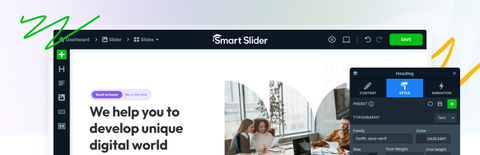
Introducing Smart Slider 3, the ultimate solution for creating stunning sliders with unmatched versatility and ease. Whether you're a seasoned developer or a beginner, Smart Slider 3 offers a host of features to elevate your WordPress video carousel creation process.
Edit your slides effortlessly with the default position option, or take full control with absolute layers, allowing you to drag and drop elements anywhere on the slide. Kickstart your projects with the Slide Library, offering a range of pre-made slides to inspire your creativity.
Smart Slider 3 is fully integrated with WordPress, seamlessly interacting with media managers, shortcodes, widgets, and post editors. Enjoy compatibility with popular page builders like Elementor, Divi, and Visual Composer, ensuring a seamless workflow.
With responsive and touch-friendly design, your sliders will look flawless on any device. Dynamic slides sourced from WordPress posts add dynamic content to your sliders. Customize controls, backgrounds, and layers with ease, thanks to Smart Slider 3's intuitive interface.
Take advantage of the Font and Style manager system to fine-tune typography and style details. Choose from 15 template sliders to kickstart your projects and unleash your creativity with Smart Slider 3.
4. Media Slider – Photo Slider, Video Slider, Link Slider, Carousal Slideshow:

Introducing Media Slider – the ultimate solution for seamlessly integrating photo sliders, video sliders, link sliders, and carousal slideshows into your WordPress website. With a myriad of features, customization options, and compatibility, Media Slider empowers you to create captivating and dynamic slideshows tailored to your unique needs.
Customization is key with Media Slider, offering extensive settings to fine-tune your sliders to perfection. Whether you prefer a full-screen display, a subtle fade effect, or a dynamic video slider, Media Slider has you covered. With the Slider Widget, easily add sliders to any widget area of your website for maximum flexibility.
Navigation and thumbnails enhance user experience, while breakpoints ensure your slider adapts flawlessly to different screen sizes. Embed sliders into any free or premium WordPress theme effortlessly, thanks to seamless integration.
With standard WordPress import and export functionality, transferring sliders between sites is a breeze. And with cross-browser compatibility, rest assured your sliders will look stunning across all browsers and devices.
Unlock the full potential of your website with Media Slider – the ultimate tool for creating dynamic and engaging sliders.
5. Slider Factory – Responsive Photo Slider, Image Slider, Video Slider, Carousel Slideshow:

Introducing Slider Factory – your go-to solution for effortlessly creating responsive photo sliders, image sliders, video sliders, and carousel slideshows without the need for any coding expertise. With a wide array of features, Slider Factory empowers you to craft visually stunning and dynamic sliders with ease.
Choose from a plethora of pre-built designs and presets to kickstart your slider creation process. Whether you're showcasing images or videos, Slider Factory offers full support for both media types. Take advantage of advanced settings to customize every aspect of your WordPress video carousel, including speed control, transition effects, and adaptive height.
With features like pause on mouse hover and mouse roll over, Slider Factory ensures an intuitive and engaging user experience. Seamlessly transition between slides with fade effects, and enjoy full-screen display options for maximum impact.
With Slider Factory, you have full control over the transition speed and can incorporate jQuery easing effects to add smoothness to your slider transitions. Whether you're a beginner or an experienced designer, Slider Factory is the ultimate tool for creating breathtaking sliders that captivate your audience.
Method 2: Using a WordPress Theme with Video Carousel:
Here's a step-by-step guide on how to use a WordPress theme with built-in support for a video carousel:
1. Start by selecting a WordPress theme that includes native support for a video carousel. Look for themes that offer this feature as part of their design, such as the Home Renovation WordPress Theme by VW Themes.
2. Once you've chosen your desired theme, install it on your WordPress website and activate it through the "Themes" section of your WordPress dashboard.
3. Take some time to explore the features and customization options provided by the theme. Navigate to the theme settings or customization panel to familiarize yourself with the available options.
4. In the theme's customization panel or settings, locate the section dedicated to the video carousel. This section may be labeled as "Testimonials," "Portfolio," or "Media Carousel," depending on the theme.
5. Within the WordPress video carousel section, you'll typically find options to add video content. This may involve uploading video files directly to your WordPress media library or embedding videos from external platforms like YouTube or Vimeo.
6. Once you've added your video content, customize the settings of the video carousel to suit your preferences. This may include adjusting the layout, choosing auto-play settings, selecting transition effects, and configuring navigation controls.
7. After customizing the video carousel to your liking, preview it to see how it looks on your website. Make any necessary adjustments, then publish the changes to make the video carousel live on your site.
8. Ensure that the video carousel is responsive by testing it on various devices and screen sizes. This ensures that users have a seamless viewing experience regardless of the device they're using.
Home Renovation WordPress Theme:

The Home Renovation WordPress Theme stands out with its unique feature: a dedicated testimonial section equipped with a video carousel. This allows users to seamlessly showcase customer feedback and testimonials in video format, adding authenticity and engagement to their website. It's just one example of the comprehensive features offered by VW themes. In fact, all themes by VW come with the option of integrating a WordPress video carousel slider. Whether you're showcasing products, services, or client testimonials, the versatility of VW themes ensures that you can effortlessly incorporate video content into your website's design. With VW themes, you have the power to create dynamic and engaging websites that captivate your audience and leave a lasting impression. Elevate your online presence with VW themes and unlock the potential of video carousel sliders.
VW Themes has a bunch of different WordPress themes, and they all make it super easy to add those cool video slideshows you see. Whether you're running a business, showing off your work, or selling stuff online, these themes have got you covered. They make it simple to add videos that tell your story, show off your products, or share what your happy customers have to say. With VW Themes, you can make your website stand out with awesome video carousel that'll impress anyone who drops by.
Conclusion:
In conclusion, mastering how to create a responsive WordPress video carousel slider opens up opportunities to engage and engage your audience. By following the steps in this guide, you can use visual storytelling to present your video content seamlessly across all devices. With the help of user-friendly plugins or themes specially designed for this purpose, creating a video carousel slider is easy even for beginners. The versatility of WordPress allows for endless customization options, from choosing slider layouts to adding interactive features and animations.
Whether you're a blogger, business owner, or creative professional, integrating a video carousel slider into your WordPress site improves user experience, activates engagement, and effectively delivers your message. Harness the power of multimedia content and take your website to new heights by adding a responsive WordPress movie carousel slider. With the right tools and techniques, you can engage your audience and leave a lasting impression that sets you apart in the digital environment.
WordPress Theme Bundle by VW themes offers 240+ themes for just $99, providing unmatched versatility and value. With themes spanning various categories, users can effortlessly create stunning websites for businesses, e-commerce, portfolios, and more. This bundle empowers users to bring their website visions to life affordably and creatively.





