
In a time when digital entrepreneurship is thriving, creating an online store has never been easier or more cost-effective. WordPress, a versatile and user-friendly platform, offers the ideal solution to open your own online store without any prior investment. In just nine easy steps, you can create free online store website and start e-commerce. This guide walks you through the process, from choosing a domain name and free hosting to setting up your website design and adding products. Whether you're a budding entrepreneur, entrepreneur, or aspiring online marketer, this step-by-step guide will empower you to harness the power of WordPress and create a professional online store that attracts customers and increases sales. By following these nine simple steps, you'll have your online store up and running in no time and ready to compete in the dynamic world of e-commerce.
Steps to Create Free Online Store Website in WordPress
1. Select Domain Name & Free Hosting Service:
Choosing the right domain name is crucial as it represents your brand identity. Aim for a name that is memorable, reflects your business, and is easy to spell. When selecting a free hosting service, consider factors like storage space, bandwidth limits, and customer support. WordPress.com offers a hassle-free option, but you can also explore other providers offering free plans like InfinityFree or 000WebHost.
2. Install WordPress:
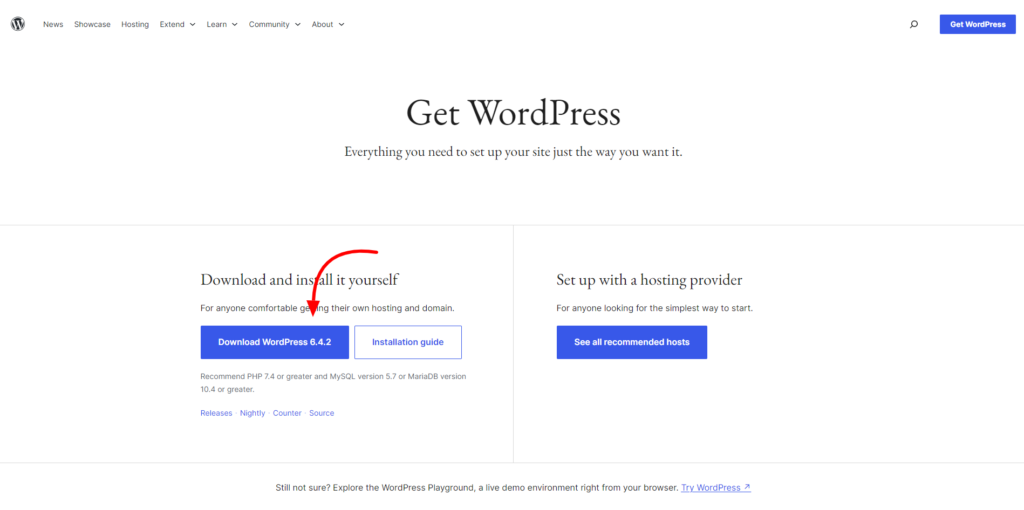
With your domain and hosting secured, the next step is to install WordPress. Many hosting providers offer a simple, one-click installation process through their control panels, making it easy to set up your website. First, choose a reputable hosting provider such as Bluehost, SiteGround, or HostGator, and sign up for a hosting plan that meets your needs. Once signed up, access your hosting control panel (cPanel) or dashboard, navigate to the WordPress installation section, and initiate the installation process. Provide basic information like your site name and admin credentials, then complete the installation. Once done, access your WordPress dashboard using the provided login URL and start managing your website's content, themes, and plugins effortlessly.
3. Select a Free WordPress Theme:
With WordPress installed, it's time to choose a suitable theme for your online store. There are numerous free WordPress themes available at VWThemes, each offering different design styles and features. Let's create free online store website using these theme. We have listed a few here:
a) Free Multivendor WordPress Theme:

The Free Multivendor WordPress Theme by VWThemes is a versatile and feature-rich solution designed to empower entrepreneurs to create their own online marketplace without any upfront investment. With its intuitive interface and robust set of features, this theme provides a seamless platform for multiple vendors to showcase and sell their products or services. Built on the reliable WordPress platform, it offers compatibility with popular plugins like WooCommerce, allowing for effortless management of transactions, product listings, and vendor accounts. The theme comes with customizable templates and layouts optimized for multivendor marketplaces, making it easy to set up and personalize your online platform quickly.
Responsive design ensures optimal viewing and usability across various devices, ensuring a consistent experience for both vendors and customers. Whether you're starting a niche marketplace or expanding an existing e-commerce venture, the Multivendor WordPress Theme offers the flexibility and scalability needed to succeed in the competitive world of online retail.
b) Free Ecommerce WordPress Theme:

The Free Ecommerce WordPress Theme by VWThemes is a versatile and user-friendly solution designed to help businesses establish a professional online store without any upfront costs. With its clean design and intuitive features, this theme provides a seamless platform for showcasing products and engaging customers. Built on the powerful WordPress platform, it seamlessly integrates with the WooCommerce plugin, offering essential features for managing inventory, orders, and payments. The theme offers a range of customizable options, allowing users to personalize their store's appearance and functionality to align with their brand identity and preferences. Responsive design ensures that the website looks and performs flawlessly across all devices, maximizing accessibility for potential customers.
From customizable homepage layouts to flexible product display options, the Free Ecommerce WordPress Theme empowers businesses to create free online store website that drives conversions and boosts sales. Whether you're a small boutique or a large-scale retailer, this theme provides the versatility and functionality needed to succeed in the competitive world of e-commerce.
c) Free Storefront WordPress Theme:

The Free Storefront WordPress Theme by VWThemes is a sleek and dynamic solution tailored to empower businesses to create captivating online storefronts without any cost. With its modern design and intuitive features, this theme provides a seamless platform for showcasing products and engaging customers effectively. Integrated with the robust WordPress platform, it seamlessly syncs with the WooCommerce plugin, offering comprehensive functionalities for managing inventory, orders, and payments. The theme offers a wide array of customization options, allowing users to personalize their store's appearance and functionality to align with their brand identity and preferences. Its responsive design ensures optimal performance across various devices, ensuring a consistent and user-friendly shopping experience for customers.
From versatile homepage layouts to customizable product display options, the Free Storefront WordPress Theme equips businesses with the tools they need to create compelling online shopping experiences that drive sales and foster customer loyalty. Whether you're launching a small boutique or expanding a large-scale retail operation, this theme delivers the flexibility and functionality required to succeed in the competitive e-commerce landscape.
4. Install and Activate Our Theme:

After selecting your desired theme, download it and navigate to your WordPress dashboard. Go to the "Themes" section, click on "Add New," and then search for the theme and click on install. Once installed, activate the theme to apply it to your website.
5. Import Demo:
Some themes offer demo content that you can import to quickly set up your website's layout and structure. This feature allows you to see how your website will look with sample content and can serve as a helpful starting point for customization. Now start your process to create free online store website.
6. Customize the Content as per Requirement:
Personalize your website by customizing the content to fit your brand and offerings. Add your logo, update text and images to showcase your products or services, and adjust colors and fonts to match your brand's aesthetic. Make sure your website reflects your unique identity and communicates effectively with your target audience.
7. Install and Activate WooCommerce Plugin:

Install the WooCommerce plugin to transform your WordPress website into a fully functional online store. Once logged in, go to the "Plugins" section in the WordPress dashboard and click on "Add New." This will take you to the page where you can search for and install new plugins. In the search bar located at the top right corner, type "WooCommerce" and hit Enter. Click on the "Install Now" button next to the WooCommerce plugin. WordPress will then download and install the plugin for you automatically. After the installation is complete, you'll see an option to activate the plugin. Click on the "Activate" button to activate WooCommerce on your website.
8. Add Products to Your Website:

Start building your product catalog by adding individual product listings. Include detailed descriptions, high-quality images, and accurate pricing information for each product. Organize your products into categories and tags to make it easier for customers to navigate your store and find what they're looking for. Regularly update your product listings to keep your inventory fresh and engaging for shoppers.
- Access Product Management: Log in to your WordPress dashboard and navigate to the WooCommerce tab. From there, select the "Products" option to access the product management interface.
- Add New Product: Click on the "Add New" button to create a new product listing. Enter the product title, description, and other relevant details such as price, stock quantity, and product categories.
- Upload Product Images: Upload high-quality images of your product to showcase its features and appeal to potential customers. You can add multiple images to provide different views and angles of the product.
- Set Product Attributes: Define any specific attributes or variations for your product, such as size, color, or material. This allows customers to choose options that best suit their preferences.
- Publish Product: Once you've filled in all the necessary information, click on the "Publish" button to make your product live on your website. Your product will now be available for customers to view and purchase.
Conclusion:
To create free online store website in WordPress is simple and achievable in just nine steps. This guide empowers you to establish your online presence and start selling your products or services to a worldwide audience without any upfront costs. Harness the versatility of WordPress and kickstart your entrepreneurial journey today! With this step-by-step approach, you can seamlessly set up your online store, unlock its full potential, and embark on your path to success without financial constraints.
Embrace the user-friendly features of WordPress and capitalize on its extensive capabilities to create a compelling online storefront that resonates with your target audience. By leveraging the power of WordPress, you can realize your dream of owning an online business and reaching customers worldwide while minimizing expenses. Consider exploring the WordPress Theme Bundle by VWThemes to enhance your website's functionality and design. Furthermore, empowering your digital entrepreneurship journey. Take the first step towards your online venture and unleash your creativity with WordPress.





