Hello People! You must be worried or confused about how to install, activate, upload and configure WordPress SEO plugin Yoast. You have reached the Right Page, with step-wise points to simplify your understanding and begin your work AS SOON AS POSSIBLE! For your reference, I am sharing the link that will help you get the perfect WordPress themes for your website. These

Introduction To Yoast SEO Plugin:
So here’s the GOOD NEWS!!! Now, starting from the large businesses to the smaller companies can easily follow few steps to deal with Yoast SEO plugin or Yoast SEO premium. Talking about the main subject, WordPress is the most prominent content management system, especially for Search Engine Optimization (SEO). Despite, the Yoast SEO Plugin technology, being the exceptional and extremely innovative, there is still much scope for its improvements that will ultimately impact a company’s or business’s performance.
Enhancing the company’s website is always a dream for the owner, but now, with the help of the finest practices or techniques, I believe this blog will be useful, mainly to lift up businesses’ ranking, gain more clients, sales or subscribers, and keep the most attractive, yet profit-earning. Let the visitors from different parts of the globe stop by and learn about your company, offerings, and services through your most innovative and attractive website. All the practices of Search Engine Optimization (SEO) or the associated techniques for Publlic Relations (PR) or online marketing are essential to enclose multiple benefits to the company. Don’t wait, just one click and you willl reach the destination on web from where you can get the best WordPress seo plugins. Have a look at the top WordPress themes by VWTHEMES.
Benefits Of WordPress SEO Plugin Yoast:
Firstly, one needs to understand more about the benefits and features of premium WordPress SEO plugin Yoast. Besides just changing Meta description or SEO title according to post, emphasis on keyword testing, and other features of traditional version of yoast seo checker or yoast seo WordPress, the modern version holds the capability of improved functions and help the user gain top ranking, establish their business in the competition and help them gain more customers from different regions.
Few Characteristics Of New Version Of WordPress SEO Plugin Yoast Are As Follows:
- The redirect manager permits the user to easily install redirects.
- They hold the ability to make use of several main keywords for better direction of their page
- It helps internal connecting suggestions
- Is capable to export the main keywords
- Better understanding through video tutorials, especially for learning every feature or property of the plugin, and
- Offer superior or premium assistance provided by the people at yoast seo WordPress to help users make the best of the company’s website’s SEO.
To Begin With, Let Us Understand About WordPress:
WordPress makes use of open-source software, which can be greatly customized owing to the programmers, worldwide who proficiently create plugins. These plugins provides access to customize WordPress website in wide ranges, including checking of comments, mainly for spam, access to statistics regarding company shares, adding the social share buttons, enhancing the searches, and also generating the picture slideshows and galleries.
Allow me to throw some light on Yoast SEO WordPress since you already know about WordPress and working of plugins. This is an exremely important plugin and powerful and every company must, without any question or doubt install, which otherwise might lower the ranking
Yoast SEO plugin is super powerful and if you aren’t using it, you’re missing out attract the potential customers. Yoast is commonly known as simple Yoast and is a WordPress plugin that is specially made for on-site SEO simpler than expected for the users of WordPress.
Procedure Of Download And Installation Of Yoast On The Said Platform-WordPress:
- The first and foremost step is login to back end of WordPress Dashboard, and click once on plugin options on the screen.
- Then, the user can select ‘Add New’ from the drop down list and this will help you get to the plugin store.
- The user simply has to type ‘Yoast’ on the search bar placed on the top screen.
- User may now cluck the ‘Install Now’ button on the plugin’s right corner.
- Now, since the WordPress is open-source software, the user must be always alert while downloading the plugins. This can be generated by anyone although WordPress performs really great job of supervision.
- User also requires to cross-check the reviews for the latest updates to make sure that the installed plugin is compatible and in support.
- Once the user clicks on ‘Install Now’ WordPress, it will be downloaded and he can install the plugin and then request to ‘Activate’ the plugin.
- After accomplishing these tasks, the user can commence the work.
- So ‘CONGRATULATIONS’ and ‘ALL THE BEST’ to have installed your WordPress site.
Besides All Of These, The Installation Of WordPress SEO Plugin Yoast Comprises:
- Importing complete SEO Data: This procedure can be skipped if users are setting up Yoast SEO on new blog or WordPress Website
- The General Settings: General settings include Dashboard, Features, Integrations, and Webmaster Tools. Clicking on SEO offers users the access to plugin page with other options. There will also be an option named ‘Configurations’. If the users wish to use this option, they have to go step-wise, but they can ignore this option as well.
- The Features: as mentioned above, there is a feature option comprising multiple choices. Users can turn off these options whenever they think they do not need to and can turn on when required.
- The Integrations: There are two main SEO tools in the Integrations tab like SEMRush and Ryte Integration. SEMRush is very prominent tool that help to search for the related keywords that match to users’ main keyword. And Ryte integrations is the online tool offering indexibility for website and signals users in site health issues, when not indexable by the search engies.
- The WebMaster Tools: The very famous search engines offer advantage to owners for adding their sites through webmaster’s tools area. Yoast SEO tools streamline the website verification with most prominent search engines. For doing this, webmaster tools program for every search engine requires signing up. In the next process, users will be asked to add ‘meta tag’ in order to verify the ownership of their own website. Uses just require adding data META code received from search engine in specific fields.
Other Essential Points Include:
About Search Appearances:
Search appearances in Yoast SEO settings take care of the process of controlling users’ websites.
Be Social:
As said earlier, a WordPress SEO plugin Yoast is complete package that includes broad range of optimizations. One of the prominent features is that it help users to merge the website with different social media platforms, which can be linked to the site.
What About Uploading On Yoast SEO Plugin In WordPress?
- If the user clicks on ‘Yoast’, he will be asked to add name along with upload option, i.e. the logo of user’s company.
- After this, the open-source software asks about the company’s social sites; users can add multiple site if they have.
- Yoast SEO plugin then asks displays ‘Post type visibility’, which is bit a complex procedure. Again Yoast will ask what it should display to search engines or about the pages to be de-indexed.
- If the user makes choice that is perfect for readers, it is completely fine to leave the displayed red or yellow lights to stop.
- If the user chooses to put reader’s requirements, users are absolutely right.
- Now that the readers of this blog will have understood the top, now it is time to look at those options on left side.
- The screen will again display the stop light, having three main bullet points as well as setting option on left side.
- The stop light is mainly the study tab that is mentioned above.
- The 3 main bullet points will permit the users to preview how the created post will appear on social media platforms like Facebook. This is mainly important if the users make use of auto-post option for the new posts (blogs).
- Here, the users can select unique title and also different META or also unique picture to post.
Adding An Important NOTE:
Only the users who made payment, can utilize ‘IMPORT FUNCTION’ easily. Hence, if users are unable to see this option on their screens, they must essentially upgrade their WordPress.
If users were not using any other SEO tool, users are starting from scratch. Despite the fact that the users have imported settings from different plugin, it is adviced to go through all settings given below. This willl help the users to explore and learn more deeply about ‘YOAST’.
What’s with the ‘CONFIGURATION’ in WordPress SEO plugin Yoast?
- In the configuration section in SEO, the users could probably witness several main issues along with some notifications.
- To begin with the configuration wizard, it will surely ask take use for a small tour step-wise.
- Users simply have to click the General>Configuration wizard to unlock it.
- Users will then be given options, such as if they wish to configure it or just to the users or to make payment for any configuration service, if required.
- Of course, users or any company can pay for the configuration wizard, but then how will users understand about the said option?
- Hence, it is better to keep the configuration wizard to the users themselves to help learn more things and keep exploring new features and make the WordPress more customized.
Ending the Blog:
I am concluding by offering much information on your requested subject with details on the entire procedure of installation, uploads, activation, and configuration for the best SEO plugin for WordPress for companies and businesses. premium WordPress themes will help you gain attractions, increase your connections, expand the business geographically, and reduce the bounce rate of your website; https://vwthemes.com.
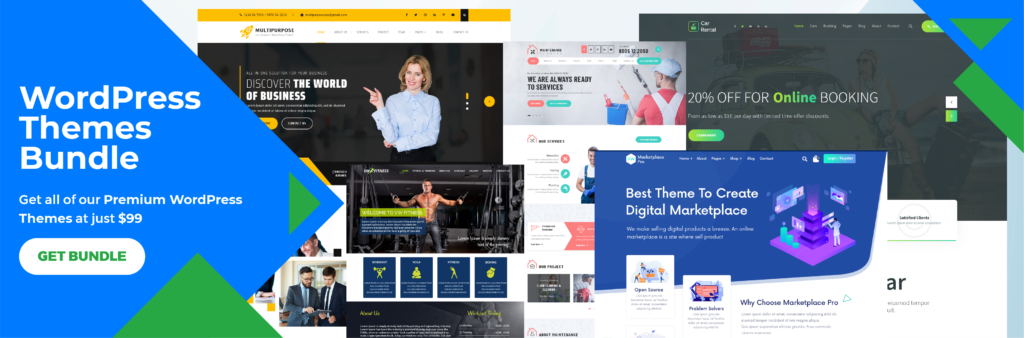
Also, have a look at the WordPress theme bundle, a collection of WordPress themes at just 99$.





















