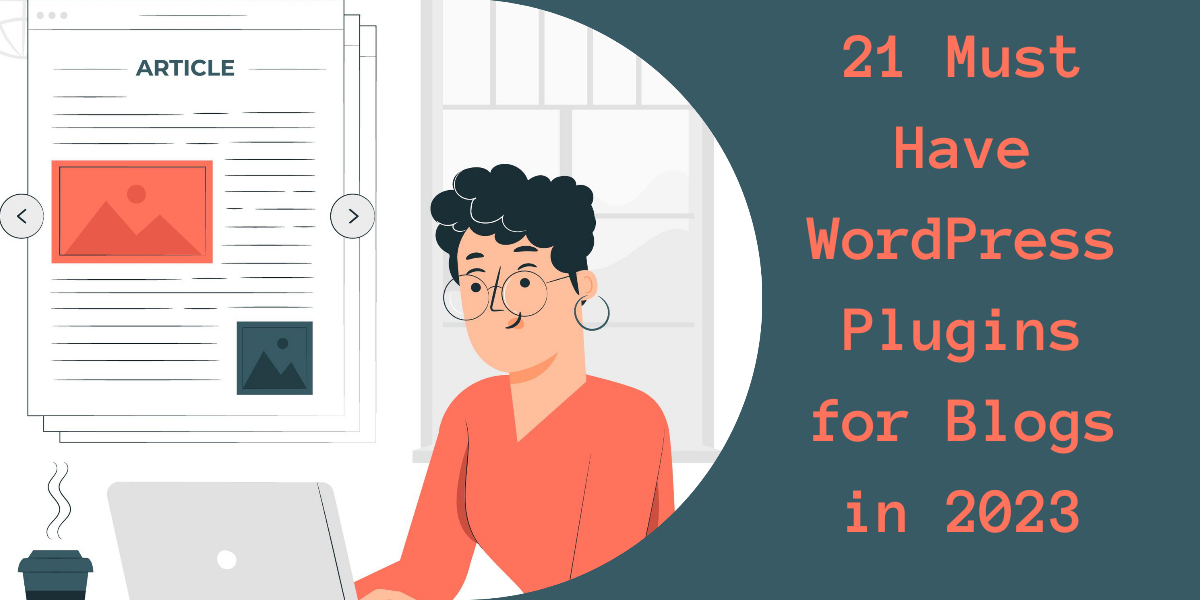Blogging has become a popular medium for individuals and businesses to express their ideas and reach out to a wider audience. With the help of WordPress, setting up a blog has never been easier.
However, with so many blogging WordPress themes and plugins available, it can be overwhelming to choose the best ones for your blog.
In this article, we will explore the top WordPress plugins for blogging websites that can enhance your blog’s functionality, improve your writing experience, and increase your blog’s visibility.
Best WordPress Plugins for Blogging Website
Whether you’re a seasoned blogger or just starting out, these plugins will help you take your blog to the next level.
1. Yoast SEO

Yoast SEO is the most popular WordPress plugin for search engine optimization. It helps you to write better content and get more traffic from search engines. With this plugin, you can easily add meta tags, social sharing buttons, schema markups etc.
It has a built-in keyword research tool that helps you improve your content by finding out what people are looking for on the web. This will help you create targeted content that attracts visitors and improves your ranking on Google Search results pages.
The Yoast SEO plugin is compatible with the latest versions of WordPress, and it’s completely free to use. It also provides an opportunity to learn more about SEO by reading educational content in its knowledge base.
2. Wordfence

Wordfence Security is a firewall for your WordPress website. There are several reasons for your WordPress website being getting hacked like brute force attacks, SQL injections and clickjacking.
With a firewall, you don’t have to worry about hackers gaining access to your site or stealing your data. You can focus on running and growing your business instead of constantly monitoring for cyber threats.
Wordfence also includes a malware scanner. The scanner can scan files on your server. The file scanning is done to ensure they aren’t infected with viruses or other malicious code before being uploaded to the web server or edited in the editor window by users.
It also includes a feature that helps you track down unauthorized changes to your website, such as unauthorized access or file changes. This can help you determine if someone has hacked your WordPress website and made changes without your knowledge.
This plugin also gives you the option of locking down your site to prevent people from making unauthorized changes. You can lock down the entire site or just specific pages and posts.
3. Akismet

Akismet is a WordPress plugin that protects your site from spam and malicious comments. It’s a must-have plugin for every WordPress site.
Akismet works by scanning all comments posted on your blog and checking them against its database of millions of known spammy sites. This is done to determine whether or not they’re real people leaving legitimate comments on blogs like yours.
Suppose there’s any doubt about whether or not a comment should be allowed through Akismet’s filters. In that case, that comment will be held for moderation until an administrator reviews it.
The plugin also makes it easy for you to review and approve comments that have been held for moderation. You can also ban any users who repeatedly try to post spammy comments on your website.
4. Jetpack

Jetpack is a suite of WordPress plugins that you can use to enhance your site. This plugin has several features that make it an attractive option for bloggers. The features include social media integration, mobile optimization, and security plugins, etc.
You can use this plugin to automatically tweet new blog posts or share them on Facebook right from within the dashboard of your WordPress website. This will help you reach more readers and build traffic and brand awareness.
It also offers site speed improvements, another crucial factor in attracting visitors who want their content delivered fast.
Jetpack also offers an opt-in feature for your site that allows you to collect email addresses from readers who want to receive updates from your blog. This is a great way to build an email list and expand your reach when promoting new posts or products.
5. WP Forms

WPForms is a WordPress form plugin that allows you to easily create, manage and validate contact forms, surveys, polls and other forms. It is easy to use, customizable and extendable. The forms are responsive, so they work well on all devices.
You can create as many forms as you want with unlimited fields. Each one will have its unique URL, which makes it easy for visitors to share their responses with others or save them for later reference.
You can easily customize the look and feel of your forms by using a wide range of available field types. Field types such as text, dropdowns, checkboxes, radio buttons, date picker, email address etc.
The plugin allows you to create custom form fields or even import existing ones from other WordPress plugins, such as Gravity Forms.
- The plugin also has extensive key features such as
- Auto-responder Emails
- Support for unlimited forms and fields
- Responsive HTML5/CSS3 forms
- Conditional logic validation rules based on user input data type
- CAPTCHA image generation using ReCaptcha v1/v2 service from Google to prevent spam bots, etc.
6. W3 Total Cache

W3 Total Cache is a WordPress plugin that speeds up your website. This plugin speeds up sites by caching the static files and making the dynamic content load faster. It also helps reduce the server load by serving the static files from a content delivery network.
The plugin supports custom cache times for different file types. You can specify how long it takes for images and other media to expire to keep site visitors from seeing outdated content when they return to visit again.
The W3 Total Cache plugin also supports mobile caching. So, when people visit your site on a mobile device, they’ll see the same version of your site as desktop users. This saves bandwidth and makes it easier for visitors to use your website.
The plugin even supports cache busting. This means it can automatically change the name of images and other media files to prevent them from being cached. This is useful when you need to update a page but don’t want visitors who have already visited your site to see outdated content.
7. WP Rocket

WP Rocket is a caching plugin that speeds up your website. It does that by automatically turning on recommended WordPress caching settings like gzip compression, page cache, and cache pre-loading.
You can also turn on optional features like lazy loading images, CDN support, DNS pre-fetching, and more to improve page load times.
WP Rocket has many options to customize the way it works. So, you can choose exactly how much power you want to give it over your site’s performance. It’s easy to use and comes with extensive documentation if you want help figuring out what all those settings mean.
WP Rocket has many features, but one of our favorites is its page speed test. You can use this tool to get an idea of how fast your site loads and see where you can improve. It’s also great for testing changes you’ve made to see how they affect load times before publishing content live.
8. Up Draft Plus
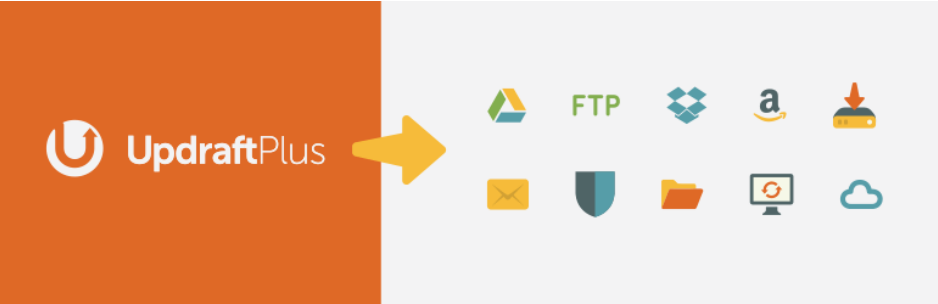
UpDraftPlus is a WordPress backup plugin that allows you to back up your WordPress site and restore it anytime. It also provides options to increase the security to your WordPress website by enabling two-factor authentication.
Two-factor authentication protects against hackers trying to gain access to your account by entering passwords with fake emails or phone numbers. You can manage all of your backups from one place, making it easier than ever before.
The plugin is easy to use and highly intuitive, allowing you to create backups with just a few clicks. It also includes various valuable features, such as the ability to password-protect your files and schedule regular backups.
The plugin is compatible with nearly all WordPress versions and can be used on free and commercial websites. It’s also fully customizable, allowing you to choose which files are backed up and where they’re stored. You can set up scheduled backups in advance, so your files are always safe.
9. Grammarly
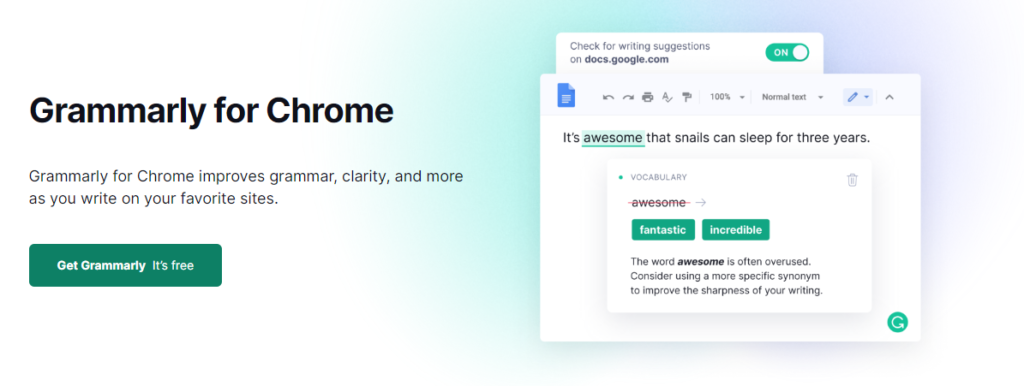
Grammarly is a lifesaver for bloggers who want to create content that is polished, professional, and free of grammatical errors. The Grammarly extension integrates seamlessly with the WordPress platform, allowing bloggers to write with confidence and ease.
The extension works by checking each sentence as the blogger writes, and providing suggestions for corrections and improvements. This not only helps the blogger create better content, but also boosts their credibility and authority in the eyes of their readers.
Grammarly can help bloggers avoid embarrassing mistakes, such as typos, missed punctuation, and incorrect word usage, making their writing sound more professional and trustworthy.
With the Grammarly extension, bloggers can be confident that their content is free of errors, and can focus on writing great content that will engage and captivate their audience.
10. Sucuri
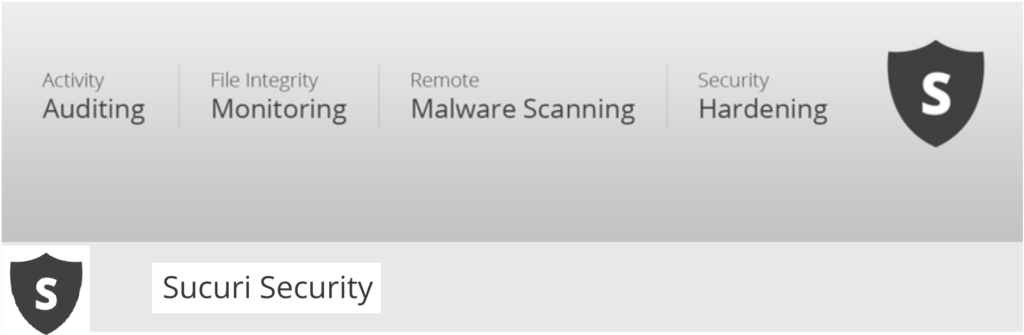
Sucuri is a malware scanner. This means it can scan your site and detect if there are any malicious scripts on it. If you have Sucuri installed on your site, it will also be able to remove them if they are found.
Sucuri also checks for vulnerabilities in your WordPress installation that might make it easier for attackers to gain access or perform nefarious deeds. This includes weak passwords, outdated versions of PHP and MySQL, and other issues that could leave you vulnerable in some way.
Sucuri also has a very nice feature called the WP Security Audit. If you’re not familiar with it, this is a tool that will scan your site and report back to you on any issues that might be present. This way, you can see exactly how secure or insecure your website is at any given time.
In addition, Sucuri can block attacks at the network level, malware scanning and removal, and a host of other features that you may not need but are certainly handy to have around if you should ever need them.
11. Broken Link Checker

Broken link checker is a WordPress plugin that helps you find broken links on your website, and it’s super easy to use. Once installed, the plugin will scan all your pages for broken links and notify you of any problems via an alert box in the admin area.
It will also automatically redirect broken links so that users don’t see a “404 Page Not Found” error when they click on them, which would otherwise reduce the bounce rate and increase conversions.
The best part about this plugin is that it can also be used as an SEO tool. This is because it allows you to find new backlinks for your website by searching other sites’ pages for similar content.
The plugin also has a built-in link checker that allows you to manually check for broken links and redirects. This is perfect for working on a new website or redesigning an old one.
12. Easy Google Fonts
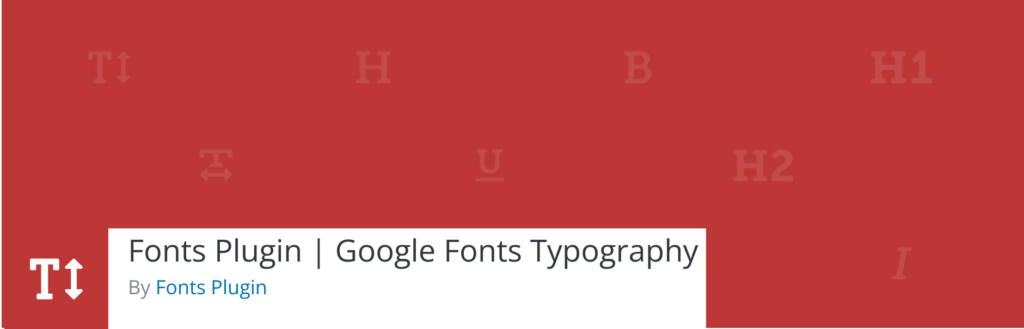
Easy Google Fonts is a WordPress plugin that allows you to add Google Fonts to your WordPress website simply and easily. You can use the plugin to insert Google Fonts in your posts, pages, widgets and even comments.
This plugin makes it easy for users unfamiliar with coding languages like HTML or CSS. It provides an interface that allows them to choose from hundreds of different fonts available in Google’s font library.
Easy Google Fonts also allows you to customize font size, line height, letter spacing, and color and even add shadows to your text using simple sliders. This plugin is straightforward to use. And, even if you are not a blogger or website owner, it will take you no time to get started with this plugin.
13. TablePress

TablePress is a plugin that allows you to create tables in WordPress. This plugin makes it easy to add tables to your blog posts by entering basic table information, such as the titles and headings for each column or row.
When you publish your post with TablePress enabled, it converts that information into an HTML table at the bottom of each page on which it appears. It also includes several useful features such as the ability to group rows or columns together and color-code each group.
This plugin is a must-have for any blogger. It allows you to create tables with ease, which can be used to display data in an organized way that makes it easier for your audience to understand.
It’s also a great way to make your content more interesting and engaging, which will help you stand out from other bloggers in your niche.
14. Shared Counts
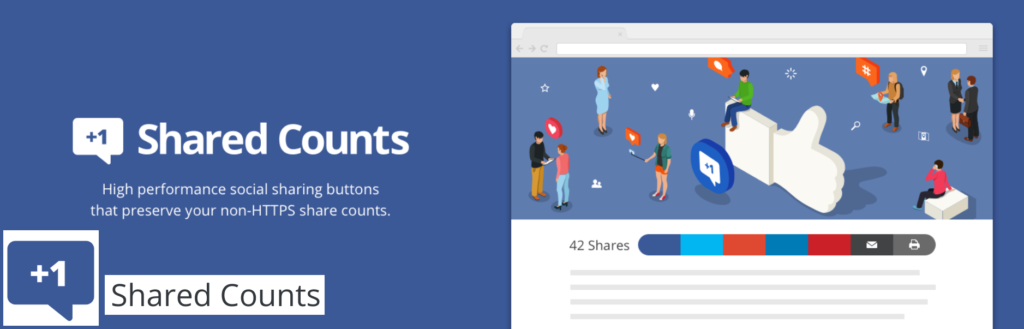
Shared Counts is a WordPress plugin that shows social media shares on your website. It’s a free plugin available on WordPress.org and works with any premium or free WordPress themes and page builder plugin. You only need an active internet connection so the script can grab the data from each social network you want to display on your site.
The plugin has a basic settings page that allows you to configure the social networks that you want to show on your site. You can also choose which metrics you want each network to display (likes, shares, comments, etc.).
The plugin doesn’t have any fancy features, but it works well. It displays the number of shares for each network you select and a link to each social media post.
15. Smush
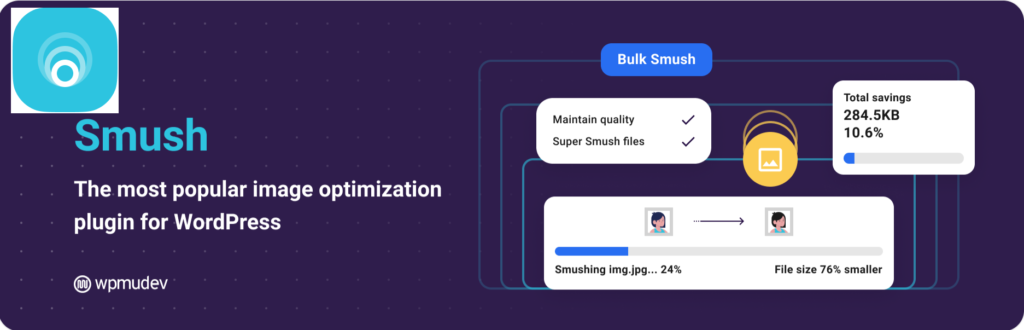
Smush is a plugin that allows you to optimize your website images and save space on your site. This can be a massive benefit because it makes your website to load faster, which will help with SEO and user experience.
Smush works by automatically compressing the size of the image while maintaining its quality, so there’s no need for manual editing or resizing. When an image is uploaded, Smush checks each one against its database of previously compressed images.
The checking continues until it finds an exact match or similar file type. It replaces this new file with its smaller counterpart to reduce file size without losing quality.
The best way to use Smush is when uploading new photos from now on. You don’t have to worry about whether or not they will work appropriately because once installed onto WordPress sites.
All files will be automatically compressed before being published online saving valuable hard disk space while improving performance simultaneously.
16. Mailchimp

Mailchimp is a popular email marketing service plugin. You can use the plugin to send emails to subscribers, who are automatically added to your mailing list when they sign up for your blog. The plugin integrates with WordPress and allows you to create new campaigns, create content for them and track the performance of each campaign.
Its easy-to-use interface makes it perfect for beginners just starting with email marketing. Still, it also has advanced features such as A/B testing that will be useful if your business grows more extensive over time.
The plugin is easy-to-use and has several features to help you build an effective email marketing campaign. You can create new campaigns, add subscribers, send emails through Chimp and track the performance of each campaign.
17. Co-author Plus
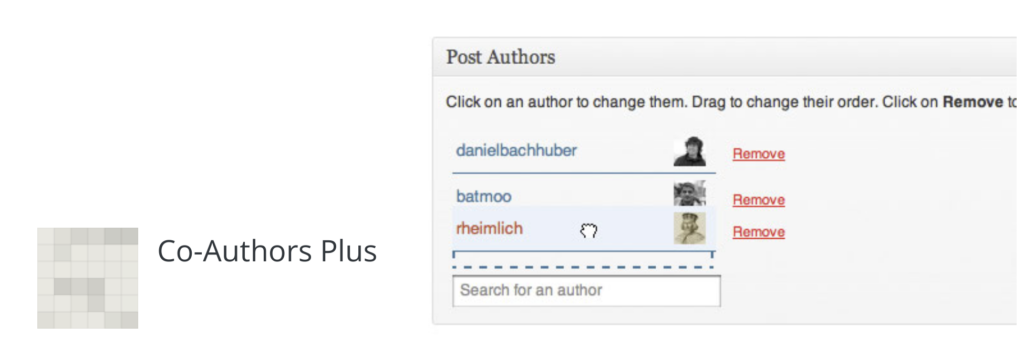
Co-author Plus is a WordPress plugin that allows you to collaborate with others on the same post. This can be useful if you have multiple authors on your website or if you want to work with someone who doesn’t have access to WordPress but still wants to contribute.
Co-author Plus makes it easy for all authors to see who else has made changes and when those changes were made. It also gives each author their unique color. This makes it clear which person wrote which section of the text and their names next to each paragraph, so readers know who wrote what part.
Co-author Plus is a great way to collaborate on blog posts, articles and other content. It’s easy to install and use and makes it simple for multiple people to work together on the same post.
18. WP Discuz

WPDiscuz is a plugin that allows you to create and manage polls on your website. It has a simple and intuitive user interface, allowing you to create polls easily. You can also create multiple polls on your site with different settings.
When creating a poll, there are many options available for customization. Customization options such as adding images or videos as backgrounds for each option, setting up an expiration date for the polls, displaying results in real-time, etc.
You can also add a poll widget to any page or post. This will allow you to display the results of a poll in real-time. This is further very useful when creating contests or drawing attention to important topics on your website.
The polls created with this plugin are fully responsive and will look great on any device. You can customize the poll’s appearance by changing its color scheme and fonts.
19. Monster Insights
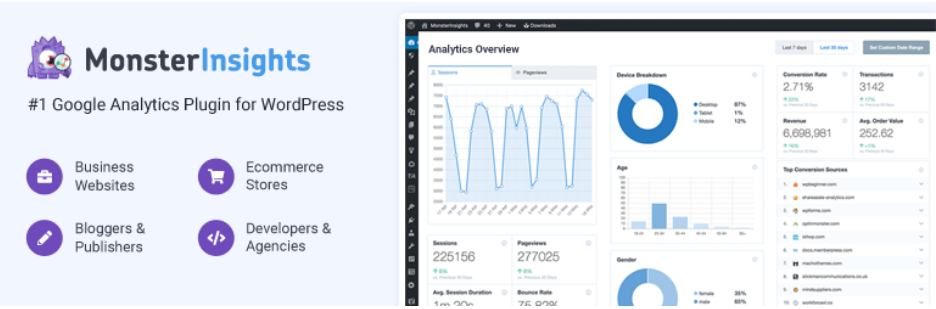
Monster Insights is a WordPress plugin that allows you to track your website’s analytics with ease. It has a simple and easy-to-use interface and provides much information about your website.
This is the perfect plugin for beginners who want to understand their audience better and advanced users who want more information than what Google Analytics offers them.
Monster Insights is also an excellent platform for you to track your competitor’s websites as well. You can see how they are doing, what they are doing right and wrong, and even make changes to your site based on their performance.
It is an excellent plugin for beginners and advanced users alike. It is elementary to set up and can be used by anyone who wants to better understand their website’s performance.
20. Insert Header Footer

Insert Header footer is a plugin that helps you to add a custom header and footer to your WordPress blog. The plugin allows you to add custom CSS, JavaScript and HTML code in the header and footer of your website.
You can also use this plugin to display advertisements or get more visitors to your blog by placing social media links or buttons in these areas of your site.
With this plugin installed on your website, there will be two places where content will appear: above the content and below it. Above the content refers to header and below it refers to footer.
21. Tweet Old Posts

If you’re looking for a way to drive traffic to your blog, one of the best ways is to repost old content. There are many tools that enable you to do this, but one that stands out from the rest is Tweet Old Posts.
Tweet Old Posts is a plugin that lets you tweet your old posts. You can schedule the tweets, and it allows you to add images and videos to them as well. This plugin also lets you decide how often you want your tweets sent out (daily, weekly etc.).
Tweet Old Posts is one of those simple plugins useful for bloggers. This plugin is ideally for those who want to stay in touch with their audience by sharing relevant content on Twitter. It can also help you generate more clicks back to your site and boost your search engine rankings.
Conclusion
To wrap up, choosing the right WordPress plugins for your blogging website can greatly enhance its performance and capabilities. From increasing site speed to integrating social media, there’s no shortage of options to help you achieve your goals.
So, find the plugins that work best for you and take your blog to the next level.