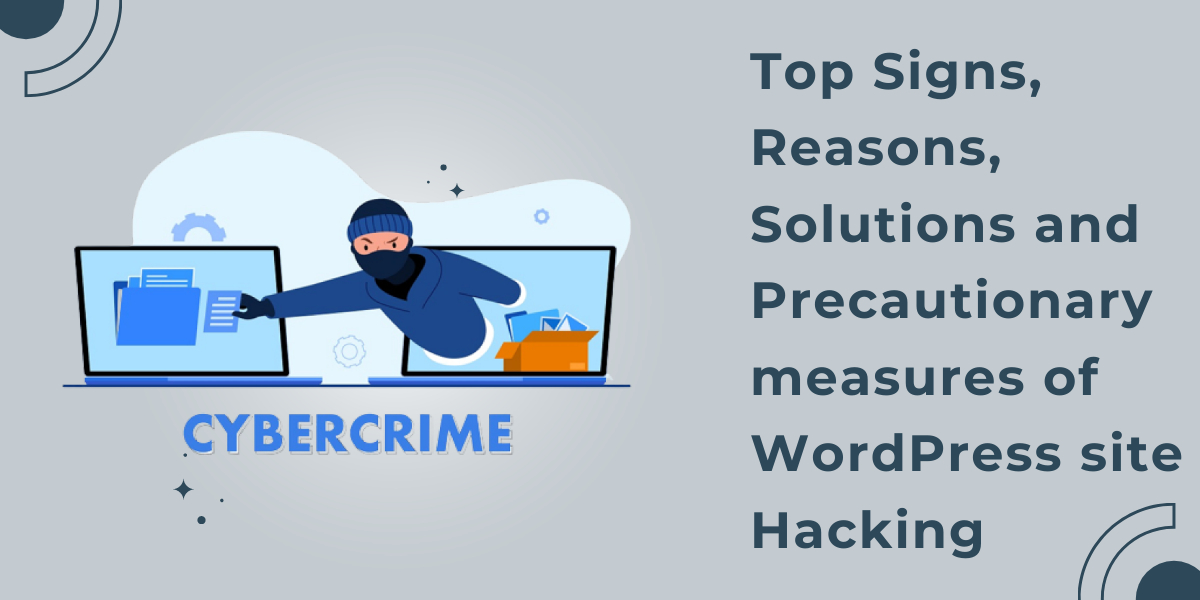It is always a matter of concern to come to know that your WordPress site is hacked. But, how do you will come to know that our site is hacked? Actually, there is no specific indication to show website is hacked.
However, there are some signs that are helpful in making you understand that your website is hacked or not. Next, we will cover those signs that let you know about your hacked WordPress site.
11 Signs to Identify if WordPress Site is Hacked
Reduced Website Traffic
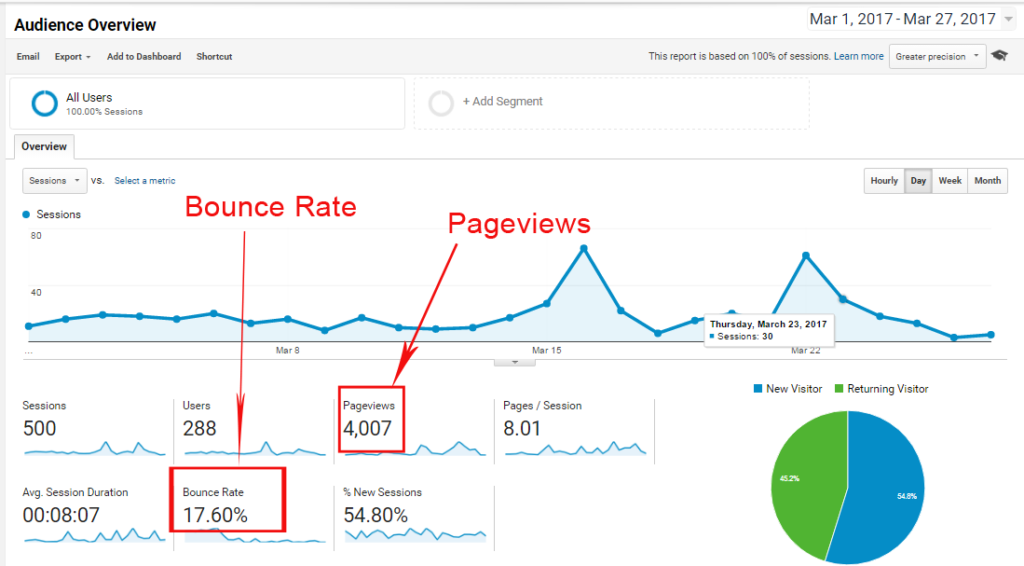
Go through the website traffic report generated by Google analytics and it shows reduced web traffic, then this is a sign that shows your WordPress website is under threat. To hijack a website, there is much malware available. This malware redirects the traffic to your website to spammy websites.
Even sometimes, the logged in users are not redirected and left unnoticed for some time. The safe browsing tool of Google can be another reason that contributes to the decrease in your website traffic. It gives warning to your website users regarding your WordPress website.
Inserted Bad Links on Website
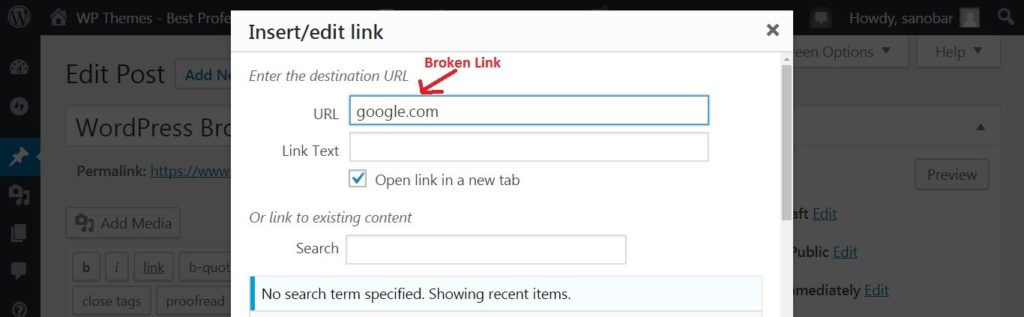
Addition of wrong data on your website is an indication of hacked WordPress site. Formation of a backdoor on your site is easy for the hackers and it’s the entry point for them to begin accessing your website database and make modifications to it. They may add spammy links to your site that lead the user to false websites. Usually, these spammy links are present in the footer section.
However, they could be present on a website. Though you delete them, that doesn’t mean they won’t come back in future. The solution involves the detection of this backdoor on this website and fixes it.
Disfigured Home Page of Website
A disfigured homepage is the clear indication of your hacked WordPress website. However, there are many hacking attempts that do not play with your homepage as they do not want to come into the picture as soon as possible.
But some other hackers completely disfigure your website homepage so as to declare that they have hacked the website. In such cases, you can see the message of the hackers displayed on the homepage. They may even extract money from the owner of the hacked website.
Failed WordPress Login
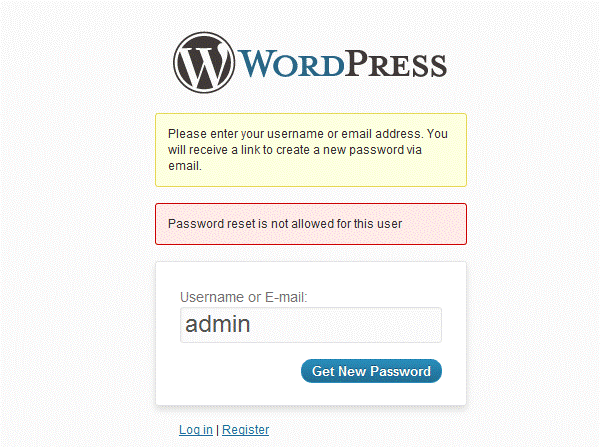
In case, you are not able to successfully login to your WordPress account, then it could be due to the removal of your admin account from WordPress. Account deletion will restrict you from resetting the login credentials.
However, you can add your admin account by other means such as FTP or phpMyAdmin. Still, your website will not be safe until the time you are able to find out how your website got hacked.
Dubious User’s Registrations on WordPress
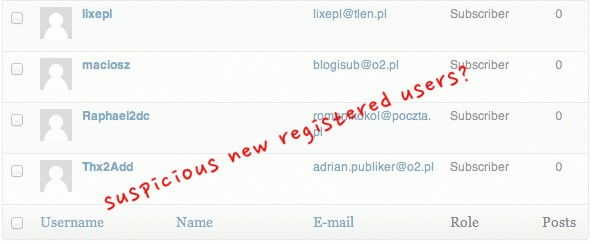
If your WordPress website allows multiple user registrations and does not have any protection against spam registration, then dubious user accounts will be common on your website. Your website seems to be hacked if you notice new users accounts and you are not aware of allowing user registration on your site.
Generally, the spam user holds the administrator’s role and also, you may not be able to delete that user from the admin area of your website.
Insignificant Files on Server
There are many plugins that tell you about the presence of insignificant files/ script on your server. Generally, the unknown files are present in the wp-content folder. To hide identity hackers save them with names of WordPress files. Even if you delete those files, there is no guarantee that they won’t return to your website.
Slow Loading and Unresponsive Website
It may happen that your websites may randomly get the denial of some services. This may cause due to the hacked computers and servers that use fake IP addresses. They may make plenty of requests to your server and take attempts to hack your WordPress website.
Such activities and attempts make your website slow, and unresponsive. To solve this problem, you should go through your server logs and identify those IP addresses that are making plenty of request, simply block them.
Fraudulent Activities in Server Logs
Server files are the automatically generated plain text files that are kept within your web server. Your server goes through a lot of errors and the record of all these errors are maintained by these files.
From the cPanel dashboard of your website, you can access the server log files. When your WordPress website is under threat, these files will let you know what is happening on your website. Also, they keep the different IP addresses that are used to access your website well stored. Thus, you are allowed to block the dubious IP addresses.
Dubious Scheduled Tasks
Users are allowed to set up cron job. The cron activities are the scheduled tasks such as that could include scheduling future posts, removing comments from WordPress trash, etc. A hacking attempt can completely destroy the cron and make the scheduled tasks run on your server without making you aware of it.
Wrong Search Results
If the search results are showing your website’s wrong title and meta description, take it as a sign that your WordPress website is hacked. While looking at your website, you are able to see the correct title and meta description of your site.
The hacker has made a backdoor to enter into your website and insert harmful codes in it. These codes modify the data on your website such that only the search engines can see the information.
Pop up Ads on WordPress Website

There are pop-up ads that hack the traffic of your website by displaying the spam advertisements of illegal sites. Such pop-up ads are not meant for the registered users of a website or those who are directly accessing a website. These advertisements are only displayed for those users who visit the website from search engines.
8 Instant Recovery Solutions if WordPress Site is Hacked
There are some reasons why WordPress is popular CMS in the market, but knowing that your WordPress Site Hacked, many of you might get panicked while dealing with the hacking event. We have listed a few steps that are very simple to implement and you need to make sure that they are always in your mind as these will serve as WordPress site hacked help.
Don’t Get Panicked
Losing calm won’t set things right so you need to take a deep breath and don’t get mad at things as this is not going to help you in such a situation. So do keep your focus in place and concentrate on finding solutions instead.
Find The Hack
You need to ascertain a few things when you are dealing with your hacked website. First, see if you can log in using your WordPress Admin Panel. See if your web address is redirecting you to another website.
Also, look for illegal links. Another thing is to check whether Google considered your website as unsecured. It is important to take the next step easy.
Restore From the Backup
If you regularly take a backup of your website then you must pat your back. If your site get’s hacked, you can always restore the previous version. This means that the content and other changes published on your website will disappear but it is definitely a good way to get a clean website back.
Losing the changes is a very small price to pay in order to obtain a clean site. But do keep in mind that once you restore your website with this method, you need to implement more security measures on your website. Add more security plugins as this will help you avoid malicious attacks.
If you think website backup is not an option, then cleaning the code manually will also work. However, this is only recommended if you are restoring website to the older version.
Contact Your Hosting Provider
Most of the reputed hosting companies will never leave you alone in this situation and will assist you. They have experienced staff who have dealt with such situations. So, before you make any move ask the hosting provider for some valuable advice.
In case you are using a shared hosting server, this makes it easy for you to determine if the hacker has used some other website on your share to get to yours in this case, your hosting provider will have the answers that you are looking for. Also, the hosting provider will be able to tell you about your website’s backdoor and which part of the website got compromised.
Check User Permissions
Checking your WordPress users and their permissions will ascertain that only you and your team members have access to your admin accounts. This also shows if the count is got tampered with or any new user account got added.
Remove Malware by Scanning
Using outdated plugins and themes always helps hackers to get in. if you think that hackers have gained backdoor access to your website, you should install security plugins.
This way, you will be able to locate all the backdoors as well as malicious codes present within your website. Even after you have finished the recovery process, keep it running as it allows you to remove threats before they actually become more serious.
Change the Passwords and Keys
Changing passwords and secret keys is going to reforge your website’s safety and security. However, this doesn’t mean that you are 100% secure. That is why you always need to be vigilant. WordPress security is not a one-step process but a continuous effort.
Also, with this session get to know the best WordPress Phone Support. VW Themes presents an easy and quick way to Learn how WordPress phone support works and how you may become acquainted with it.
Get Professional’s Help
If your website’s hacking attack is too bad to handle, it is always better to hire a professional to deal with it. Cleaning such a website is the best thing you can do as a vulnerable website gets only harder to recover the longer you keep on waiting.
So, the faster you fix the issues, the safer your site becomes. If you are not well with technology approach professionals. Because if you are unsure of what you are doing then you are only going to mess up the things and make them worse. When you are not at all comfortable in making any changes to the website’s backend, it is the right time to find professional support.
WordPress is free to use and an open-source platform that allows website owners to create a professional and visually appealing website in minutes. Due to its free and easy-to-use properties WordPress accounts for powering 42% of websites across the globe.
The huge user base of WordPress attracts hackers to disrupt the security of the less secure websites and hack them. Although, WordPress is a secure platform and offers various security features to website owners to secure their WordPress websites.
Not implementing those security features can make your website vulnerable to hacking and other security threats. Hence as a website owner, you need to take the necessary security precautions to prevent your website from hackers.
To help you with securing your website we are going to discuss the top reasons and solutions for WordPress site hacking. So, sit back relax and read this blog till the end.
Top Reasons and Solutions for WordPress Site Hacking
There are various reasons behind an insecure website, various elements on your website can turn out to be a way for a hacker to enter your site’s system. Below are some of the reasons for WordPress site hacking with solutions.
- Avoid Insecure Hosting
- Nulled Templates
- Weak Password Credentials
- Absence of SSL Certificate
- Outdated & Spammy Plugins
- No Two-Factor Authentication
Avoid Insecure Hosting
Hosting is the basic foundation of your website; it is the place who store all your website’s data. It also plays an important in the security of your website as your hosting provider works in the background to detect activities that can adhere to your website’s security. You can get these security benefits only if your hosting provider is secure and trustworthy.
In a shared hosting plan, your WordPress website shares the server with various other websites. Due to this, hackers can get into your system through the other websites from your shared server.
Choosing an insecure and cheap hosting plan increase the chances of your website exposure to hacker’s attack and malware.
Solution
To avoid the consequences of using a shared hosting plan, make sure that you stick to a secure and premium hosting plan. A dedicated hosting plan is one of the best options when choosing a secure hosting plan.
In a dedicated hosting plan, your WordPress website doesn’t share its server with other websites and operates on an independent server. It provides the optimal security features to your website and protects it from any kind of security issues.
Bluehost, HostGator, Hostinger, and Godaddy are some of the premium and secure hosting providers available in the market. They all bless your WordPress website with necessary security features, you can stick to one of them which suits your needs and pockets.
Nulled Templates
Templates are a great way to design the appearance of a website and make it look eye-appealing. But using a nulled template can turn out to be a way for hackers to enter your system and hack your WordPress website.
Nulled templates are the free and cracked versions of the premium templates provided by third-party websites. Such nulled templates tend to contain malicious code in their HTML that can interfere with your site’s security. It can also induce malware into your system which is quite hard to detect.
Solution
To avoid putting your WordPress website in trouble by installing a nulled template, make sure you always purchase a premium template from a trusted source. Never try to save a penny by downloading these nulled templates as they come at cost of the security of your WordPress website.
Always check whether the website from which you are purchasing the theme has the license or ownership of it. In this way, you will always get a theme which does not come with any security issues.
We understand that not everyone has a budget to buy a template, in that case, you can consider sticking to the free themes for WordPress websites available in the official WP directory.
Weak Passwords and Credentials
The admin dashboard login credentials are the base of the security of your WordPress website. Using a weak password and username can make it easy for the hacker to crack it and take control of your site’s admin dashboard.
Login credentials can give full access to your WordPress website to every individual and they can easily steal the data, manipulate users or make changes to the crucial data of your website.
Solution
As we discussed, login credentials are the base of security for your WordPress website, hence you must create a strong username and password that is hard for anyone to crack. While creating a password make sure that it is at least 8 characters long.
Don’t forget to include uppercase and lowercase letters, numbers, and special characters in your password. All these elements combined in a password make it hard to guess or crack and prevent hacking of your WordPress website.
To help you with creating a secure and robust password, WordPress offers various plugins. The password generator is one of the best plugins, that allows you to create a strong and reliable password and also lets you track your old passwords.
Absence of SSL Certificate
SSL certificate stands for secure socket layer, it is an important factor for the security of your WordPress website. Before sharing your website data with server it encrypts and share.
Websites with lacks of SSL certificates will share data of their WordPress websites directly without encryption with the server. It increases the chances of website’s important data exposure to hackers.
Google also gives a security prompt to your website visitors that, connection with your site is not secure if it lacks an SSL certificate. It can make the website visitors leave your website without surfing further.
Solution
Installing an SSL certificate should be your priority as it is going to encrypt and protect your WordPress website’s crucial data from any security issues. It helps to create a safe and secure user experience for website visitors.
Search engines give priority to secured websites, hence having an SSL certificate improves chances SERP ranking. The secure connection created by an SSL certificate helps you to win the trust and create a great user experience with your website traffic.
Outdated and Spammy Plugins
Plugins allow website owners to add various functionalities and elements to their WordPress websites. But do you know that plugins can be the reason for your website hacking.
Yes! You heard it right. Using an outdated and spammy plugin can provide an easy way for hackers and individuals to hack your website. An outdated plugin may contain some security issues and can easily bypassed to disrupt the security. This way hackers can steal essential information of your WordPress website. Nulled plugins may also contain malware or suspicious code in their HTML which can come up with various security threats.
Solutions
Plugins come up with various updates to deal with security issues and glitches present in older versions. Hence, keep all website plugins updated. It will prevent the hackers from using any glitches or security issues to enter your website’s system and hack it.
Always consider the official WordPress directory while purchasing and installing a plugin. Being a trusted source, the WordPress directory ensures that you always get high-quality plugins and keeps your website away from spammy and nulled plugins.
No Two-Factor Authentication
Two-factor authentication prevents an unknown entity or device from logging into your WordPress admin dashboard even when they have your login credentials. Not activating two-factor authentication on your WordPress website will make it easy for anyone having your password to login into your system and make changes to your website.
Solution
To avoid an entity from logging into your admin dashboard and provide an extra layer of security to your WordPress website make sure you activate two-factor authentication on your website. The unknown user will always asked for an OTP shared on your mobile number or email id to prevent suspicious logins.
You can easily activate the two-factor authenticator through the setting options of your WordPress admin dashboard or use a two-factor authenticator plugin listed in the official WordPress directory.
Not Installing Security plugin
Your website security will be compromise, if you have not installed a security plugin on WordPress. A high-quality plugin plays a significant role in enhancing the WordPress security of your site.
Solution
Most of the security plugins have a firewall for blocking any kind of suspicious traffic coming to your site.
Plugins comes with brute-force protection for website random and multiple login attempts. Security plugins issue regular notifications for website’s security. Plugin scan themes, plugins, and files on your website to see any security-related issues.
Not Updating WordPress
Yet another important security measure is to keep WordPress updated. You need to keep it up-to-date since WordPress software undergoes regular updates for fixing any bugs, or security issues and for optimizing its overall performance.
Solution
Normally, if any new update in WordPress is available, a notification message will appear on your WordPress dashboard. When you click on them, the updated version begins to download. You can also apply automatic updates for every new and updated version of WordPress release. But you do have to keep in mind that before you make any update to WordPress, take the backup of your site.
Enabled File Editing Option
Enabled file editing option can be another threat for your website. As WordPress has a code editor allowing you to edit the files of your site through the dashboard, it is a tiny gap from where the hackers can peek into your website.
Solution
File editing is very useful from your website’s security point of view. It can be an opportunity for hackers to attack your website. It is better to turn it off and increase site’s protection.
Not Using HTTPS
HTTPS insures encrypted conversations or communications between the users’ browser and your website. If your site is not using https then there is risk for your WordPress website hacking.
Solution
Even if you do not possess an HTTPS website, you can transfer it simply by getting an SSL (i.e Secure Sockets Layer) certificate. This is available to all the websites free of cost from Let’s Encrypt. In case you have an SSL certificate, you need to renew it every two years.
Always Keep Backup
Though this tip won’t help prevent the WordPress website from getting hacked. But it is definitely the most important step to take even before your WordPress sites get hacked.
Solution
Regular backup helps you to reinstate the hacked website in a quick time. If you do not take the backup, you will tend to lose everything present on your site. So always take a backup and store your backup files safely.
Regular Scanning
Merely securing the site won’t help if the system or computer you are using to run your website is not itself secure and is infected. You need to make sure that you scan your computer regularly for malwares.
Solution
Scanning your website at regular intervals can be a great help as it will check the viruses, malware, and suspicious codes. There are several plugins that aids in scanning your WordPress website. These plugins scan the site and notify about security-related issues.
These plugins will suggest ways to fix them. Using good anti-virus software on the device can keep your system free from malware and viruses. Check your privacy settings while browsing the internet to confirm.
Naked Access to WP-admin
WP admin area is a place from where the user will get access to perform various kind of operations on the WordPress site. It is rare that hackers use this method, still it is necessary to protect your WordPress website each and every way.
Solution
So, cracking the way to WP admin area allows hackers to get direct access to your site. So, adding an extra layer of protection to the WP admin area will make it tough for the hackers to attack the site.
You can add unique password for the WP admin area. Also, the addition of the two-factor authentication will make it difficult for the hackers to hack the website.
WordPress Table Prefix
WordPress table prefix is another way by which hackers can attack to your site. The wp table prefix is set to wp_ by default and it is known to each and every user of the WordPress. So, this is the reason why you can’t leave it as it will be the way for smart and intelligent hackers to use for their evil purpose.
Solution
It is highly advisable to change the default WordPress table prefix. So, the best way to prevent such attack is to change the default table prefix to a random value like 88u7yt65%4@e. This will increase your site security.
There is one more method which is manual method and not recommended as it is so much time consuming. So, if you don’t want to say that “my WordPress site is hacked”, then just prevent it by giving such type of protection level.
Final Thoughts
There are various reasons and ignored elements on a website that can turn out to be ways for hackers to hack a website. Hence, it is important to fix all of those elements to make your website and its data secure.
So, what are you waiting for buddy? Go and implement the solutions we discussed in this blog to make your WordPress website safe, and secure for the website traffic.