Live streaming has become a potent tool for content sharing, audience engagement, and online community building in today’s digital environment. WordPress live streaming has become more widely available and democratic thanks to platforms like Twitch, Facebook Live, and YouTube. Since WordPress powers a vast number of websites worldwide, adding live streaming functionality to your WordPress website is easier than ever. The benefits of live streaming are now available to website owners thanks to the convergence of technology, which enables them to hold webinars and virtual events as well as communicate in real time with their audience. WordPress websites with live streaming features provide new ways for businesses, organisations, and content providers to interact, communicate, and prosper in an increasingly linked world as the digital world develops.
What is Live Streaming?
Live streaming is the practice of transmitting live video content over the internet in real-time. It enables audiences to view events, presentations, or performances as they unfold, fostering an interactive and immersive experience. Unlike traditional video content, which is prerecorded and then distributed, live streaming allows viewers to engage with the content creator or event organizer in real-time through comments, reactions, and live chat features. Whether it’s a webinar, gaming session, concert, or news broadcast, live streaming offers a dynamic way to connect with audiences worldwide, transcending geographical boundaries and time zones. With the proliferation of live streaming platforms like YouTube, Facebook Live, Twitch, and Instagram Live, individuals, businesses, and organizations can easily share their content and engage with their audience in a more immediate and interactive manner.
Benefits of WordPress Live Streaming:
- Real-Time Interaction: Live streaming enables real-time interaction between broadcasters and viewers, fostering engagement and building a sense of community.
- Wider Audience Reach: With live streaming, you can reach a broader audience, regardless of geographical location, increasing the potential impact of your content.
- Content Variety: Live streaming offers endless possibilities for content creation, from live events and product launches to Q&A sessions and behind-the-scenes footage.
- Increased Engagement: Live streaming encourages audience participation through comments, likes, and shares, driving engagement and fostering a sense of connection.
How to Live Stream on WordPress?
Integrating WordPress live streaming functionality into your website is both simple and straightforward, offering you two efficient methods to get started. Let’s explore how you can seamlessly set up live streaming:
1. Manually Embed Video to Live Stream on WordPress:
- First, head to YouTube Live and sign in using your Google credentials.
- Next, go to Live Streaming > Events. You may need to verify your YouTube account.
- Click “New live event” in the top right corner and select “Quick” under Type to enable Google Hangouts On Air.
- Title your broadcast and select “Go live now” or schedule a time for the live stream.
- Once live, click “Links” in the bottom right corner of Google Hangouts On Air and copy the Video Embed code.
- Paste the Video Embed code into your WordPress post or page where you want the live stream to appear.
- Your live stream will be integrated into the main portion of your website as you publish your post.
By following these steps, you can easily set up WordPress live streaming on your website and start engaging your audience in real-time. Whether you’re hosting a webinar, live event, or product launch, live streaming on WordPress opens up new possibilities for connecting with your audience and sharing your message with the world.
2. Use Plugin to Live Stream on WordPress:
Here are five exceptional plugins that seamlessly integrate live streaming capabilities into your WordPress website:
a) bzplayer Pro:
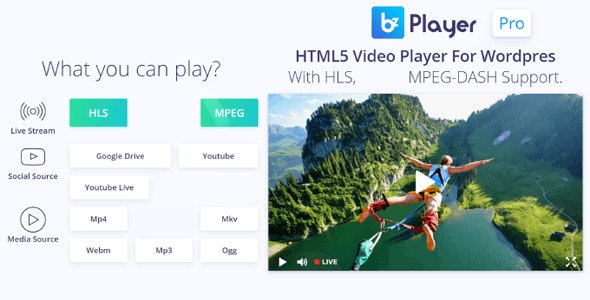
BZPlayer Pro is a premium WordPress plugin designed to elevate your live streaming experience on your website. With its intuitive interface and powerful features, BZPlayer Pro simplifies the process of embedding and streaming live video content effortlessly.
This plugin offers seamless integration with popular live streaming platforms, allowing you to easily embed live streams directly into your WordPress posts, pages, or custom post types. BZPlayer Pro supports a wide range of streaming protocols, including HLS, RTMP, and MPEG-DASH, ensuring compatibility with various streaming sources.
Additionally, BZPlayer Pro comes with advanced customization options, enabling you to tailor the player’s appearance and functionality to match your website’s branding and requirements. With features such as customizable skins, playback controls, and responsive design, BZPlayer Pro provides an immersive and engaging viewing experience for your audience.
Trusted by thousands of users worldwide, BZPlayer Pro is the ultimate solution for integrating WordPress live streaming capabilities into your website with ease. Whether you’re broadcasting live events, webinars, or online classes, BZPlayer Pro empowers you to deliver high-quality live streaming content to your audience seamlessly.
b) YouLive:

YouLive is a powerful live stream broadcaster plugin designed specifically for WordPress websites. With its user-friendly interface and robust features, YouLive simplifies the process of live streaming, allowing users to broadcast high-quality video content directly from their WordPress sites.
This plugin offers seamless integration with popular live streaming platforms, such as YouTube Live and Twitch, enabling users to easily embed live streams into their posts, pages, or custom post types. YouLive supports a wide range of streaming protocols, ensuring compatibility with various streaming sources.
Additionally, YouLive comes with advanced customization options, allowing users to personalize the appearance and functionality of the live streaming player to match their website’s branding and requirements. With its responsive design and intuitive controls, YouLive provides an engaging viewing experience for audiences on any device.
Trusted by thousands of users worldwide, YouLive is the ultimate solution for integrating live streaming capabilities into your WordPress website effortlessly. Whether broadcasting live events, webinars, or online classes, YouLive empowers users to deliver captivating live streaming content to their audience with ease.
c) MultiLive – Multiple Live Stream Broadcaster Plugin for WordPress:

MultiLive is a versatile live stream broadcaster plugin tailor-made for WordPress websites. This plugin revolutionizes live streaming by allowing users to broadcast multiple live streams simultaneously from their WordPress sites. With its intuitive interface and advanced features, MultiLive simplifies the process of live streaming, offering unparalleled flexibility and convenience.
MultiLive supports seamless integration with popular live streaming platforms like YouTube Live and Twitch, enabling users to embed multiple live streams into their posts, pages, or custom post types. Whether hosting virtual conferences, gaming tournaments, or live performances, MultiLive empowers users to engage their audience with dynamic and interactive content.
Moreover, MultiLive comes with robust customization options, allowing users to personalize the appearance and functionality of each live stream to suit their specific needs. With its responsive design and intuitive controls, MultiLive delivers an immersive viewing experience for audiences on any device.
Trusted by thousands of users worldwide, MultiLive is the ultimate solution for broadcasting multiple live streams on WordPress websites effortlessly. Whether managing complex live events or showcasing diverse content simultaneously, MultiLive empowers users to captivate their audience and elevate their live streaming experience.
d) F-Live – Live Stream Broadcaster Plugin for WordPress:

F-Live is a cutting-edge live stream broadcaster plugin meticulously crafted for WordPress websites. This plugin offers an intuitive interface and robust features, making live streaming a seamless and engaging experience for users.
F-Live seamlessly integrates with popular live streaming platforms like YouTube Live and Twitch, enabling users to effortlessly embed WordPress live streaming into their posts, pages, or custom post types. Whether broadcasting live events, gaming sessions, or educational webinars, F-Live empowers users to connect with their audience in real-time.
Additionally, F-Live comes with advanced customization options, allowing users to personalize the appearance and functionality of their live streams to match their website’s branding and requirements. With its responsive design and intuitive controls, F-Live provides an immersive viewing experience for audiences on any device.
Trusted by thousands of users worldwide, F-Live is the ultimate solution for live streaming on WordPress websites. Whether hosting live performances, virtual conferences, or product launches, F-Live enables users to captivate their audience and deliver compelling live streaming content effortlessly.
e) Streamit:
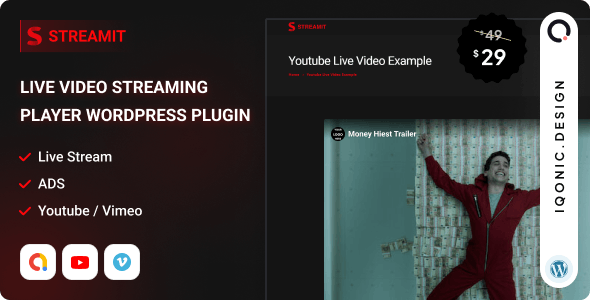
Streamit is an advanced live video streaming player WordPress plugin designed to enhance the live streaming experience on your website. With its intuitive interface and robust features, Streamit simplifies the process of embedding and streaming live video content effortlessly.
This plugin seamlessly integrates with popular live streaming platforms such as YouTube Live and Twitch, allowing users to easily embed live streams into their WordPress posts, pages, or custom post types. Streamit supports a wide range of streaming protocols, ensuring compatibility with various streaming sources.
Moreover, Streamit comes with advanced customization options, enabling users to personalize the appearance and functionality of the live streaming player to match their website’s branding and requirements. With its responsive design and intuitive controls, Streamit provides an immersive viewing experience for audiences on any device.
Trusted by thousands of users worldwide, Streamit is the ultimate solution for integrating WordPress live streaming capabilities into your website effortlessly. Whether broadcasting live events, webinars, or online classes, Streamit empowers users to deliver captivating live streaming content to their audience with ease.
WordPress Themes for Live Streaming Website
1. Music Streaming WordPress Theme:
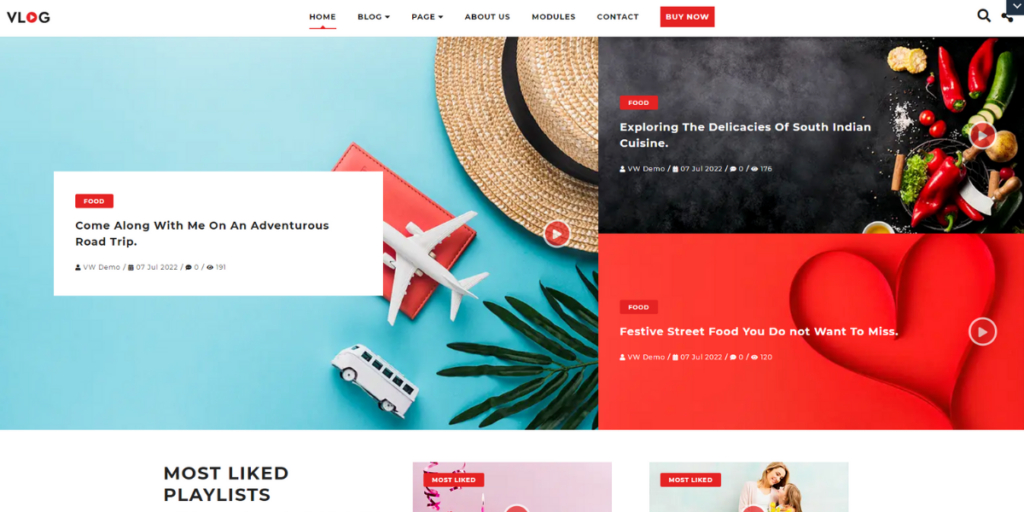
The Music Streaming WordPress Theme by VWThemes is a dynamic and versatile theme designed specifically for musicians, bands, music labels, and online music streaming platforms. With its sleek design and robust features, this theme offers everything you need to showcase your music and engage with your audience.
The theme includes built-in support for audio streaming, allowing you to effortlessly share your tracks, albums, and playlists with your fans. It also comes with customizable homepage sections, where you can highlight your latest releases, upcoming events, and featured artists.
Additionally, the Music Streaming WordPress Theme offers seamless integration with popular music streaming services like Spotify, Apple Music, and SoundCloud, allowing you to easily embed tracks and playlists directly into your website.
With its responsive design and intuitive interface, the Music Streaming WordPress Theme provides an immersive and engaging experience for both desktop and mobile users. Whether you’re a solo artist, band, or music label, this theme is the perfect choice for creating a professional and captivating online presence for your music.
2. Video Podcast WordPress Theme:
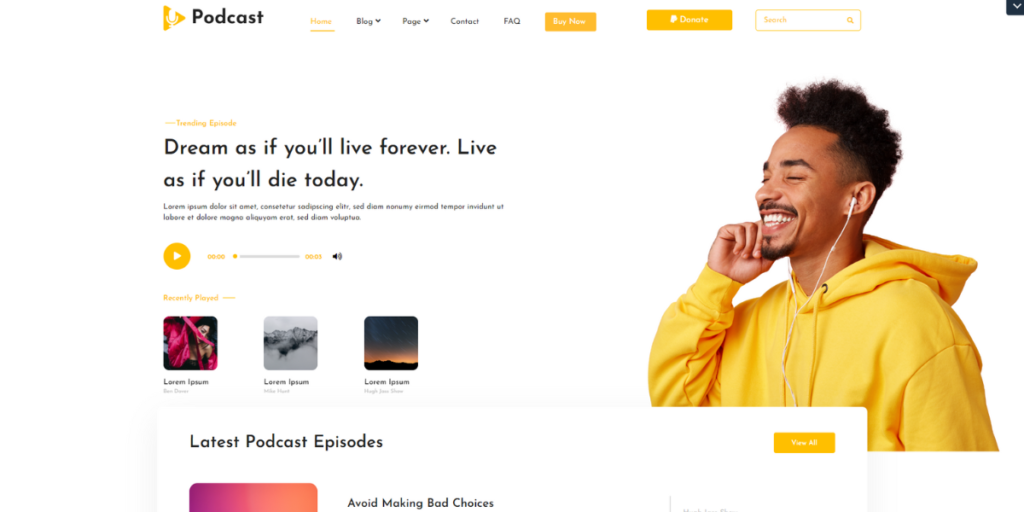
The Video Podcast WordPress Theme by VWThemes is an exceptional choice for content creators, podcasters, and video bloggers looking to showcase their video content in a professional and engaging manner. With its modern design and powerful features, this theme offers everything you need to create a stunning video podcast website.
The theme comes with built-in support for video playback, allowing you to seamlessly embed and showcase your podcast episodes directly on your website. It also includes customizable homepage sections, where you can feature your latest episodes, highlight guest appearances, and promote upcoming releases.
Additionally, the Video Podcast WordPress Theme offers compatibility with popular podcasting plugins and platforms, making it easy to integrate with your existing podcast hosting service.
With its responsive design and user-friendly interface, the Video Podcast WordPress Theme ensures that your content looks great and is easily accessible on all devices. Whether you’re a seasoned podcaster or just starting out, this theme provides the perfect platform to share your video podcast with the world.
3. Music Band WordPress Theme:

The Music Band WordPress Theme by VWThemes is a versatile and feature-rich theme crafted specifically for musicians, bands, and music enthusiasts. With its sleek design and powerful features, this theme provides the perfect platform to showcase your music, promote your band, and engage with your fans.
The theme offers built-in support for audio playback, allowing you to easily share your tracks, albums, and playlists with your audience. It also includes customizable homepage sections, where you can feature upcoming gigs, highlight band members, and showcase your latest releases.
Additionally, the Music Band WordPress Theme comes with seamless integration with popular music streaming services like Spotify, Apple Music, and SoundCloud, making it easy to embed tracks and playlists directly into your website.
With its responsive design and intuitive interface, the Music Band WordPress Theme ensures that your website looks great and functions smoothly on all devices. Whether you’re a solo artist, band, or music label, this theme provides the perfect platform to connect with your fans and grow your audience.
Conclusion:
In conclusion, setting up WordPress live streaming on your website is now more accessible than ever, thanks to the diverse array of plugins and premium WordPress themes available. By following the outlined methods, whether through manual embedding or utilizing specialized plugins, you can seamlessly integrate live streaming capabilities into your WordPress site. This not only enhances your website’s interactivity but also opens up new avenues for engaging with your audience in real-time.
As the digital landscape continues to evolve, live streaming has become a powerful tool for content creators, businesses, and organizations to connect with their audience and deliver compelling content. Whether you’re hosting virtual events, webinars, or broadcasting live performances, live streaming empowers you to share your message, interact with your audience, and create memorable experiences that resonate with your viewers. Embrace the possibilities of live streaming and unlock the full potential of your website today.













