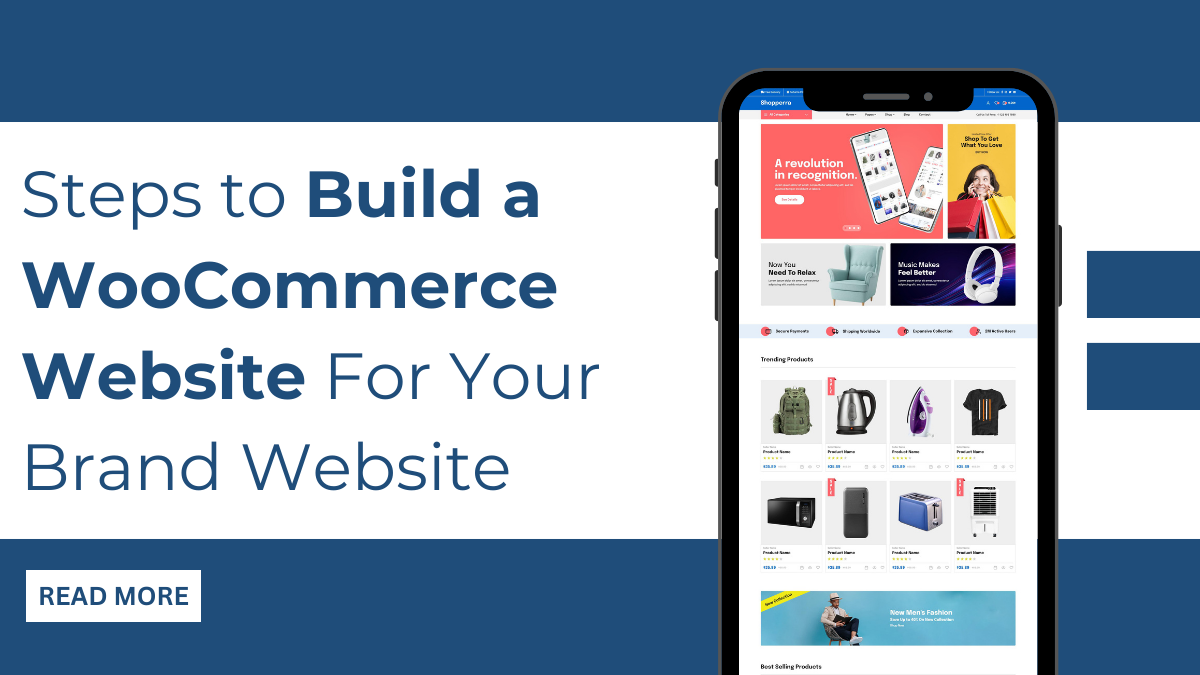Are you ready to embark on an exciting journey to build a Woocommerce website? Creating a website for your business is similar to creating a virtual house where customers can explore and see your products in action. If you’re unfamiliar with this, don’t worry; I’ll walk you through each step in plain language, much like a buddy helps a friend.
First things first, let’s talk about what WooCommerce is. Imagine it as the toolkit that transforms your regular website into a dynamic online store. It’s a plugin for WordPress, which means if you already have a WordPress website, adding WooCommerce is like snapping on a LEGO piece to complete your masterpiece. If you don’t have a website yet, don’t worry – I’ll show you how to set up everything from scratch.
Now, onto the fun part – planning your online store! Think of this as sketching the blueprint before building a house. You’ll need to decide what products you want to sell, how you want your store to look and feel, and who your target customers are.
Once you have your plan ready, it’s time to roll up your sleeves and start building. We’ll start by setting up WordPress if you haven’t already, then install the WooCommerce plugin and customize it to fit your brand’s style. Think of it as decorating your store – choosing the colours, fonts, and layout that best represent your brand. And don’t worry, I’ll walk you through each step, so you’ll be a pro in no time!
Why Is WooCommerce So Popular?
WooCommerce has gained immense popularity for several reasons, making it one of the most widely used e-commerce platforms worldwide. Here’s why:
1. Ease of Use:
WooCommerce is built on WordPress, which is known for its user-friendly interface. This means that even individuals with little to no technical expertise can set up and manage their online stores with relative ease. The platform offers intuitive features and a straightforward setup process, making it accessible to beginners.
2. Flexibility and Customization:
WooCommerce provides a high level of flexibility and customization options. Users can tailor their online stores to suit their unique requirements, whether it’s adding new features, integrating with third-party services, or customizing the design and layout. With thousands of themes and plugins available, users have the freedom to create a truly personalized shopping experience for their customers.
3. Scalability:
Whether you’re a small business just starting out or a large enterprise with complex needs, WooCommerce can scale to accommodate your growth. The platform can handle a wide range of products and traffic levels, ensuring that your online store remains reliable and performs well as your business expands.
4. Integration with WordPress:
As mentioned earlier, WooCommerce is seamlessly integrated with WordPress, the world’s most popular content management system (CMS). This integration allows users to leverage the power of WordPress alongside the e-commerce capabilities of WooCommerce, giving them access to a vast ecosystem of plugins, themes, and resources to enhance their online stores.
5. Community and Support:
Overall, the combination of ease of use, flexibility, scalability, integration with WordPress, and strong community support has contributed to WooCommerce’s widespread popularity among businesses of all sizes and industries.
How to Build a Woocommerce Website?
1. Install the WooCommerce Plugin
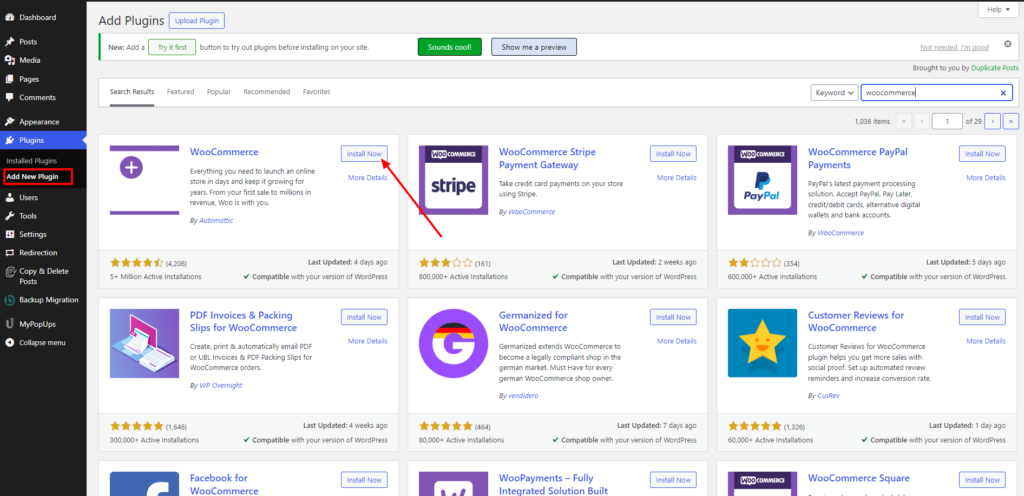
- Log in to your WordPress dashboard. This is typically done by visiting your website’s URL followed by “/wp-admin” (e.g., www.yourwebsite.com/wp-admin) and entering your login credentials.
- Once logged in, navigate to the “Plugins” section located in the left-hand menu of the dashboard.
- Click on “Add New.”
- In the search bar at the top right corner, type “WooCommerce” and hit Enter.
- Look for the WooCommerce plugin in the search results. It should be the first one. Click on the “Install Now” button next to it.
- After the installation is complete, click on the “Activate” button to activate the WooCommerce plugin on your WordPress website.
2. Access the Setup Wizard
- After activating WooCommerce, you’ll see a prompt to run the setup wizard. Click on the “Run the Setup Wizard” button.
- The setup wizard will guide you through several configuration steps to set up your online store. These steps include configuring your store location, currency, payment methods, shipping options, and more.
- Follow the prompts provided by the setup wizard and enter the necessary information as required. This will include details such as your store address, currency preference, and payment gateway setup.
3. Add Products to Build a Woocommerce Website
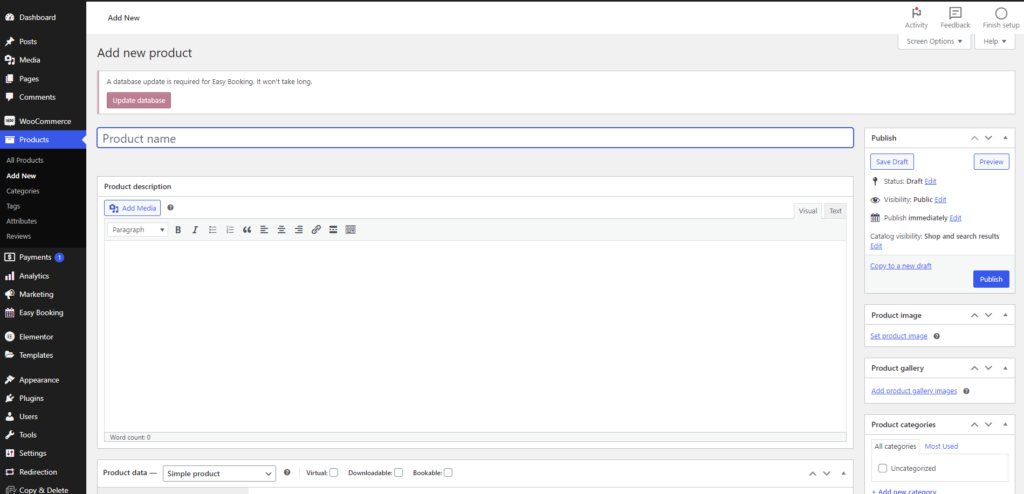
- To add products, navigate to the WooCommerce menu located in the left-hand menu of the WordPress dashboard and click on “Products” > “Add New.”
- You’ll be taken to a new page where you can add product details such as the product name, description, price, and product image.
- Fill in all relevant information for your product. You can also assign categories and tags to organize your products.
- Upload product images by clicking on the “Set product image” link and selecting the desired image from your computer.
- Once you’ve entered all the necessary details, click on the “Publish” button to make the product live on your store.
4. Choose Your Payment Gateway
- To configure payment gateways, go to WooCommerce > Settings > Payments.
- You’ll see a list of available payment methods such as PayPal, Stripe, Square, etc. Enable the payment methods you want to offer to your customers by toggling the switch next to each method.
- Configure each payment gateway by clicking on the respective method and entering the required information (e.g., API keys, account details, etc.).
- Save your changes once you’ve configured the payment gateways to build a Woocommerce website.
5. Add Taxonomies and Configure Your Shipping Options
- To configure tax settings, go to WooCommerce > Settings > Tax.
- Enable tax calculations by checking the box labeled “Enable taxes and tax calculations.”
- Set up tax rates based on your store’s location and the locations you ship to. You can add multiple tax rates if needed.
- Next, go to WooCommerce > Settings > Shipping to configure shipping options.
- Define shipping zones based on the regions you ship to (e.g., domestic, international).
- Set up shipping methods and rates for each shipping zone. You can offer flat-rate shipping, free shipping, or set specific rates based on factors like weight or order total.
6. Review Additional Add-Ons
- WooCommerce offers a variety of extensions and add-ons to extend the functionality of your store.
- Explore the WooCommerce Extensions Store (accessible from your WordPress dashboard) to browse available add-ons.
- Install and activate any add-ons that meet your store’s specific needs. These add-ons can include features such as email marketing integrations, advanced reporting tools, product recommendation engines, and more.
Add Coupons to Personalize your WooCommerce Store:
- To add coupons, go to WooCommerce > Coupons.
- Click on the “Add Coupon” button to create a new coupon.
- Enter a unique coupon code that customers will use to redeem the discount.
- Specify the discount type (e.g., percentage discount, fixed amount discount) and enter the discount amount.
- Set any usage restrictions or limitations for the coupon, such as minimum purchase requirements or expiration dates.
- Once you’ve configured the coupon settings, click on the “Publish” button to make the coupon available on your store.
Best WordPress Themes to Build a WooCommerce Website
1. Ecommerce WordPress Theme:
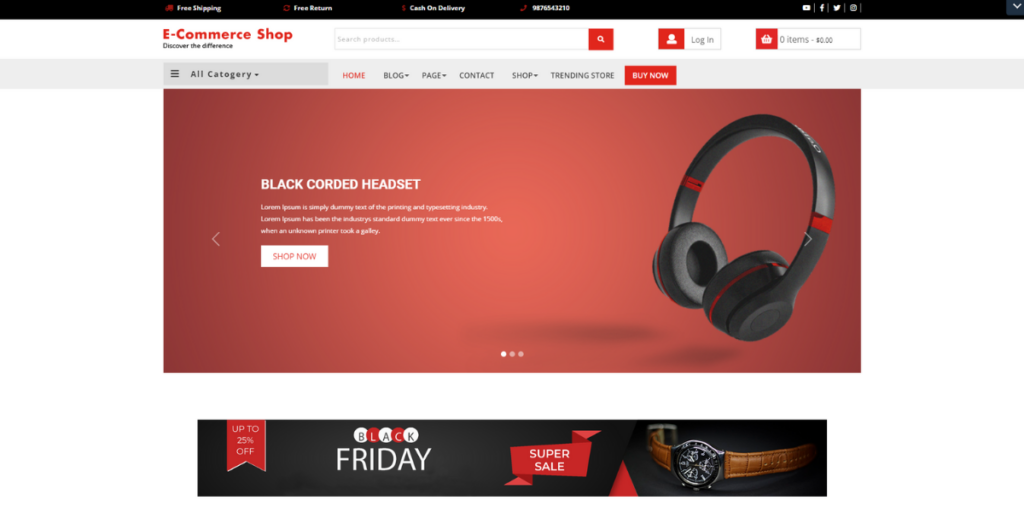
The Ecommerce WordPress theme stands out as a versatile and user-friendly platform tailored to meet the demands of modern online retail. Engineered with the WooCommerce plugin integration at its core, this theme streamlines the process of building and managing your online store. Its clean and contemporary design ensures that your products take center stage, captivating visitors with visually appealing displays and intuitive navigation.
One of the key features of the Ecommerce WordPress theme is its focus on highlighting your products effectively. Through carefully crafted layouts and strategic placement of elements, it maximizes the visibility and appeal of your merchandise, enticing customers to explore further and make purchases.
Moreover, the theme’s user-friendly interface empowers both store owners and customers alike. With seamless customization options, you can effortlessly tailor your website to reflect your brand identity and messaging. Meanwhile, visitors benefit from an intuitive browsing experience, enabling them to find what they’re looking for quickly and easily.
Whether you’re a seasoned e-commerce entrepreneur or just starting out, the Ecommerce WordPress theme offers the flexibility and functionality you need to succeed in the competitive online marketplace. With its blend of aesthetics and usability, it sets the stage for a captivating and rewarding shopping experience for your customers.
Key features:
- Responsive design: Ensures your store looks great and functions seamlessly on all devices, including desktops, tablets, and smartphones.
- Customization options: Allows you to customize the theme’s colors, fonts, and layout to match your brand’s identity.
- Product showcase: Provides multiple layouts and styles for showcasing your products effectively, including featured product sections, product sliders, and grid layouts.
- WooCommerce integration: Seamlessly integrates with WooCommerce, enabling you to manage products, orders, and payments directly from your WordPress dashboard.
- SEO optimization: Built-in SEO features help improve your store’s visibility in search engine results, attracting more organic traffic.
- Social media integration: Allows you to easily connect your store with social media platforms to promote products and engage with customers.
2. Storefront WordPress Theme:
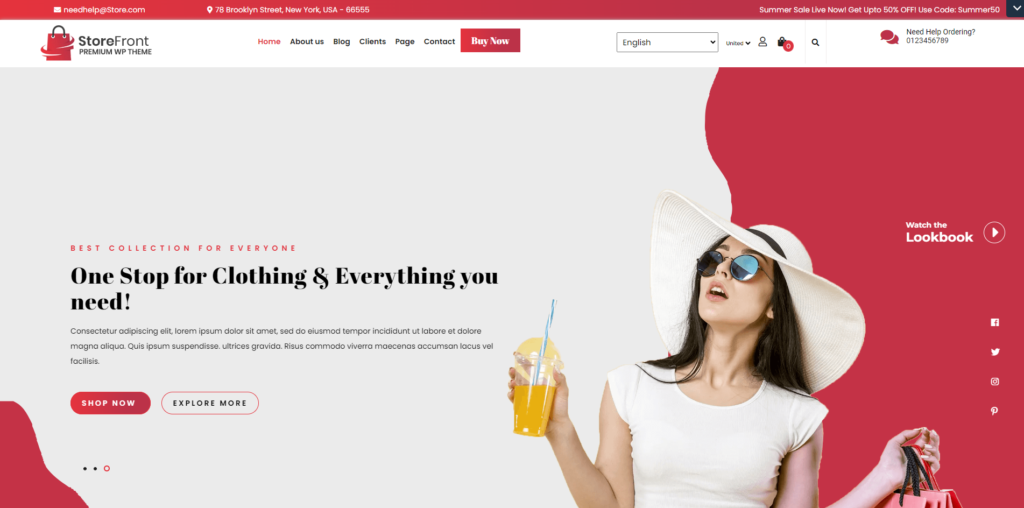
Storefront represents the pinnacle of WooCommerce theme design, meticulously crafted by the creators of WooCommerce themselves. As the official theme for WooCommerce, it embodies the essence of simplicity, performance, and flexibility, tailored exclusively for WooCommerce-powered online stores.
At its core, Storefront is engineered to be lightweight, ensuring swift loading times and optimal performance to build a Woocommerce website. This emphasis on efficiency not only enhances user experience but also contributes to improved search engine rankings, ensuring your store reaches a wider audience.
One of the standout features of Storefront is its unparalleled level of customization. While being lightweight, it offers a wealth of options for tailoring your store’s appearance and functionality to suit your brand identity and unique requirements. From customizable color schemes to layout options, Storefront empowers you to create a truly bespoke online shopping experience.
Furthermore, being developed by the creators of WooCommerce means that Storefront seamlessly integrates with WooCommerce’s ecosystem of extensions and plugins. This compatibility ensures that you have access to a wide array of tools and features to enhance the functionality of your store, whether it’s adding new payment gateways, implementing advanced product variations, or optimizing for mobile responsiveness.
In essence, Storefront is more than just a theme; it’s a powerful foundation upon which you can build your e-commerce empire. With its lightweight architecture, extensive customization options, and seamless integration with WooCommerce, Storefront empowers you to create a compelling and high-performing online store that stands out in the digital marketplace.
Key features:
- Seamless WooCommerce integration: Designed to work flawlessly with WooCommerce, providing a seamless shopping experience for customers.
- Customization options: Offers extensive customization options, including customizable homepage sections, header layouts, color schemes, and typography settings.
- Mobile-friendly design: Ensures your store looks great on all devices, with responsive design elements that adapt to different screen sizes.
- Accessibility features: Includes built-in accessibility features to ensure your store is usable and navigable for all users, including those with disabilities.
- Performance optimization: Optimized for speed and performance, ensuring fast page loading times and a smooth shopping experience.
- Extensive documentation and support: Provides comprehensive documentation and dedicated support forums to help you set up and customize your store with ease.
3. Multivendor Marketplace WordPress Theme:
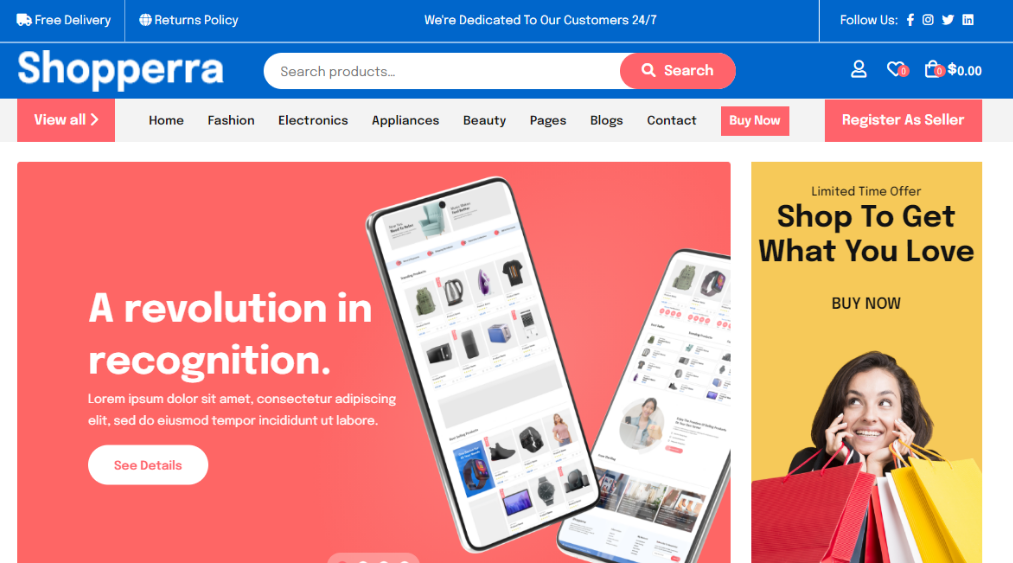
The Multivendor Marketplace WordPress theme is a game-changer for entrepreneurs looking to create thriving online marketplaces akin to industry giants like Amazon or eBay. Tailored specifically for multi-vendor e-commerce platforms, this theme empowers you to host a diverse array of sellers on your website, each with their own dedicated storefront.
At its core, the Multivendor Marketplace theme streamlines the process of setting up and managing a complex online marketplace. With intuitive features and robust functionality, it provides a seamless experience for both administrators and vendors, facilitating smooth transactions and fostering growth.
One of the standout features of this theme is its ability to accommodate multiple vendors, each with their own storefront within the larger marketplace. Vendors can create and manage their product listings, set prices, handle orders, and interact with customers directly through their personalized storefronts. This not only gives vendors autonomy over their businesses but also adds depth and variety to your marketplace, enriching the shopping experience for customers.
Furthermore, the Multivendor Marketplace theme offers extensive customization options, allowing you to tailor the look and feel of your marketplace to align with your brand identity. From customizable storefront designs to flexible commission structures, you have the flexibility to build a Woocommerce website that is a unique and compelling online destination that stands out in the competitive e-commerce landscape.
Additionally, the theme comes equipped with robust administrative tools that empower you to manage your marketplace efficiently. From monitoring vendor performance to handling disputes and managing payments, the Multivendor Marketplace theme provides the tools you need to keep your marketplace running smoothly and securely.
Key features:
- Vendor management: Allows you to easily manage multiple vendors, including vendor registration, product management, and commission settings.
- Frontend vendor dashboard: Provides vendors with a dedicated dashboard where they can manage their products, orders, and sales performance.
- Product reviews and ratings: Enables customers to leave reviews and ratings for products sold by different vendors, helping build trust and credibility.
- Commission system: Allows you to set up commission rates for each vendor and automatically calculate earnings based on sales.
- Payment gateway integration: Supports multiple payment gateways to facilitate transactions between customers and vendors securely.
- Advanced search and filtering: Provides advanced search and filtering options to help customers find products from specific vendors or categories easily.
4. Market WordPress Theme:
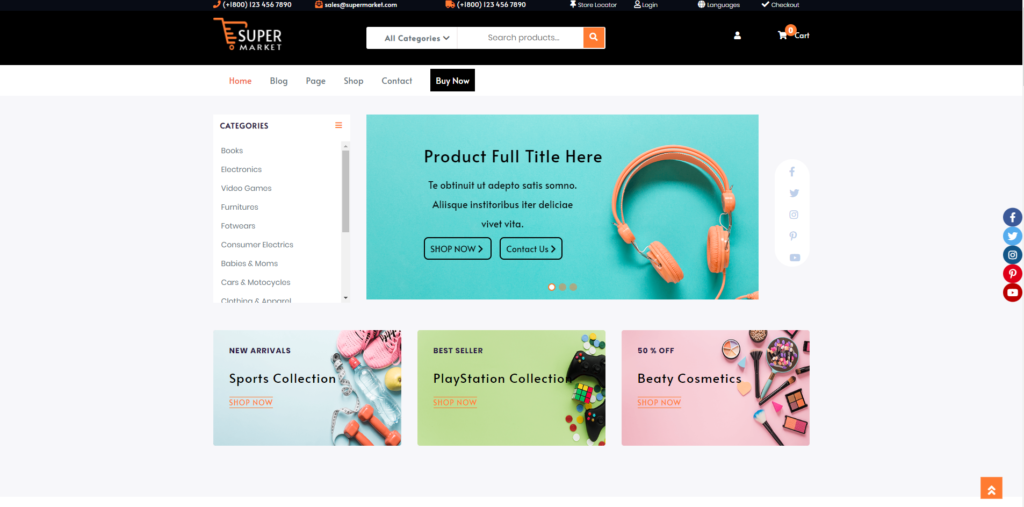
The Market WordPress theme represents a cutting-edge solution for anyone looking to establish a dynamic and visually striking e-commerce website powered by WooCommerce. As a modern and feature-rich theme, Market is engineered to provide unparalleled flexibility, customization options, and advanced features, enabling you to create a standout online store that resonates with your target audience.
At its core, Market boasts a sleek and contemporary design aesthetic that immediately captivates visitors and instills confidence in your brand. With its clean layout and intuitive navigation, Market ensures that your products take center stage, allowing them to shine and enticing visitors to explore further.
One of the key strengths of Market lies in its extensive range of customization options. Whether you’re a seasoned web designer or a novice, Market empowers you to tailor every aspect of your online store to reflect your unique brand identity. From customizable color schemes and typography options to layout variations and widgetized areas. Market gives you the freedom to create a truly bespoke e-commerce experience that sets you apart from the competition.
Furthermore, Market comes equipped with a wealth of advanced features designed to enhance the functionality and performance of your online store. From seamless integration with WooCommerce’s ecosystem of plugins and extensions to built-in support for essential e-commerce features. Such as product filtering, wishlist functionality, and advanced search capabilities. Market ensures that your store has everything it needs to succeed in today’s competitive marketplace.
In addition to its impressive feature set, Market also prioritizes user experience and performance. With its responsive design and optimized codebase, Market ensures that your online store looks great and performs flawlessly across all devices and screen sizes. It provide a seamless shopping experience for your customers.
Key features:
- Responsive design: Ensures your store looks great on all devices, providing a seamless shopping experience for customers regardless of the device they’re using.
- Drag-and-drop page builder: Includes a powerful drag-and-drop page builder plugin that allows you to create custom page layouts without any coding knowledge.
- Customization options: Offers extensive customization options, including unlimited color schemes, font options, header styles, and layout variations.
- Product showcase: Provides multiple product showcase layouts, including grid and list views, product sliders, and featured product sections.
- SEO optimization: Built-in SEO features help improve your store’s visibility in search engine results, driving more organic traffic to your site.
- Social media integration: Allows you to easily connect your store with social media platforms to promote products and engage with customers.
Overall, these themes offer a range of features and customization options. Build a Woocommerce website tailored to your specific needs and preferences. Whether you’re looking to create a simple online store, a multi-vendor marketplace, or a highly customized e-commerce platform. There’s a WordPress theme available to suit your requirements.
VW Themes presents an unparalleled Ecommerce Website Design Package that revolutionizes the online shopping experience. This comprehensive package encompasses everything needed to establish a captivating and functional e-commerce platform, catering to businesses of all sizes and industries. With a diverse array of professionally designed themes, meticulously crafted to prioritize aesthetics, usability, and performance. VW Themes ensures that every website stands out in the competitive digital landscape. You can checkout this comprehensive bundle for your successful website building!
Conclusion
These WordPress themes provide powerful tools and features to build a Woocommerce website. Whether you’re a small business owner looking to create a simple online store or an entrepreneur aiming to launch a multi-vendor marketplace. These themes offer customization options, seamless integration with WooCommerce, and user-friendly designs to meet your specific needs. With their responsive layouts, SEO optimization, and extensive documentation, these themes empower users to create professional and engaging e-commerce websites. Drive sales and enhance the online shopping experience for customers.
Leveraging the features of a comprehensive WordPress theme bundle, you can build a robust and visually stunning WooCommerce website. Effectively represents your brand and drives conversions. With dedication and attention to detail, your brand site can become a thriving online destination for customers to discover and purchase your products with ease.