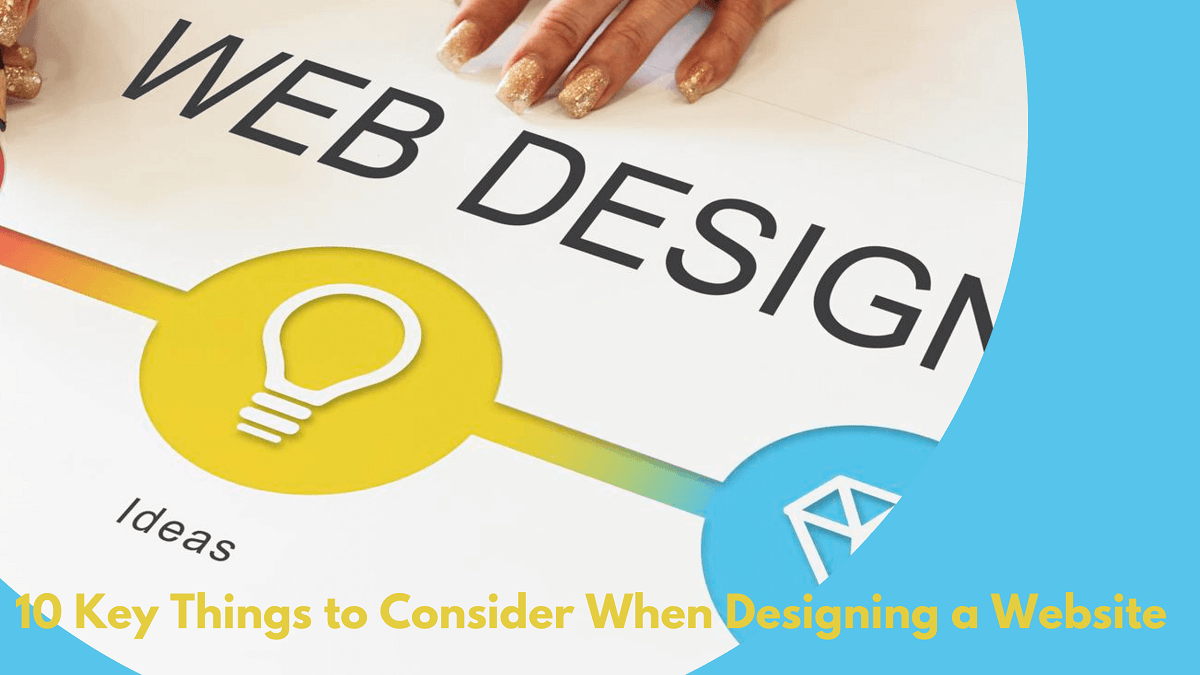Do you want to attract your audience’s attention? Whether you are an artist, a business in acceleration, or an individual needing to showcase your offerings, you need a medium to reach your audience.
In the pre-internet era, society relied on physical tools such as paper to communicate its message. However, today the answer is simple, the internet. In today’s era, one click is enough to reach millions.
Today, several businesses use this network to connect to millions via their website. Thus, website is the best opportunity to build an online presence for your business and connect with several users.
However, before you start creating a website, there are a lot of things that you must pay attention to. The web designing process can be overwhelming and worrisome. Therefore, we have curated a list of things you must consider when designing a flexible website.
Goal Setting for Website Designing
Before you begin the process of website designing, you must have clear goals and expectations. To ensure the success of your website, your goals should fulfil specific criteria. Let us learn about them:
Clearly Defined:
When establishing a website, ensure it aligns with your identity and purpose. Further, define what makes you stand out from your competitors and why the audience should trust you. Making clear goals will help you reach more users and build authority.
Establish Time Frame:
A goal with a definite period can help you achieve more goals and enable you and your team to focus on the critical objectives. It is essential to set up an attainable timeline according to the goal.
Eligible to be Quantified:
Goals that can be counted streamline the process of keeping up with your progress. Hence, look for numbers that help acknowledge your website’s growth. Therefore, calculating clicks, new users, etc.
Befitting:
Your content’s development should be relevant to your business’s objectives and requirements. This implies that your home page’s content will differ from the landing page as they both have different purposes.
Viable:
A realistic goal will not tire you but push you to work for it. You can pick an objective that requires a reasonable effort to achieve and pushes your website towards growth.
The aims and objectives may differ for every website, and each page may serve a different purpose. By defining these goals, you can attain clarity for your expectations. If you fail to do so, your website may fail to deliver your message.
Things to Consider While Designing Website
You have set your goals and identified the purpose of building your website. It is time to learn about things you must consider while designing a versatile website. Therefore, it is essential to concentrate on each specific element that has the power to create an impact.
In this section, we discuss all the components that you must consider and incorporate into your website. These components are listed as follows:
Adding Informative Content to Your Header
The moment users click on your website, the header of your website is the first thing they will come into their view. A header plays a strategic role and introduces your website to your audience before you scroll further.
Therefore, your header should contain essential information your audience can read quickly. From the web design perspective, a website header provides the creative designer with a space to deliver concise, helpful information in a catchy manner. These are also positioned as important navigation components and are known as site menus.
Therefore, your header’s content should hold some significance and could include the following:
- Who you are as a brand and your identity, i.e., brand initials, logo, logo, etc.
- What you have to offer to your audience.
- Various actions your users can take, i.e., subscription field, social links, etc.
- How users can navigate through the content, i.e., search field.
- Categories your user can use to explore.
A header has enough space to incorporate all the above information. By creating a responsive website, you can ensure that this information displays effectively on devices of all screens and sizes.
Ensure to use enough elements that do not overcrowd your header and distract your audience. Therefore, you and your web designer and a marketing expert can discuss the best suitable components.
Turn Your Website Header Sticky
A sticky header design in a such way that it is visible while scrolling the website. An excellent sticky header provides your website using easy access to the navigation and other components. Thus, users will not have to scroll to the top of your web page.
Incorporating a sticky header into your website delivers assistance to users in discovering various elements more easily. Hence, working towards increasing your interactions with users.
A sticky header plays excellent when you want to create a mobile-friendly website. In such designs, your web pages may be longer. Therefore, by adding a sticky header to your website, your mobile users can easily navigate through your website.
Nevertheless, there are chances of improper implementation of a sticky header which can annoy the user, create a distraction and create hindrance in smooth navigation. Therefore, ensure your WordPress theme is having user friendly header and you can:
Maximize the ratio between the content of your screen and chrome. The ratio depends on the size of the screen. You are placing enough elements on your navigation to cover only some of the mobile screen and hinder navigation.
Choose an appropriate color that differs your content from your sticky header. Ensure the animation of your sticky heady is spontaneous, simple, and reactive.
Clear and Readable Text
Of course, if you want your user to pay attention to your content and like it, they should first be able to understand it. Hence, a website’s text should be aesthetically appealing and represent your brand effectively and legibly.
Before launching your website, it is essential to know that the size of your website’s text will stay the same as the screen size. Thus, you must also ensure the text’s style, and size fits various device screens. Therefore, test your website on multiple devices before publishing it.
Adding Optimized Imagery
Imagery is an effective instrument that you must notice when concerning your website’s design. If you want to capture your user’s attention, this tool is a must-have for your website. Additionally, your website’s imagery can be a tool for branding, sales, and information delivery.
Adding powerful imagery to your website can entice your users and pique their interest. Often, businesses employ product configurators, videos, illustrations, and more to enhance the user’s experience.
Nevertheless, images can also contribute to a slower website. Therefore, optimize your website’s image sizes and resolutions before publishing images. Moreover, only add the images you need to maintain your site’s performance.
Hamburger Icon for Navigation
Once you have your user on your website, the next step is to understand how they can navigate through your website. Navigation is vital to make every website user-friendly. This is where you can add a hamburger menu icon to your website.
Whenever you visit a website and notice an icon with three lines, it is called the hamburger icon. You can easily find this icon on the top of your website, either left or right corner of your screen.
- This icon has several advantages for your website, including:
- It keeps your website clean by hiding the items your users find distracting.
- By not having any unnecessary components visible on your screen, you can save from cluttering your website.
- The hamburger icon gives users easy access to various items with a single click. Thus, bettering the user’s experience.
Incorporating Visual Hierarchy
You indeed need more than high-quality, keyword-rich content for your website. The way your website showcases your material is also vital for its performance. If you want your efforts to stay strong, creating a website that enables users to complete their tasks seamlessly is essential.
Hence, a versatile website’s design checks that your content is well-structured, pleasing to the eyes and comprehensible. To achieve this, you must use IA or information structure. Additionally, incorporating visual hierarchy will facilitate your user’s website experience. By creating a visual hierarchy for your website, you can direct your user’s eyes from one element to another on a web page.
However, if your web page is overcrowded, your user might need help keeping their eyes on a single element. Further, they may need guidance about where they should navigate. You can also control the visual hierarchy by playing around with size, whitespace, style, shading, typography, symbolism, surface, and more.
Additionally, you can employ contrasting colors, negative space, headers, image blocks, navigation tools, etc. All of these help in the following:
- Drawing attention to buttons or text
- Capturing users’ attention on a particular element
- Creating connections between various sections
- Establishing information structure
- Disintegrating large or complex pieces of information
- Maintaining a website with a balanced design
You can incorporate global styles for various mobile devices to cater to a responsive design. Therefore, you do not have to worry about your elements resizing or restyling with changes in screen size.
Length of Your Web Page
A web page’s length can affect how a user experiences your website. If a page on your website is long and consists of several graphics, your user may need help with website loading. Websites with longer pages may cause a user’s browser to crash.
Therefore, it is essential to define your web page’s length. Hence, keeping the length of your web page enough to fit all the necessary information on a single page. If you maintain the length of your web page, you can benefit from the available links.
Additionally, to identify your web page’s appropriate length, you can focus on the following considerations:
- Your web page material
- Your user’s screen size and its connection with your web page
- Whether your user will read it online or use it to download and print
- Your user’s internet connection
Shorter pages are a promising option when you are creating content for web pages for home, navigation, menu, etc. Your online users can make the best use of a short page length that is easy to scroll. If you incorporate more extensive graphics, you must use short pages that are easy to load.
With a more extended page, users may find it easier to scroll using a mobile device. But for smartphone users, it is best to keep the length short. Further, it is possible to eliminate images or text sections using an adaptive design. Thus, when a user navigates a website via desktop, you can provide more material to scroll compared to the web version.
Placement of Your Website’s Navigation
If your website’s material or service details are on point but need more navigation criteria, it can adversely affect your user’s experience. The placement of your navigation plays a critical role.
A website’s navigation must have the link to primary pages, with proper labelling and structure. However, other things matter. Where you place your navigation is also vital for a website to work well.
Your website’s navigations should make it easier and faster for a user to navigate through the website, locate content quickly and make tasks easier. Achieving this can increase your website’s conversion rates.
Further, as mobile applications have taken the forefront, the website’s structure has changed to cater to mobile navigation. Other than the hamburger menu, website owners can incorporate a few links.
You can choose to add this navigation to your header. You can also add navigation to the end by using a horizontal menu and making it stick. Furthermore, you can choose to add navigation as a pop-up.
Embedding Content from External Sources
You can add content from an external source, known as embedded content. You can add social media links to other blogs, videos, images, banner ads, and more.
Embedding content can help increase your platform’s value. Embedding content to your website gives you the following benefits:
- You can grow user engagement by adding engaging content to your website via other sources.
- If you want to minimize your website’s bounce rate, embedding is a great solution. You can ass GIFs, videos, etc., which can help your users stay longer.
- By embedding relevant content, you can make your website more enjoyable.
- You can attach content to your website without getting copyrighted.
- You can embed your social media content to maintain your website’s speed without uploading content directly.
- Embedding will help build credibility, trust, and conversions.
For a website with an adaptive design, you quickly place these elements within its container’s boundaries. However, if you have a responsive website design, ensure the embedded element stays within the container by customizing its code.
Focus on Interactive Elements
Elements are a massive part of your website. They serve the purpose of enhancing your web page. However, they can also be an interactive tool to facilitate user engagement. Therefore, you can include interactive elements to your page that can create a page that catches the user’s eyes and spark their interest.
Adding interactive elements to one’s website can also be extremely valuable. It also entertains the users and delivers excellent results. You can incorporate latest web designing trendy elements into your site, for example, infographics, the option to test products virtually, immersive animations, quizzes, calculators, and more.
Therefore, makes sure that the interactive elements for your website design are:
- Identifiable as interactive elements
- Easy to locate
- Streamline interactions
Furthermore, when adding interactive elements to your website, consider how your users will prefer to interact with your website and how each interaction will vary. A user visiting your website via a smartphone will have a different experience than a user visiting through a desktop.
A good example would be how a slider with images serves the same purpose for your users. But where desktop users will have to use a cursor to slide, mobile users may only need to tap on their screens.
Thus, the content’s position and size are essential while designing your website. But it is also equally important to consider the interaction between your user and website elements.
Conclusion
If you are planning to design a website, it must be functional, intuitive, appealing and secure. Along with this, you need a website that is optimized for search engines, encourages conversions, and increases interactions.
Therefore, to make a good website, you must consider various website elements such as visual hierarchy, interactive elements, navigation, page length, header, typography, and more.