The most annoying thing about making a purchase of a new theme is the errors and problems that come with it. Sometimes the demo theme would look way out of shape when installed on your website. In some cases, menu screen would look empty or posts would return with an error of some sort.Thus, we see that there are many issues of WordPress themes that need to be fixed.

These are rather common problems that people face with themes which can mess up a good day. It sends them circling around the website for solutions when developers can’t be reached. Teaching a man how to fish will help him for a lifetime, rather than feeding him one fish. This same concept applies to all things. We all need to learn how to make our own bed at some point. Here we will look at some of the common issues of WordPress themes, that people face and how easily you can fix them.
Stylesheet
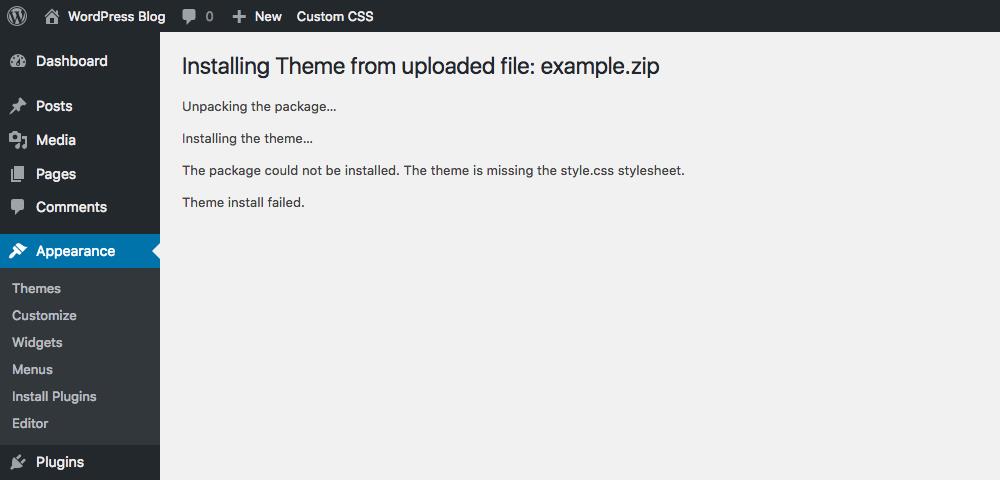
The intriguing case of a missing style sheet, this one makes you wonder? Whether the developer cheated you and didn’t send you a style sheet or you incorrectly installed the theme. It all could be an innocent mistake and they forgot to send you one. Whatever the case may be, the solution to the problem is easy.
All you have to do is locate the theme folder, where you have downloaded it. Click on the zip file and open it, now you will see all the files and folders of the theme. You can either upload the unzipped folder of the file by the way of FTP (File transfer protocol) or upload a zipped file. The choice is yours but uploading it directly from the downloaded folder should solve your problem.
Homepage and demo page
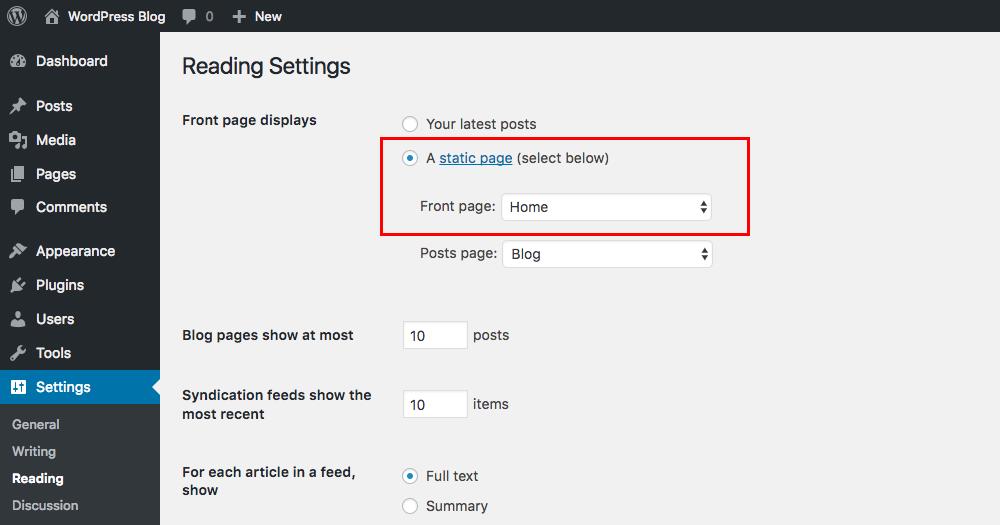
“I purchased the theme, but it’s not looking the way it used to in the demo” what to do here? Well, the grass always seems greener in the neighbor’s lawn and stressing over it is not going to help. Follow these quick steps and your problem will be resolved.
Head over to customize, come down and select static page section, you can customize how you want your home page to look. If you are happy with our VWthemes page then you can go ahead with the static page. This will make your website look exactly like the demo or you can either choose to showcase your latest post.
Posting error

These errors often show up when a new theme is installed and you find yourself in a precarious situation. Error 404 can specially create a panic situation. It can be dealt with easily and don’t worry about your posts, it’s all there.
Wondering how to fix WordPress post 404 error? All you are required to do is head over to settings and into permalinks you will have to click save button. This will allow your posts to be punched through and if this one simple fix didn’t work. you might need to contact your developer.
Making a purchase from VWthemes we will ensure that you won’t face these problems. Our themes will work perfectly on your website without any fuss. In case of any problems, we are ready to provide you with all the help that you would ever need.
URL nightmares
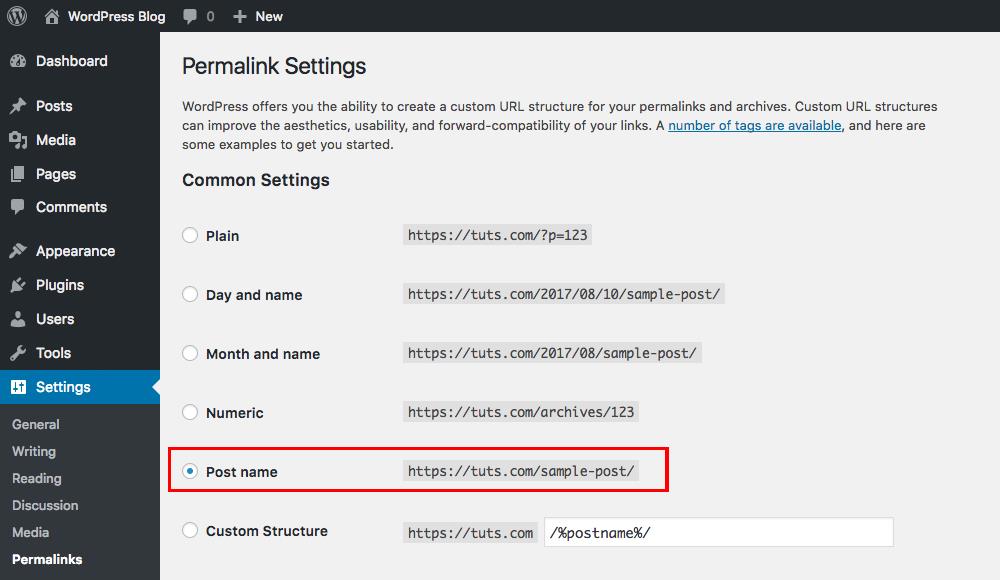
Ugly looking URL that would give all your SEO operations a major stroke? Well, that can be fixed rather easily. All you have to do is head over to settings find permalink options and there you can change the URL generator to post name. This will allow you to create better-looking URL that follows the title that you have come up with. Your URLs will now become SEO friendly.
Note: VWThemes all these settings are going to be fixed by default. As all our themes are 100% SEO friendly.
Blank Menu page
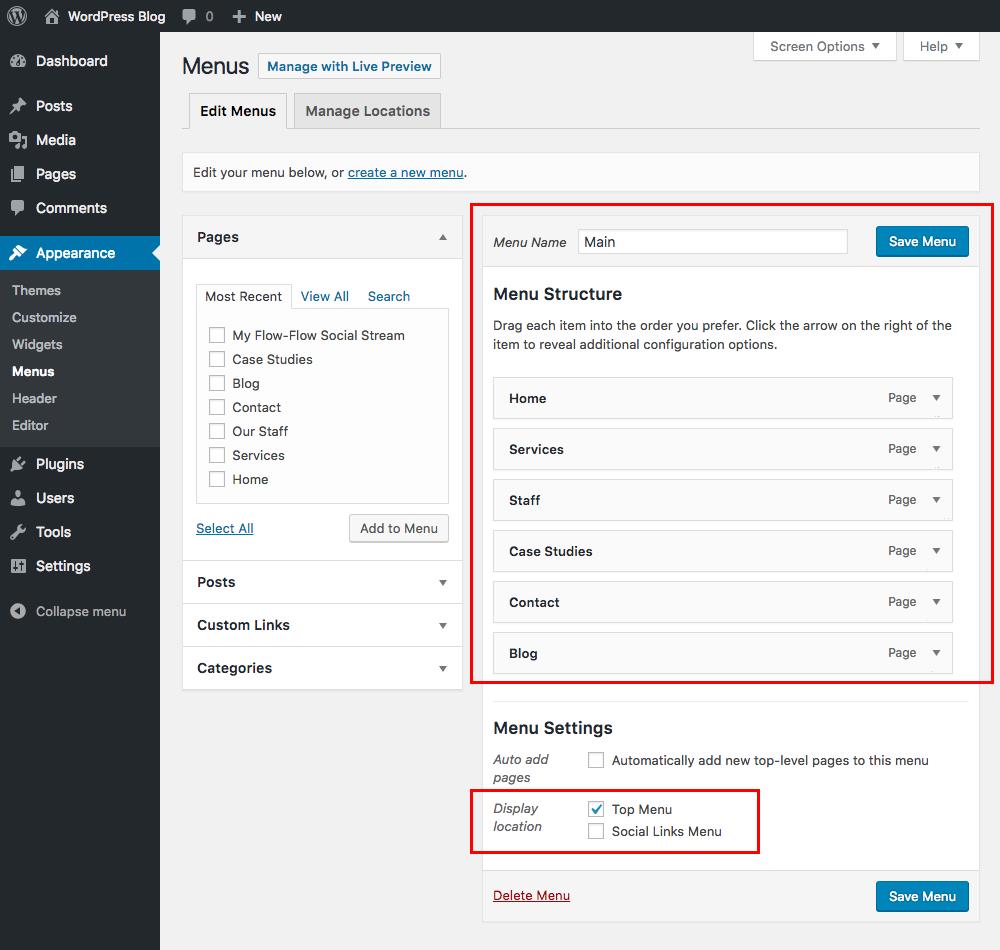
Blank menu page might create a situation of panic but this problem can be resolved without much effort. First, you have to create new pages if the web page doesn’t one. Head over to pages and select add new from there you can decide what you want to call it. This will create a page on your website and also add it into menu section.
To manage all the pages created, you have to head over to Appearance section, click on the menu and there you can find edit menu section. You make changes here according to your liking. You can add or remove anything that you don’t want on the website. If the menu page is blank you can always fill it back up by adding sections through this method.
Customizing failure
It’s a common mistake that people often tend to do when it comes to making changes. They usually mess around with the actual folder in an attempt of trying to customize. This at times renders the whole thing futile and the customization never seems to appear, the original folder has become a mess. In this situation, it is advisable to have a copy of the original theme. In case of a mess up, you won’t be losing out on the data of your original theme.
You can make use of plugins like Yellow pencil CSS editor or CSSHero Visual CSS editor. These will ensure that the changes you have made on the pages are saved. It is advisable to maintain a back-up of your website’s database. You can make use of plugins like Vault press, Backup buddy, updraft plus for just that.
These Issues of WordPress themes, bound to make things a bit difficult. Here at VWThemes, we offer you seamless support. You can contact us and request for a new file. We will send you the said files of the themes that you have purchased at the earliest.
The installation process of VWThemes is really simple. All you have to do is follow these simple steps after you have purchased the theme from us.
Step 1
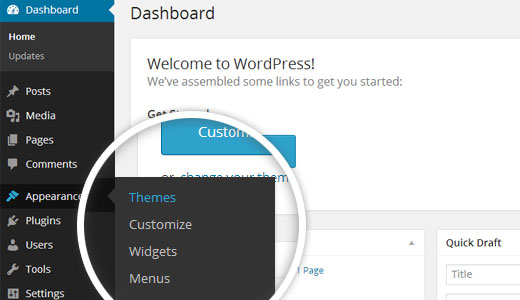
Hover over to appearance and select themes, you will find all the previously owned themes along with the inactive one.
Step 2
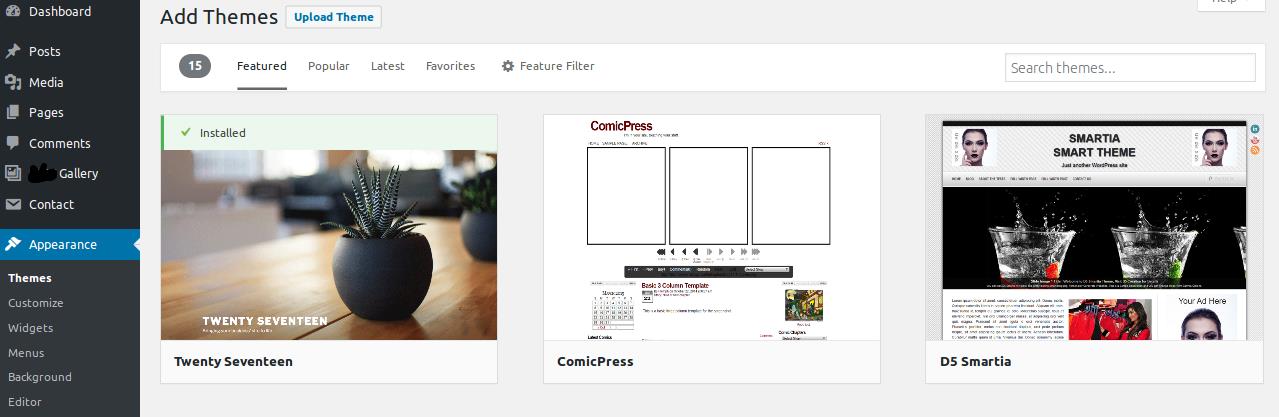
On the top banner, Select upload theme section and then locate the downloaded theme folder that contains the zip file. Select the zip folder and press install now.
Step 3
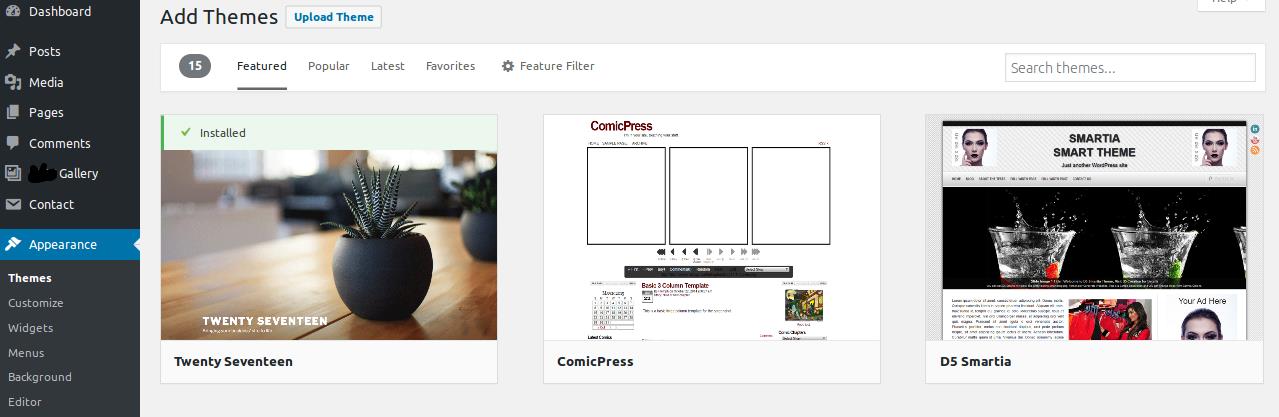
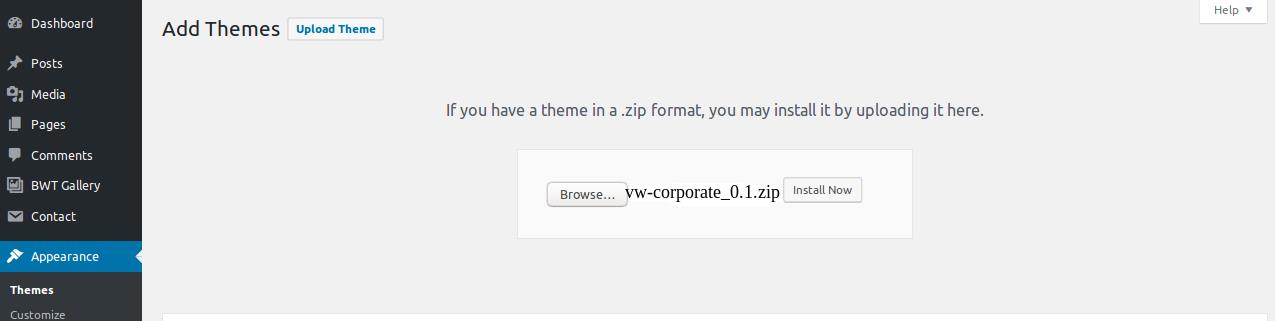
After clicking on the install now button, the theme would be directly installed on your web page and all you have to do is activate the theme.
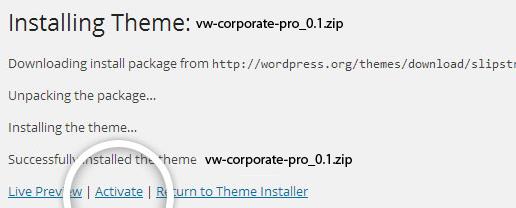
Method 2
If the first method doesn’t work out for you, you can always try this method. This method will surely work.
In this method, all you have to do is, unzip the folder, copy the extracted files. Now head over to your WordPress folder, select WP-content and in that folder, you will find themes. You can directly paste the unzipped files in this folder. This will upload your themes on the website and all you have to do now is activate. All the aforementioned issues of Premium WordPress Themes won’t come up with VWthemes. We provide you with the state of the art service with a customer support that will guide you through any problem.













