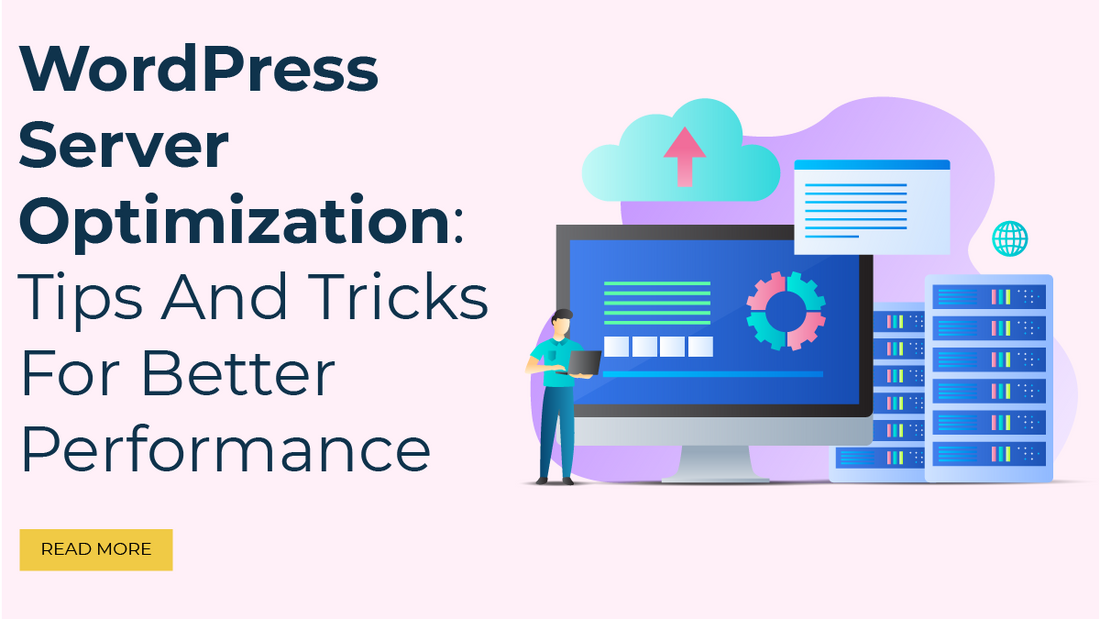
Introduction
Are you fed up with the low WordPress Server performance?
It’s a very common problem of getting a system, server, and website slow down. Of course, dealing with it is annoying. In this fast-paced digital era where almost everything is getting instant, no one can wait for a long while loading a webpage and all become very impatient if it loads very slowly. What then might be the answer to this problem? Do you want to enhance its performance?
You need to. It is required to repair as soon as possible to execute your online work smoothly and provide the best user experience.
So now boost your WordPress server performance by following the tips that we are going to share with you all today and speed up your website. Before that, let's take a look at some primary points relevant to this.
What is meant by WordPress server optimization?
WordPress server optimization refers to the process of improving the performance, security, and efficiency of the server that hosts your WordPress website. This optimization is crucial to ensuring that your website runs smoothly, loads quickly, and can handle increased traffic without experiencing downtime or showdowns.
Benefits of WordPress server optimization
Here are some key aspects of WordPress server optimization:
- Performance: Optimizing the server’s performance involves enhancing its speed and responsiveness. This can include configuring server resources such as CPU, RAM, and storage, as well as optimizing server software for better performance.
- Caching: Implementing caching mechanisms at the server level can significantly improve website load times. This can involve using plugins or server-side caching solutions to store and serve frequently accessed content more quickly.
- Content Delivery: Employing a Content Delivery Network (CDN) can distribute your website’s content across multiple servers geographically, reducing latency and improving load times for users around the world.
- Security: Security optimization involves hardening your server to protect it against potential threats. This includes regular updates, firewall configurations, and intrusion detection systems.
- Resource Management: It is crucial to manage servers effectively. This includes monitoring and optimizing CPU, memory, and disk usage to prevent resource bottlenecks.
- Database Optimization: The WordPress database can become bloated over time, slowing down your website. Optimizing the database involves cleaning up unnecessary data, improving database queries, and ensuring the database server is properly configured.
- Server Software: keeping the server software up-to-date is crucial for security and performance. Optimizing server software means configuring it for better performance and security.
- Scalability: If your website experiences traffic spikes, you may need to optimize your server for scalability. This could involve load balancing, auto-scaling, and other measures to handle increased demand.
- Content Compression: Enabling GZIP compression can reduce the size of files sent from your server, resulting in faster load times for visitors.
- Optimizing Code: Review and optimize your website’s code, plugins, and themes to ensure they are efficient and do not allow down the server.
- Regular Backups: Set up backups to ensure you can quickly recover your website in case of server failures or data loss.
WordPress Server Optimization Tricks For Better Performance
WordPress server optimization for better performance is crucial to ensuring your website loads quickly and provides a smooth user experience. Here are some tips and tricks to help you achieve better server performance.
1. Choose a Quality Hosting Provider

Select a reputable hosting provider with a good track record for performance and reliability. Managed WordPress hosting is often a good choice, as it's optimized specifically for WordPress.
2. Use a Content Delivery Network (CDN)
Implement a CDN to distribute your website’s assets (images, CSS, and JavaScript) to multiple servers worldwide. This speeds up page loads and lowers the server burden.
3. Optimize Images

Compress and optimize images before uploading them to WordPress. You can also use plugins like Smush or EWWW Image Optimizer to automatically optimize images.
4. Minimize HTTP Requests
Reduces the quantity of HTTP requests by merging JavaScript and CSS files. Use tools like WP Rocket or Autoptimize to help with this.
5. Utilize Caching

Implement caching to store static HTML versions of your pages, reducing server load and speeding up page load times. W3 Total Cache and WP Super Cache are two well-known caching plugins.
6. Enable GZIP Compression
To minimize the size of data transferred from the server to the browser, use GZIP compression. Most hosting providers offer GZIP compression by default.
7. Keep WordPress and Plugins Updated
Regularly update WordPress, themes, and plugins to ensure you have the latest bug fixes and WordPress security patches. Your website may load more slowly and be more vulnerable to security breaches if it uses outdated software.
8. Limit External Requests
Minimize the use of external scripts and services on your website. Each external request adds latency to your page load time.
9. Optimize your Database
Regularly clean and optimize your WordPress database. You can use plugins like WP-Optimize or WP-Sweep for this purpose.
10. Use a Lightweight Theme
Choose a lightweight and well-coded theme that doesn’t come with unnecessary features or bloat. This can significantly impact your site’s performance.
11. Disable Pingbacks and Trackbacks
These features can generate a lot of requests and spam. Disable them in your WordPress settings.
13. Implement Lazy Loading
Enable lazy loading for images and videos so that they only load when they come into the viewport, reducing the initial page load time. Many theme plugins now offer this feature.
14. Limit post-revisions
WordPress saves post revisions by default, which can bloat your database. Set a cap on the number of revisions or handle them using plugins like Revision Control.
15. Implement Server-side Caching
Server-level caching solutions like Varnish or Redis can help improve server performance further.
16. Monitor and Optimize Plugins
Regularly review your installed plugins. Deactivate and delete any that are no longer necessary. Some poorly coded plugins can significantly impact performance.
17. Optimize Your Server
Adjust your server’s settings for optimal performance. This includes fine-tuning PHP, MySQL, and server configurations. If you are not comfortable doing this, consider hiring a professional.
18. Regularly Monitor and Test
Always keep an eye on the functionality of your website with programs like GTmetrix, or Pingdom. Test your site’s speed and make adjustments as needed. Test your site’s speed and make adjustments as needed.
Conclusion
After reading these tips, you must have understood that WordPress server optimization is a bit time-consuming or ongoing process. It requires consistent monitoring. You need to review the site’s performance, monitor for issues, and adapt your optimization strategies.
Adding premium WordPress themes to your site can be a game-changer. These high-quality themes not only enhance the visual appeal of your website but also come with advanced features and functionalities that can elevate the user experience to a whole new level.
It aims to provide a better user experience, improve search engine rankings, and ensure the security and reliability of your website.
Depending on your technical expertise, you may need the help of web hosting providers or server admins to perform optimizations effectively. We are sure that all these tips and tricks will help you to generate a site that stays fast and responsive for your visitors.





















