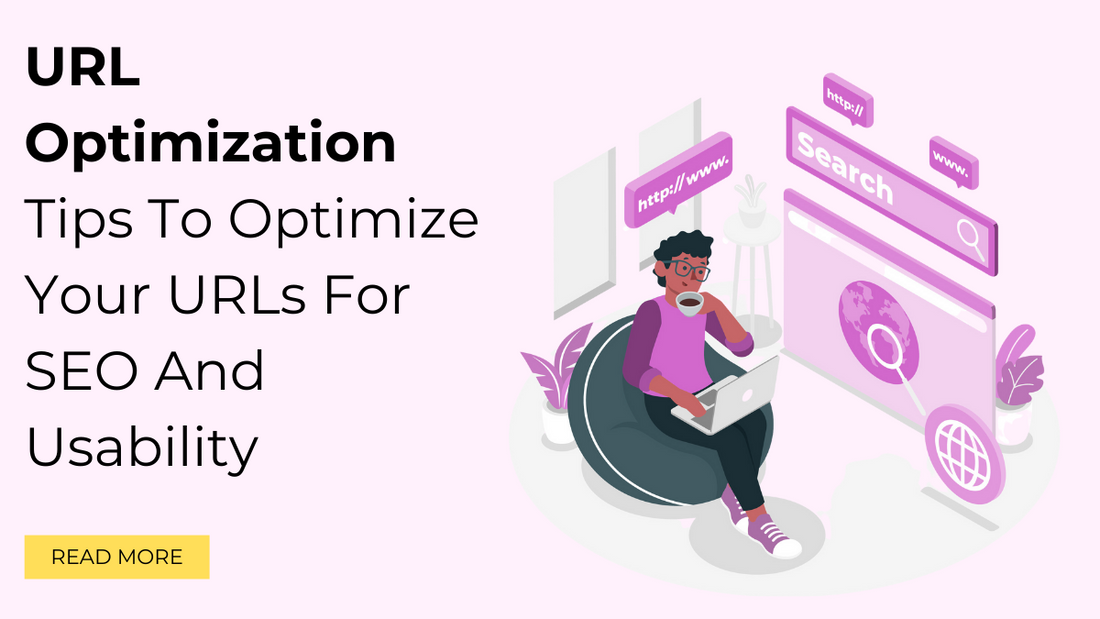
Introduction
URL optimization is a crucial aspect of search engine optimization (SEO) and website usability. When done correctly, it can significantly improve your website's search engine rankings and make it more user-friendly. In this comprehensive guide, we'll explore URL optimization tips and techniques to help you maximize the benefits for both SEO and usability. By the end of this article, you'll have a clear understanding of how to create effective and user-friendly URLs.
What is URL optimization?
URL optimization involves crafting website URLs in a way that makes them more search engine-friendly and user-friendly. It's an essential part of on-page SEO because search engines like Google consider URLs when determining a page's relevance and rank in search results. At the same time, user-friendly URLs enhance the overall user experience by making it easier for visitors to understand and navigate your website.
Basic URL optimization Tips:
- Use clear keywords: Put relevant words in your URL so both people and search engines know what the page is about. For example, if your page is about "Tips for Better URLs," your URL could be something like: www.yourwebsite.com/better-url-tips.
- Keep It Short and Simple: Shorter URLs are easier to read, remember, and share. Try to make your URLs concise and straightforward. Avoid long numbers or symbols.
- Use dashes between words: When you create URLs, separate words with dashes like this: www.yourwebsite.com/seo-tips. Dashes are better for SEO and are easier to read than underscores or spaces.
- Avoid Unnecessary Words: Leave out common words like "and," "the," or "in" in your URLs. This makes your URLs cleaner and more SEO-friendly. For example, use www.yourwebsite.com/10-seo-tips instead of www.yourwebsite.com/10-tips-for-seo.
- Stick to Lowercase Letters: Keep all your letters in lowercase to avoid confusion. Search engines treat uppercase and lowercase letters as different, so it's best to be consistent.
- Include Important Keywords: If you can, use your main keywords in the URL. This shows that your page is relevant to those keywords and can help it rank higher in search results.
- Don't Use Weird Symbols: Dynamic symbols like question marks or equal signs in URLs can be confusing. Use simple, clear URLs instead.
- Think About Mobile Users: Make sure your URLs work well on mobile devices. Google cares about mobile friendliness, so it's important for SEO.

Now, let's look at some advanced tips:
Advanced URL Optimization Tips:
- Use Breadcrumbs: Breadcrumbs in WordPress website URLs help users understand where a page is in your website's structure. For example, www.yourwebsite.com/category/subcategory/page
- Think About Subdomains: Subdomains can help organize your content but don't overuse them. For instance, a blog could have a subdomain like blog.yourwebsite.com.
- Get SSL Encryption: SSL certificates make your website more secure and can improve your SEO. Secure URLs start with https:// instead of http://.
- Make URLs Mobile-Friendly: Ensure your URLs work well on mobile devices. Google likes mobile-friendly sites.
- Don't Stuff Keywords: While keywords are good, don't overdo it. URLs should still look natural and clear.
- Consider URL Parameters: If you use URL parameters for tracking, use the "rel=canonical" tag to tell search engines which version is the main one.
- Choose Static Over Dynamic: When you can, use static URLs instead of dynamic ones. Static URLs are easier to read and use.
- Think About International SEO: If you target different languages or regions, use hreflang tags in your URLs to show your target audience.
URL optimization is vital for both SEO and making your website easy to use. Clear, well-structured URLs can help your site rank higher in search results and give visitors a better experience.
URL Optimization and SEO
URL optimization plays a vital role in SEO. Search engines use URLs to understand the content and structure of web pages. Well-optimized URLs can contribute to higher search engine rankings, increase click-through rates (CTR), and a better user experience. To illustrate the significance of URL optimization for SEO, let's consider an example:
Imagine you're running a fitness blog, and you've published an article about "Effective Cardio Workouts for Weight Loss." A well-optimized URL for this article could be:
www.fitnessblog.com/effective-cardio-workouts-for-weight-loss
This URL clearly communicates the topic of the article and contains relevant keywords. When someone searches for "effective cardio workouts for weight loss" on a search engine, your optimized URL increases the chances of your article ranking higher in the search results.
URL Optimization and Usability
In addition to benefiting SEO, URL optimization also enhances website usability. User-friendly URLs are easier for visitors to read, remember, and share. They provide a clear indication of the page's content, which can positively impact user engagement and navigation. Let's explore the usability aspect of URL optimization further:
- Improved User Experience: When users see a well-structured and descriptive URL, they can quickly understand what the page is about. This clarity enhances their overall experience on your website.
- Easy Sharing: User-friendly URLs are more shareable. People are more likely to share links that are easy to read and remember, whether through social media, email, or word of mouth.
- Reduced Bounce Rate: Clear and relevant URLs can reduce the bounce rate, as visitors are more likely to stay on a page that aligns with their expectations based on the URL.
- Enhanced Trust: User-friendly URLs convey professionalism and attention to detail. They contribute to a sense of trustworthiness, which is crucial for retaining visitors.
- Accessibility: Accessible URLs are essential for individuals with disabilities who may use screen readers. A well-structured URL ensures that the page's topic is clear to all users.
Let's take a real-world example to illustrate the usability aspect of URL optimization. Suppose you're planning a trip to Paris and are researching travel tips. You come across two different URLs for articles on two travel websites:
URL 1: www.travelblog.com/p=12345
URL 2: www.travelwebsite.com/paris-travel-tips
Which URL are you more likely to click on? Most users would prefer the second URL (www.travelwebsite.com/paris-travel-tips) because it provides clear information about the content of the page. This demonstrates how URL optimization contributes to a more user-friendly experience.
By tailoring your URL structure to the content type, you can create URLs that are both SEO-friendly and user-friendly.
URL Optimization Tools
Several online tools and resources can assist you in optimizing your URLs for SEO and usability. These tools offer insights, suggestions, and analysis to help you create effective URLs. Here are some valuable URL optimization tools:
- Yoast SEO (WordPress Plugin): Yoast SEO is a popular WordPress plugin that provides URL optimization recommendations, among other SEO features. It offers a snippet editor to customize the appearance of URLs in search results.
- Google Analytics: Google Analytics can track user behavior and engagement with your URLs, helping you identify which ones are performing well and which may need optimization.
- Google Search Console: Google Search Console provides insights into how Googlebot crawls and indexes your URLs. Use it to check for crawl errors and index coverage issues related to your URLs.
- Screaming Frog SEO Spider: Screaming Frog is a website crawling tool that can analyze your website's URLs and provide detailed insights on issues that need attention.
- Ahrefs: Ahrefs offers URL analysis and SEO auditing tools that can help you assess the performance and SEO-friendliness of your URLs.
Conclusion
URL optimization is a fundamental aspect of SEO and website usability. Well-structured and descriptive URLs enhance both search engine rankings and the user experience. By following the URL optimization tips and techniques outlined in this guide, you can create URLs that are clear, concise, and user-friendly.
With Premium WordPress Themes, you have the flexibility to implement captivating layouts, eye-catching graphics, and intuitive navigation structures, all while maintaining the integrity of your well-structured and descriptive URLs.
Remember to incorporate transitional words and phrases like "in addition," "furthermore," "consequently," and "likewise" to enhance the flow and readability of your content. URL optimization is an ongoing process that requires monitoring and adjustments to align with evolving SEO best practices.
Whether you're managing a blog, e-commerce site, or any other type of website, effective URL optimization is within your reach. Start by reviewing your existing URLs, implementing best practices, and measuring the impact of your efforts. Over time, you'll see improved search rankings, increased organic traffic, and a more satisfying user experience for your website visitors.
URL optimization is not just about pleasing search engines; it's about creating a better online experience for your audience. By optimizing your URLs, you're making your website more accessible, understandable, and enjoyable for all who visit.





















