Pagination is nothing but a sequence of pages that are connected and possess similar content. Adding pagination to the website makes it easy for readers to navigate through your website as they don’t need to search through tons of content. Thanks to pagination, they can quickly go to the page they want. Here we have listed the best WordPress pagination plugins options for you. Also, You will find the best collection of WordPress themes only on VW Themes.
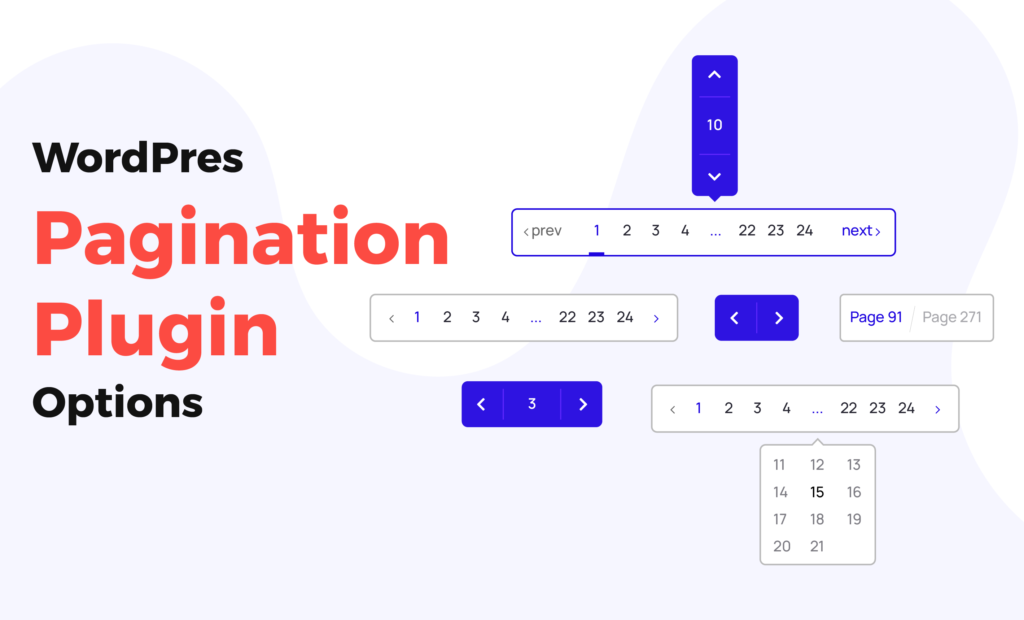
What Is The Need For Custom Pagination In WordPress?
- It makes your blog user-friendly and helps readers to find the pages easily
- It makes your website faster as all the pages may not load at the same time.
- You can use pagination for splitting long posts into many parts. This will help you to display more ads per post.
Also, Check out our Best Plugins For WordPress Comments page, where we’ve highlighted some of the best plugins that can assist you with WordPress comments since comments can help you create a healthy community and keep your audience engaged on your website for a long time. In addition, there are certain website builder plugins that might assist you in developing a website. So go ahead and make a list and pick the best one.
What Are The Best WordPress Pagination Plugins Options?
If you are looking for the best WordPress pagination plugins options, you are at the right place. we have listed some of the useful WordPress pagination plugins.
1. WP-Paginate
In this Best WordPress Pagination Plugins, WP-Paginate is a popular plugin among WordPress users. The SEO of your website is improved as it provides more links to your content. There are some cool navigation features added to your website. You will be able to customize the pagination links, pagination labels including the Previous and Next post links. Upon plugin activation, it is necessary to replace some codes in your theme files.
You will be happy to know that if you receive a lot of comments then this plugin can paginate comment pages too and offers choices to pick the number of links that you want to display before and after the current page. Its pro version can be used on multiple sites and includes customization options.
2. Pagination By BestWebSoft
Pagination By BestWebSoft can be used to add custom pagination to your posts as well as tags, search results, categories, and author pages also. As it is compatible with Gallery plugins as well. which means that the pagination option can be added to the gallery also. You can display the customized Next and Previous arrows. It is also possible to skip pagination for select pages if you want.
The pagination type can be customized using the given settings. Numbering can appear on the top or below the content or left or right or center. Its pro version includes Load More buttons and Infinite Scroll.
3. WP-PageNavi
In These Best WordPress Pagination Plugins, WP-PageNavi is among the top WordPress pagination plugins options. It generates a wp_pagenavi() template tag using which, you will be able to replace the default WP navigation. With this, you will be able to create fancy pagination links for your blog. The plugin once installed, adds a new tab under Settings. Clicking on this tab enables you to fix the number of pages to display and select the text for the current, first as well as last pages. The indicators for the Next and Previous pages can also be customized. If you want, you will be able to set the number of pages to display.
If you have a really huge blog, you can set the serial numbers to display in multiples such as 5, 10, 15,…. making your readers really happy. It is also possible to align the pagination in line with your blog’s theme. for changing the style of pagination, the CSS files need to be copied from the plugin directory and to be pasted to the theme. you can do further modifications as well. Doing things this way will not make you lose any of the modifications when the plugin is updated.
4. Advanced Post Pagination
If you want to split up long posts into a number of smaller pages, the Advanced Post Pagination plugins are going to help you. Apart from adding pagination, it gives you more options such as adding buttons, inserting text as well as images into your posts. There are Five different button layouts as well as various content loading types available. You will be able to use them on per post or per-page basis. Through the WordPress dashboard, you can customize the buttons.
This plugin also supports a number of shortcodes and helps to break the content of long posts into multiple pages. There is a choice between Ajax and simple pagination. For splitting content into many pages, it adds a special button icon on the post-TinyMCE editor. This plugin is compatible with Visual Composer. It is up to you if you want to display pagination buttons on a slider or not because this plugin supports adding them on a slider too. It can also automatically turn the default Next Page into a button but for this, you have to switch to its premium version. The pro version also inserts page title and description into pagination buttons.
5. Easy Pagination
Easy Pagination helps you display your pages and posts in the form of beautiful slideshows. For that, you need to insert a few tags and click on a few options. This plugin is mobile-friendly and supports auto-play. There are three animation styles: vertical, horizontal, and fade. Six navigation templates will help you for getting started. You do not need to stick to these default templates as you can also customize them. If you want, you can create a footer that gets replete on all slides. You can style the navigation arrows in a different way.
For dividing your pages or posts into several sections, you can use the page divider tag and create a header that gets shown on all slides. This plugin accesses the first image as well as the first heading tag in every section in order to create your slides. The viewport’s height and width are automatically calculated.
6. Storefront Product Pagination
Storefront Product Pagination is one of the top WordPress pagination plugins options you may have. As the name itself suggests, it shows pagination on your product pages. For that, you will need to have a storefront theme as well as a Woocommerce plugin. You will be able to add Next and Previous links to a single product. This use of the plugin is not only limited to this. It also enables you to add the thumbnails of your product to the links. After hovering over the thumbnail, the title will appear. There are customization options as well. With 30,000+active installs, it is quite a popular WordPress pagination plugins option available for you.
VW Breadcrumb Plugin
With the use of the VW Breadcrumb plugin, you can make navigation easy for your readers and visitors. What it does is, make your blog user-friendly by indicating the current page’s location with a navigational hierarchy. It shows visitors how you reached that page or post and helps them to easily navigate your site. This plugin has the maximum SEO advantages for off-site. Though there are some or onsite also.
Conclusion:
These were some of the best WordPress pagination plugins options that make your website user-friendly and easy to navigate. In addition to that, the VW Breadcrumb plugin helps you further add more convenience to the page navigation. Our premium WordPress themes have got all the advance options for customization and personalization.












