Every website has scope to make it on the top. It all depends on how you manage the website. The most important element of a website is blogs. They are the way to reach people and invite them to join you. But there are some blog layout best practices that you must know about.
These blog layout practices can save your website and your work as well. The blogs on websites play a very important role. If you are running an eCommerce website, through the blogs you can let people know more about your business and the kind of work you do. Check out WordPress Templates by VW Themes.
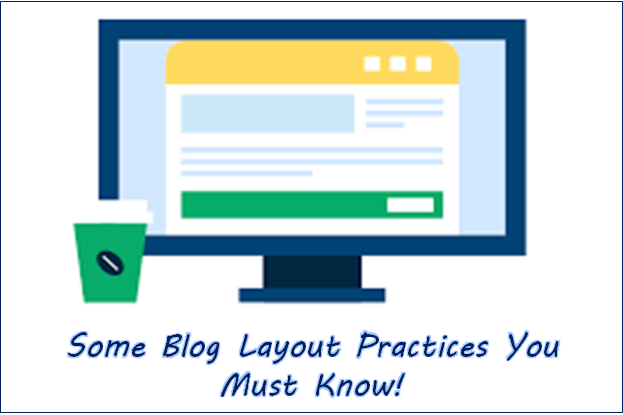
The Internet has an infinite number of information that we don’t even know exist. It contains anything about everything. The people around the world put this information there. Our World Wide Web will carry this information for eternity. These people are called bloggers. That’s why blogging has gained such importance.
Blog Layout Best Practices You Need Know
The webpages like Wikipedia has given such blogger the power to put information on the internet. Many people across the globe do this work just for the love of writing. But what if you could create your personal professional blogging site where you can write about anything and reach out to people around the world? Yes it is possible! With the help of VWThemes’ Blogger WordPress Theme, you can create your professional website in no time.
Everyone in the industry known about WordPress. They all know how it was initially a blogging site and how it became one of the most trusted website platform. They also know that the websites having WordPress in their system work way better than the others. So let’s know more about it.
WordPress comes with two hosts WordPress.com and WordPress.org. With the WordPress Theme made for WordPress.org you can set your website pretty easily. The host WordPress.org doesn’t offer ready-made theme but allows you to do anything you want with your website. That’s exactly what we want, a complete authority over our website.
So when you will be creating a website for blogging, first choose your host and that is WordPress.org. Now you have to make a very important decision and choose a WordPress theme.
VWThemes is the advisable website developer company because it has made quite a reputation. This company offers more than best WordPress Themes. They have theme for each profession, from construction to beauty parlor and from bakery to personal portfolio.
They have one best selling theme which is totally dedicated to blogging. This blogger WordPress theme will fulfill all your needs. Plus its affordable too. After choosing this Blogger WordPress theme you don’t have to worry about anything. All you have to do here is to install it , activate it and add content.
This theme is made with bootstrap framework which gives it a robust foundation. This framework gives the website a strong functioning. The blog layout practice has been taken care of here. They have worked really good with the colors, fonts and styles used in the layout of the theme. Along with this, it is multipurpose and responsive too.
This blogger WordPress theme has CTA i.e Call To Action buttons for fast response and loading speed. It has customization feature which gives you the right to make any changes you want in the layout. The theme comes with color palate from which you can choose colors and over 100 font family options.
With the customization feature you can put anything for a background image. It has multipurpose layout. It also has different sections for contact details, newsletters, social media icons and customer reviews. It also has best WordPress templates to sort the information in an attractive manner.
In this given slider you have the liberty to add unlimited images and videos if you like to create a slideshow effect. With the customization feature you can add and delete any of them. It has header and footer you can adjust. In these templates you can create blog sections by genre and add images which will go with it. Along with the homepage, the designers here have done great job with inner pages too.
After setting up your blogging website, now its time to plan the strategy. This strategy uses 7 simple blog best layout practices. These practices are easy to implement and give better results. So let’s get into it and know how you can enhance the performance of your blogging website with these practices.
Imagery:-
In this article of Blog Layout Best Practices, Adding imagery to your blog is very important. Sure the words you or your content team has written are good. But they are incomplete without perfect images. Believe us when we say, no one likes to read without images. The blogs must have some imagery describing the topic in less efforts.
Not just images you can add some illustrations, animation or graphic designs into the content. This will make the viewers understand the topic more clearly. The imagery in the blog can work as a SEO tool. Obviously using too many images can be harmful. So use the decent amount of images or illustrations into the blogs.
Along with images and animations you can add videos as well. Adding videos or link of videos into your blog can get your viewers better experience. There are several third party plugins available on the internet which will help you with this.
We suggest you to install Video gallery plugin. You can find this plugin pretty easily in WordPress plugin directory. For this navigate to dashboard into the Plugins, click on Add new and search for it. After downloading install and activate it. After this you can add videos into your blogging website. You will notice a video gallery with some default videos available.
Then you can add new videos in the gallery. This plugin allows only one video to add at once. You will have to select one video at a time. The plugin doesn’t allow multiple plugins for addition.
Now a set of bars will appear on screen. Add link of the YouTube video you want to add here in the given bar. Then add title, description and URL in the given bar. You can add these details after uploading the videos in your WordPress blog website.
The videos in your blog will give it a bit of a motion. This audio visual experience will help them understand the blog much easily. The URLs of videos will help you form a healthy relationship with other fellow writers or creators as well.
The Grid Structure:-
The grid structure may seem like a boring option, but it has the power to attract more viewers to your content and make them stay. The grid structure has to be used in a proper manner. If used this way it can present your content effectively using less space.
The grid structure works with minimalist design. It can set up your content within a minute in an attractive setting. You can methodically apply this into your content. It will change the whole look of your blog. Which will give the viewers better viewing experience.
With the grid structure your blog content will look well-organized. This will make the blog more readable engaging more and more people into the topic. You can even use this grid structure to your author page to give it more sorted look.
But always remember, you only have one live site. Don’t experiment on it. Try the grid structure on test website first. See if it works fine there without any malfunction. The results here will tell you if the grid structure you are using is good for you. That’s why its important that you get a test website.
Test Website:-
The bloggers around the world know this fact that it isn’t that easy to manage a WordPress website as it may look. So if you don’t have a knowledge about coding and programming or even if you do have, make sure to get a test website. In Blog Layout Best Practices, You have to make this amendment right when you start making a live website.
Every time you have to update the website, make any changes in it or even want to try new plugins for the website; always do it on the test website first. The test website is called test website because you have a scope to make mistakes here. Nothing’s on stake and you can still have the working website. But if you experiment on your live website and make a silly mistake, it will cost you whole website.
If you think its only for the immature ones then you are mistaking. Many tech-savy WordPress users have test websites for their live websites. It gives them the freedom to make more experiments and enhance the performance of their website.
Having a test website is like having an airbag. Even if you encounter an accident, it will save your life!
The Light And Dark Mode:-
The digital light we face everyday for hours has immense negative effect of our life. That’s why there’s light and dark mode for websites. These modes cut us some slack for using screen for longer time than we supposed to.
The dark mode in the website makes the whole layout black and makes the words appear in white. This will help the viewer to read the content without getting tired quickly. They will stay on your webpage for longer time. The look of your website in dark mode can enhance the impression of it.
Plugins And Themes:-
Just like mentioned earlier, the right WordPress theme and plugin can enhance the website’s performance. They play an important role in creating the website and managing it. Using a good quality of theme and plugins can improve the speed of your website. It can make the website more user friendly.
Overall speaking the free WordPress themes and plugins have great role in providing better UX. The better UX can bring you best SEO. That’s what drives the website. The whole point of blog layout best practices is to get more viewership and earn more. The prep starts from making these simple choices.
Simplicity:-
To make them stay and read we can try anything and everything. But while we focus on glitter and making it look attractive, sometimes a simple thing works out great. So while designing the whole look of the website, keep subtle. Make it look sorted and simple. This way you can make a better impression than stuffing everything at one place.
Font size:-
Just like the content, presentation also matters. The blog layout practice is incomplete without the font size and font. It is obvious that you want the content to look attractive, but it has to be readable too. The font you choose plays a great role here.
Along with Blog Layout Best Practices, Also using ideal font size is also advised. The ideal font size for blog content is 18 pts. No more not less! This size is ideal because its readable and looks great in all fonts. Along with this also Checkout Page Design by VW Themes.












