Do you want to customize the WooCommerce product page of your eCommerce website? WooCommerce is the most popular WordPress eCommerce plugin to create a website to sell products. With the help of this tool, you can grab the attention of potential customers by customizing the WooCommerce product page. It is a fact that a well-designed product page is critical for the success of the eCommerce business. More time spent making the product page more visually appealing, user-friendly, and informative helps customers with their decisions. In this informative article, we will show how to customize WooCommerce product page from your WordPress dashboard.
How To Decide If You Need To Customize WooCommerce product page?
Would you like your customers to understand your business quickly and simply the process of buying for them? Customizing the WooCommerce product page is the best way to achieve all these. However, the WooCommerce WordPress plugin automatically creates product pages after they are installed and activated. However, these product pages may not look attractive or optimized for sales.
By improving the design and content of your product pages, you can help customers make informed buying decisions and potentially increase your revenue. It is a simple and effective way to boost your store sales without having to attract more visitors to the website.
Why Customizing WooCommerce Product Page Beneficial?
An online store website will get tons of benefits by customizing its WooCommerce product pages. It helps to establish an eCommerce store website apart from competitors who use the same WooCommerce product page layout by default. This tool can also help to attract and retain customers looking for unique shopping experiences. Additionally, it can reinforce your brand identity by incorporating brand colors, fonts, and design elements into your product pages.
Customization of the WooCommerce single product page can also improve the user experience by making it easier for customers to find the information they need to make informed purchasing decisions. For example, adding customer reviews, product images, or related display products can provide more context to the customers. Ultimately, customizing your WooCommerce product pages can increase your sales and revenue. Furthermore, doing so will benefit your business in the long run.
What Are Essential Elements That Should Be Included In WooCommerce Product Page?
The following elements are included in the design of WooCommerce product pages:-
- Product Description: Describe the features and benefits of the product in detail.
- Product Image: Product images help customers understand what they are buying by giving them a clear and accurate picture.
- Product Name: Make sure the product name is visible at the top of the page.
- Product Price: Indicate the price, including any discounts or special offers.
- Contact Information: Providing contact information on the product page will help the customers to contact if they having problems with their purchase.
- Return And Replace Policy: Providing a return and replace policy will help them understand how they can return and replace their defective products.
- Product Review: Displaying customer reviews on product pages helps shoppers make informed purchases.
- Add To Cart: Customers can easily add items to their shopping carts with the “Add To Cart” button.
- Tracking Information: Providing tracking information will help customers to track the products.
Ways To Customize WooCommerce Product Page:
Due to the rapid growth of the eCommerce industry, it has become obvious that your product pages need to be optimized so that they perform better online. Here are the two ways to customize your WooCommerce product pages.
- WordPress Plugins
- CSS
1. Customize WooCommerce Product Page via WordPress Plugins
However, there is more than one way to customize the WooCommerce product page. But, among all, the best way to edit WooCommerce product pages is by using WordPress plugins. WordPress has many plugins to improve and enhance the functionality of WooCommerce stores. They are part of WooCommerce that allows you to add more product information, provide a better shopping experience, and extend the functionalities of your page beyond what it can do by default.
For this, we use the StoreCustomizer WordPress plugin to customize the WooCommerce product page.
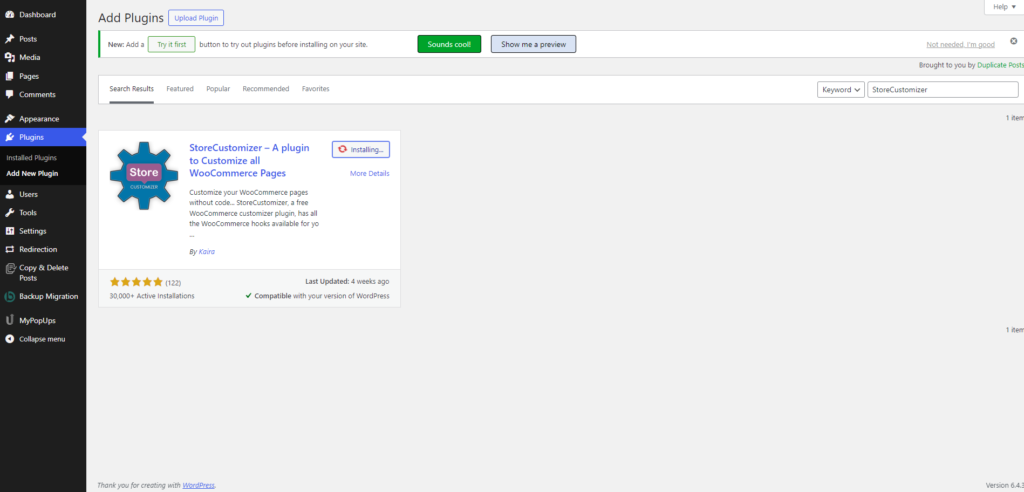
- Login to Your WordPress Dashboard: Log in to the WordPress admin area of your online store website.
- Navigate to Plugins: Look for the “Plugins” and click on “Add New.”
- Search for StoreCustomizer: In the search bar, type ” StoreCustomizer” and press Enter.
- Install and Activate: Find the ” StoreCustomizer” plugin in the search results, click “Install Now,” and then click “Activate” once the installation is complete.
- Configure the Plugin: After activation of the plugin, go to “Appearance” “Customize” select ” StoreCustomizer,” and start editing.
2. Customize WooCommerce Product Page via CSS
If you’re looking for another way to customize the WooCommerce product page? It is possible to do this by CSS (Cascading Style Sheets). It is a coding language that lets you control the design elements of a WordPress website. Unlike JavaScript, which controls actions, CSS is used to modify the design elements of a webpage. After learning the basics of CSS, you can customize various aspects of your product pages, such as changing the colors and fonts or adjusting the sizes of individual elements.
To add CSS code to your WordPress website, you can follow these steps:
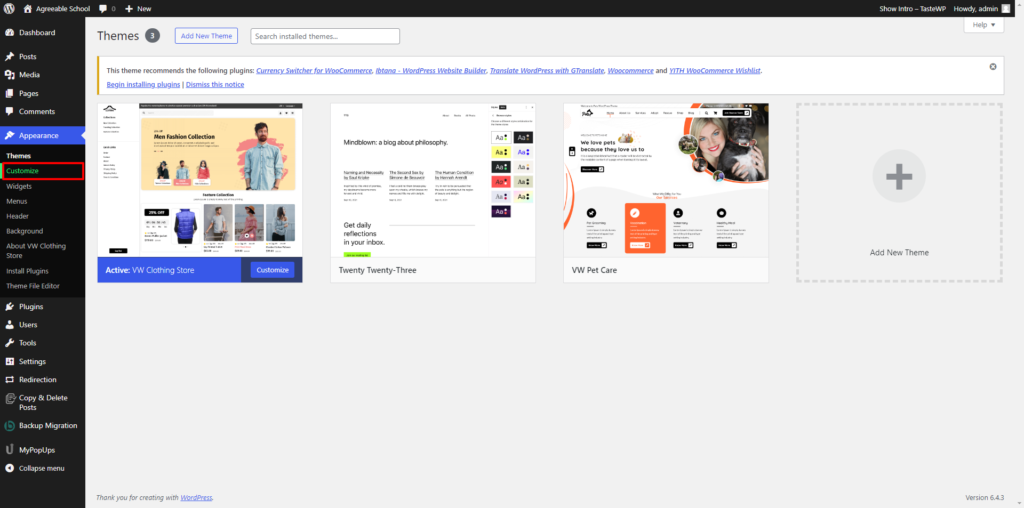
Go to your dashboard and click on “Appearance.”
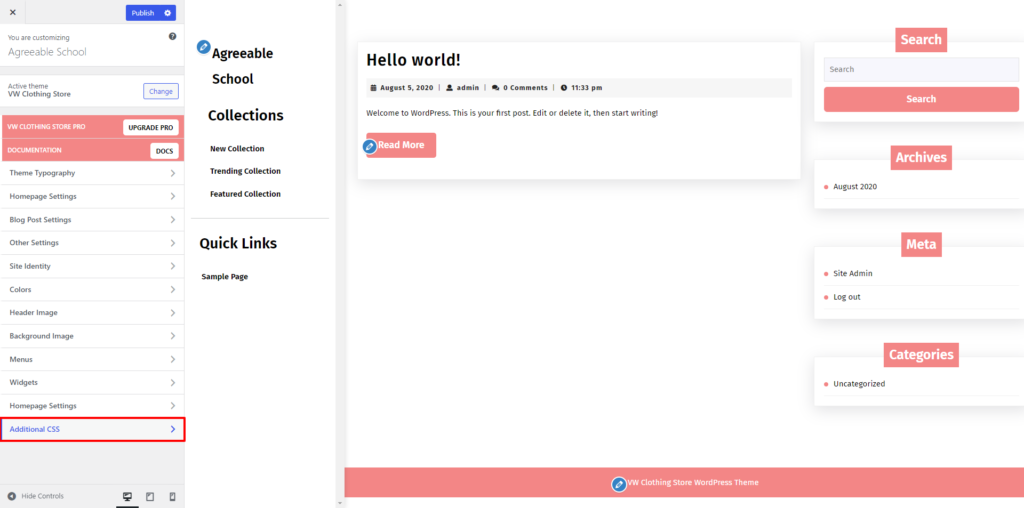
Select “Customize” and click on “Additional CSS.”
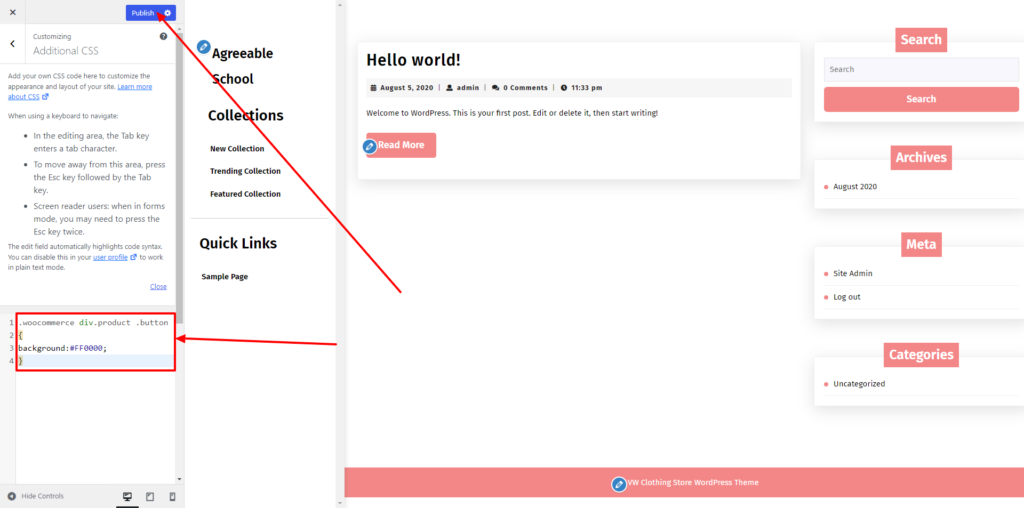
Here, you can add your own CSS code to change your website’s appearance.
For example, if you want to change the font color of your product titles, you can use the following code by replacing the hex code of the color with your desired one.
.woocommerce div.product .button
{
background:#FF0000;
}Theme Suggestions for Enhancing your WooCommerce Product Page Design
Here’s some of the best classic WordPress themes with best WooCommerce Product Page design:
1. Clothing Store WordPress Theme
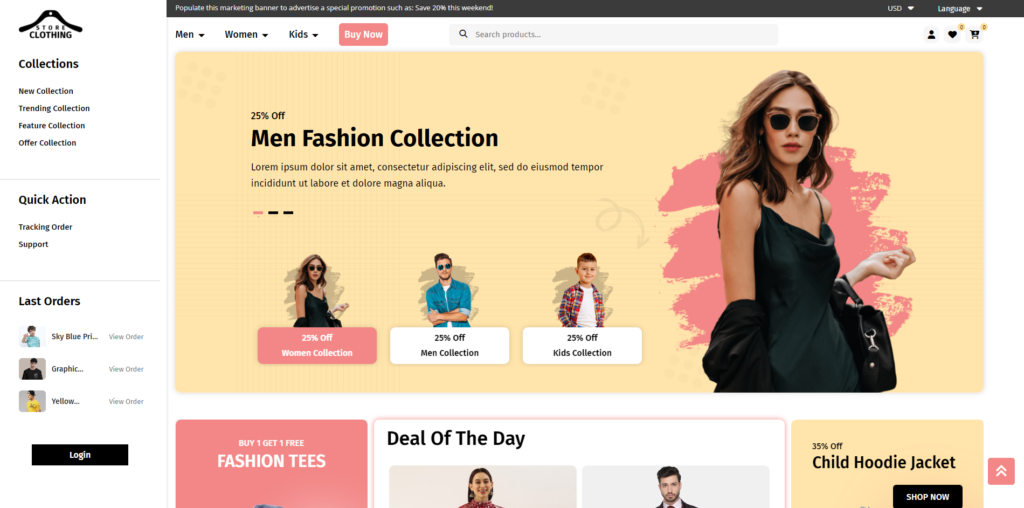
Clothing Store WordPress Theme is a premium-level theme for online stores. It comes with various helpful features, such as SEO, cross-browser compatibility, and responsive design, allowing your website to stand out from the rest. You can create an eCommerce website with the theme WooCommerce compatibility feature. With this, you can create and customize Woocommerce product page for a better user experience.
Features:
- Boost social engagement of the website by adding social media profiles to your online store website.
- Import theme demo content on the website with one click.
- Collect the contact information by adding a contact form on the website.
2. Watch Store WordPress Theme
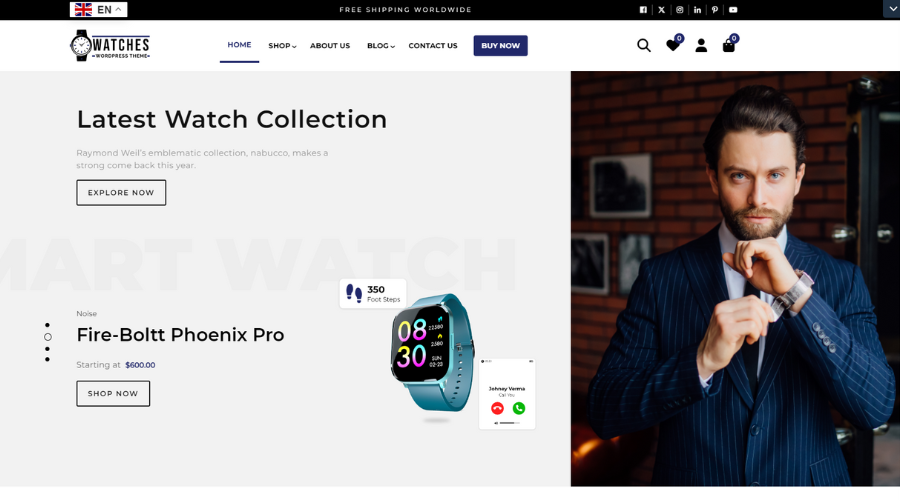
Are you looking for the best eCommerce theme for your watch business website? Look no further than Watch Store WordPress Theme. It lets you create and customize a WooCommerce product page for better performance in the online market. This theme is a premium-level WordPress theme with a sleek and modern design. It comes with a user-friendly interface that enhances the shopping experience.
Features:
- Improve website navigation experience with the help of the theme sticky header feature.
- Lower the website bounce rate by utilizing the theme loading animation icon. It informs customers that the webpage is loading.
- Show the product beautifully in the gallery section.
3. LMS Education WordPress Theme
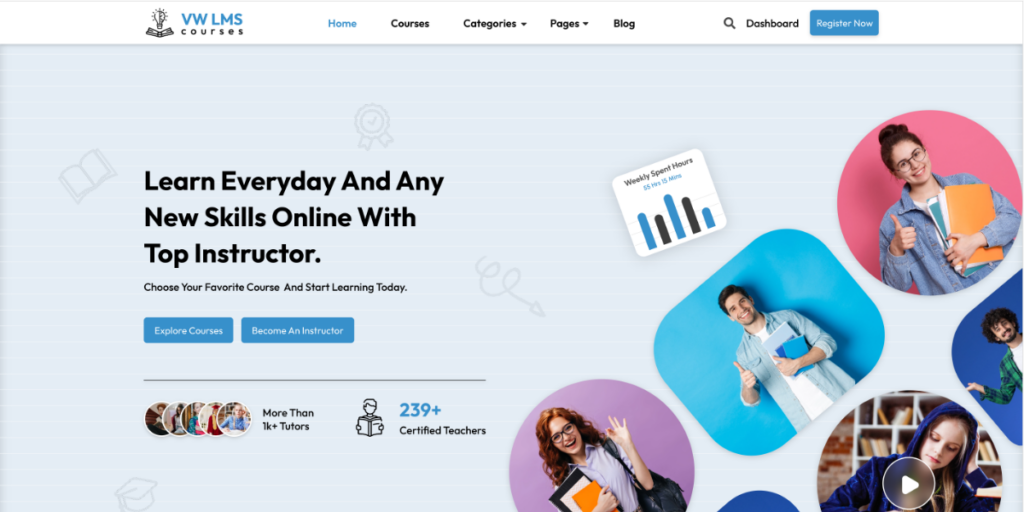
If you’re looking for a theme with a responsive design that also comes with tons of features and functionalities? LMS WordPress Theme is the best choice for you to have. It is a responsive theme for educators and institutions to demonstrate their work in an educational field. LMS Education WordPress Theme is customizable, responsive, and optimized for search engines, making it an ideal choice for those working in the educational industry.
You can use the power of eCommerce on the website with the help of the WooCommerce WordPress plugin. WooCommerce is the best free WordPress eCommerce plugin that lets you create an eCommerce site within a few minutes.
Features:
- The theme’s responsive design lets the website adapt to the screen size of various devices beautifully.
- Easy course creation with the help of the Tutor LMS plugin.
- The theme lets you talk about your business and the way it operates in the About Us section.
4. Car Dealership WordPress Theme
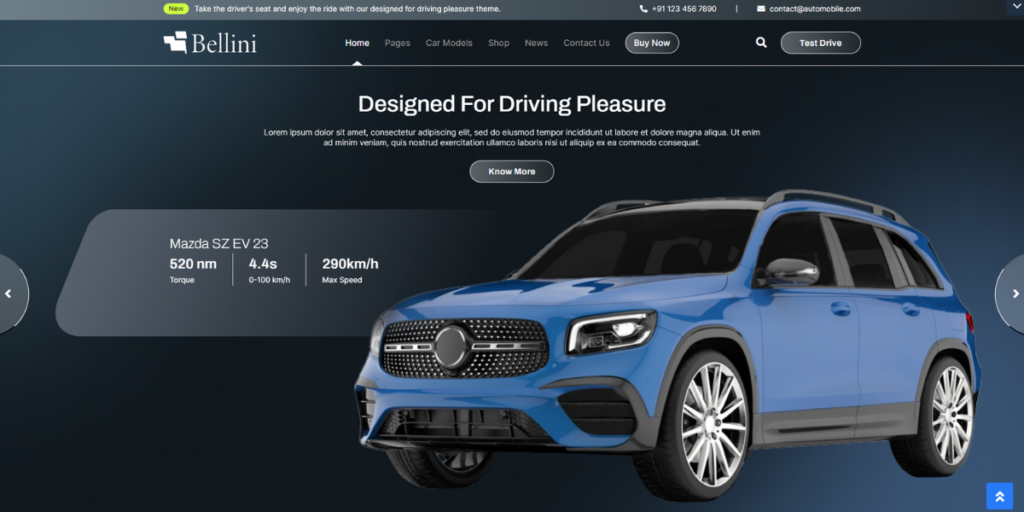
Are you looking for the best WordPress theme for an automotive website? Look no further than the Car Dealership WordPress Theme. It is a lightweight WordPress theme to transform your automotive website into an engaging platform. The theme social media integration feature lets you add social media profiles to the website. For those who lack technical skills, the Car Dealership WordPress theme is the perfect solution. Furthermore, you can take advantage of theme WooCommerce compatibility for your business.
Features:
- Navigate the content between the pages with the theme Pagination Option.
- Customize the title, tagline, and logo for better search visibility.
- With the compatibility of the MonsterInsight plugin, tracking overall website performance becomes much easier.
5. Lens WordPress Theme
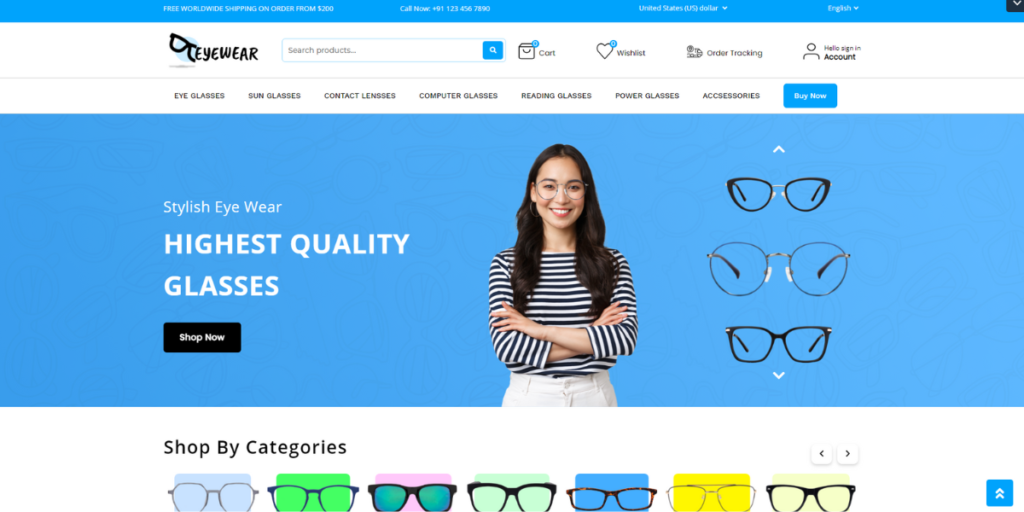
Are you looking for an optimized solution for your online eyecare website? Lens WordPress Theme is a high-quality and professional-looking theme designed for businesses in the eye care and optical industries. The theme has many powerful features and functionalities, allowing your business to stand out from the rest. With its compatibility with the WooCommerce plugin, create and customize Woocommerce product page at fingertips.
Features:
- The theme cross-browser compatibility lets your website appear on various popular search engines.
- Build the business social proof by adding testimonials of the customers.
- Display the products on the website via category.
6. Wall Decor WordPress Theme
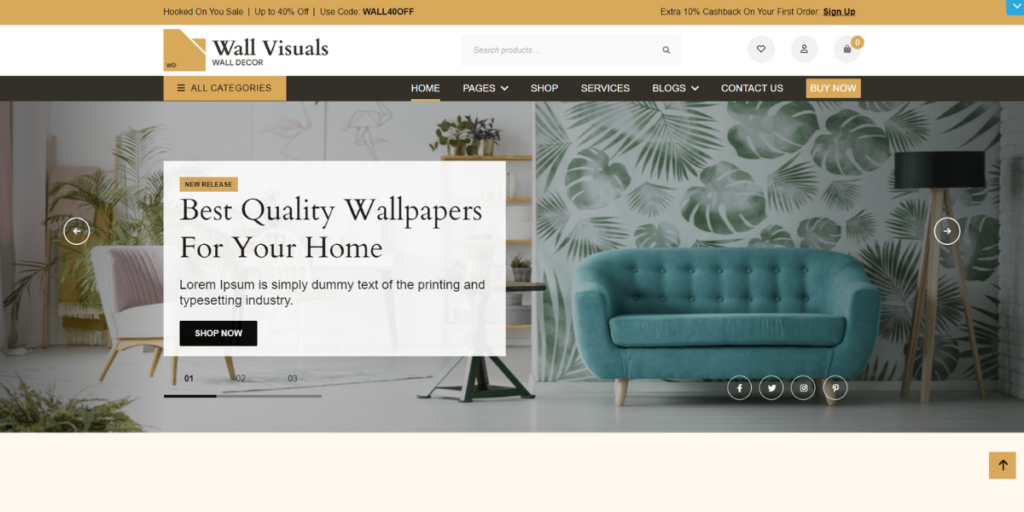
Wall Decor WordPress Theme is a modern multipurpose theme for wall decor businesses. Keep your business stand out at the top with the help theme of multiple helpful features. It lets you showcase your work beautifully in the gallery section. Furthermore, you can take the business to the next level with the help of the WooCommerce plugin. With this plugin, you can create and customize the product page. For more variety, you may checkout our Wallpaper WordPress theme.
Features:
- WooCommerce compatibility allows you to turn your website into a powerful eCommerce website within a few minutes (no need to code.)
- Help customers understand about the services you provide in the service section.
- Optimized the content for the search engines with the help of the WordPress SEO plugin.
7. Garage WordPress Theme
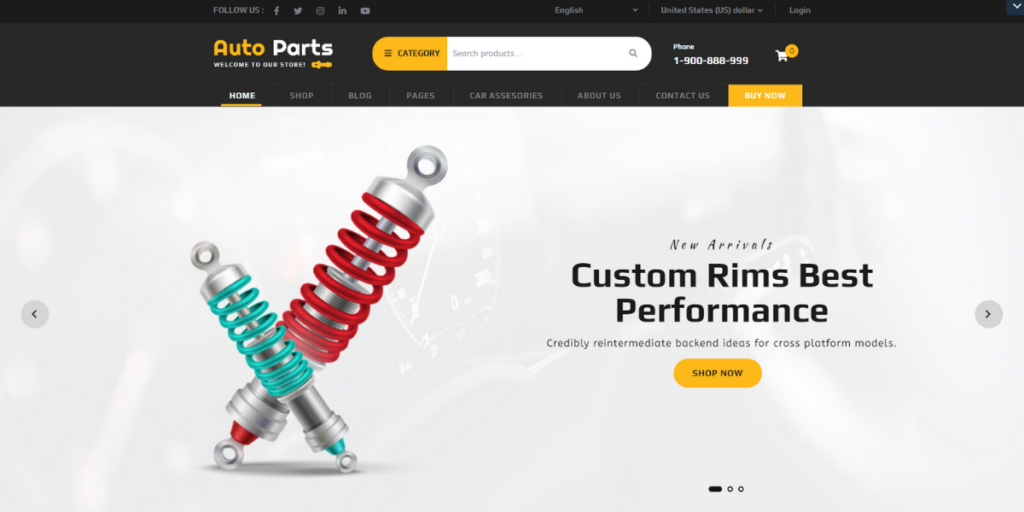
Are you looking for a powerful and visual WordPress theme for your business? Garage WordPress Theme is the best choice for you. The theme comes with a high-class design, simple menu options, and a full-width slider perfect for garage and auto parts stores. You can also edit and create web pages with the help of the Elementor page builder plugin. This plugin also allows you to customize Woocommerce product page for a better user experience.
Features:
- The theme comes with a full-width image slider that lets you attract visitors.
- The theme offers 24/7 customer care support for all your problems.
- Improve website navigation experience with the theme simple menu option.
8. Multivendor Marketplace WordPress Theme
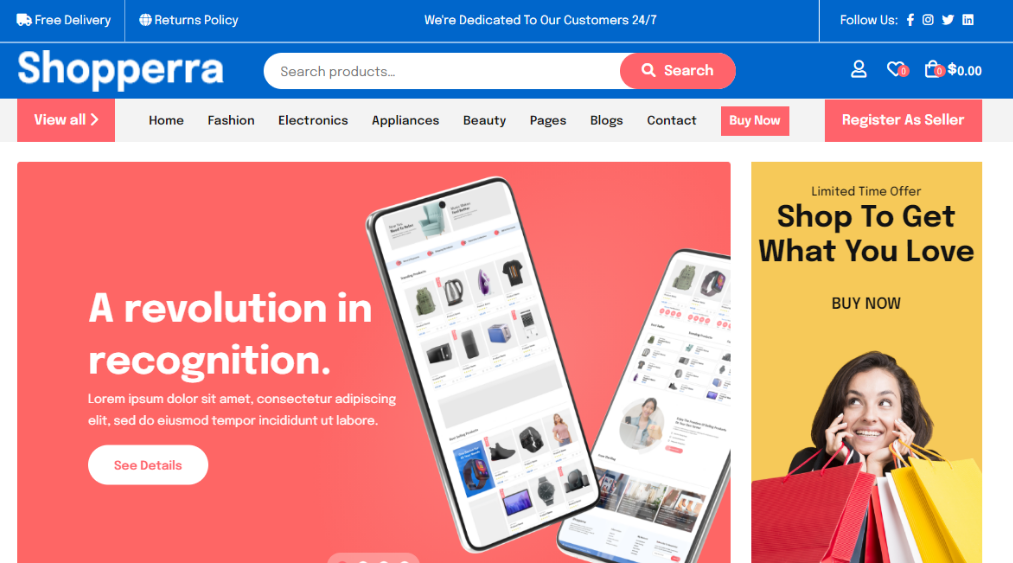
It is a premium-level, multi-purpose theme suitable for fashion, jewelry, and luxury websites. Multivendor Marketplace WordPress Theme is a responsive theme from VWThemes that appears on various devices beautifully. It is one of the best WooCommerce WordPress themes for marketing agency websites. It also comes with 24/7 customer care support for all your problems.
Features:
- Help customers discover your website online by adding favicion.
- Display the work in the gallery section.
- Provide contact information on the website.
9. Toy Store WordPress Theme
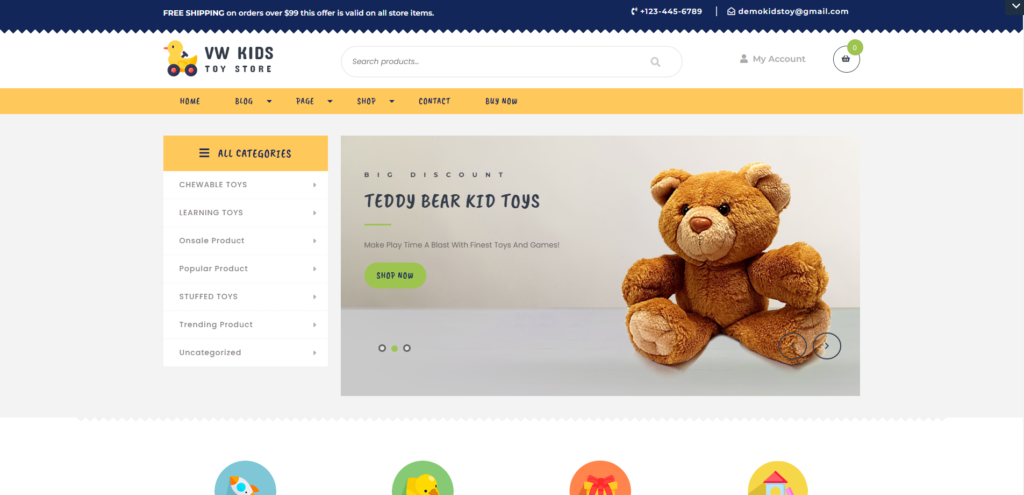
Toy Store WordPress Theme is perfect for designing a kids’ related website with its visually appealing and playful design. You can import theme content demo data in a single click and start your online journey within minutes. Toy Store WordPress Theme comes with many helpful features that let your business stand out from the rest.
Features:
- Reduce the image size without disturbing the quality via the Smush WordPress plugin.
- Improve the navigation experience by adding the search bar.
- Add a Contact Us widget to let customers contact you.
Conclusion
In conclusion, to customize Woocommerce product page in WordPress is a straightforward process that can greatly enhance the appearance and functionality of your online store. By following these quick and easy steps, you can tailor the product page to better reflect your brand identity, improve user experience, and ultimately drive more sales. From adjusting layout and design elements to adding custom features and integrations, the possibilities are endless. Don’t hesitate to experiment with different customization options to find what works best for your store and your customers. With a little creativity and attention to detail, you can create a truly unique and compelling product page that sets your online store apart from the competition.
You can go through some of our best Woocommerce themes that offers best product page designs. With sleek design they excel in the functionality as well. Also these themes are best in all aspects. VW Themes is one of the most popular theme providers in the market. WordPress Bundle by VW themes consists of 240+ themes that are customization ready! Just buy any theme and you are good to go!













