WordPress is a well-known platform that offers a multitude of plugins to users. However, many plugins require premium licenses to unlock their advanced features. It can be frustrating for those who wish to launch an online store and are on a tight budget. Fortunately, numerous free eCommerce WordPress plugins are available. They provide a complete range of features without any hidden costs. You can find the right tools to take your online store to the next level without exceeding your budget. This article will introduce you to some of the best free eCommerce plugins for WordPress. Saving you the time and effort to search for them yourself.
Unleash the potential of your online store with our roundup of the 15 Best Free eCommerce Plugins. Elevate your site’s functionality, performance, and user experience without breaking the bank. Plus, explore complimentary free WordPress themes by VW Themes to further amplify your store’s visual appeal and functionality effortlessly.
Best Free eCommerce WordPress Plugins for Your Store
1. Elementor
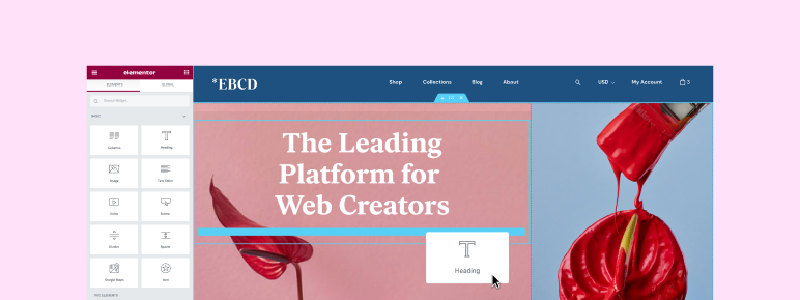
Without a doubt, Elementor is a popular eCommerce plugin that lets you create a stunning website and edit web pages without the need for code. It has an easy-to-use drag-and-drop interface that allows you to design a user-friendly website that looks professional.
Elementor also has an AI integration called Elementor AI that can revolutionize the way you design websites. This integration can create complete sections and generate original text, code, and images. With this feature, you can save time and automate repetitive tasks to enhance your website-building experience.
Features:
- Drag-and-Drop Editor: Intuitive drag-and-drop functionality allows users to effortlessly design web pages without coding knowledge.
- Template Library: Access to a vast library of pre-designed templates for various website sections and pages. Enable quick and easy customization.
- Responsive Editing: Ensures that the website design remains responsive and mobile-friendly across different devices and screen sizes.
- Widgets and Elements: Offers a wide array of widgets and elements, such as text boxes, images, buttons, videos, sliders, and more, to enhance page layouts and functionalities.
- Custom CSS and Global Settings: Allows users to add custom CSS for advanced customization and offers global settings for consistent design elements across the site.
- Theme Builder: Provides the ability to create custom headers, footers, and other theme elements for a cohesive website appearance.
- Revision History and Undo/Redo: Offers revision history and undo/redo options. It enable users to track changes and revert to previous versions if needed.
- Integration and Compatibility: Integrates smoothly with various WordPress themes and plugins, enhancing its functionality and compatibility.
- Dynamic Content and Conditional Logic: Supports dynamic content integration and conditional logic. It allows for personalized and interactive website elements based on user behavior or input.
2. Yoast SEO

If you have a WordPress website and want to increase traffic and profits, Yoast SEO plugin for WordPress is a great tool to use. It’s a plugin that optimizes your website content for SEO. This makes it easier for people to find your site and products. This is especially essential for eCommerce websites, which require time and effort to optimize. Yoast SEO simplifies the process and keeps your website user-friendly so that you can focus on growing your business.
Features:
- Snippet Preview: Provides a preview of how your page or post will appear in search engine results (SERPs). This allows you to optimize the title and meta description for better click-through rates.
- SEO Analysis: Offers real-time content analysis based on focus keywords, assessing readability, keyword density, internal and external linking. This provides suggestions to improve content for both users and search engines.
- XML Sitemaps: Automatically generates XML sitemaps to help search engines crawl and index your site efficiently, improving its visibility in search results.
- Canonical URLs: Enables setting canonical URLs to avoid duplicate content issues. This specify the preferred version of a page for search engines.
- Title and Meta Description Templates: Allows customization of title and meta description templates for consistent optimization across your site.
- Breadcrumb Navigation: Supports adding breadcrumb navigation for improved user experience and search engine understanding of your site’s structure.
- Schema Markup: Integrates schema markup to enhance rich snippets in search results, providing more context about your content to search engines.
- Social Media Integration: Enables optimization for social media platforms by allowing customization of meta tags, titles, and descriptions for shared posts or pages.
- Content Readability Analysis: Assesses the readability of your content, providing suggestions to improve the readability score for better user engagement.
- Redirect Manager: Provides a user-friendly interface to manage redirects easily, ensuring proper redirection for deleted pages or changed URLs to maintain SEO integrity.
- Internal Linking Suggestions: Offers suggestions for relevant internal linking opportunities within your content, aiding in site structure and SEO.
- Focus Keyword Optimization: Allows you to set focus keywords to optimize individual pages or posts, providing guidance on keyword usage throughout the content.
3. Rank Math SEO
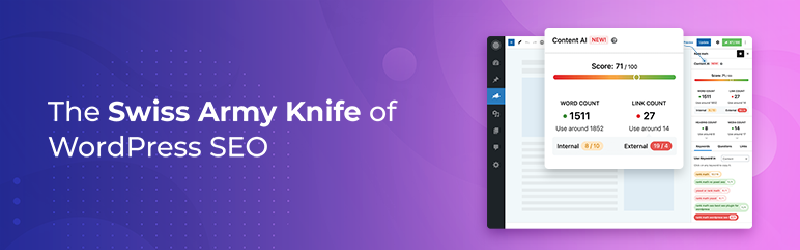
Rank Math SEO is another popular SEO tool that helps to optimize your website for search engines. It integrates with WooCommerce for eCommerce sites and can enhance your SEO score. It also helps to optimize product pages, manage URLs and slugs, index your products, and direct traffic to important pages. With just a few clicks, you can improve your website’s rankings on search engines and attract more organic traffic.
Features:
- User-Friendly Interface: Offers an intuitive and easy-to-use interface suitable for both beginners and advanced users.
- Easy Setup Wizard: Provides a step-by-step setup wizard to configure essential SEO settings and optimize the website quickly.
- Rich Snippets Integration: Supports rich snippets (schema markup) to enhance search results with additional information, increasing click-through rates and visibility.
- Advanced SEO Analysis: Provides detailed SEO analysis for individual pages or posts, offering insights on content readability, keyword usage, focus keywords, and suggestions for improvement.
- XML Sitemap Generator: Automatically generates XML sitemaps to help search engines crawl and index website content efficiently.
- 404 Error Monitor: Monitors 404 error pages and offers suggestions to fix broken links, ensuring a better user experience and preventing SEO issues.
- Keyword Rank Tracking: Offers keyword rank tracking to monitor keyword positions in search engine results over time.
- Link Building Suggestions: Provides suggestions for internal linking opportunities to improve site structure and user navigation.
- Redirect Manager: Allows easy management of redirects (301, 302, 307) to redirect traffic from outdated or deleted pages to relevant content, preserving SEO value.
- Local SEO Optimization: Includes features for local SEO, such as Google My Business integration, NAP consistency, and local business schema markup.
- WooCommerce SEO Integration: Offers specialized SEO settings for WooCommerce websites, optimizing product pages for better visibility in search results.
- Role Manager: Allows granular control over plugin settings based on user roles, ensuring a customized experience for different users.
4. WooCommerce

WooCommerce is a free eCommerce WordPress plugins for online store websites. It turns your website into a place where you can sell things. You can use it to sell physical or digital products, handle shipping, offer discounts, manage inventory, and more. The basic plugin is free, but some specialized features require paid extensions. You can find free extensions for many of those features though, since WooCommerce is so popular.
Features:
- Payment Gateways: Plugins provide integration with various payment gateways (e.g., PayPal, Stripe, Square) to enable secure and diverse payment options for customers.
- Shipping Options: Offer multiple shipping methods and carrier integrations to streamline shipping processes, calculate shipping costs, and manage deliveries efficiently.
- Product Management: Enhance product presentation with plugins that offer advanced product catalog management, bulk editing, variable products, and product customization options.
- Inventory Management: Efficiently manage inventory levels, stock notifications, backorders, and stock status updates to prevent overselling or stock outs.
- Marketing and Promotions: Implement plugins for discounts, coupons, sales, and promotional campaigns to attract customers and boost sales.
- Reporting and Analytics: Access detailed reports and analytics on sales, customer behavior, and product performance to make data-driven business decisions.
- Subscriptions and Memberships: Offer subscription-based products or memberships with plugins that manage recurring payments, subscription plans, and member-only content access.
- Checkout Customization: Customize checkout process with plugins for additional fields and smoother user experience.
- Product Reviews and Ratings: Enable customer reviews, ratings, and testimonials to build credibility.
- Multi-currency and Multilingual Support: Support multi-currency and multilingual options for shopper preferences.
- Security and Compliance: Ensure GDPR compliance with secure transaction plugins.
- Customer Support and Service: Enhance customer service with live chat and ticket systems.
5. Akismet Anti-Spam

Are you tired of receiving spam comments and messages through your WordPress and WooCommerce websites? Look no further than Akismet, the most trusted and effective anti-spam solution.
Akismet utilizes a global database to check comments and contact form submissions in real time. This powerful tool works tirelessly to prevent malicious content from being published on your site, keeping it safe and secure for you and your users.
One of the best features of Akismet is its ability to catch comment spam before it even reaches your site. You can review the spam comments on your blog’s “Comments” admin screen, giving you control over what is published on your site.
Features:
- Comment Spam Filtering: Automatically checks comments and contact form submissions against Akismet’s global database to identify and filter out spam content.
- Real-Time Spam Detection: Uses real-time monitoring and analysis to detect and block spam as it’s submitted, preventing spam from appearing on your site.
- Automatic Spam Moderation: Identifies and moves suspicious or potentially harmful comments to the spam folder for manual review, keeping your site’s comment section clean.
- Accuracy and Learning Algorithm: Utilizes a learning algorithm that continuously improves its accuracy by analyzing patterns and trends in spam submissions across its network.
- Status History and Transparency: Provides a status history for each comment, allowing site administrators to see which comments were flagged or cleared by Akismet.
- Protection from Malicious Content: Guards against malicious content, phishing attempts, and harmful links that may be included in spam comments or form submissions.
- Integration with Contact Forms: Offers integration with various WordPress contact form plugins, protecting form submissions from spam.
- Unobtrusive for Genuine Users: Works silently in the background, ensuring that genuine comments and form submissions are not affected by the spam filtering process.
- Regular Updates and Support: Receives regular updates and support from the Akismet team to adapt to evolving spam tactics and provide ongoing protection.
- Spam Statistics: Provides statistics and insights about spam activity on your site, allowing you to understand the volume and types of spam being prevented.
6. Smart Slider 3
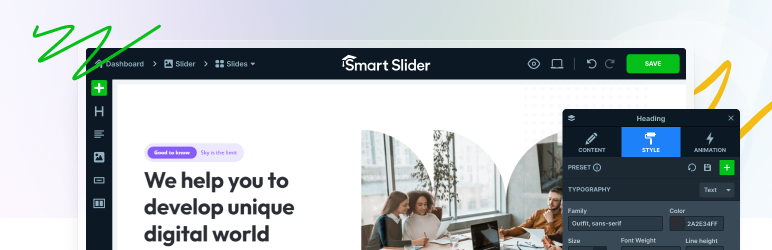
Smart Slider 3 is an eCommerce WordPress plugin that allows you to create responsive and SEO-optimized sliders without code. It’s easy to use and works with any WordPress theme. You can create beautiful sliders and tell stories using a simple interface that makes slide creation quick and efficient. With Smart Slider 3, you have the freedom to build your slides however you want. You can edit your slides like you would in a page builder.
Features:
- Intuitive Drag-and-Drop Interface: Offers a user-friendly interface with a drag-and-drop editor, allowing easy creation and customization of sliders without coding.
- Responsive Design: Ensures sliders are fully responsive and adapt seamlessly to different screen sizes and devices, including desktops, tablets, and mobile phones.
- Layer-based Animation: Allows the creation of layer-based animations, enabling the addition of text, images, videos, buttons, and other elements with various animation effects.
- Slide Templates and Layouts: Provides pre-designed slide templates and layouts for quick slider creation, offering a starting point for customization.
- Dynamic Content Support: Supports dynamic content sources like WordPress posts, WooCommerce products, and social media feeds, allowing automatic updates of slider content.
- Customizable Transition Effects: Offers a wide range of transition effects and animations between slides, providing creative ways to showcase content.
- Slide Library: Includes a library of pre-built slides, templates, and slider designs that can be easily imported and customized for quick deployment.
- Image Optimization: Optimizes images within sliders for faster loading times and improved performance.
- SEO-Friendly: Allows customization of slider elements for SEO purposes, including alt tags, titles, and descriptions for images and content.
- WYSIWYG Slide Editor: Provides a What-You-See-Is-What-You-Get (WYSIWYG) slide editor, giving a live preview of changes while editing.
- Timeline and Keyframe Animation: Offers timeline-based and keyframe animation controls, allowing precise control over element animations and timings.
- Multimedia Support: Supports a variety of media types, including images, videos (YouTube, Vimeo), and HTML content, enabling multimedia-rich sliders.
7. Jetpack
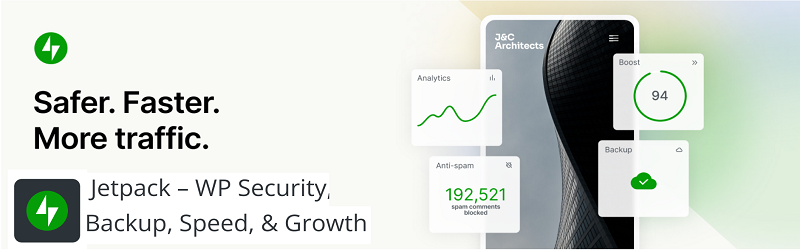
The WordPress jetpack plugin comes equipped with a range of useful features that ensure the safety and efficiency of your eCommerce website. With automated real-time backup and data restoration capabilities, you can rest assured that your valuable data will always be secure. This is one of the most powerful free eCommerce WordPress plugins.
In addition to its backup and restoration features, the plugin includes a powerful malware detection tool, allowing you to quickly identify and resolve any security issues with just a single click.
If speed is your concern, the plugin has you covered with its integration of Google AMP, CDN, and lazy loading features.
Features:
- Site Stats and Analytics: Provides detailed statistics and insights on website traffic, views, and visitor interactions.
- Security Scanning and Protection: Offers security features such as brute force attack protection, malware scanning, and downtime monitoring to safeguard websites.
- Downtime Monitoring: Monitors website uptime and alerts the user in case the site experiences downtime.
- Backup and Restore: Allows automated backups of the website and provides one-click restoration in case of data loss or website issues.
- Performance Optimization: Enhances website performance by optimizing images, serving static files from their Content Delivery Network (CDN), and enabling lazy loading for images.
- Brute Force Attack Protection: Guards against brute force login attempts by restricting login attempts and providing security measures to protect against unauthorized access.
- Spam Filtering: Provides spam filtering for comments and form submissions, reducing the presence of spam on the website.
- Content Delivery Network (CDN): Offers a CDN for faster content delivery, improving website loading speeds globally.
- Social Sharing and Integration: Allows easy social media sharing of content and provides social media integration for easy management and display of social media profiles.
- Automated Social Media Posting: Automates social media posting by sharing new content on connected social media platforms.
- Site Search and Related Posts: Includes an enhanced site search functionality and related posts feature to improve user navigation and engagement.
- Customizable Widgets: Offers a variety of customizable widgets for different functionalities, such as contact forms, galleries, and more.
- Subscription and Contact Forms: Provides tools for creating subscription forms and contact forms to engage with visitors and subscribers.
8. Premium Addons for Elementor

If you are looking to enhance your website-building experience? You might be interested in the Elementor Page Builder, which offers over 60 highly customizable add-ons, widgets, and 400+ premade templates. With these tools at your fingertips, you can create sophisticated websites without code. In addition, if you also install the Premium Addons plugin, you can take your WordPress website to the next level and unlock even more advanced features. Together, these powerful tools can help you achieve your website-building goals and create a stunning online presence.
Features:
- Advanced Widgets: Addition of new and advanced widgets beyond the default Elementor options, such as post grids, advanced sliders, pricing tables, animated headlines, countdown timers, and more.
- Template Library: Access to an extended library of pre-designed templates, blocks, and sections that can be easily imported and used to create stunning layouts and designs.
- Dynamic Content and Widgets: Integration with dynamic content sources such as ACF (Advanced Custom Fields), Toolset, Pods, allowing the creation of dynamic and data-driven designs.
- Form Builders: Advanced form builder widgets or modules that enhance the functionality of Elementor’s basic form widget, offering more customization options, conditional logic, and integration with third-party services.
- Animation and Effects: Additional animation and transition effects for elements, sections, or widgets to create more engaging and interactive content.
- WooCommerce Integration: Specialized widgets and features tailored for WooCommerce, enabling easier customization and design of product pages, shop layouts, and product grids.
- Custom CSS and Styling Options: Advanced styling options, custom CSS editors, and additional customization settings for finer control over the design and appearance of elements.
- Header and Footer Builders: Tools to create custom headers, footers, and theme templates using Elementor’s drag-and-drop interface for better theme customization.
- Extensions for Specific Functions: Specialized modules or addons for specific functionalities such as timeline layouts, pricing tables, team members sections, testimonials, and more.
- Support and Updates: Access to dedicated support, regular updates, and new feature releases, ensuring compatibility and continuous improvements.
9. Contact Form 7

Contact Form 7 is a powerful tool that can help you create a wide range of forms for your online store, including contact, survey, and donation forms. With its intuitive drag-and-drop functionality, you can create custom forms perfectly tailored to your needs. Plus, the pre-built templates available within the plugin can save you precious time and effort in the form-building process.
With Contact Form 7, you’ll have all the tools you need to create professional-looking forms that are both functional and visually appealing.
Features:
- User-Friendly Interface: Provides a simple and intuitive interface for creating, managing, and customizing contact forms without extensive technical knowledge.
- Form Fields: Allows the creation of various form fields such as text fields, email fields, dropdowns, checkboxes, radio buttons, file uploads, etc., for gathering user information.
- Customization Options: Offers customization options to tailor form fields, labels, messages, and styling to match the website’s design and requirements.
- Multiple Forms: Supports multiple contact forms on different pages or sections of the website, enabling varied use cases and purposes.
- Spam Protection: Provides built-in CAPTCHA and Akismet spam filtering integration to prevent spam submissions and ensure security.
- File Uploads: Allows users to attach files through the form, enabling users to submit documents, images, or other files along with their messages.
- Email Notifications: Sends email notifications to website administrators or specified recipients upon form submission, ensuring prompt responses to user inquiries.
- Form Submission Confirmation: Offers customizable confirmation messages or redirects upon successful form submission, providing feedback to users.
- Accessibility and Internationalization: Complies with accessibility standards (WCAG) and supports multiple languages, allowing for wider accessibility and usage.
- Third-Party Integrations: Integrates with various third-party plugins and services to extend functionality or connect with email marketing platforms, CRM systems, etc.
- Shortcode Integration: Utilizes shortcodes for easy insertion of forms into pages, posts, or widgets across the website.
- Extensibility and Add-ons: Offers a range of add-ons and extensions that extend Contact Form 7’s functionalities for specific requirements or additional features.
10. WPForms

Enhancing user experience? Understand visitor expectations. WPForms gathers valuable feedback effortlessly. Top-rated WordPress form builder. Also, an excellent online survey tool. Creates interactive, informative surveys and forms. Enhances website performance and user experience.
Features:
- Drag-and-Drop Builder: Offers a user-friendly interface with a drag-and-drop form builder, allowing easy creation and customization of forms without coding knowledge.
- Pre-built Templates: Provides a variety of pre-built form templates for contact forms, registration forms, payment forms, surveys, newsletter sign-ups, and more, speeding up form creation.
- Responsive and Mobile-Friendly: Ensures that forms created with WPForms are responsive and optimized for viewing and submission across different devices and screen sizes.
- Conditional Logic: Allows the creation of smart forms with conditional logic, showing or hiding fields based on user behavior or responses, improving user experience.
- Spam Protection: Offers protection against spam submissions using honeypot fields and CAPTCHA options, reducing unwanted form submissions.
- Payment Integration: Integrates with popular payment gateways such as PayPal and Stripe, enabling the creation of secure and user-friendly payment forms for online transactions.
- Email Notifications and Confirmations: Sends customizable email notifications to website administrators upon form submission and provides confirmation messages to users.
- File Uploads and Attachments: Allows users to upload files or attachments through forms, facilitating document submissions or image uploads.
- Multi-page Forms: Enables the creation of multi-page or multi-step forms, improving form completion rates by breaking longer forms into smaller sections.
- Survey and Poll Creation: Offers survey and poll form templates, allowing website owners to gather feedback, conduct surveys, or create interactive polls.
- Entry Management and Export: Provides a form entry management system within WordPress, allowing administrators to view, sort, filter, and export form entries easily.
- Smart Conditional Logic: Creates dynamic forms with smart conditional logic that show or hide fields, sections, or pages based on user input.
11. Ninja Forms
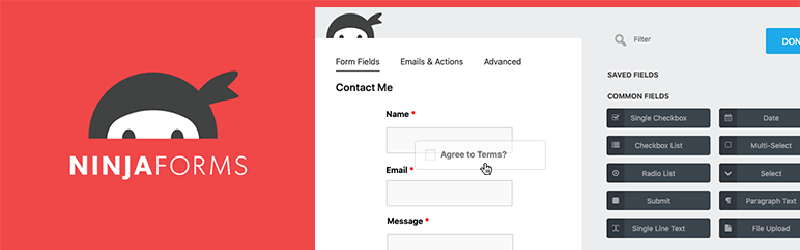
Ninja Forms is an excellent free eCommerce WordPress plugins that lets you create stunning and user-friendly forms for your website. With Ninja Forms, you don’t need coding skills to design complex forms. The plugin offers a dedicated support team that is always ready to assist you with any query or issue. The team is professional and friendly and can help you design the most beautiful and complex forms. Moreover, Ninja Forms is 100% beginner-friendly, meaning anyone can create professional-grade forms without technical knowledge. So, if you want to build high-quality forms for your website without any hassle, Ninja Forms is the way to go.
Features:
- Drag-and-Drop Builder: Provides a user-friendly interface with a drag-and-drop form builder, making it easy to create and customize forms without coding.
- Pre-built Templates: Offers a collection of pre-built form templates for various purposes like contact forms, subscription forms, surveys, registrations, and more, speeding up form creation.
- Conditional Logic: Enables the creation of smart and dynamic forms using conditional logic to show or hide form fields based on user responses or actions.
- Responsive Design: Ensures forms created with Ninja Forms are responsive and compatible with different devices and screen sizes.
- File Uploads and Attachments: Allows users to upload files or attachments through forms, facilitating document submissions or media uploads.
- Multi-page Forms: Supports the creation of multi-page or multi-step forms, breaking lengthy forms into sections for better user experience and higher completion rates.
- Email Notifications and Confirmations: Sends customized email notifications to administrators upon form submission and provides confirmation messages to users.
- Anti-spam Measures: Offers built-in anti-spam features like reCAPTCHA and honeypot fields to prevent spam submissions and ensure form security.
- Integrations and Add-ons: Integrates with various third-party services and plugins for email marketing, CRM systems, payment gateways, and more through add-ons and integrations.
- Entry Management: Provides an entry management system within WordPress, allowing administrators to view, export, and manage form submissions conveniently.
- Calculations and Math Logic: Supports mathematical calculations within forms, allowing users to perform calculations based on form field inputs.
- Webhooks and API: Allows developers to integrate Ninja Forms with other applications or services using webhooks or APIs for advanced functionalities.
12. All in One SEO
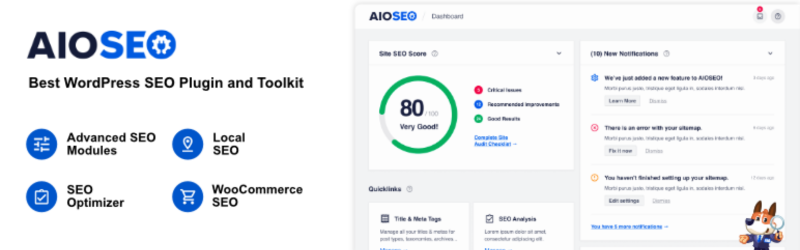
Do you want to improve your WordPress eCommerce site’s online visibility and profitability through search engine optimization? All in One SEO is the perfect plugin for you. All in One SEO enhances website content for better SEO, aiding online discovery. It streamlines SEO efforts without demanding much time or effort. It’s a must for advancing your eCommerce site!
Features:
- On-Page SEO Optimization: Helps optimize individual pages and posts by allowing users to set meta titles, descriptions, and keywords for better search engine visibility.
- XML Sitemap Generation: Automatically generates XML sitemaps to help search engines crawl and index website content efficiently.
- Schema Markup: Integrates schema markup (structured data) to enhance rich snippets in search results. Provides more context about the content to search engines.
- Smart XML Sitemaps: Provides control over what content is included or excluded from the XML sitemap. Optimizes crawl budget and excluding low-value pages.
- Canonical URLs: Allows setting canonical URLs to prevent duplicate content issues and specify the preferred version of a page for search engines.
- SEO Audit Checklist: Offers an SEO audit tool to analyze website SEO performance, providing recommendations and suggestions for improvements.
- Robots.txt Editor: Enables users to edit the robots.txt file to control search engine crawlers’ access to specific areas of the website.
- Social Media Integration: Allows customization of social media meta tags, titles, and descriptions for shared posts or pages on social platforms.
- Google AMP Support: Provides support for Google Accelerated Mobile Pages (AMP), improving the mobile browsing experience and search engine rankings.
- Local SEO Optimization: Includes features tailored for local SEO, such as Google Knowledge Graph integration, NAP consistency, and local business schema markup.
- WooCommerce SEO: Offers specialized SEO settings for WooCommerce websites, optimizing product pages for better visibility in search results.
- Advanced SEO Modules: Offers advanced modules and features for advanced users, such as robots meta settings, redirect manager, breadcrumb navigation, etc.
- Performance Optimization: Includes features that improve website performance for better user experience and search engine rankings.
13. W3 Total Cache

W3 Total Cache is a highly effective plugin designed to boost the performance of WordPress websites. It’s a Web Performance Optimization (WPO) framework that has earned the trust of millions of publishers, web developers, and web hosts.
By utilizing advanced features such as content delivery network (CDN) integration and the latest best practices. W3TC can improve the speed and overall user experience. It does this by reducing load times and optimizing website performance.
Features:
- Page Caching: Caches static HTML versions of web pages to reduce server load. Improves page loading times for returning visitors.
- Browser Caching: Stores website data on visitors’ browsers, allowing faster loading of subsequent pages and reducing server requests.
- Minification and Concatenation: Minifies HTML, CSS, and JavaScript files by removing unnecessary characters and spaces, reducing file sizes. Concatenation combines multiple files into one to reduce HTTP requests.
- Database Caching: Caches database queries to minimize the server’s workload and improve website responsiveness.
- Object Caching: Stores database query results in the server’s memory for quicker access and improved performance.
- Content Delivery Network (CDN) Integration: Integrates with CDNs to store and serve website files from multiple global locations. This reduces latency and improving content delivery speed.
- Compatibility with Hosting Environments: Offers compatibility with various hosting environments, including shared hosting, virtual private servers (VPS), and dedicated servers.
- Lazy Loading: Delays image, iframe, and video loading until visible, enhancing initial page load times.
- Mobile Optimization: Optimizes website performance for mobile devices by delivering smaller file sizes and ensuring responsive design.
- SSL Support: Ensures compatibility and optimization for websites using Secure Socket Layer (SSL) certificates to encrypt data.
- Monitoring and Debugging Tools: Provides tools for monitoring cache performance, identifying bottlenecks, and debugging cache-related issues.
- Fragment Caching: Allows selective caching of specific sections or elements of a webpage, offering more granular control over caching.
14. TranslatePress

If you run an online store, expanding your business to international markets could be a great way to grow your customer base. However, language barriers can be a major obstacle in reaching out to customers who speak different languages. That’s where TranslatePress comes in handy. It is a free and user-friendly eCommerce plugin for WordPress. This can help you translate your online store into multiple languages.
One of the best features of TranslatePress is that it is fully compatible with WooCommerce. With TranslatePress, you can easily translate every text on your online store, including product descriptions, checkout pages, and more. No coding skills are required, as the plugin works with a simple visual editor. It lets you translate text right from the front end of your website.
TranslatePress allows displaying a language switcher for easy visitor language toggling. It’s a robust translation tool for eCommerce, aiding market expansion and sales growth.
Features:
- Front-end Translation: Translate content directly on the site, previewing changes live.
- Visual Editor: Easily translate all site elements, including text, images, and forms.
- Multilingual SEO Support: Compatible with SEO plugins for translating metadata and URLs.
- Automatic Translation: Integrates services like Google Translate for quick, user-editable translations.
- Customizable Language Switcher: Allows customization and placement of language switchers to enable easy navigation between translated versions of the website.
- SEO-Friendly URL Structure: Supports multilingual SEO with language-specific URLs. It allows search engines to index different language versions of the site separately.
- Multilingual Content Synchronization: Enables synchronization of content across different languages, ensuring consistency and ease of management.
- WooCommerce Compatibility: Provides compatibility with WooCommerce, allowing translation of product pages, categories, and other e-commerce-related content.
- Multilingual Editor Capabilities: Supports collaboration with multiple translators or team members, each working on specific translations or languages.
- Automatic User Language Detection: Detects and redirects users to their preferred or browser-detected language version of the site.
- Translation of Dynamic Content: Facilitates translation of dynamic content generated by plugins, themes, or custom fields.
- RTL (Right-to-Left) Language Support: Supports RTL languages like Arabic, Hebrew, etc., ensuring proper display and translation of RTL content.
15. Site Kit
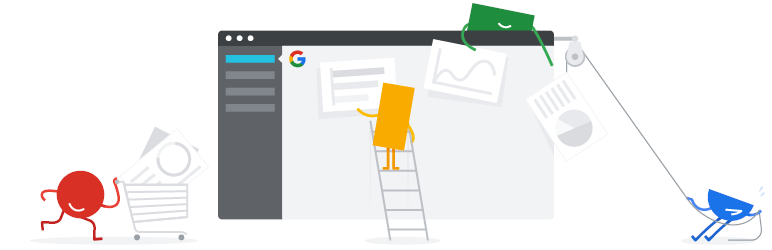
Site Kit by Google is a powerful free eCommerce WordPress plugins. It help website owners to gain valuable insights into how people discover and interact with their sites. It offers a comprehensive solution for deploying, managing, and analyzing critical Google tools. This can help make your website successful on the web. With Site Kit, you can easily access authoritative and up-to-date insights from multiple Google products directly on your WordPress dashboard, free of charge. This includes data from Google Search Console, Google Analytics, Google AdSense, and Google PageSpeed Insights. Site Kit is a must-have tool for anyone who wants to optimize their website and improve their online presence.
Features:
- Google Analytics Integration: Seamlessly integrates Google Analytics. Offers website metrics and user insights in the WordPress dashboard.
- Google Search Console: Provides access to Google Search Console data. This includes website visibility on Google search, indexing issues, keyword performance, and site health.
- PageSpeed Insights: Allows access to Google PageSpeed Insights directly from the dashboard. This offers suggestions and optimizations to improve website speed and performance.
- AdSense Integration: Integrates with Google AdSense. This allow website owners to view ad performance, revenue, and ad placement insights from the WordPress dashboard.
- Google Optimize: Integrates Google Optimize for A/B testing and optimization. Enable users to create and test different versions of web pages to improve performance.
- Tag Manager Integration: Offers integration with Google Tag Manager, enabling easy management and implementation of tracking codes, tags, and scripts.
- Insights Dashboard: Provides a unified dashboard within WordPress, offering an overview of website performance, traffic sources, search queries, and more.
- Easy Setup and Configuration: Streamlines the setup process by guiding users through the installation and connection of Google services without needing to edit code.
- Site Verification and Ownership: Simplifies the process of site verification for various Google services like Analytics, Search Console, and others.
- Unified Reporting: Consolidates data from Google services in the WordPress dashboard for easy access.
- User Permissions and Access Control: User Permissions enable specific access levels for team members managing Google services.
Conclusion
In conclusion, integrating the right set of plugins is crucial for enhancing the functionality and success of your eCommerce store built on WordPress. The 15 free eCommerce WordPress plugins highlighted in this list offer a diverse range of features. It improves the user experience, manage products effectively, and streamline transactions.
Moreover, while plugins play a significant role in expanding your store’s capabilities, the choice of a WordPress theme is equally important. Utilizing a WordPress theme bundle, such as those offered by various providers, such as VW Themes’ extensive collection of premium themes. It can significantly elevate your online store’s appearance and functionality.
These theme bundles often offer a multitude of options. It includes customizable designs, SEO optimization, mobile responsiveness, and compatibility with popular eCommerce plugins. A well-matched theme from a bundle can complement your chosen plugins. Ensure a cohesive and professional-looking online store that meets your specific needs while enhancing user engagement and driving sales.
The right plugins and a fitting WordPress theme bundle are key for a successful eCommerce site. Use these tools well to create an attractive online store that draws customers and drives sales.













