Jetpack is a potent collection of WordPress plugins that give your website more features. In recent years, one of our readers asked us to list potential WordPress Jetpack substitutes.
What Does the WordPress Plugin Jetpack Do?
The WordPress Jetpack Plugin Suite assembles important WordPress functionality into a single, sizable plugin. You are able to control the features you want to take advantage of and disable the ones you do not.
The plugin’s primary goals are performance, safety, and marketing.
But if your website gets bigger, you might want to go beyond Jetpack. Maybe it could require advanced features that other third-party WordPress plugins provide.
In these conditions, it only makes sense to search for a Jetpack alternative for the particular functionalities users require.
Jetpack Plugin’s advantages and disadvantages:
When selecting Jetpack alternatives, it’s important to keep in mind that the WordPress Jetpack Plugin has advantages and disadvantages of its own.
Benefits of the Jetpack Plugin:
- The benefits of implementing the Jetpack plugin on your site running on WordPress are as follows:
- There should only be one plugin. You receive all the necessary capabilities in a single, easy-to-manage bundle.
- With Automattic’s (the company that created Jetpack and WordPress.com) robust infrastructure operating in the background, Jetpack is highly optimized for performance.
- Its user interface is more attractive than that of standard WordPress plugins.
Disadvantages of the Jetpack Plugin:
- Utilizing the WordPress Jetpack plugin for your online presence has the following drawbacks:
- You must register for a WordPress.com account in order to use Jetpack.
- Although the majority of Jetpack’s features are free, some require a premium subscription.
- It only offers a few email features. You can’t send emails to those who sign up without first posting a blog.
- One plugin starts taking over your website, making future upgrades more difficult.
5 Best WordPress Jetpack Plugin
1. WPForms

The greatest substitute for Jetpack’s form feature is WPForms (https://wordpress.org/plugins/wpforms-lite/). More than 6 million websites use it, making it the finest contact form plugin for WordPress.
WPForms Lite, the plugin’s free edition, enables users to quickly add contact forms to WordPress websites.
WPForms has a lovely drag-and-drop form editor as well as pre-made form templates. Using the built-in shortcode or the WPForms content block, adding forms to your blog pages or posts is simple.
You can get extra features like conditioned logic forms, file uploads, more form templates, registration for users and management, and more with the WPForms premium edition.
2. AIOSEO
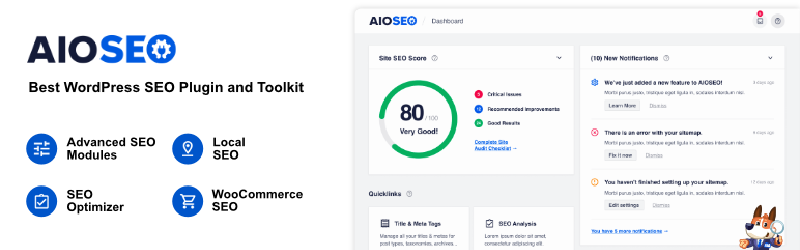
The SEO functions in Jetpack are best replaced by AIOSEO (https://wordpress.org/plugins/all-in-one-seo-pack/). Over three million WordPress users trust it as the greatest SEO toolkit and plugin on the market.
Even for users with paid subscriptions, Jetpack only provides a small amount of SEO capability. To get all of Jetpack’s SEO capabilities, users must subscribe to one of the paid plans.
A complete set of WordPress SEO capabilities, including XML sitemaps, rich snippets, SEO previews, analysis of content, and more, are available with the free All in One SEO plugin.
Users have access to more sophisticated SEO tools, including photo SEO, local SEO strategies, WooCommerce SEO, and many more, with AIOSEO’s premium version.
3. MonsterInsights
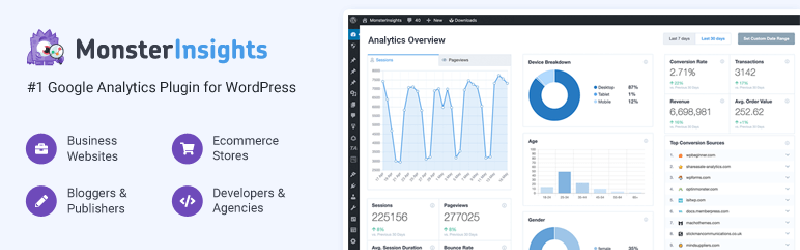
The greatest substitute for Jetpack’s site statistics capability is MonsterInsights (https://wordpress.org/plugins/google-analytics-for-wordpress/).
Integrated inside Jetpack is a statistics module. It’s not quite as potent as Google Analytics, though.
You need to upgrade to the Security and Complete plans when you need Google Analytics integration in Jetpack.
On the other hand, MonsterInsights, which has more than 3 million active installs, is the best Google Analytics plugin for WordPress. It provides users with detailed page-level statistics, real-time website analysis, tracking for eCommerce, simple A/B testing, and more.
Additionally, the plugin, which makes it simple to add Google Analytics information to WordPress, is accessible in a free edition.
We can clearly understand what is working for your blog with WordPress by using the reporting tools that are provided, as they eliminate excess data and just display the relevant facts.
4. Duplicator
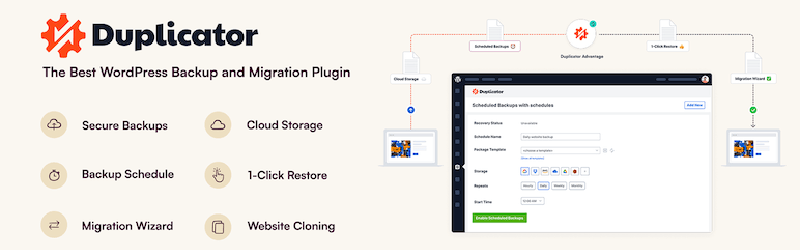
Among the top WordPress backup plugins available, Duplicator https://wordpress.org/plugins/duplicator/) is an excellent replacement for Jetpack’s backup function. Daily automated backups are offered by Jetpack; however, they are only included with certain services.
You can quickly generate backups of your complete WordPress website with Duplicator. Even more particular site information, such as only the WordPress database, can be backed up.
The free plugin comes with handy capabilities to clone, move, and migrate a WordPress site among domains and hosts, as well as the ability to build manual site backups.
Scheduled backups, archive encryption for improved security recovery points, dragging and dropping site installations, managed server support, and more are all included with Duplicator Pro.
Additionally, it enables users to automatically save their backups to a number of cloud services like Amazon S3, FTP, Google Drive, Dropbox, and OneDrive. Additionally, it’s possible to immediately restore web backups from your WordPress dashboard.
5. Akismet
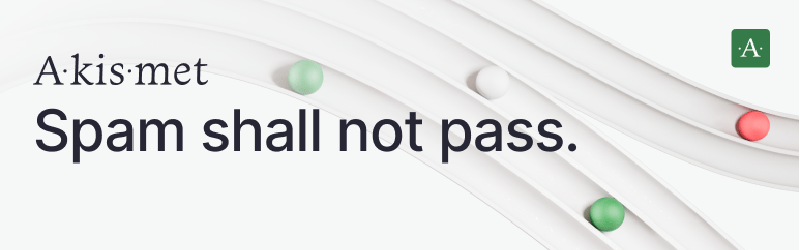
WordPress should already have Akismet (https://wordpress.org/plugins/akismet/) installed because it is a free spam-filtering plugin.
You have to upgrade to the Security and Complete plans in order to access the spam detection feature of Jetpack’s premium services. If not, you’re going to have to pay $4.95 a month to add spam protection.
While all of your WordPress comments are automatically spam-checked by Akismet, which is free, By doing this, you’re going to have to monitor a lot fewer spam comments.
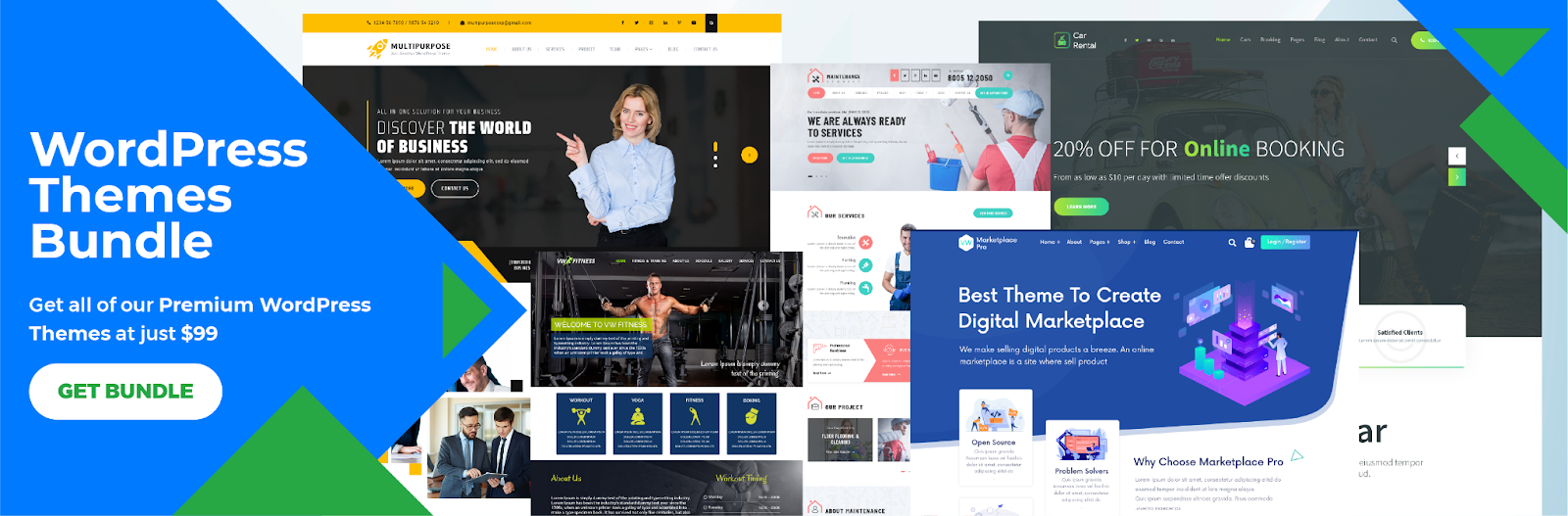
The WP theme bundle offered in conjunction with “The Ultimate Guide to WordPress Jetpack Plugin” provides an all-encompassing solution for website enthusiasts and professionals alike. Seamlessly integrating with the powerful Jetpack plugin, this theme bundle enhances website functionality, security, and customization options. It includes a diverse range of meticulously designed themes catering to various niches, ensuring a visually appealing and user-friendly experience. Whether you’re a blogger, business owner, or creative artist, this bundle simplifies the process of creating a stunning website while harnessing the advanced features of the WordPress Jetpack Plugin. Elevate your WordPress journey with this comprehensive theme bundle and unlock the true potential of your website.













