About WordPress Themes And Templates
Most of the WordPress themes are available with full support as well as beautiful pre-styled templates. In case any of the themes is unable to support WooCommerce, then it will also not support the available extensions and add ons. Nevertheless, WordPress WooCommerce themes allow the user to make a really strong ecommerce shop and market and sell the products. These themes also help the user to easily make use of WooCommerce extensions to build up a strong business ecommerce shop. In this blog, we will discuss the ideal WooCommerce product page template plugin. Here you will get all kinds of professional WordPress themes.
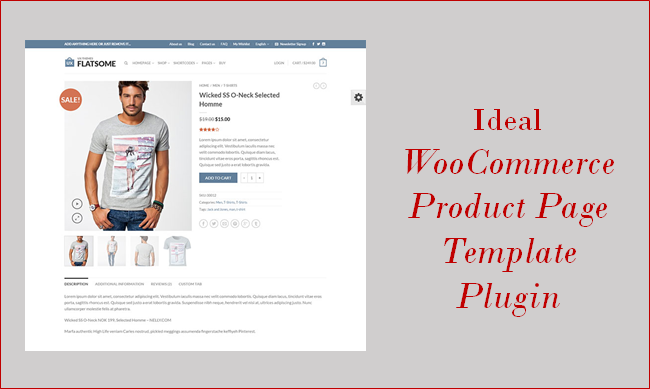
Why And How Did WooCommerce Templates Become A Priority?
To begin with look at the amazing collection of WordPress themes in the WordPress theme bundle. understanding a plugin and its properties is important. A plugin in WordPress helps the website designers to edit or customize WooCommerce templates files for the existing applied theme on the website. WooCommerce product page template plugin enables this task in a better way.
Some Of The Key Features Of A Plugin Include:
- It helps website designers to save different WooCommerce templates to the existing theme
- A plugin also offers the freedom to customize or edit all the WooCommerce templates
- The designer can also reset WooCommerce Templates from existing theme
- Moreover, they can easily search for WooCommerce templates
When searching for the right product idea is not really easy. Along with this, comes the complexity of displaying the rightly made product, promoting it to the end-users, creating a good impression in the minds of customers for the brand product, and eventually letting them purchase it. This is not only limited to the customers of their native place but also customers across the globe. Just like most of the eCommerce portals that sell products from clothes to accessories for men, women, and kids, woocommerce product page template plugin has helped businesses grow efficiently.
Therefore, along with the launch of WordPress, came the need to use different plugins, themes, templates, blocks, extensions, and other eye-catchy accessories to make the process of website creation simpler and faster including appealing to end-users. Most business owners, who have recently turned to online business as well, initially create their website and using simple drag and drop options for simplified search and purchase of products to visitors and customers.
But it became a struggle for most entrepreneurs and hence, they started to gain more knowledge on WordPress, WooCommerce, woocommerce product page template plugin, and all the plugins and elements available.
Of course, it takes time to learn new technologies, explore a wide range of collections and implement them all in order to make the website strong amongst the market competitors. With increasing advancements in technologies, WordPress plugins, woocommerce product page template plugins, and other elements available today are available with simple and fast learning to help the business owners themselves to create their website. There is no special coding required, but just a clear idea of how the website should look is required.
The common display elements on the website include the main home page, product filter page, the category page for the better filter, the product tags, attributes, as well as rates on all the marketing channels. This ultimately improves the user experience and lets businesses gain more attention and purchases from their website.
Navigation also plays a major role for the business website designers to freely let users or visitors scroll and search for their required product and simplified procedure to let the purchased product reach customers. To learn in-depth about woocommerce product page template plugins, it is important to know the commonly used plugins.
- WooCommerce Product Filter
- Beeketing for WooCommerce
- WISDM Customer Specific Pricing for WooCommerce
- Product Catalog
- ELEX WooCommerce Request a Quote Plugin
- WooCommerce Customizer
- WooCommerce Feed Pro
- WooCommerce Products Slider
- WooCommerce Extra Product Options
- Product Export and Import for WooCommerce
- Advanced Woo Search, and
- Customer Review for WooCommerce
In order to make the ecommerce shop stand out from the crowd, you must essentially create a unique experience for customers and this requires the use of fresh plugins and extensions. Above this, the ability to customize product pages visually is overriding to keep the same single style in all other pages of the website.
So if you are here to learn how you can customize WooCommerce product pages, you are on the right page!!
Among others, the Elementor simplifies different drag and drop elements of the single product page visually. It also customizes the design as per the user’s requirements. Previously, the same WooCommerce designs needed complex codes, making it difficult for the business owners to build one website for better promotion of products and gains. Thanks to the Elementor WooCommerce Builder that made things simpler and faster.
At this step, the user will have complete control over the design as well as a product page, its layout with Elementor Pro features. The user need not add hooks, actions, and other elements in different PHP files. Each customization is performed on the front end straight from the Elementor page builder. Also, check out WordPress Ecommerce Theme a theme perfect for online business.
The Concept Of Customizing Woocommerce Product Page
This section highlights the customization of the product page after you have installed and added your required plugins and other extensions. Some of the main WooCommerce plugins include:
- Woocommerce Multi-Currency
As the name says, if this plugin is installed on the website, it will allow people from all over the globe to access the website and make secure payments with currencies of different countries.
- WooSlider Prodcts Slideshow
This plugin enables the owner of large-sized e-commerce websites to add sliders to the product page and help customers reach their products easily. This also makes the page look appealing with more information in short about the product.
- Beeketing
This is a type of all-in-one platform that is capable of automating sales, adding indicators, optimizing the mobile shop, and offering special coupons for customers including others. Though free, the user can still buy extensions for optimal functionality of the website.
- Popups by OptinMonster
This is one of the proper WooCommerce plugins to add better effect using WooCommerce. This plugin creates opt-in forms to expand the email lists, makes use of exit-intent pop-ups to keep users engaged and stick around for long. This also ultimately reduces the bounce rate.
- WooCommerce Wishlists
According to the name, wishlists allow customers to plan their purchases beforehand and let others know about what they wish to receive for special purposes. Customers can hence, make their ‘share lists’ and attract more visitors and convert them.
- WooCommerce Cart
Adding this plugin to your website will allow users to add their product lists to the cart just as we do while visiting the offline store and keep products in the given trolley. Of course users might not want to buy a single product and move to check out, making things complicated and lose interest in your e-commerce portal.
- The PayPal Checkout
The undisputed leader amongst all other plugins, PayPal checkout is the main and essential plugin for customers as well as for ecommerce business owners. This not only allows customers to pay securely, but also make them feel comfortable by asking for the only required details.
- The Shipment Tracking
After checkout option, shipment tracking becomes another important and highly successful plugin. It allows users to track their order right from the 1st day of purchase till they receive their product at door-step. The tracking details are share to them through either the application or website, or through text.
Not only these, but there are multiple other plugins as well. Hence, woocommerce Product page templates plugin plays a vital role in designing website. Now, if you do not have WooCommerce, you couldn’t access Elementor’s product templates. To get rid of this complication, you can follow the following 4 MAJOR STEPS:
- Create Single Product Template
While choosing the best and necessary woocommerce Product page templates plugin, considering all its documentation and features is a must. Begin designing your single Product Template using Elementor. This can be done by following some crucial steps like preparing the regular single template. The window will show a drop-down box which will help you choose your template type and ask you to write its name. Then you can click on the ‘Create Template’ option.
Select a Pre-Designed Template or Create one from Scratch:
This is the easiest technique to use a pre-designed product page template and later on, you can make changes to it and make it look just perfect as you always wanted. Begin with widgets by switching to the complete-width template. Make use of elementor for a better layout and style for your product page. Else, you can always opt to create your website from scratch and through the editing, panel chooses special widgets for different products or one for all. Here, woocommerce Product page templates plugin comes into the picture and performs best if used rightly.
Add Widgets For Products To Complete The Product Page Look
You can now begin to make the elements that will complete the look of your website pages. For list of widgets, directly go to documentation. You are free to make the best use of the main Elementor widgets, such as Woo Breadcrumbs Widget, Product Price Widget, Product Rating Widget, Add to Cart Widget, Short Description Widget, Product Title Widget, and more. The designers can also watch the tutorial for woocommerce Product page templates plugin and freely modify minor changes to make it look clean and not very messy, yet include all the widgets and tools for a better customer experience.
Preview Your Product Page With Other Item:
To re-check that the product template holds perfect design, you can preview it with multiple products. Simply click on the left panel down and go to settings. Now select the specific product you wish to display, apply to it, and see how it looks. After this, you can set conditions if you want to add a more beautiful look. The last step to be followed is to PUBLISH and let it LIVE! Now that you are well-versed with this, you might also have understood the importance of woocommerce Product page templates plugin and how its use makes a huge difference to the website.
Closure:
Bringing you to the end of the, let us revise whatever we have learned. If you go and search for different plugins of WooCommerce, you will find collections. This collection can easily make one confused about choosing the best woocommerce product page template plugin. Reducing your number of procedures, just go to VWthemes and let your website bloom with huge attention and growth in the near future.
If you are looking for the best collection of WordPress themes online then VWthemes is the best place for you.












