Website security is crucial, as everyone knows, but how can one ensure that your defenses are sufficient? Every security check on this list can be utilised for this. The best part? All of them are provided for free.
Securing your website is paramount in safeguarding sensitive data and ensuring a trustworthy online presence. To fortify your website’s defenses against potential threats and vulnerabilities, utilizing reliable security check is indispensable. In this guide, we’ll delve into the realm of online website security checks and unveil the top 10 security checks designed to bolster your website’s security measures. From malware scanners to vulnerability assessment checks, each of these meticulously curated solutions plays a pivotal role in assessing, monitoring, and enhancing the security posture of your website. Join us on this exploration as we uncover these invaluable resources, empowering you to fortify your website against cyber threats and ensure a safer digital environment for your visitors.
Top 10 Essential Online Website Security Checks
Securing your website is paramount in today’s digital landscape, and performing essential website security checks is a proactive approach to safeguarding sensitive data and ensuring a trustworthy online presence.
Incorporating the best WordPress themes is also pivotal in enhancing your website’s security. Choose a theme that prioritizes clean code, regular updates, and built-in security features. A well-coded theme provides an additional layer of defense, contributing to a secure and visually appealing online presence.
Remember, a comprehensive security strategy involves a combination of these checks and continuous vigilance to stay ahead of evolving threats. Strengthening your website’s defenses ensures a safe and secure digital space for both you and your visitors.
Let’s delve into the top 10 security checks that are crucial for robust website protection.
1. Malware Scanners:

Systems identified as malware online website security check and applications for harmful software, including viruses and adware.
Malware scanners are thorough and cover nearly every facet of your server and website. Any questionable software will be identified by the program, which also assists you in getting rid of it.
The integrated malware library, enabling malware scanners to alert any software that resembles and acts strangely like malware kept in its library, gives them their intelligence.
Malware scanners often operate continuously in the background as well, but if you’re worried that your website might have been compromised, you can choose to perform an unscheduled check.
2. Website vulnerability scanners:

An automated program called an online website security check looks for security holes on your website.
A website vulnerability is an opening in your defenses that hackers could take advantage of.
Hackers may quickly take advantage of any weakness on your website to steal information, insert odes, and sometimes take control of the server.
Website vulnerability detectors will test your online services, internet servers, proxy servers, and mobile application servers for inconsistent behavior. In order to determine how the website defends itself, this will additionally execute pseudo-attacks and monitor your entire website and server. It is going to alert you to any vulnerabilities when there are any.
3. SSL/TLS Certificate Checkers:

Even though a great number of modern browsers support SSL and TLS certifications for online website security checks, users can sometimes encounter errors. Any of the following three things frequently happen in these errors:
- The connection is not secure.
- Certificate expired.
- Certificate validity is not to be trusted.
The confidence you’ve established with a user may suffer if they encounter an error about your SSL certificate, which could harm both of you.
Fortunately, you can troubleshoot installation and diagnostic problems with the aid of SSL and TLS certificate checkers, enabling you to address them before your users receive the error message.
4. Checkers for Security Headers:

An HTTP response includes a online website security check header, which helps protect user and server interactions. Additionally, it can aid in protecting websites against a variety of risks and attacks.
A security headers check verifies that an internet site has security headers and that they are properly configured.
The website owner will be notified and asked to modify the website’s settings to ensure security when the checker finds that the headers are not safe.
5. Web Application Firewalls (WAF):
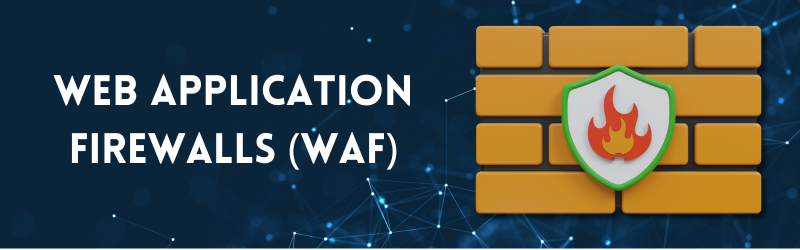
A Web Application Firewall, or WAF, is considered an essential online website security check tool, functioning much like a safeguard for your website.
By screening and monitoring HTTP traffic between an online application and the internet, a WAF will safeguard your website. Usually, it will protect websites against cross-site forgeries, SQL injections in WordPress, and file inclusions.
By forcing every user to go through it before accessing the internet site, a WAF protects the server.
In general, WAF comes in two varieties:
A blocklist WAF, which protects the website from known attacks and prevents unauthorised people from accessing it.
A WAF with an allow list will only allow users who have been given prior approval. A great deal of websites will combine both of them in a hybrid strategy.
6. Password Strength Checkers:

It’s common knowledge that the password guideline is to add symbols, digits, and a combination of lowercase and uppercase characters, and not to use the same password for everything. Other rules include not using your pet’s name or your date of birth, as these are too obvious.
Sadly, a lot of passwords are still far too weak, and insecure passwords equate to insufficient safety. It might be over when a hacker manages to obtain admin and user usernames and passwords.
Password strength online website security check are a helpful tool, which is fantastic news. Password strength checks carry out exactly what their name suggests: they assess a password’s security.
A strength checker measures the amount of time that it would require a hacker to figure out a username and password by brute force (i.e., examining every possible combination of letters, numbers, and symbols).
Using a password security checker is a terrific way to determine when your passwords are sufficiently secure and whether you’re risking your website and login details.
7. Website Backup Solutions:

Unless there is a backup, no amount of online website security check or experts on the planet can restore your website to its former splendor in the event that a hacker gets access to it.
Consider a backup website like the vehicle’s spare tire. Even though you hope you’ll never need it, you wouldn’t go a great distance without knowing it was loaded and prepared.
Website backup solutions, often performed daily, create an entire backup of the website’s files and data. This implies that, should the need arise, the website can be updated to the latest version of it.
All of the additional online website security checks we’ve addressed in this post are compatible with a copy solution.
8. Integrity Monitoring (FIM) Instruments:

To identify any unauthorized changes made to your website or determine whether a file on your online website security check has been altered, use file integrity monitoring (FIM). FIM tools test and examine your computer systems, databases, and programs to check for any tampering or compromise.
These tools operate by comparing the file version on your web page to a version considered to be the ‘baseline’ and what the file ought to look like without corruption. If a FIM tool finds evidence of modified or hacked files, it will send out a notification. After that, anyone can look into it.
9. DNS Health Checkers:

In basic terms, a domain name system (DNS) is the procedure that associates your IP address with the domain name you registered and directs users to the proper page and site.
It would not be a perfect situation for consumers to have to memorise hundreds of Internet Protocol (IP) addresses in order to find what they are looking for online when there is no DNS.
An essential instrument to evaluate the online website security check is a DNS health checker. In order to stop an attack, this tool will keep an eye on your DNS and report any strange changes and localised outages.
Although any website requires a DNS, DNS health checkers are extremely helpful as they represent one of the simplest ways for attackers to compromise your website and server.
10. Website Performance Analyzers:

With the help of a website efficiency analyzer, anyone can keep an eye on your website’s performance as a whole, typically measured against a range of technical factors and statistics that affect your site’s load speed and user interface.
The majority of online website security check speed analyzers let you monitor elements like time to the first pixel and broken links in addition to monitoring the overall performance of your online presence.
Why is this a crucial security check for the website? The security and functionality of your website are closely related. The security solutions installed and maintained on your website may cause speed issues and slowdowns.
It’s crucial to continually assess the performance of your website to make sure that security solutions aren’t interfering with it.
Conclusion:
In conclusion, implementing a robust security protocol is imperative for safeguarding your website against an ever-evolving landscape of cyber threats. Our comprehensive guide has outlined the top 10 essential online website security checks, empowering you to fortify your defenses effectively. From malware scanners to SSL/TLS certificate checkers, each tool plays a crucial role in enhancing the security posture of your website.
As you embark on this journey to strengthen your website’s protection, it’s worth noting that the choice of a secure and well-coded WordPress theme. This can significantly contribute to your overall security strategy. A theme with built-in security features, regular updates, and a focus on clean code can serve as an additional layer of defense. Additionally, considering WordPress theme bundle by VW Themes can offer a comprehensive solution, providing you with a collection of themes that prioritize security without compromising on design and functionality.
In the dynamic landscape of website security, staying vigilant and proactive is key. Regularly perform security audits, keep your software and plugins up to date, and leverage the power of the tools mentioned in our guide. By adopting a multi-layered security approach and staying informed about emerging threats. You can create a resilient defense mechanism for your website. This ensures a safe and secure digital environment for both you and your visitors.













