Imagine working super hard on your WordPress site, pouring your creativity into every corner. But what if all that work disappeared in an instant? That’s where WordPress backup plugins are really useful. They’re like digital superheroes, ready to save your site if something goes wrong. In this guide, we’ll explore the best WordPress backup plugin, explaining why they’re important, what to look for, and introducing you to some top choices.
Why it’s Important to Backup WordPress?
Your WordPress website represents hours of hard work and creativity. But what if it all disappeared in an instant? Mistakes can happen, and that’s when backups become useful. They’re your safety net against accidental deletions, hacks, and technical failures.
It’s really important to back up your WordPress site for a bunch of reasons. It protects you from accidents like mistakenly deleting important files or making changes that break your site. It also guards against hacks by providing a clean copy of your site to restore from. Plus, backups ensure you’re prepared for technical issues like server crashes or database corruption.
Most importantly, backups give you peace of mind. Knowing that your site is safely backed up allows you to experiment and innovate without fear of losing everything. It’s like having insurance for your digital property – a proactive measure that empowers you to grow your online presence with confidence.
Learn how to backup WordPress website in our previous tutorial in quick easy steps.
Choosing a Hosting Provider That Provides Full Site Backups
When choosing a hosting provider for your website, opt for one that offers full-site backups. These backups, covering files, databases, and configurations, provide essential peace of mind in case of emergencies like server crashes or hacking attempts. With a reliable hosting provider, initiating backup restorations is simple, saving you time and effort while ensuring the safety of your digital assets.
Additionally, reliable hosts often implement redundancy measures, storing backups across multiple servers or data centers to minimize the risk of data loss. By prioritizing a hosting provider that values backup reliability and security, you’re investing in the long-term stability and resilience of your online presence.
What You Should Look For in a Best WordPress Backup Plugin?
1. Ease-of-use:
This is all about how easy it is to use the backup plugin. You want something that won’t make your head spin with complicated instructions. A good backup plugin should have a simple interface that even beginners can understand. You should be able to navigate through it easily and find what you need without too much hassle.
2. Automated Backups:
Imagine if you had to remember to back up your site every day – that would be a hassle, right? That’s why automated backups are so handy. A good backup plugin will let you set up a schedule so that it automatically backs up your site at regular intervals. This takes the stress out of remembering to do it yourself and ensures that your site is always protected.
3. Backs up Your Database:
Your website’s database is like its brain – it stores all the important information like posts, pages, and settings. So, it’s crucial that your backup plugin can handle backing up your database. This ensures that if something goes wrong with your site, you won’t lose any of your valuable data.
4. Backup Storage
Where does your backup plugin store your backups? Some plugins let you store backups on your own server, while others offer integration with cloud storage services like Google Drive or Dropbox. It’s important to choose a plugin that offers backup storage options that suit your needs and preferences.
5. Real-time Backups:
Regular backups are great, but what if you could backup your site in real-time? That means your site is backed up continuously, so even if something happens right after you make a change, you’re covered. Real-time backups offer an extra layer of protection and ensure that your site is always up to date.
6. Encrypted Backups:
Security is paramount when it comes to backups. You want to make sure that your backup files are safe from prying eyes. That’s where encrypted backups come in. A good backup plugin will encrypt your backup files, making them unreadable to anyone without the proper decryption key. This ensures that your sensitive data stays safe and secure.
The Best WordPress Backup Plugin:
Let’s list up some of the best backup plugins for your website maintenance. The listed below plugins are free, but they also have their premium versions to give full functionalities. So you can checkout those premium WordPress plugins as well. Now let’s get started with the list:
1. Solid Central:

Solid Central prides itself on its reliability and simplicity, offering users a straightforward approach to safeguarding their WordPress websites. With its user-friendly interface and intuitive backup process, Solid Central ensures that even users with limited technical knowledge can protect their digital assets effectively. Whether you’re a seasoned website owner or a beginner in the world of WordPress, Solid Central ensures peace of mind by securely storing your website data and making it easily recoverable in case of emergencies.
Features:
- Automated Backups: Solid Central offers automated backups on a regular schedule, ensuring that your website data is consistently backed up without manual intervention.
- Cloud Storage Integration: It provides seamless integration with popular cloud storage services like Dropbox, Google Drive, and Amazon S3, allowing you to store your backups securely off-site.
- One-Click Restoration: With Solid Central, restoring your website to a previous state is effortless. A simple one-click restoration process gets your site back up and running quickly in case of emergencies.
- Incremental Backups: This feature ensures that only the changes made since the last backup are saved, minimizing storage space and reducing backup time.
2. UpdraftPlus:

As one of the most widely used best WordPress backup plugin, UpdraftPlus has earned a reputation for its versatility and robustness. With over 3 million active installations, UpdraftPlus offers users comprehensive backup solutions, allowing them to protect their entire website effortlessly. Whether you’re a small business owner, a blogger, or an agency, UpdraftPlus caters to users of all levels with its seamless backup experience. Its range of features, including support for multiple cloud storage providers and incremental backups, ensures that your website remains safe and secure at all times.
Features:
- Wide Compatibility: UpdraftPlus supports a wide range of cloud storage options, including Dropbox, Google Drive, Amazon S3, and more, ensuring flexibility in backup storage.
- Scheduled Backups: With Solid Central, you can schedule backups to occur automatically at regular intervals, eliminating the need for manual backups and ensuring that your site is always protected.
- Incremental Backups: Like Solid Backups, UpdraftPlus offers incremental backups, saving only the changes made since the last backup to conserve storage space and reduce server load.
- Easy Migration: With its migration feature, UpdraftPlus allows you to effortlessly transfer your website to a new host or domain.
3. BlogVault:
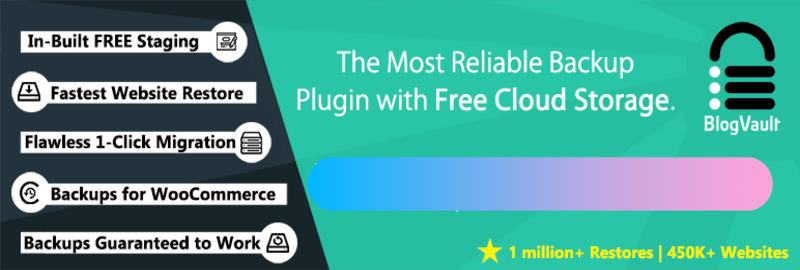
BlogVault stands out for its focus on security and reliability, making it a top choice among WordPress users seeking peace of mind when it comes to website backups. With advanced malware scanning capabilities and real-time backups, BlogVault ensures that your website remains protected against potential threats. Additionally, its intuitive interface and one-click site restoration feature make it a favorite among users looking for a hassle-free backup solution. Whether you’re a solo blogger or a large enterprise, BlogVault offers the tools you need to keep your website safe and secure.
Features:
- Real-Time Backups: BlogVault stands out for its real-time backup feature, which continuously monitors your website for changes and backs up your data in real-time, ensuring minimal data loss.
- Security Scanning: It offers built-in security scanning to detect and mitigate malware and other security threats, keeping your website safe and secure.
- One-Click Staging: With BlogVault, you can create a staging environment with a single click, allowing you to test updates and changes without affecting your live site.
- One-Click Site Migration: Whether you’re moving to a new host or domain, BlogVault’s one-click migration feature simplifies the process, ensuring a seamless transition.
4. Duplicator:
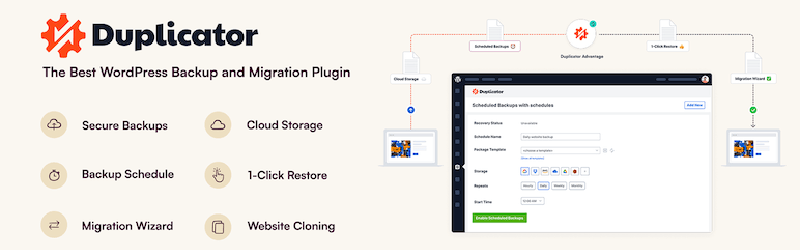
Duplicator caters to developers and site administrators who require a flexible backup and migration solution. With Duplicator, you can create full site backups or specific file and database backups with ease, making it ideal for users looking to duplicate and transfer WordPress sites effortlessly. Its emphasis on simplicity and efficiency ensures that even users with limited technical knowledge can manage their backups effectively. Whether you’re launching a new website or migrating an existing one, Duplicator provides the tools you need to streamline the process and minimize downtime.
Features:
- Easy Site Duplication: Duplicator simplifies the process of duplicating your website for development or migration purposes. With its intuitive interface, you can create a complete copy of your site with just a few clicks.
- Full Site Backups: It offers full site backups, including files, databases, plugins, and themes, ensuring that all aspects of your website are safely backed up.
- Customization Options: Duplicator provides advanced customization options, allowing you to exclude specific files or directories from your backups to optimize storage space.
- WordPress Migration: In addition to backups, Duplicator facilitates WordPress migrations, making it easy to move your site between hosts or domains.
5. Jetpack Backup:

Developed by Automattic, the company behind WordPress.com, Jetpack Backup offers seamless integration with the Jetpack plugin suite, providing users with a comprehensive backup solution. Beyond its backup capabilities, Jetpack Backup offers additional features such as automated restores and spam protection, ensuring that your website remains safe and secure at all times. It is one of the best WordPress backup plugin. With Jetpack Backup, you can trust that your website is in good hands, backed by the expertise of the WordPress community and the reliability of Automattic.
Features:
- Automated Daily Backups: Jetpack Backup automatically backs up your website every day, ensuring that your data is protected without any manual intervention required.
- Unlimited Storage: With Jetpack Backup, you get unlimited backup storage, allowing you to store all of your website data securely in the cloud.
- One-Click Restoration: Restoring your website to a previous state is effortless with Jetpack Backup’s one-click restoration feature, ensuring minimal downtime in case of emergencies.
- Malware Scanning: Jetpack Backup includes malware scanning and threat resolution features to keep your website safe from security threats.
6. Backup and Staging WP Time Capsule:

WP Time Capsule distinguishes itself with its innovative approach to backups, offering users incremental backups that consume minimal server resources. Its staging and migration features further enhance its appeal, making it a versatile solution for website management. Whether you’re a freelancer, a small business owner, or an enterprise, WP Time Capsule offers the flexibility and scalability you need to protect your website data effectively. Its user-friendly interface and lightning-fast backup speeds ensure that your backups are completed quickly and efficiently, minimizing the risk of data loss.
Features:
- Small backups: WP Time Capsule saves small backups, only keeping track of the changes made since the last backup. This means quicker backups and less stress on your server.
- Low Server Load: This plugin minimizes server load during backups, ensuring that your website remains fast and responsive even during backup processes.
- Staging Environment: With WP Time Capsule, you can create a staging environment to test updates and changes before applying them to your live site, ensuring a smooth and seamless development process.
- Migration Tools: It provides migration tools to simplify the process of transferring your website to a new host or domain.
7. WPvivid:
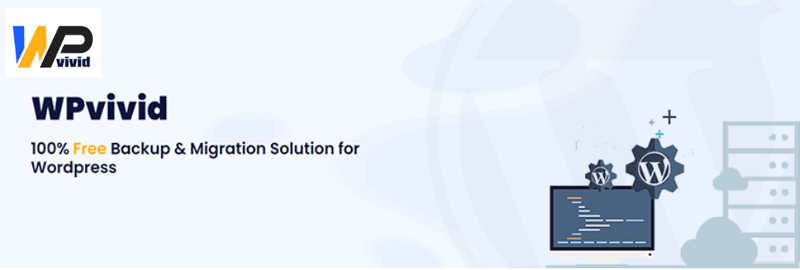
WPvivid prides itself on its user-friendly interface and lightning-fast backup speeds, making it a popular choice among WordPress users. Whether you’re a novice or an experienced user, WPvivid offers a hassle-free backup experience, allowing you to protect your website effortlessly. With its support for both manual and automated backups, WPvivid provides users with the flexibility they need to safeguard their digital assets effectively. Whether you’re managing a personal blog or a complex e-commerce website, WPvivid offers the tools you need to keep your website safe and secure.
Features:
- Flexible Backup Options: WPvivid offers both manual and automated backup options, giving you the flexibility to choose the backup frequency that best suits your needs.
- Fast Backup Speeds: This plugin boasts fast backup speeds, ensuring that your website backups are completed quickly and efficiently.
- Cloud Storage Integration: It supports integration with popular cloud storage services like Dropbox, Google Drive, and Amazon S3. This allow you to store your backups securely off-site.
- Easy Restoration: With WPvivid, restoring your website to a previous state is simple and straightforward. It ensure minimal downtime in case of emergencies.
8. BackWPup:
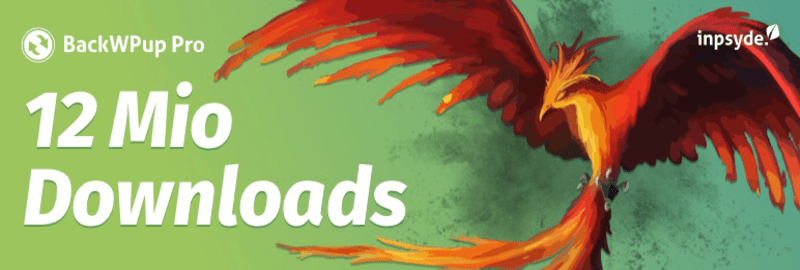
BackWPup offers a comprehensive backup solution with support for various storage destinations, including Dropbox, Google Drive, and FTP servers. Its flexible scheduling and email notification features ensure that users can create and manage backups effortlessly. This is one of the best WordPress backup plugin. It provides peace of mind knowing that their website data is safe and accessible whenever they need it. Whether you’re a freelancer, a small business owner, or an agency, BackWPup offers the tools you need to protect your website data effectively, ensuring that your digital assets always remain safe and secure.
Features:
- Comprehensive Backup Options: BackWPup offers comprehensive backup options, allowing you to backup your entire site or specific files and databases according to your preferences.
- Flexible Scheduling: You can schedule backups to occur at regular intervals, ensuring that your website data is consistently backed up without manual intervention.
- Multiple Storage Destinations: It supports multiple storage destinations, including Dropbox, Google Drive, Amazon S3, and FTP servers, ensuring flexibility in backup storage.
- Email Notifications: BackWPup sends email notifications to keep you informed about the status of your backups, ensuring peace of mind.
9. Backup Migration:

Backup Migration specializes in seamless site migrations, making it an invaluable tool for users looking to transfer their WordPress sites with ease. Its intuitive interface and customizable backup options ensure that users can create full backups and transfer them to new hosting environments effortlessly, minimizing downtime and disruption. Whether you’re upgrading your hosting plan or moving to a new domain, Backup Migration offers the flexibility and scalability. You need to streamline the migration process and ensure a smooth transition for your website.
Features:
- Effortless Migration: Backup Migration specializes in seamless site migrations, making it easy to transfer your website to a new host or domain with just a few clicks.
- Scheduled Backups: You can schedule backups to occur automatically at regular intervals. It ensures that your website data is consistently backed up without manual intervention.
- Full Site Backups: It offers full site backups, including files, databases, plugins, and themes. It ensures that all aspects of your website are safely backed up.
- Customization Options: Backup Migration provides advanced customization options. It allow you to exclude specific files or directories from your backups to optimize storage space.
10. WP Database Backup:
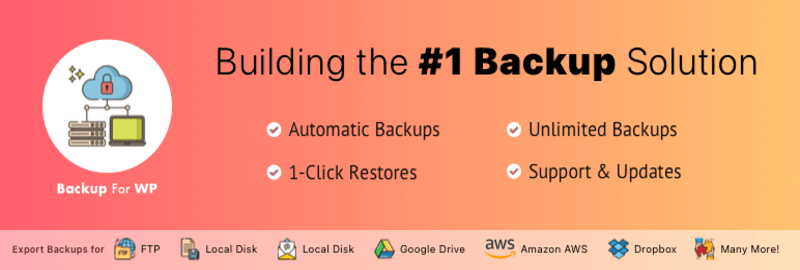
WP Database Backup focuses on database backups, ensuring that your valuable content remains safe and accessible. Its straightforward setup and customizable retention policies make it a favorite among users seeking a hassle-free backup solution. Whether you’re a blogger, a freelancer, or a small business owner, WP Database Backup equips you with the tools you need to protect your website data effectively. It provides peace of mind. Know that your digital assets are securely backed up and easily recoverable in case of emergencies.
Features:
- Focus on Database Backups: WP Database Backup focuses specifically on database backups. It ensure that your valuable content remains safe and accessible.
- Scheduled Backups: With WP Database Backup, you can schedule database backups to occur automatically at regular intervals. This ensures that your database receives consistent backup without manual intervention.
- Customizable Retention Policies: WP Database Backup provides customizable retention policies. This enables you to control how long your database backups are retained to optimize storage space.
- Email Notifications: WP Database Backup sends email notifications to keep you informed about the status of your database backups, ensuring peace of mind.
11. BackUpWordPress:

BackUpWordPress offers a lightweight backup solution with minimal setup requirements. This best WordPress backup plugin make it ideal for users looking for a simple and efficient way to protect their WordPress websites. Its automatic backups of your entire site, including files and databases. It ensure that your data remains protected without overloading your server. BackUpWordPress offers the tools you need to safeguard your digital assets effectively, whether you’re a beginner or an experienced user. It provides peace of mind, knowing that your website data is safely stored and easily retrievable in case of emergencies.
Features:
- Lightweight Backup Solution: BackUpWordPress is a lightweight backup plugin with minimal setup requirements. This make it ideal for users who prefer a simple and straightforward backup solution.
- Automated Backups: BackUpWordPress provides automated backups on a regular schedule. It ensure that your website data receives consistent backup without manual intervention.
- Full Site Backups: BackUpWordPress creates full backups of your entire site. It include files and databases, ensuring that it backs up all aspects of your website safely.
- Customizable Backup Frequency: You can customize the backup frequency according to your preferences. This ensure that your website data receives backup as frequently as needed.
Each of these plugins offers unique features and benefits, catering to the diverse needs of WordPress website owners. It’s essential to evaluate your specific requirements and choose the best WordPress backup plugin that best fits your backup strategy.
Conclusion:
In conclusion, by prioritizing backups for your WordPress website, you’re taking a smart step to protect all your hard work. Understanding why backups matter and exploring the best WordPress backup plugin available. Means you’re ready to keep your site safe from any unexpected problems. Whether you’re new to managing websites or have been doing it for a while. It make backups a priority ensures that your site stays safe and secure. So, go ahead and choose the best backup plugin for you, and rest easy knowing your website is well-protected.
If you are building a WordPress website, then you should checkout our WP theme bundle. This bundle consists of themes with best layouts and design. Also these themes are affordable and premium-quality. So, don’t wait just grab our bundle now!













