It is imperative to safeguard your WordPress website from harmful attacks in the current era of widespread cyber threats. WordPress security plugins act as vital protectors, fortifying and maintaining the integrity of your website. We delve into the world of best WordPress security plugins in this in-depth analysis. Analyse their features, functions, and suitability for various security needs. The first line of defence against a variety of internet risks, such as malware, hackers, and unauthorised access attempts, is these plugins.
Website owners can effectively protect their online assets by choosing security plugins based on an awareness of their capabilities. By strengthening authentication procedures, checking for vulnerabilities, or putting firewalls in place. The correct set of security plugins can greatly increase the resistance of your website to online threats. Adopting strong security measures guarantees that, despite changing online dangers. Your WordPress website will continue to be safe, dependable, and resilient.
Exploring WordPress Security Plugins: Essential Features for Website Protection
Top premium WordPress plugin security plugins deliver a myriad of features aimed at fortifying your website against various cyber threats. From secure hosting to active monitoring, these plugins offer robust protection mechanisms to safeguard your website’s data and user information.
1. Secure Hosting Integration: Many security plugins offer integration with reputable hosting providers known for their strong security measures. This ensure a solid foundation for website security.
2. Active Monitoring: Continuous monitoring of website activity for suspicious behavior, unauthorized access attempts. Malware infections allows for prompt detection and response to potential threats.
3. Malware Scanning: Regular scanning of website files and databases for malware and malicious code helps identify. Remove any security threats before they can cause harm.
4. Firewall Protection: Implementing a firewall helps block malicious traffic, unauthorized access attempts, and known security vulnerabilities. This reduce the risk of website compromise.
5. Login Security: Enhancing login security with features such as two-factor authentication, CAPTCHA verification, and login attempt limiting. Prevent unauthorized access to the website’s admin area.
Best WordPress Security Plugins for a Secure Online Presence
We’ve curated a list of the best WordPress security plugins across different categories to cater to your specific security requirements:
1. Sucuri Security – Auditing, Malware Scanner and Security Hardening:

Sucuri Security is a comprehensive WordPress security plugin renowned for its auditing, malware scanning, and security hardening capabilities. Its auditing feature allows users to monitor their website’s security posture, identifying potential vulnerabilities and security weaknesses. With regular scans, Sucuri Security detects malware, malicious code injections, and other security threats, ensuring prompt remediation to maintain website integrity.
Additionally, the plugin offers robust security hardening features, including website firewall protection, brute force attack prevention, and file integrity monitoring. These measures bolster the website’s defenses against cyber attacks, unauthorized access attempts, and data breaches. With Sucuri Security, WordPress website owners gain peace of mind knowing their online assets are safeguarded by advanced security mechanisms. This allow them to focus on their core business activities without worrying about security threats.
2. iThemes Security:

iThemes Security is a powerful best WordPress security plugins designed to protect websites from various online threats. This feature-rich plugin offers comprehensive security measures to safeguard websites against hackers, malware, and unauthorized access attempts. With iThemes Security, users can easily strengthen their website’s security posture through features such as malware scanning, file integrity monitoring, and brute force attack protection.
The plugin also includes advanced security hardening options. Such as two-factor authentication, strong password enforcement, and the ability to hide WordPress vulnerabilities. Additionally, iThemes Security provides real-time security alerts and notifications to keep users informed about potential security threats. With its user-friendly interface and robust security features, iThemes Security is an essential tool for WordPress website owners looking to fortify their websites. Maintain the integrity of their online presence.
3. Wordfence Security:

Wordfence Security stands as a premier WordPress security plugin, offering comprehensive protection against a wide range of cyber threats. This feature-rich plugin combines robust firewall protection, malware scanning, and threat detection capabilities to safeguard websites effectively. With real-time threat intelligence, Wordfence Security proactively identifies and blocks malicious traffic, hacking attempts, and security vulnerabilities, preventing potential breaches before they occur.
The plugin’s advanced malware scanner thoroughly examines website files and databases for signs of malicious code. This ensure timely detection and removal of any security threats. Additionally, Wordfence Security provides detailed security alerts and notifications, empowering website owners to take immediate action against emerging threats. Its user-friendly interface and customizable security settings make it accessible to users of all skill levels. While its continuous updates and dedicated support ensure ongoing protection against evolving cyber threats. For WordPress website owners prioritizing security, Wordfence Security is an indispensable tool for maintaining website integrity and safeguarding sensitive data.
4. All In One WP Security & Firewall:

All In One WP Security & Firewall is a comprehensive WordPress security plugin that offers a wide range of features to protect websites from various cyber threats. With its user-friendly interface and extensive security options, this plugin is suitable for users of all skill levels. The plugin provides robust firewall protection, blocking malicious traffic and preventing unauthorized access attempts.
It also includes features such as login lockdown, which limits the number of login attempts to thwart brute force attacks. File integrity monitoring to detect unauthorized changes to website files. Additionally, All In One WP Security & Firewall offers security grading. This allow users to assess their website’s security level and address any vulnerabilities. With regular updates and ongoing support, this plugin helps WordPress website owners fortify their websites against cyber attacks and maintain the integrity of their online presence.
5. BulletProof Security:

BulletProof Security is a powerful best WordPress security plugins that provides robust protection against a wide range of online threats. With its comprehensive security features and easy-to-use interface, BulletProof Security is a popular choice among WordPress website owners. The plugin includes a firewall that protects websites from malicious attacks and hacking attempts. It has features such as malware scanning and monitoring to detect and remove any security threats.
Additionally, BulletProof Security offers tools for hardening website security, including login security, file protection, and database backup. The plugin also provides detailed security logs and alerts. This allow users to stay informed about potential security issues and take prompt action to address them. With its combination of advanced security measures and user-friendly functionality, BulletProof Security is an essential tool for WordPress website owners looking. Safeguard websites against cyber threats and maintain the integrity of their online presence.
6. Patchstack:

Patchstack is a robust WordPress security plugin that offers comprehensive protection against a multitude of cyber threats. Designed with ease of use in mind, Patchstack caters to both novice users and experienced developers. This provide advanced security features in a user-friendly interface. The plugin employs an intelligent firewall that shields websites from malicious attacks. This include SQL injections, cross-site scripting (XSS), and brute force attacks.
Patchstack’s malware scanner thoroughly examines website files and databases for signs of malicious code. This ensure early detection and swift remediation of security threats. Additionally, the plugin offers real-time threat intelligence, providing users with actionable insights and security recommendations to fortify their websites against emerging threats. With regular updates and continuous monitoring, Patchstack enables WordPress website owners to maintain the integrity of their online presence and safeguard sensitive data effectively. Whether it’s protecting small blogs or large e-commerce websites, Patchstack is a reliable security solution for all WordPress users.
Best WordPress Security Plugins to Scan for and Block Malware, Viruses, and Suspicious IPs:
These plugins excel in detecting and neutralizing malware, viruses, and suspicious IPs, ensuring your website remains secure:
1. SecuPress:

SecuPress is a robust WordPress security plugin renowned for its comprehensive yet user-friendly approach to website protection. With a focus on simplicity and effectiveness, SecuPress offers a wide range of security features to safeguard WordPress websites against various cyber threats. The plugin includes a powerful firewall that blocks malicious traffic and hacking attempts, as well as features such as malware scanning and vulnerability assessment to detect and eliminate security vulnerabilities.
Additionally, SecuPress provides tools for enforcing strong login security, monitoring file integrity, and protecting against brute force attacks. With its intuitive dashboard and easy-to-configure settings, SecuPress caters to users of all skill levels, making it an ideal choice for both beginners and experienced developers. With regular updates and ongoing support, SecuPress ensures that WordPress website owners can maintain the integrity of their websites and protect against potential security breaches effectively.
2. WPScan – WordPress Security Scanner:

WPScan is a best WordPress security plugins renowned for its thorough examination of websites to detect and address potential vulnerabilities. As a comprehensive security tool, WPScan helps website owners fortify their WordPress sites against various cyber threats. The scanner meticulously analyzes the website’s codebase, themes, plugins, and configuration files. They are used to identify security loopholes, outdated software versions, and potential entry points for attackers.
By conducting regular scans, WPScan enables users to stay proactive in addressing security issues and safeguarding their websites from potential exploits. Additionally, WPScan provides detailed reports and recommendations for remediation. This empower users to take prompt action to strengthen their website’s security posture. With its user-friendly interface and powerful scanning capabilities, WPScan is an invaluable tool for WordPress website owners looking to maintain the integrity of their online presence and protect against potential security breaches effectively.
3. Security Ninja:

Security Ninja is a comprehensive WordPress security plugin renowned for its robust features and proactive approach to website protection. With its user-friendly interface and powerful security tools, Security Ninja empowers website owners to fortify their WordPress sites against a wide range of cyber threats. The plugin conducts thorough security audits, scanning websites for vulnerabilities, weak passwords, and outdated software versions. By identifying potential security loopholes and recommending remedial actions, Security Ninja helps users enhance their website’s security posture and mitigate potential risks.
Additionally, the plugin includes features such as malware scanning, file integrity monitoring, and brute force attack prevention to safeguard websites from malicious activities. With its real-time security alerts and detailed reports, Security Ninja enables users to stay informed about potential security threats and take prompt action to address them. Whether it’s protecting small blogs or large e-commerce websites, Security Ninja is a reliable security solution for all WordPress users.
4. MalCare Security:

MalCare Security is a best WordPress security plugins that offers advanced protection against a wide range of cyber threats. With its intuitive interface and powerful security features, MalCare Security is designed to safeguard WordPress websites from malware infections, hacking attempts, and other malicious activities. The plugin employs a robust malware scanner that thoroughly examines website files and databases. Detect and remove any malicious code or suspicious files quickly and efficiently.
Additionally, MalCare Security offers real-time threat detection and prevention. With features such as brute force attack protection, firewall protection, and login security enhancements. With regular security audits and automatic security updates, MalCare Security ensures that WordPress website owners can maintain the integrity of their websites. It protect against potential security breaches effectively. Whether it’s securing small blogs or large e-commerce websites, MalCare Security provides reliable protection and peace of mind for all WordPress users.
5. Security & Malware Scan by CleanTalk:

Security & Malware Scan by CleanTalk is a robust WordPress security plugin designed to protect websites from malware infections and other security threats. With its advanced scanning technology, the plugin thoroughly examines website files and databases. This detect and remove any malicious code or suspicious files quickly and efficiently. Additionally, Security & Malware Scan by CleanTalk offers real-time threat detection and prevention, with features such as brute force attack protection, firewall protection, and login security enhancements.
The plugin also includes automatic malware removal capabilities, ensuring that infected files are promptly cleaned up to prevent further damage to the website. With its user-friendly interface and comprehensive security features, Security & Malware Scan by CleanTalk is an essential tool for WordPress website owners looking to maintain the integrity of their websites. Also, protect against potential security breaches effectively. Whether it’s securing small blogs or large e-commerce websites, Security & Malware Scan by CleanTalk provides reliable protection and peace of mind for all WordPress users.
We’ve listed some best WordPress malware plugins in our previous blog. Check them out!
Best WordPress Security Plugins for Spam and Bot Prevention
Preventing spam and bot attacks is crucial for maintaining website integrity and user experience. These plugins are highly effective in thwarting such threats:
1. Jetpack:
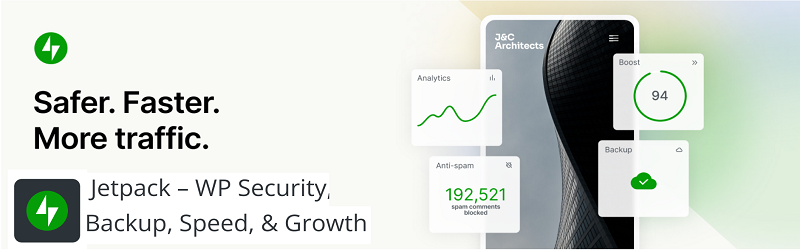
Jetpack is a versatile WordPress plugin that offers a wide range of features to enhance website functionality, security, and performance. Developed by Automattic, the team behind WordPress.com, Jetpack integrates seamlessly with self-hosted WordPress websites, providing users with access to a suite of powerful tools.
One of Jetpack’s key features is its security module, which helps protect websites from unauthorized login attempts, brute force attacks, and spam. The plugin also includes malware scanning and automated threat resolution, ensuring that websites remain secure and free from malicious activity.
In addition to security, Jetpack offers features such as website backups, performance optimization, and content delivery network (CDN) integration to improve site speed and reliability. It also includes tools for website analytics, social media integration, and marketing automation, making it a comprehensive solution for WordPress website owners.
With its user-friendly interface and extensive feature set, Jetpack is a valuable plugin for anyone looking to enhance the security and functionality of their WordPress website.
2. Astra Web Security:

Astra Web Security is a powerful WordPress security plugin designed to protect websites from a wide range of cyber threats. With its comprehensive security features and easy-to-use interface, Astra Web Security provides reliable protection for WordPress websites of all sizes.
The plugin offers a variety of security measures, including firewall protection, malware scanning, and brute force attack prevention. It also includes features such as real-time threat detection, automatic malware removal, and security audits to ensure that websites remain secure and free from vulnerabilities.
Astra Web Security is known for its proactive approach to security, with continuous monitoring and updates to protect against emerging threats. The plugin’s intuitive dashboard makes it easy for users to manage security settings, monitor website activity, and receive alerts about potential security issues.
Overall, Astra Web Security is an essential tool for WordPress website owners looking to safeguard their websites against cyber threats and maintain the integrity of their online presence.
3. Titan Anti-spam and Security:

Titan Anti-spam and Security is a best WordPress security plugins dedicated to protecting websites from spam and enhancing overall security measures. With its multifaceted approach, Titan Anti-spam and Security effectively blocks spam comments, form submissions, and malicious login attempts, ensuring websites remain clean and secure.
The plugin offers advanced spam detection algorithms and customizable filtering options to accurately identify and prevent spam activity. Additionally, Titan Anti-spam and Security includes features such as IP blocking, email validation, and CAPTCHA challenges to thwart automated spam bots and malicious actors.
Beyond spam prevention, Titan Anti-spam and Security also enhances website security with features like brute force attack protection, firewall capabilities, and malware scanning. The plugin’s real-time threat monitoring and automatic updates ensure websites are continuously protected against emerging security threats.
With its intuitive interface and powerful security features, Titan Anti-spam and Security is an essential tool for WordPress website owners looking to maintain the integrity of their websites and provide a safe browsing experience for their visitors.
Best WordPress Security Plugins for Hiding Files from Intruders
Securing sensitive files from potential intruders is essential for safeguarding your website’s data. Consider these plugins for added protection:
1. Hide My WP:

Hide My WP is a WordPress security plugin that specializes in protecting websites by obscuring their underlying technology stack. With its innovative features, Hide My WP helps prevent hackers from identifying the CMS platform, plugins, and themes used in a WordPress site, thus reducing the risk of targeted attacks and vulnerabilities.
The plugin achieves this by altering default file paths, renaming common WordPress elements, and implementing advanced obfuscation techniques. By disguising crucial identifiers, Hide My WP effectively conceals the WordPress installation, making it harder for attackers to exploit known vulnerabilities.
In addition to hiding WordPress-related information, Hide My WP includes features such as firewall protection, IP blocking, and brute force attack prevention to bolster website security further. Its intuitive dashboard allows users to configure security settings easily and monitor potential threats in real-time.
Overall, Hide My WP is an essential tool for WordPress website owners seeking to fortify their sites against malicious attacks and maintain the integrity of their online presence.
2. WP Hide & Security Enhancer:

WP Hide & Security Enhancer is a comprehensive WordPress plugin that offers both security enhancements and the ability to hide sensitive information about the website’s underlying technology stack. With its robust features, WP Hide & Security Enhancer helps website owners protect their websites from potential threats while keeping their WordPress installations discreet.
The plugin allows users to hide various WordPress identifiers, such as login pages, admin URLs, and theme and plugin paths, making it harder for attackers to exploit vulnerabilities. By obscuring these elements, WP Hide & Security Enhancer reduces the risk of targeted attacks and enhances overall website security.
In addition to hiding WordPress-related information, the plugin includes features such as IP blocking, firewall protection, and brute force attack prevention to further fortify website defenses. Its user-friendly interface and customizable settings make it easy for users to configure security measures according to their specific needs.
Overall, WP Hide & Security Enhancer is an essential tool for WordPress website owners looking to safeguard their websites and maintain the integrity of their online presence.
Best WordPress Security Plugins for Authentication and Login Security:
Strengthening authentication and login security is vital in preventing unauthorized access to your website. Explore these plugins for robust authentication mechanisms:
1. miniOrange’s Google Authenticator:

miniOrange’s Google Authenticator is a WordPress security plugin that adds an additional layer of protection to user accounts through two-factor authentication (2FA). With this plugin, website administrators can implement a more secure login process by requiring users to verify their identities using a one-time code generated by the Google Authenticator app.
This plugin enhances website security by mitigating the risk of unauthorized access, even if login credentials are compromised. Users must enter both their standard username and password, as well as the unique code generated by the Google Authenticator app, to gain access to their accounts.
miniOrange’s Google Authenticator plugin is highly customizable, allowing administrators to enable 2FA for specific user roles or apply it universally across the website. Additionally, the plugin supports multiple authentication methods, providing flexibility for users to choose the authentication method that best suits their preferences.
Overall, miniOrange’s Google Authenticator is an essential tool for WordPress website owners looking to strengthen their website’s security and protect user accounts from unauthorized access.
Best WordPress Security Plugins for Site File Backups:
Regular backups are your safety net against data loss in the event of a security breach or website malfunction. Consider these plugins for automated site backups:
1. VaultPress:

VaultPress is a comprehensive WordPress security and backup plugin that offers automated backup and restore functionalities to protect websites from data loss and security threats. Developed by Automattic, the company behind WordPress.com, VaultPress provides peace of mind to website owners by offering real-time backup solutions that store copies of website data securely in the cloud.
With VaultPress, users can schedule regular backups of their website’s content, including posts, pages, comments, media files, and even the WordPress database. In the event of a website crash, hacking attempt, or accidental data loss, VaultPress allows users to restore their website to a previous state with just a few clicks.
Moreover, VaultPress offers advanced security scanning features to identify and fix security vulnerabilities, malware infections, and other potential threats. With its user-friendly interface and reliable backup solutions, VaultPress is an essential tool for WordPress website owners looking to protect their websites and maintain data integrity.
Best WordPress Security Plugins for Hack Repairing:
In the unfortunate event of a hack, these plugins come to your rescue by repairing and restoring your website’s functionality:
1. Shield Security:

Shield Security is a robust WordPress security plugin designed to fortify websites against a multitude of cyber threats. With its comprehensive feature set and intuitive interface, Shield Security offers website owners a powerful yet user-friendly solution to enhance their website’s security posture.
The plugin provides a range of security measures, including firewall protection, malware scanning, and brute force attack prevention, to safeguard websites from unauthorized access and malicious activities. Shield Security also includes features such as login security enhancements, IP blocking, and file integrity monitoring to further bolster website defenses.
One of the standout features of Shield Security is its proactive approach to security, with automatic security updates and real-time threat intelligence to keep websites protected against emerging threats. Additionally, the plugin offers detailed security logs and notifications to keep website owners informed about potential security issues and suspicious activities.
Overall, Shield Security is an indispensable tool for WordPress website owners looking to protect their websites and maintain the integrity of their online presence.
2. Anti-Malware Security and Brute-force Firewall:

Anti-Malware Security and Brute-force Firewall is a comprehensive WordPress security plugin designed to protect websites from malware infections and brute force attacks. With its advanced scanning capabilities and firewall protection, the plugin provides website owners with a powerful tool to safeguard their websites against various cyber threats.
The plugin’s malware scanner thoroughly examines website files and databases for signs of malicious code. This helps detect and remove malware infections quickly and efficiently. Additionally, the brute-force firewall feature helps prevent unauthorized access to the website’s admin area by blocking repeated login attempts from suspicious IP addresses.
Anti-Malware Security and Brute-force Firewall also offers real-time threat detection and automatic updates. Ensure websites remain protected against emerging security threats. With its user-friendly interface and customizable security settings, the plugin makes it easy for website owners to enhance their website’s security posture and maintain the integrity of their online presence.
Best WordPress Security Plugins for Running Security Logs:
Maintaining detailed security logs helps in monitoring and mitigating potential threats. Consider these plugins for comprehensive security logging:
1. WP Activity Log:

WP Activity Log is a comprehensive WordPress plugin that provides website owners with a detailed activity log of everything that happens on their WordPress site. With its robust monitoring capabilities, WP Activity Log helps website administrators keep track of user activity, monitor changes made to website content, and detect potential security threats.
The plugin records all user activity, including logins, logouts, content changes, plugin installations, and more. This provide website owners with valuable insights into who is accessing their site and what actions they are performing. Additionally, WP Activity Log offers customizable alerts and notifications, allowing administrators to stay informed about critical events in real-time.
With its user-friendly interface and extensive logging capabilities, WP Activity Log is an essential tool for WordPress website owners looking to maintain the integrity of their websites. Ensure compliance with regulatory requirements. Whether it’s monitoring user activity, tracking changes to website content, or detecting security threats. WP Activity Log provides website administrators with the visibility and control they need to effectively manage their WordPress sites.
Best WordPress Security Plugins for Activating an SSL:
Enabling SSL encryption is crucial for securing data transmission between your website and users. Consider these plugins for hassle-free SSL activation:
1. Really Simple SSL:

Really Simple SSL is a user-friendly WordPress plugin designed to ensure seamless activation of SSL (Secure Socket Layer) certificates on websites. SSL certificates encrypt data transmitted between a visitor’s browser and the website’s server. It enhance security and protecting sensitive information such as login credentials, payment details, and personal data.
With Really Simple SSL, website owners can effortlessly enable SSL encryption with just a few clicks. Without the need for complex configuration settings or manual adjustments to website code. The plugin automatically detects SSL certificates and configures WordPress to use HTTPS. This ensure that all website pages and resources are loaded securely.
Moreover, Really Simple SSL handles mixed content issues by automatically fixing insecure HTTP resources. Such as images, scripts, and stylesheets, to ensure full compatibility with SSL encryption. With its intuitive interface and seamless functionality, Really Simple SSL is an essential tool for WordPress website owners looking to enhance website security and protect visitor privacy effectively.
Which WordPress Security Plugin is Best for You?
Ultimately, the best WordPress security plugin for your website depends on your specific security needs, budget, and technical expertise. Evaluate each plugin’s features and functionalities against your requirements to make an informed decision and fortify your website against cyber threats.
With the right combination of WordPress security plugins, you can bolster your website’s defenses. Ensure its integrity remains uncompromised in the face of evolving cyber threats. Stay vigilant, stay secure!
Conclusion:
In conclusion, safeguarding a WordPress website against cyber threats is paramount for maintaining its integrity and ensuring a secure online presence. The array of security plugins available offers website owners a diverse range of tools to fortify their websites against various vulnerabilities, malware infections, and malicious attacks. Whether it’s implementing firewall protection, malware scanning, two-factor authentication, or regular security audits. The best WordPress security plugins provide comprehensive solutions to address evolving security challenges.
Moreover, by opting for a WordPress theme bundle like the one offered by VW Themes, website owners gain access to top-notch themes. Also a selection of security plugins that can bolster their website’s defenses. By investing in robust security measures and adopting proactive security practices, website owners can effectively mitigate the risks posed by cyber threats and protect their websites and sensitive data from unauthorized access. With the right combination of security plugins and diligent monitoring, website owners can safeguard their online assets. Maintain customer trust, and uphold the integrity of their WordPress websites in today’s digital landscape.













