Imagine having your very own digital classroom, where you can teach, learn, and explore anything you want. That’s what a Learning Management System (LMS) does – it’s like your own online school! Now, picture adding this digital classroom to your WordPress website. That’s where the real fun starts! WordPress is like a playground where you can build all sorts of amazing websites. But when you add an LMS to your WordPress site, it’s like turning that playground into a supercharged learning hub!
In this blog post, we’re going to explore WordPress online course plugin. These plugins are like special tools that make your WordPress website even cooler by turning it into an awesome place for learning. They let you create interactive courses, quizzes, and assignments right on your own website. We’ll check out the best WordPress LMS plugins out there and see how they can help you share your knowledge with the world. It’s time to make your website a hub of learning and inspiration!
What Are You Looking for in These WordPress Online Course Plugins?
1. Course Creation Essentials:
Building captivating courses effortlessly is the cornerstone of any successful online learning venture. Look out for plugins boasting user-friendly drag-and-drop interfaces, customizable templates, and multimedia compatibility to breathe life into your curriculum.
2. Tracking Learner Progress:
Keeping learners informed about their journey fosters motivation and accountability. Explore plugins offering comprehensive progress tracking, detailing completed lessons, upcoming tasks, and overall performance metrics to empower your students.
3. Simplified Enrollment and Management:
Streamlining administrative tasks is key to running a smooth online course. Opt for plugins featuring hassle-free enrollment processes, robust user profile management, and customizable user roles to tailor the learning experience to individual preferences.
4. Structured Content Release:
Drip-feeding content maintains a structured learning pace, preventing overwhelm and enhancing comprehension. Select plugins offering flexible content dripping options, allowing you to schedule material releases based on timeframes or learner progress.
5. Interactive Assessments:
Assessing learner comprehension is vital for refining your teaching approach. Look for plugins equipped with versatile quiz creation tools, encompassing various question formats, grading methods, and analytics for insightful performance tracking.
6. Social and Community Integration:
Fostering a sense of belonging boosts engagement and collaboration. Choose plugins seamlessly integrating with BuddyPress for social networking functionalities and bbPress for creating vibrant discussion forums, enriching the learning journey with peer interaction.
7. Efficient Marketing Solutions:
Capturing and retaining learners requires effective promotional strategies. Seek plugins equipped with automated email marketing features, enabling you to nurture leads, advertise courses, and interact with your audience seamlessly.
8. Seamless Payment Processing:
Smooth payment transactions are essential for converting prospects into students. Opt for WordPress online course plugin supporting a diverse range of payment gateways, ensuring compatibility with popular options and delivering frictionless checkout experience.
9. Engaging Gamification and Certification:
Injecting fun elements motivates learners and validates their achievements. Look for plugins offering gamification features like badges and leaderboards, alongside customizable certificate templates, to incentivize progress and provide tangible recognition.
10. Interactive Assignments:
Encouraging hands-on learning solidifies understanding and skills acquisition. Choose plugins supporting homework assignments, enabling learners to submit work for evaluation and constructive feedback from instructors.
The Best WordPress Online Course Plugin For LMS Website:
1. Tutor LMS
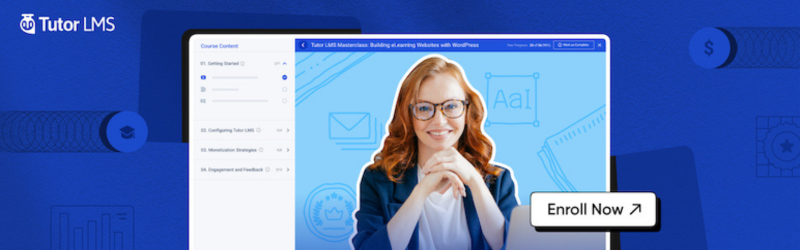
Tutor LMS has swiftly become a favorite among WordPress LMS plugins, boasting over 50,000 users. It offers a range of standout features like a frontend course builder, drag-and-drop functionality, and certificate creation. While the core plugin is free, premium plans starting at $149 unlock additional features such as multi-instructor support and seamless integration with tools like Zoom and Elementor. With robust security measures and compatibility with various plugins, Tutor LMS is a versatile option for creating engaging online courses.
Key Features of Tutor LMS:
- Frontend Course Builder: Create courses directly from your website’s front end, skipping backend management.
- Separate Dashboards: Students, instructors, and admins have their own dashboards, tailored to their roles.
- Drag & Drop Certificate Builder: Easily design custom certificates to recognize student achievements.
- Multimedia Support: Accommodates various content types including text, audio, videos, and live classes via Zoom integration.
- Versatile Quiz Builder: Choose from over 10 question types for engaging quizzes.
- Q/A and Student Forums: Foster communication through dedicated course forums.
- Customizable Email Notifications: Send automated emails for events, customizable with templates.
- Notification Add-on: Keep users informed with site-wide notifications about LMS events.
- Monetization Support: Seamlessly integrate with ecommerce plugins for monetization.
- Page Builder Compatibility: Enjoy customizable site-building with compatibility for page builders like Oxygen and Elementor.
- Analytics and Monitoring: Gain insights into earnings, course details, and LMS analytics.
- Useful Add-ons: Premium versions include features like Certificates, Assignments, and Gradebook.
- Migration Tools: Simplify transitions with one-click migration tools, supporting LearnDash and LearnPress.
- Multilingual Support: Available in over 27 languages for global audiences.
- Event Calendar: Stay organized with an event calendar overview of upcoming activities.
2. LearnDash
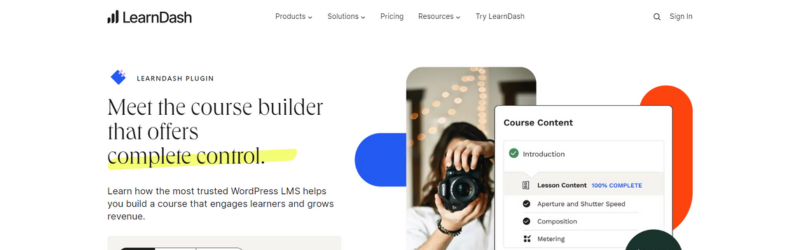
LearnDash is popular among big companies and universities because it’s fast, packed with features, and makes awesome online courses. It’s like a full toolkit for creating courses online. It has everything you need: you can release content gradually, sell courses, reward your students, and even set things to happen automatically based on what users do.
The price is set per year, so it’s quite affordable in the short run. For example, you pay $159 for the first year for one website with all the LearnDash features. If you need it for 10 sites, it’s $189 per year, and for 25 sites, it’s $329. Unfortunately, there’s no free trial, but you can cancel within 30 days if you’re not happy.
Key Features of LearnDash:
- Create Multi-Tier Courses: Break your courses into different levels, with quizzes and lessons along the way.
- Drip-Feed Content: Release content gradually according to a schedule. You can also set timers for each lesson.
- Built-in Dynamic Forums: You don’t need another plugin for forums since LearnDash has them built in.
- Gradebook and Course Points: Students can see their grades and points for completing parts of the course, along with certificates and badges.
- Monetization Tools: Sell your courses using a shopping cart, memberships, subscriptions, bundles, or licenses.
- Automated Email Notifications and Reporting: Keep your users updated and get detailed reports on how your courses are doing.
- User Profiles and Group Management: Perfect for group assignments or projects.
- Supports Various Media Types: You can use videos, audio, images, Adobe Captivate files, and Google Docs in your courses.
- Multisite Enabled: You can use LearnDash on a network of WordPress sites.
- Front-End Course Creation: Let users create their own courses on your site with the premium Front-End Course Creation add-on.
3. Masteriyo

Masteriyo, an innovative WordPress online course plugin, is your go-to solution for crafting and selling online courses hassle-free. Even if you’re not tech-savvy, its easy-to-use course builder lets you add lessons, quizzes, and courses effortlessly. The best part? You can add as many courses, lessons, and quizzes as you want.
This WordPress LMS plugin comes in both free and premium versions, with three different premium plans available. Plus, there’s a special 67% discount currently on offer. For just $49 a year, you can get a license for one site. Need more? The 5-site license costs $99 a year, while the 99-site license is $164 a year.
there’s more! Each premium plan comes with top-notch support through live chat and email, one year of updates, integration with Stripe and WooCommerce, personalized coupons, content drip functionality, downloadable materials, certificates, and additional features. And Masteriyo works seamlessly with any WordPress theme.
Key features of Masteriyo:
- Easy Course Building: Drag-and-drop course builder for simple course creation.
- Advanced Quizzes: Create various types of quizzes quickly and easily.
- Clear Course Navigation: Helps learners easily track their progress.
- Interactive Q&A: Students can interact with instructors using the Q&A system.
- Progress Tracking: Progress bar shows learners how far they’ve come.
- Built-in Ordering System: Sell courses and accept payments securely.
- Highly Customizable: Tailor the plugin to match your site’s style.
- Mobile Responsive: Courses look great on all devices.
- Elementor Integration: Seamlessly integrates with Elementor for added flexibility.
- eLearning LMS Theme: Includes a theme for creating and selling online courses effortlessly.
- Dedicated Support: Access support for both free and premium users.
4. MasterStudy LMS

MasterStudy LMS is a robust plugin that tops our list with its array of features! It simplifies the process of creating, customizing, and managing your online learning website using WordPress. You can get started with this plugin for free, and it seamlessly integrates with any WordPress theme.
This plugin offers its own free Starter theme, which comes with a pre-designed template for your LMS site. Alternatively, you can opt for the MasterStudy premium WordPress themes for added features, starting at just $69.
Key Features of MasterStudy LMS:
- User-friendly and visually appealing interface
- Powerful course builder for easy creation of online courses by you or your instructors
- Seamless integration with PayPal, Stripe, and WooCommerce for setting up one-time purchases and recurring subscriptions
- Message board feature fosters a social network-like environment where students can interact and receive support from course creators
- Variety of quiz types (8 in total), real-time Q&A sessions, and countdown timers to engage learners
- Drip Content feature allows you to organize course flow and lessons based on learner progress and step-by-step sequence
- Ability to generate custom certificates or upload your own designs for students who complete courses
- Option to import pre-made templates including course cards, grid layout, testimonials, and featured teachers for your website.
5. Lifter LMS

Lifter LMS is a solid choice if you’re considering an alternative to LearnDash. It starts at $299 per year for a complete package, but you can save some money by purchasing individual add-ons for $99 each. However, buying three add-ons already adds up to the $299 package price, which includes numerous modules.
One of the things we appreciate about Lifter LMS is its unique connections with WooCommerce, MailChimp, and AffiliateWP. If you’re already using any of these integrations, choosing Lifter LMS over LearnDash might make sense for you. Plus, they offer a 30-day free trial for just $1, giving you more reason to try it out before committing.
Lifter LMS is also popular for its services, where you can purchase a bundle that includes sample courses, quizzes, certificates, and a fully set-up website. This could be handy for those who aren’t very tech-savvy but have their content ready to go live.
Key Features of Lifter LMS:
- WooCommerce Integration: Easily sell your courses individually or in bundles directly through WooCommerce.
- Drag-and-Drop Course Builder: Perfect for beginners or those who prefer a simple design experience.
- Free Main Plugin: Build a basic online course website without spending anything. Only pay for additional features like payment gateways.
- Customer Support: Access technical assistance, live office hours, and various free training courses.
- Multimedia Course Building: Create courses with various multimedia elements, a visually appealing builder, drip content, and quizzes.
- Platform Migration: Moving courses between platforms is seamless with Lifter LMS’s import and export tool.
- Student Interaction: Foster student engagement by providing discussion areas and social profiles for interaction.
- Marketing Tools: Access a range of marketing and revenue-generating tools such as recurring payments, multiple gateways, pricing models, and coupons.
- Social Learning: Utilize “social learning” features that leverage Facebook likes to enhance student engagement and perception of your courses.
6. LearnPress

LearnPress stands out as a straightforward and uncomplicated option among WordPress online course plugin. It’s completely free to use, although you may need to invest in a theme that works well with LearnPress. One drawback is that the customer support isn’t as focused as you might find with premium LMS options. Nevertheless, many basic LearnPress add-ons are free, and the support team usually responds within 24 hours. Additionally, you have the choice to purchase premium add-ons for features like certificates, support for multiple instructors, and integration with WooCommerce.
With LearnPress, you can craft each course with lessons and quizzes as students’ progress through the material. Depending on how advanced you want your online course website to be, you might need to activate some add-ons. These add-ons cover various functionalities such as integrating with bbPress and BuddyPress, adding course reviews, wishlists, importing/exporting content, and setting prerequisites for courses.
Key Features of LearnPress:
- Ready-made Landing Page Template: Easily create a landing page to showcase course descriptions, curriculum details, and more, making it ideal for attracting potential instructors.
- LearnPress provides flexibility in payment processing by accommodating various payment gateways such as 2Checkout, Authorize.net, and Stripe. This means you have multiple options for accepting payments, making it convenient for both you and your users.
- Cost-Effective Setup: The core LMS plugin is free, allowing you to create a simple yet comprehensive online course. Additional expenses typically include around $50 for a compatible theme and approximately $30 for integrating payment gateways, without any recurring yearly fees.
- Multiple Instructor Support: Collaborative teaching is possible with LearnPress, enabling two or three instructors to manage a single course.
- Badges and Points System: Enhance engagement by gamifying your courses with a badges and points system.
- Content Dripping and Other Features: LearnPress offers content dripping, random quizzes, paid memberships, and a WooCommerce add-on, providing diverse options for course delivery and monetization.
7. Sensei
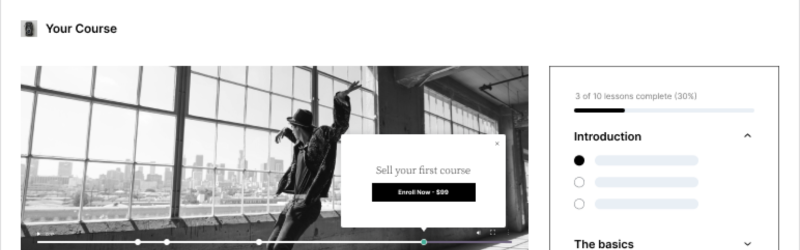
Sensei is like a helpful buddy for your online store, especially if you’re into selling stuff with WooCommerce. It’s all about adding courses and videos to your store, making it more than just a place to buy things. You set up courses, write lessons, and throw in some quizzes for good measure. And hey, getting users signed up? That’s included too, and it’s as easy as adding other things to your WooCommerce store.
Now, let’s talk price. It starts at $129 and goes up to $279 depending on how many websites you want to use it on. But here’s the thing: you got to renew it every year. The cool part about Sensei? It plays nice with all WooCommerce themes. Plus, it’s built with WordPress simplicity in mind, so even if you’re new to this, making a course feels just like writing a regular WordPress post.
Also, you don’t necessarily need a WooCommerce theme for Sensei to work its magic. Most well-coded WordPress themes do just fine with Sensei. It’s all about how fancy you want your store to be.
Key features of Sensei:
- It blends seamlessly with WordPress and WooCommerce, making it super easy to use.
- Most WordPress themes work well with Sensei, so you don’t have to stress about compatibility.
- User sign-up happens through WordPress, so if you know WordPress, you’ll pick up Sensei in no time.
- With Sensei, you can charge for your courses right away, whether it’s a one-time fee or a subscription.
- You get basic analytics on your courses, like grades, completion rates, and how many students signed up.
- Quizzes might not look super fancy, but Sensei gives you different templates for true/false, short answer, file upload, and more.
- It lets you mix things up by displaying random quizzes based on a question bank you set up.
- You can choose to grade quizzes automatically or do it yourself, depending on your preference.
8. WP Courseware

WP Courseware stands out among the crowd of WordPress online course plugin for several reasons. Firstly, its pricing is straightforward and less confusing compared to others. With the cheapest package starting at $99 per year, you even get a bonus of a two-site license. While there’s no free trial, you can explore an on-site demo filled with actual course content, igniting your imagination.
What sets WP Courseware apart are its impressive features, starting with its user-friendly drag-and-drop editor. Creating courses is a breeze, and you can protect them from unauthorized access. Another standout feature is its extensive array of integrations, which encompasses well-known plugins such as WooCommerce, OptimizePress, BuddyPress, and Visual Composer.
Key Features of WP Courseware:
- Affordable Pricing: Starting at $99 per year for a two-site license, WP Courseware is a budget-friendly option compared to competitors.
- Member Portal: Interact with active users who also create online courses, providing valuable insights and networking opportunities.
- Visual Designer: Utilize drag-and-drop elements for easy course creation, along with essential tools like course protection, drip content, and email notifications.
- Grade Books: Easily view and export grade books to manage student performance effectively.
- eCommerce Integration: Sell courses seamlessly by integrating with your preferred eCommerce plugin, not limited to WooCommerce or a single payment gateway.
- Multi-Instructor System: Run a multi-instructor setup, assigning roles to teachers for creating and managing their courses.
- Versatile Quizzes: Create quizzes with multiple question types, tags, and optional question banks for generating random quizzes within courses.
9. Namaste! LMS

Namaste! LMS might not be as famous as the other WordPress LMS plugins we’ve covered, but it’s definitely worth considering. You can get the basic plugin for free, which lets you create a decent online course without breaking the bank. However, if you want more design options, you’ll probably need Namaste! premium theme, starting at $47. Also, there’s the Namaste! Pro module, which includes several add-ons and premium support for a year. Even though it’s not as well-known as LearnDash, the pricing is still reasonable.
Key Features of Namaste! LMS:
- Integrations with other plugins enhance your course website’s functionality, catering to specific needs. For example, the Watu integration is great for quizzes and exams, and the MoolaMojo connection allows students to earn points and use them to buy more courses.
- Creating and editing a course is as easy as making a regular WordPress post. It’s simple enough for beginners but also offers advanced customization options.
- You can set up a shopping cart to collect payments and manage subscriptions for individual videos or packages.
- Protect your files from unauthorized access with a built-in tool.
- Award badges and create a fun, game-like environment to motivate users to put in more effort on their lessons.
Best LMS WordPress Theme by VW Themes
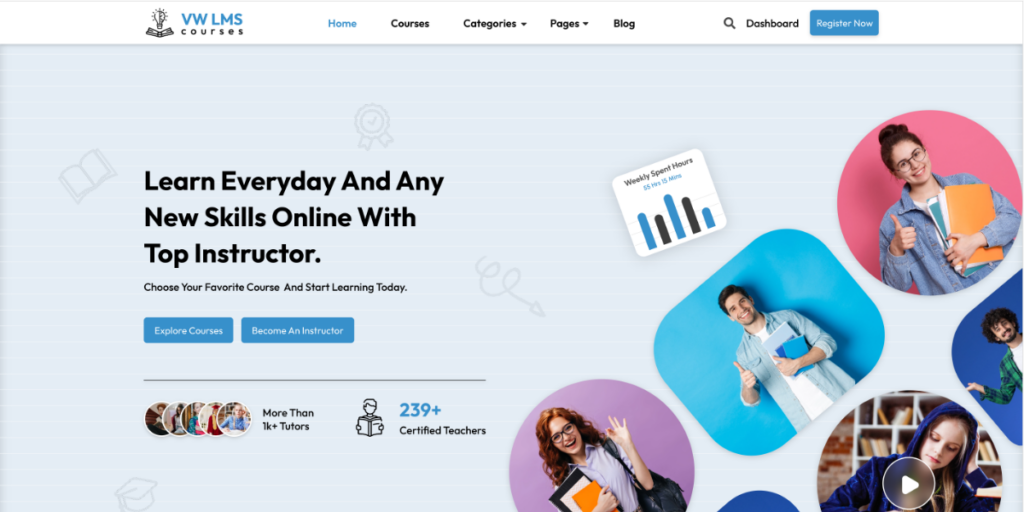
The LMS Education WordPress Theme is a smart solution made especially for teachers and schools who want to create a great online learning place. It works perfectly with the Tutor LMS plugin and other WordPress online course plugin. Also, it can be adjusted to fit many different educational needs. This theme is built strong and works well on phones, tablets, and computers. You can change how it looks by picking colors, fonts, and layouts that match your style. This lets you make a unique and attractive learning website that fits your school’s personality.
One of the best things about this theme is how it helps you manage courses, track student progress, and make interactive quizzes using the Tutor LMS plugin. This makes it easy for teachers to create fun and engaging learning experiences. You can also share your content easily on social media to reach more people.
This theme is also great for getting your website noticed on search engines like Google. It’s designed to help your educational content show up at the top of search results. With its mix of great features, easy LMS integration, customizable design, and focus on technical stuff like SEO, the Tutor LMS Education WordPress Theme is a top choice for anyone who wants to make a high-quality, user-friendly, and tech-savvy online learning site.
Conclusion :
So, that wraps the exploration of WordPress online course plugin! These nifty tools are like magic wands, ready to help you craft amazing online learning experiences. Whether you’re a teacher, student, or just someone passionate about sharing knowledge, these plugins make it super easy to create engaging courses.
But hey, before you go, don’t forget about VW Themes! They’re like the cherry on top of your online learning sundae. With their awesome Education theme bundle, you can make your website look super professional and inviting. So why not check them out and take your online learning platform to the next level? Happy learning!













