In the ever-changing world of e-commerce today, establishing an online shop is not just an option but a necessity for businesses and entrepreneurs. The partnership of WordPress and the adaptability of WooCommerce empowers you to showcase your products to a vast, global audience. This comprehensive guide unfolds the journey of crafting your online store, ensuring a seamless transition from choosing the perfect domain name to the grand launch of your website.
Start by precisely selecting a domain name that encapsulates your brand essence, and then secure a reliable hosting service to ensure optimal performance. The subsequent steps involve the installation of WordPress, the selection of a fitting theme, and the activation of your chosen design. Importing demo content accelerates the customization process, allowing you to tailor the website to your specific requirements. With the integration of the powerful WooCommerce plugin, your WordPress site transforms into a feature-rich online store. Finally, populate your digital shelves, set up secure payment gateways, and embark on a journey of success as you launch your meticulously crafted Online Shop Store Woocommerce to the world.
How Create An Online Shop Store Using Woocommerce?
1. Select Domain Name & Hosting Service:
The first crucial step is choosing a domain name that reflects your brand and is easy to remember. Once decided, select a reliable hosting service to ensure optimal performance and security for your online shop. Selecting a domain name and hosting service lays the foundation for your online presence. Your domain name is your digital identity, so it’s essential to choose wisely to resonate with your brand and be memorable to visitors. Additionally, a reliable hosting service ensures your online shop operates smoothly with optimal performance and security measures in place. Invest time in research and consideration to make informed decisions that support your online business growth.
2. Install WordPress:
To install WordPress, begin by choosing a reliable hosting provider and registering a domain. Access your hosting account dashboard, find the One-Click Installer or Auto Installer tool, and select WordPress from the available applications. During installation, provide basic details such as your website name, username, and password. Choose the installation directory and complete the process, allowing the installer to set up the necessary database and core files. Access your WordPress dashboard using the provided credentials and start customizing your website by exploring Woocommerce WordPress themes, plugins, and settings. If you encounter any issues, refer to your hosting provider’s support or documentation for assistance.
3. Select a WordPress Theme:
Choose a theme that aligns with your brand identity and provides a user-friendly experience. There are numerous free and premium WordPress themes available, so take your time to find the one that suits your online shop. Here are some of the best VWThemes WordPress woocommerce themes.
a) Ecommerce WordPress Theme:
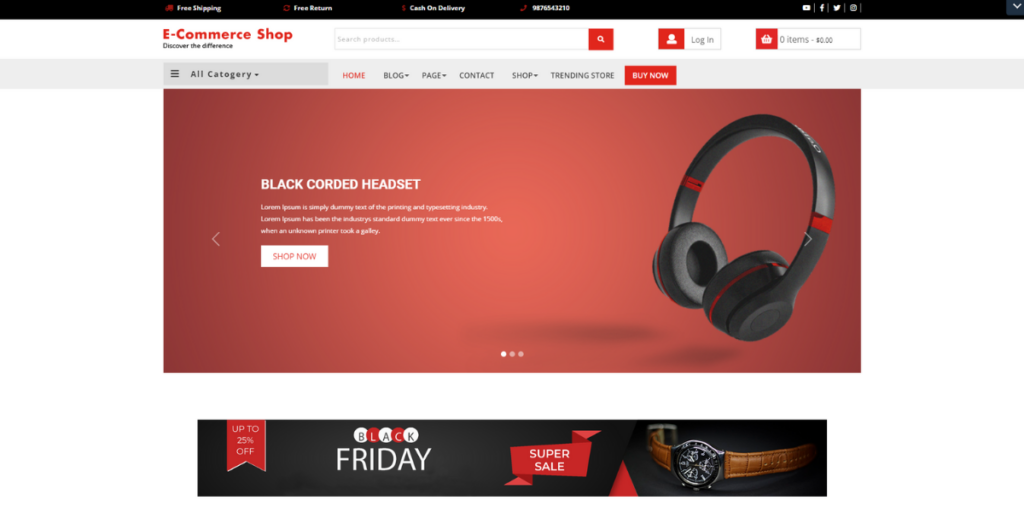
This theme is developed for a business person who runs small, middle, or large-sized businesses like mobile stores, grocery stores, fashion accessories stores, and cosmetic shop stores. Setting up a website for such businesses is somewhere difficult but not impossible. The online shop store website must be error-free as it deals with financial transactions. To catch good traffic on your website, it is mandatory to select the perfect and flawless theme. With the huge contribution of WordPress in Web Development, an ever-best e-commerce plugin helps to configure such sites.
The Online Shop Store Woocommerce is the top-notch premium theme to set up an online shopping store with the use of the Woocommerce plugin. This theme provides the necessary facilities and functions perfect placement of components and decent design. We assure you, that if you purchase it, you will feel satisfied and won’t regret your decision. We provide reliable products and excel for the gratification of our clients. Our honest work serves you and hence, we are there to solve your all queries and bugs arises if any with a strong team of developers.
b) Market WordPress Theme:
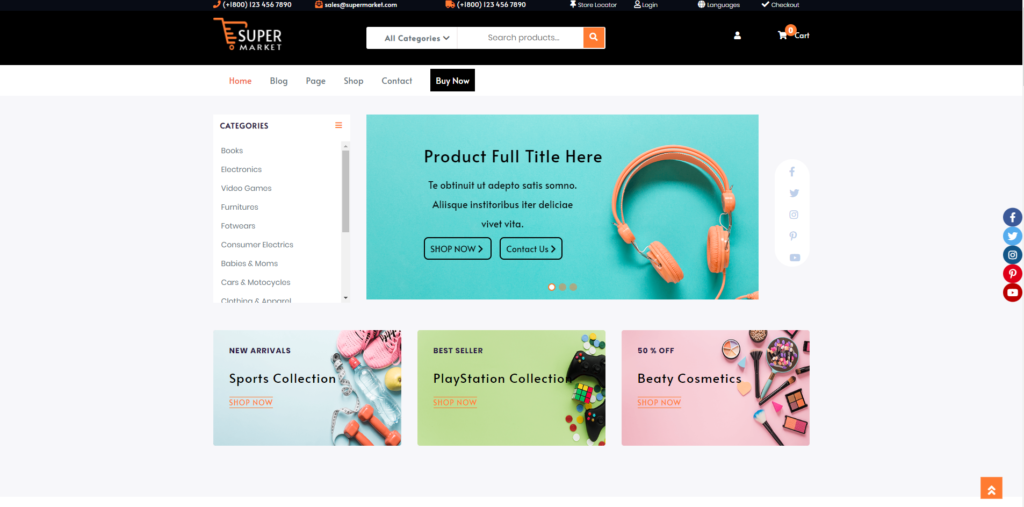
This Market WordPress Theme allows users to sort out each product under a relevant category. It means that theme has an array of diversified marketplaces where you can put every single item accordingly. So that users should not need to search for long while shopping. Once you implement the theme, you will get impressed with its handsomely developed headers and footers. The colors are so impactful that it just looks amazing.
The information regarding upcoming deals and important information flashes on the banner gives a high-class and fancy look. It is an attraction point that catches the attention of clients easily. The full-width sliders with extremely beautiful colored buttons force the customer to load more shopping options. The search bar is designed in such a way that shoppers could not stop to search items. The homepage is distributed in multiple sections with amazing visuals. The formation of the theme is made as per the running time in the real world. It’s highly recommendable for creating an online shop store website.
c) Toy Store WordPress Theme:
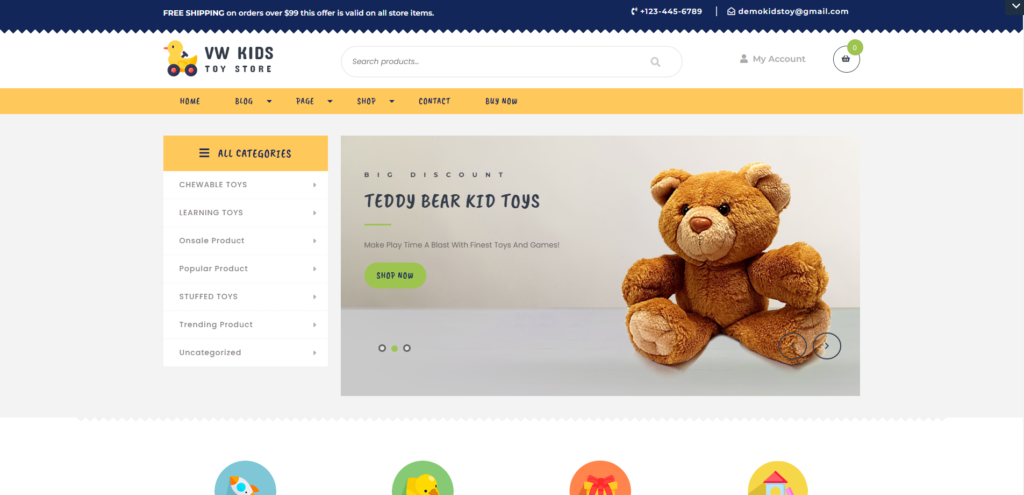
Keeping in mind the mindset and interests of young children, experimenting with the digital platform is a very difficult task. First, one has to study their developing intelligence and decide the plot of the website by properly observing what they like. By understanding its nuances, the layout of the website should be decided. Its color scheme and the photos should be arranged. If you are willing to get the exact kid’s theme, then you can buy a premium version of the Toy Store WordPress Theme. It’s a highly customized theme where you can make any changes as per your wish.
The Online Shop Store Woocommerce can represent the small toy shop stores or baby product shops. It’s responsive and so it looks stunning. You can customize its colors, font styles, and logos as per the need of the project. It is SEO friendly theme that delivers high-quality performance and is ranked at the top. As it’s a premium version, you will be able to avail 24*7 technical support to solve any issues in execution. You can experience that developer’s creativity and intelligence come together in this theme.
d) Jewellery WordPress Theme:
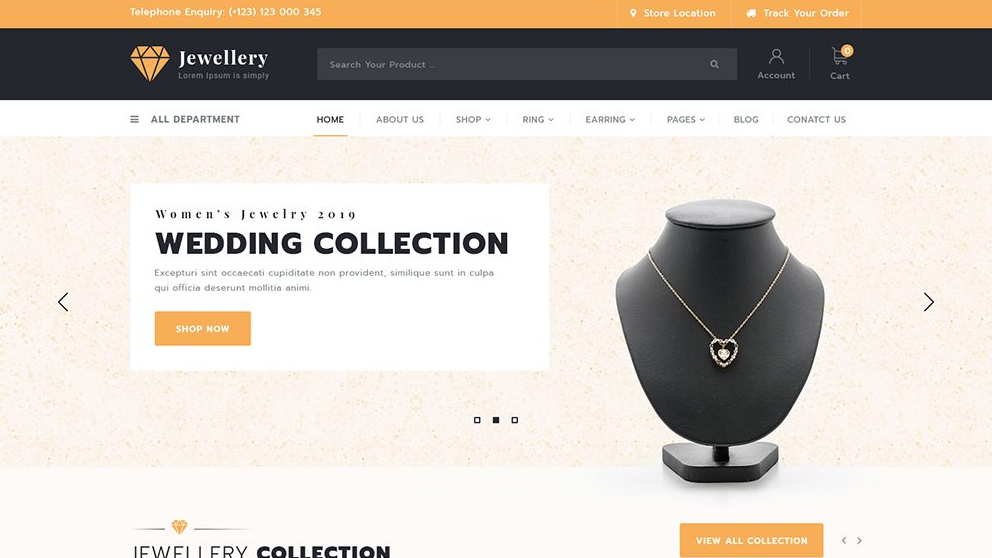
Jewelry is a weak point for any woman who always searches for something trendy, new, and fashionable jewelry product. Online Shop Store Woocommerce is a special theme for jewelry business websites. Now, jewelry can be of gold, diamonds, semi-precious stones, and metals. So, the start-up organizations that deal with all kinds of trade can adopt the theme for their business website for product promotion.
Apart from being responsive, it is a multipurpose theme embedded with advanced features like Call-to-Action and Bootstrap framework. It is SEO friendly and compatible with mobile too. It’s fully customized with the Woocommerce implementation. Along with this, the theme is multilingual, so it can have international traffic. The Woocommerce Online Store will be successful if it is presented in front of the real world in gathering the potential target audiences. The theme is not only applicable to jewelry shops but also can apply to any online store like fashion or sports accessories shops, gift shops, home appliances stores, and many others.
e) Multivendor Marketplace WordPress Theme:
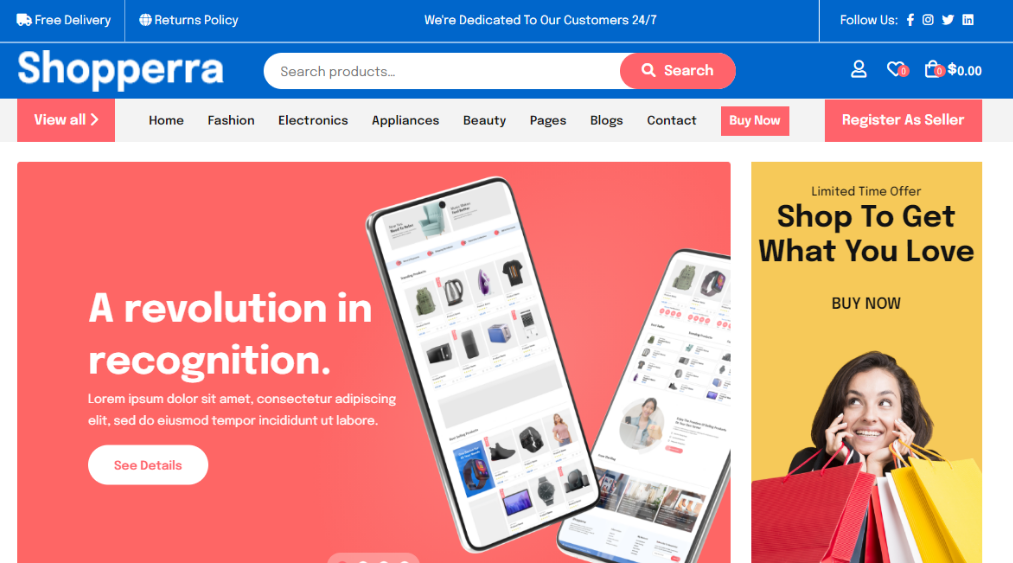
Multivendor Marketplace WordPress Theme – an innovative solution that revolutionizes the online shopping experience. This dynamic theme effortlessly organizes every product into relevant categories, creating a diverse array of marketplaces within your site. Gone are the days of endless searches; users can now swiftly locate their desired items with ease.
Upon implementation, the theme showcases meticulously crafted headers and footers, exuding a sophistication that captivates users instantly. The impactful color palette enhances the overall aesthetics, providing an amazing visual appeal. Banner displays feature upcoming deals and essential information, creating an aura of exclusivity that elevates the user experience.
The theme’s full-width sliders, adorned with vibrant colored buttons, beckon customers to explore a myriad of shopping options. The intelligently designed search bar becomes an irresistible tool for shoppers, ensuring a seamless and efficient search experience. The homepage, thoughtfully divided into multiple sections with visually stunning elements, reflects the theme’s adaptability to the current trends, making it a standout choice for online shop store websites.
4. Install and Activate Your Theme:
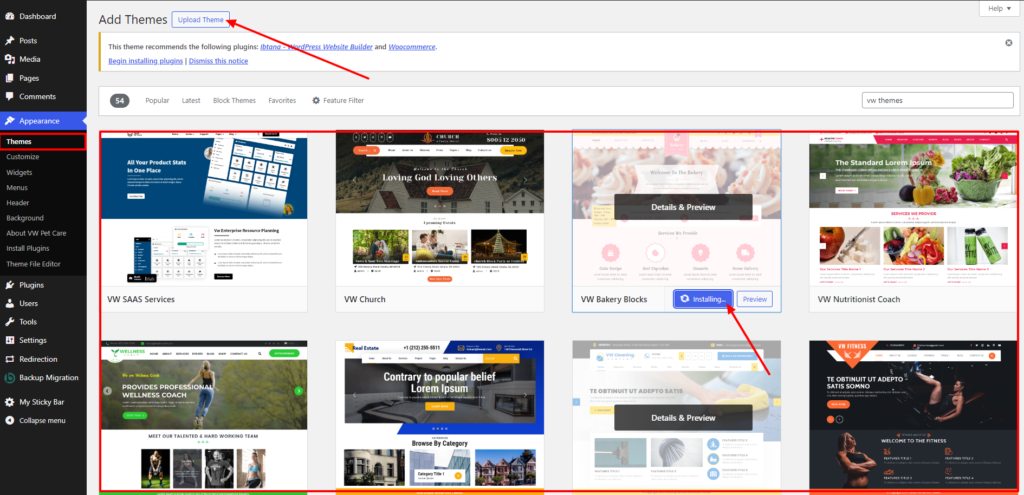
To install a WordPress theme, start by logging into your WordPress dashboard and navigating to “Appearance.” Click on “Themes” to access the available options. If you’re opting for a free theme from the WordPress repository, simply click “Install” on your desired theme and then activate it. For premium or custom themes, select “Upload Theme,” choose the theme file from your computer, and click “Install Now.” Once installed, activate the theme to apply it to your website. You can then fine-tune the theme settings through the “Customize” option under “Appearance” to tailor it to your preferences.
5. Import Demo:
To import a demo for a WordPress theme, first, ensure the Online Shop Store Woocommerce theme is installed and activated on your site. Some themes may require a demo importer plugin, so check the theme documentation for recommendations. Access the theme options or customization settings, typically found in the WordPress Customizer or a dedicated theme options panel. Look for the demo importer section and choose the specific demo layout you want to import. Start the import process by clicking on the “Import” button, confirming any prompts, and selecting components like content and images. Wait for the import to complete, and once finished, review your site to ensure the demo content is applied correctly. Customize the imported content as needed and, if recommended by the theme, update your permalinks structure under “Settings” > “Permalinks.” Check the theme documentation for any post-import steps or recommended settings to ensure a seamless transition to the desired demo layout.
6. Customize the Content as per Requirement:
Personalize your online shop by customizing the content, including text, images, and layout. Make sure your website is visually appealing and easy to navigate for your customers. Tailor your online shop to your unique brand identity by customizing content within your WordPress dashboard. Modify text, images, and layout to create a visually appealing and user-friendly experience. Ensure that your website reflects the essence of your business and products, optimizing navigation for seamless customer interaction. Regularly update and refine content to keep your site dynamic and aligned with evolving business needs, fostering a positive and engaging online presence.
7. Install and Activate WooCommerce Plugin:
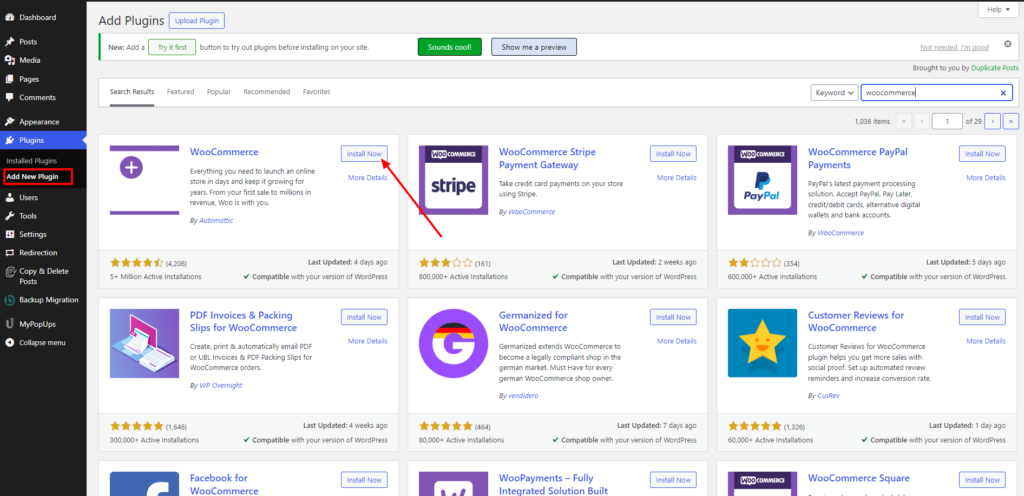
To install and activate the WooCommerce plugin on your WordPress website, begin by logging into your WordPress dashboard. Navigate to the “Plugins” section and click on “Add New.” Search for “WooCommerce” in the plugin repository, and once found, click “Install Now.” After the installation is complete, activate the WooCommerce plugin. Upon activation, a setup wizard will guide you through essential configurations such as store location, currency, shipping, and payment methods. Choose your preferred payment gateways, configure shipping settings, and complete the initial setup. Review and customize additional settings in the WooCommerce section of your WordPress dashboard. Enhance your online store by exploring WooCommerce extensions, themes, and further customization options. Finally, start adding products to your store through the “Products” section, making your WordPress site fully equipped for e-commerce functionality.
8. Add Products:
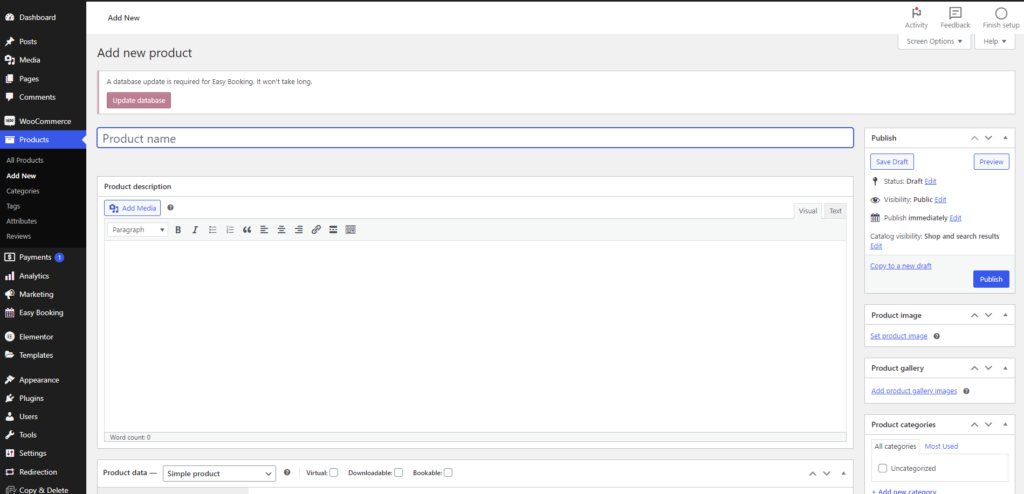
To add products to your WordPress website, start by logging into your WordPress dashboard and navigating to the “Products” section. Click on “Add New” to create a new product. Fill in the essential product details, including name, description, and category. Upload product images in the designated section, ensuring they showcase your product effectively. Configure product data such as regular and sale prices, stock status, and SKU. Manage inventory settings, set shipping details, and add product attributes if needed. Adjust the product’s visibility in the “Publish” box and preview before clicking “Publish” to make it live. Repeat the process for additional products by selecting “Add New” under the Products menu. This systematic approach ensures a seamless product addition process, helping you build a comprehensive and organized online store on your Online Shop Store Woocommerce site.
9. Set Up Payments and Test Your Website:
To set up payments and test your WordPress website, begin by logging into your WordPress dashboard. Install and activate a suitable payment gateway plugin, such as WooCommerce Payments, Stripe, or PayPal. Configure the payment settings within the plugin, including currency, payment methods, and account details to align with your business requirements. If available, enable the test mode to simulate transactions without processing real payments. Create a sandbox or test account on the payment provider’s website, if needed, to facilitate thorough testing.
Execute various test transactions, ensuring to check transaction statuses in both your WordPress dashboard and the payment gateway’s interface. Verify the customer experience by navigating through the entire purchasing process, from product selection to checkout. Once satisfied with the test results, disable the test mode and commence processing real payments. Regularly monitor transactions, address any issues promptly, and optimize the payment process based on customer feedback to guarantee a seamless and secure online shopping experience.
10. Launch Your Website:
Once you’ve customized your online shop, added products, and tested the functionality, it’s time to launch your website. After tailoring your Online Shop Store Woocommerce, incorporating products, and validating functionality, take the decisive step to launch your website. Create anticipation by announcing your grand opening across social media and various marketing channels, building excitement among potential customers. Implement a strategic launch plan, including promotional offers or exclusive deals, to entice visitors and establish a strong initial presence in the online market. Monitor website performance post-launch, addressing any feedback promptly, and continuously refine your strategies to ensure sustained growth and success.
Conclusion:
This step-by-step guide has equipped you with the essential skills to navigate the intricate process seamlessly. From selecting a domain name and hosting service to the meticulous customization of your online storefront, each stage has been a building block toward establishing a robust and visually appealing e-commerce platform.
The integration of the WooCommerce plugin, a powerhouse in e-commerce solutions, enhances your website’s functionality, allowing you to effortlessly add and manage products. Setting up secure payment gateways ensures a trustworthy transaction process, while the final step of launching your website marks the culmination of your efforts. Congratulations on creating your own Online Shop Store Woocommerce in WordPress!
Take a look at our WordPress Bundle, which includes over 240 affordable WordPress themes. No matter your niche, our bundle offers themes tailored to suit all needs. It’s a fantastic option for your website design needs.
By following these steps, you’ve laid the foundation for a successful e-commerce venture. Keep exploring additional features, stay updated with the latest trends, and provide excellent customer service to ensure the growth and success of your online business. Happy selling!













