As digitalization is growing immensely these days, taking your business online is crucial for growth and strengthening your brand. It’s all about adapting to the changing times and having a mobile app for your WordPress website is a big part of that. As more people rely on their mobile devices for browsing, shopping, and connecting, having your own app not only improves user experience but also expands your reach. This guide will walk you through the process to create WordPress mobile app, whether you’re a beginner or already familiar with the platform.
Let’s Understand the Process to Create Mobile App Using Simple Steps:
1. Selecting a Theme for Your WordPress App:
The first step to create WordPress mobile app is choosing the right theme. Think of the premium WordPress theme as the outfit for your app – it determines how your app looks and how users interact with it. For the best results, consider using the WordPress Mobile App Theme, designed specifically for mobile responsiveness.
WordPress Mobile App Theme:
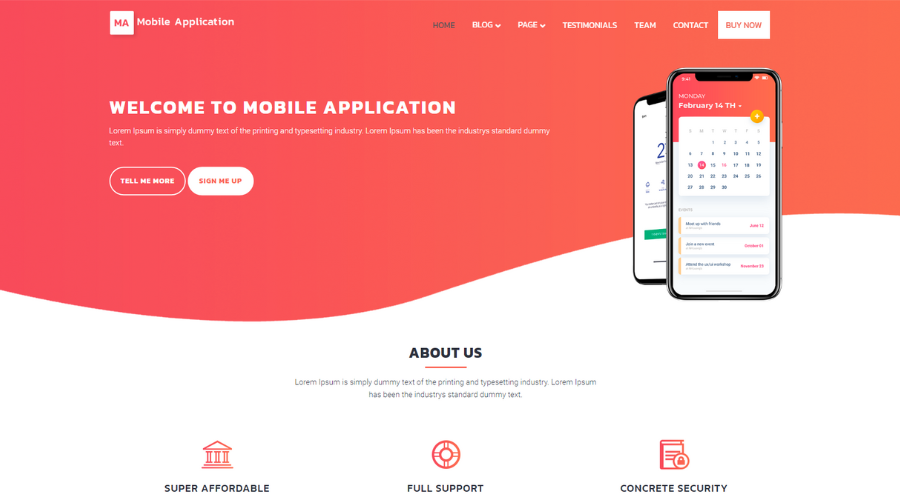
This theme is packed with advanced features while keeping things streamlined. It’s fully responsive, meaning it looks great on any device, and it supports over 70 languages. With customization options for colors, backgrounds, and more, you can tailor your app to fit your brand. Plus, it comes with sections like a gallery, testimonials, and recent posts that you can customize to showcase your app’s features. As a premium member, you’ll also receive dedicated customer support and regular updates.
For app developers looking to showcase their creations, the WordPress Mobile App Theme is a must-have. It not only highlights your app’s features but also boosts your online presence, generating interest among your audience. The theme even includes a built-in WordPress mobile app template to simplify the process of showcasing your apps.
Here’s How to Make the Most Out of Your Theme:
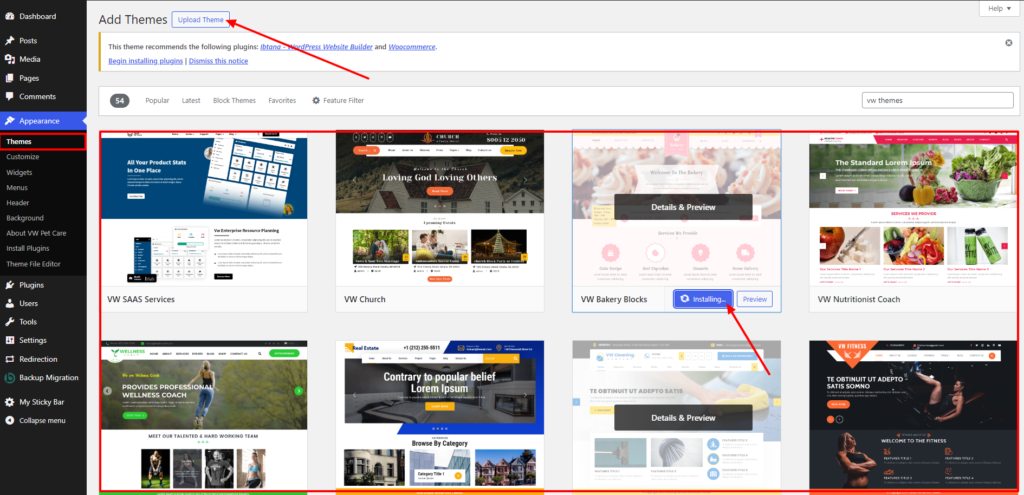
1. Navigate to your WordPress dashboard and select “Appearance.”
2. Select “Themes” and then click on “Add New.”
3. Look up the “WordPress Mobile App Theme” and proceed with the installation.
4. Once installed, activate the theme to make it live on your WordPress site.
Make sure the theme you choose reflects your brand’s identity and provides a great user experience across different devices, setting the stage for an attractive and user-friendly mobile app.
2. Building Your App with a WordPress Mobile App Builder:
Now that you’ve chosen a theme, it’s time to create WordPress mobile app using mobile app builder. There are many options available, but one popular choice is AppPresser, which allows you to create a native app without needing to know how to code.
To get started, install the AppPresser plugin from the WordPress repository and follow the setup process. This plugin guides you through selecting the features and functionalities you want for your app. With customizable layouts and interactive elements, AppPresser caters to both beginners and experienced developers.
Here’s a Breakdown of the Process:
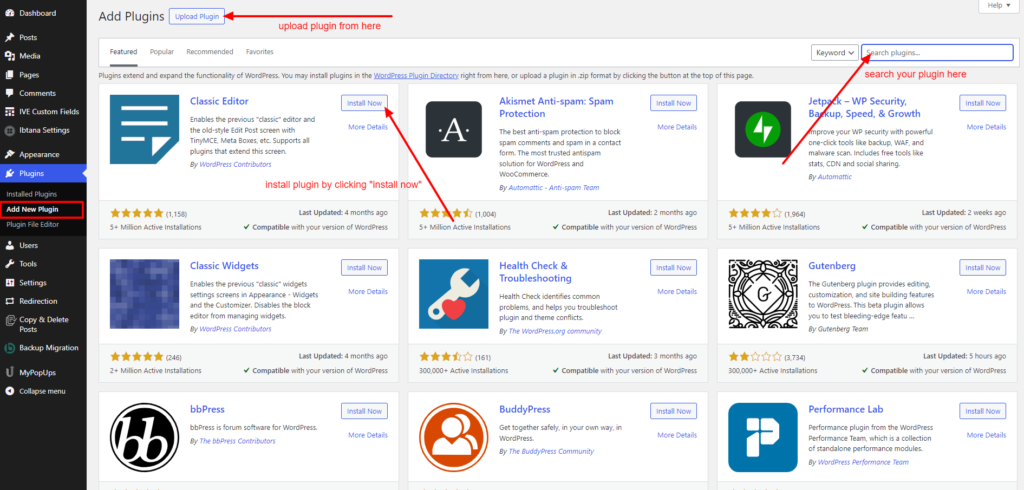
1. In your WordPress dashboard, go to “Plugins” and click on “Add New.”
2. Search for “AppPresser” and install the plugin.
3. Activate the AppPresser plugin to unlock its features.
4. Head to the AppPresser settings in your dashboard to set up the basic details like the app’s name, icon, and splash screen.
With AppPresser, building your app is straightforward, thanks to its user-friendly interface and customizable options. You can uniquely create WordPress mobile app that reflects your brand without writing a single line of code.
3. Configuring Your App:
Once you’ve built the foundation of your app, it’s time to configure it to meet your specific needs. This involves setting up key elements like navigation menus, app icons, and content synchronization. Your chosen WordPress mobile app builder will provide an intuitive interface for making these configurations.
Here’s what you need to do:
1. Customize your app’s navigation to make it easy for users to find what they’re looking for.
2. Design a visually appealing app icon that represents your brand effectively.
3. Set up content synchronization to keep your app updated with the latest posts and pages from your WordPress site.
By paying attention to these details, you can enhance the functionality and user experience of your mobile app, making it more appealing to your audience.
4. Promoting Your App:
Once your mobile app is configured and ready to go, it’s time to promote it and attract users. Use your existing website traffic and social media channels to spread the word about your new app. Here are some strategies to consider:
1. Announce the launch of your app on your WordPress site with a dedicated page or blog post.
2. Share engaging posts on social media platforms to highlight the features and benefits of your app.
3. Use email marketing to notify subscribers about the app’s launch and offer exclusive promotions.
4. If you plan to distribute your app through app stores, optimize its listing with relevant keywords and attractive visuals.
Conclusion:
Now that you’ve learned how to create WordPress mobile app, you have the power to connect with your audience on their phones. Whether you run a blog, an online store, or a business site, a mobile app can help you better engage with your users and grow your brand.
If you’re developing a mobile app and looking to establish a cohesive online presence for your brand, VW Themes offers a range of top-notch WordPress themes perfectly suited for your website needs. Whether you’re showcasing your app’s features, sharing updates, or selling related products, our themes provide the perfect foundation for your online presence. Plus, explore our WP Theme Bundle for even more versatility and value, empowering you to create a stunning website that complements your mobile app seamlessly. Visit VW Themes today to discover the perfect theme for your brand’s digital home.
In summary, building a mobile app for your WordPress site is like giving it a superpower. It simplifies things for your visitors and opens new opportunities for growth. With the guidance provided in this article, you have everything you need to make your website shine on every screen. Start building your app today and take your online presence to the next level!













