In today’s digital age, an online presence is essential for businesses, especially in the real estate industry. Thanks to the versatility and ease of WordPress, creating a professional real estate website has never been easier. Whether you are an individual real estate agent, a full-fledged office or a real estate developer, a dynamic online platform can increase your visibility and attract potential clients. This guide aims to provide a comprehensive step-by-step guide to creating an impressive real estate website using WordPress. From choosing the perfect domain name to customizing the look and feel, every aspect is covered to help you create real estate website with WordPress.
What to Add in a Real Estate Website?
When it comes to crafting a compelling real estate website, incorporating the right elements is key to capturing the attention of potential clients and facilitating seamless interactions. Here are some essential elements to consider adding:
1. Property Listings: Showcase your available properties with detailed descriptions, high-resolution images, virtual tours, and interactive maps. Organize listings into categories such as residential, commercial, or rental properties for easy navigation.
2. Advanced Search Functionality: Implement robust search filters that allow visitors to narrow down their property search based on criteria such as location, price range, property type, number of bedrooms/bathrooms, and amenities.
3. Featured Properties: Highlight select properties on the homepage or dedicated sections to draw attention to premium listings or newly added properties.
4. Testimonials and Reviews: Display testimonials from satisfied clients or positive reviews from previous buyers and sellers to build trust and credibility.
5. Agent Profiles: Introduce your team of real estate agents or brokers with professional profiles, including their expertise, experience, and contact information.
6. Mortgage Calculator: Offer a mortgage calculator tool that helps visitors estimate monthly payments based on the property price, down payment, interest rate, and loan term.
7. Blog Section: Share informative articles, market trends, neighborhood guides, and tips for buyers and sellers to position yourself as an authority in the real estate industry and improve SEO.
Step-by-Step Process to Create Real Estate Website with WordPress
1. Select Domain Name & Hosting Service:
The first step in creating your real estate website is selecting a domain name that reflects your brand identity and is easy to remember. Once you’ve decided on a domain name, choose a reliable hosting service provider that offers WordPress hosting. Popular hosting providers like Bluehost, SiteGround, and HostGator are known for their seamless integration with WordPress and excellent customer support.
2. Install WordPress:
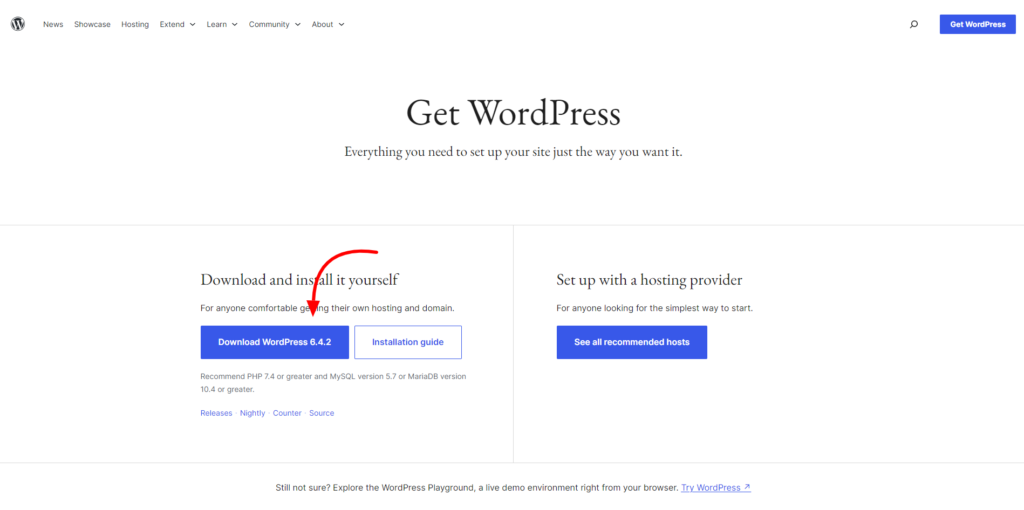
After purchasing your domain name and hosting plan, you’ll need to install WordPress on your server. Most hosting providers offer a one-click installation process for WordPress, making it quick and hassle-free. Here complete second step to create real estate website with WordPress.
3. Select a WordPress Theme:
Choosing the right theme is essential for creating a visually appealing and functional real estate website. Look for themes specifically designed for real estate websites, as they often come with built-in features like property listings, search filters, and interactive maps.
Best WordPress Real Estate Theme by VW Themes :
Introducing VW themes’ cutting-edge Real Estate WordPress Theme, designed to revolutionize the way you showcase properties online. With a host of innovative features, this theme offers unparalleled functionality and aesthetics to elevate your real estate website to new heights.

1) Sticky Bar: Enhance user navigation with a persistent sticky header WordPress, ensuring easy access to essential features as visitors scroll. Streamline interactions and keep vital tools within reach for a seamless browsing experience.
2) Property Listing (Product Sliders): Elevate property presentation with dynamic product sliders in your listings. Display key features and images attractively, enabling users to effortlessly browse through available properties. Enhance the visual appeal of your listings and captivate potential buyers or renters.
3) Find Your Property: Empower users to locate their ideal property effortlessly. Utilize an intuitive search functionality, allowing individuals to filter and discover properties based on specific criteria, ensuring a personalized and efficient property search experience.
4) Slider: Engage users visually with a dynamic slider feature. Showcase captivating images or content in a sliding format, creating an interactive and attention-grabbing experience. Enhance the presentation of information and captivate your audience with smooth, visually appealing transitions.
5) Categories: Organize and simplify content with a robust categorization system. Implement categories to efficiently classify and present diverse property types, streamlining user exploration and enabling quick access to specific property segments for a more tailored browsing experience.
6) Testimonials: Build trust and credibility through client testimonials. Showcase positive feedback and experiences, providing valuable insights for potential users. Leverage authentic testimonials to establish confidence and encourage trust in your property services or products.
Install And Activate our Theme:
Once you’ve selected our VW themes Real Estate WordPress Theme, download the theme files and upload them on your WordPress dashboard. Click on Appearance>Themes and then at the top their is upload button press it and you’re done. Activate the theme to start the process to create real estate website with WordPress.
Also, if you are in real estate business then Real Estate WordPress Bundle is your stop. This bundle consists of themes that are specifically designed for real estate business. Buying a bundle makes it better deals for user.
4. Import Demo:
This WordPress real estate theme comes with one click demo importer that you can import to kickstart your website design. This demo importer includes sample pages, property listings, and pre-designed layouts that you can customize according to your preferences.
5. Customize the Content as Per Requirement:
After importing the demo content, it’s time to personalize your website by adding your branding elements, such as logo, colors, and fonts. Customize the pre-designed layouts to showcase your properties effectively and provide valuable information to your visitors.
6. Install and Activate WooCommerce Plugin:
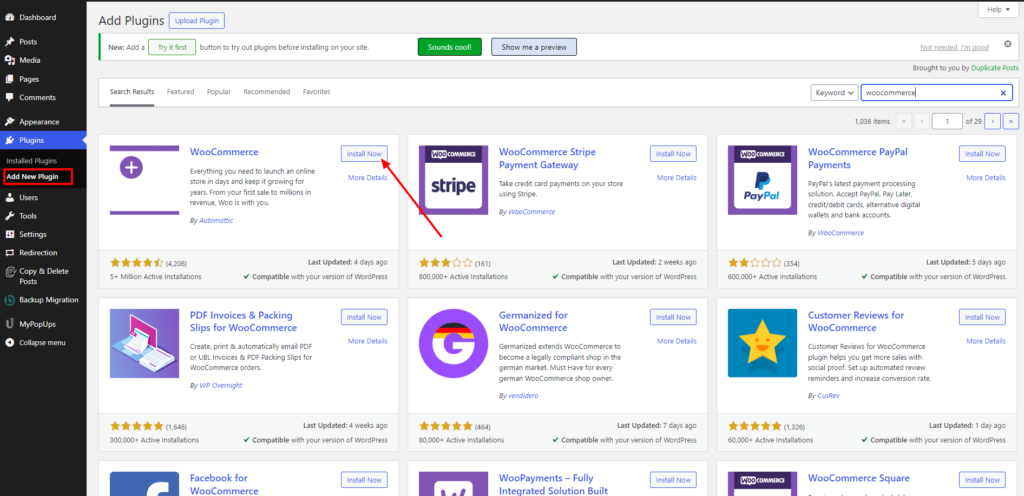
To enable property listings and facilitate transactions on your real estate website, install the WooCommerce plugin. WooCommerce is a powerful e-commerce platform that seamlessly integrates with WordPress, allowing you to manage property listings, accept payments, and handle transactions securely.
7. Add Property Listings:
With WooCommerce installed, you can start adding your property listings to your website. Create individual listings for each property, including detailed descriptions, high-quality images, pricing information, and contact details. Organize your listings into categories or regions to make it easier for visitors to browse and search for properties.
8. Launch Your Website:
Once you’ve added your property listings and customized your website to perfection, it’s time to launch your real estate website. Make sure to test all the features and functionalities to ensure everything is working smoothly before making your website live.
Conclusion:
To create real estate website with WordPress is a straightforward process that can be accomplished in just a few simple steps. By following the steps outlined in this guide, you can create a professional and user-friendly platform to showcase your properties and attract potential clients. With the right theme, plugins, and customization options, your WordPress real estate website can become a powerful tool for growing your business and establishing your brand in the competitive real estate market.
In just a few simple steps, you’ve learned how to create a stunning real estate website using WordPress. By following these easy-to-follow instructions, you can showcase properties effectively and attract potential buyers effortlessly. Consider exploring WordPress theme bundle to further enhance your site’s design and functionality, ensuring it stands out in the competitive real estate market.













