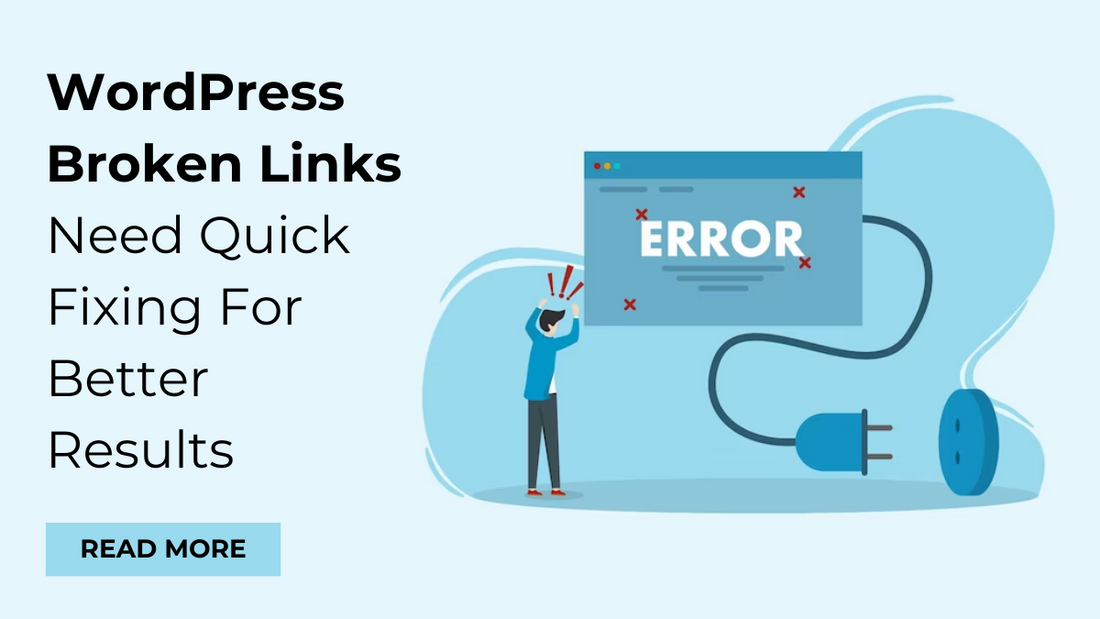
Greetings, everyone! Let’s take a break and look into the topic – WordPress broken links. Do not consider WordPress broken links less than WordPress spam. This post entirely focuses on the ways to fix broken links which deteriorate your WordPress website.
These links are also well-known as dead links and they are as poor as they sound. There is no specific cause that produces broken links. The dead links come up due to many reasons. The worst thing about these links is that they terribly affect your WordPress website.
What actually does a broken link mean? Well, any link which gives rise to a non-existent resource is a broken link. Also, those links which redirect the user to a 404 error page are known as broken or dead links. The users are thrown out to nowhere from a broken link.
What produces WordPress Broken Links?
Your business could become volatile if the users of your site are being directed to a 404 error page on clicking the links. You must be wondering how come such dead links are creating havoc for you? So, below is a list which shows many causes of dead links in WordPress.

In the above snapshot, the inserted URL "google.com" is a broken link and it will take the user to a blank page. The correct link would be https://www.google.com/
Causes of dead links
- Possibly your shifting to a new host was not entirely successful
- Maybe on making changes on any old post, you changed the URL but you didn’t update the different of posts and pages which are linked to that post.
- Perhaps, on linking to a 3rd party resource, the URL got changed or removed by that party.
- The hackers made it to your site
- Mistakenly the link got misspelled by you i.e. any alphabet or the insertion of http:// left out
- You changed the domain of your website because of adopting new business strategies
- Random firewall settings are yet another reason
- Also, people who write comment may sometimes leave links that are blank
- The case could be that you shifted from Blogger to WordPress and thus the permalinks of your website changed.
- Maybe the 3rd party site to which you are linking has been kept offline as its owner, unfortunately, did not afford to pay for hosting
Generally, WordPress broken links arrive when on conversion of your HTML site to WordPress, you forget to fix the links.

So, you see the list goes on and there could be any reason which leads to WordPress broken links. Now, what impact such WordPress broken links create on your WordPress website? Well, broken links affect the website negatively.
Annoying User Experience
Nobody likes to visit the horrible 404 page. Generally, the users leave your site if they find that they are taken to irrelevant pages. So, if you don’t the visitors of your site to go through such experiences, you should fix the WordPress 404 errors and broken links.
Reduced Web Traffic
Online traffic is very necessary for every website to survive. In the absence of web traffic, your website may die. So, you need to have a healthy profile with proper links which will bring you more leads. If the visitors come across broken links, it’s a worrying situation for you because they make the jump over to other sites. It will affect you negatively in the long run.
You’ll lose your revenue
You might be getting great targeted traffic but what about the conversion rates? You may not be getting the conversion rates up to the mark. Your efforts and hard work are draining away. Truly, you have good traffic but no conversions and no revenue.
Assume that you run an online store and many of the links on your product pages are broken. So, before going to make payment, the users will drop off. Such a situation will hamper your revenue generation. The case could be anything and the loss will be more due to WordPress broken links.
Bad SEO Profile
When you do the things correctly as recommended by Google, you get high search engine rankings. User experience is considered as a critical point that decides the success of your website. From the point of view of SEO, broken WordPress links are not appreciated.
Furthermore, Google spiders crawl your WordPress website. They follow the links available on your website to index the contents better. The excellent contents get rewarded high search engine ranks by Google. In case your site has dead links, the rank comes down.
Fixing WordPress Broken Links
There are a number of different ways fir fixing WordPress broken links and those ways are quick and easy. The following are the ways:
- Plugins that check the broken links
- The tools that check for broken links
- Link checker services
There are many WordPress broken links plugins available for checking the broken links on your website. You just need to activate them and they are done. Some of the plugins are Broken Link Checker, WP Broken Link Status Checker, Link Checker, etc.
Fix broken links
After determining the broken links, you have to either remove them or replace them with proper links. By following the above 3 ways, you can lose significant traffic more if the links are directing to the internal posts and pages of your website. For example, if you want to rebuild your website that too from scratch, purchase a new domain or if you want to change the slug of posts and pages, the linking pattern of your website may disturb. Therefore, you can go for better option i.e.redirect the old links to the new links.
Fix WordPress broken links if you want to drive more traffic towards your WordPress site. Better user experience will get you better conversion rate. You can follow the ways and techniques mention in this article to fix WordPress broken links. Hoping this article helps you to fix the issues and make your website more productive.





