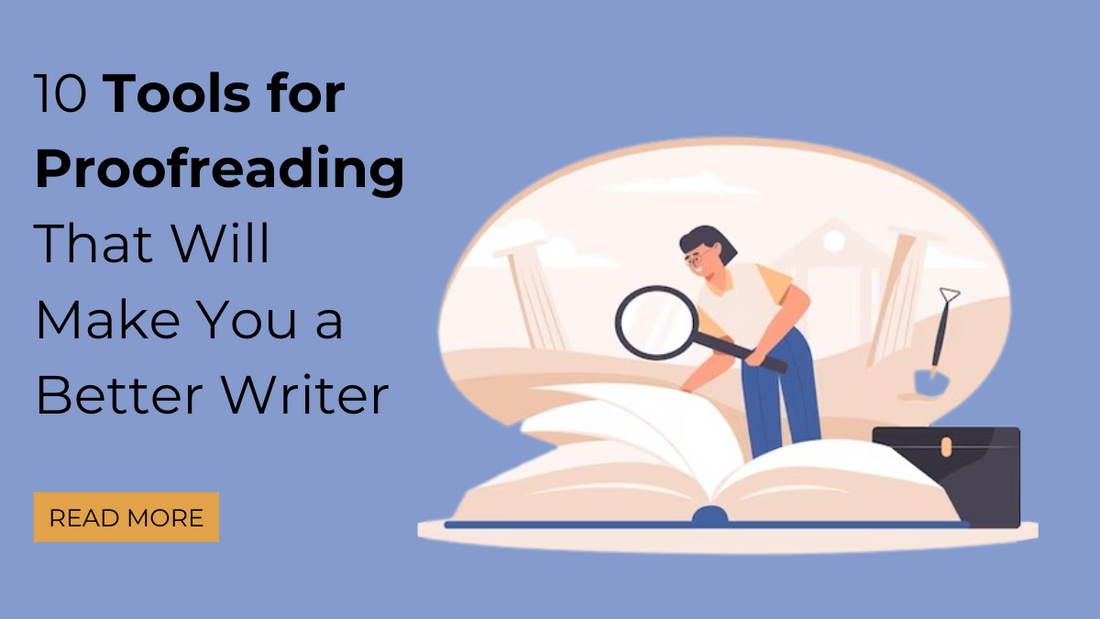
Introduction
Are you spending painstaking hours reviewing your content? Now take advantage of the AI-based best tools for proofreading and save your time. Let the AI take charge and proofread your content.
Proofreading is an essential step in the writing process to ensure your content is free from errors and polished. There are various tools available to help you with proofreading, from basic grammar checkers to more advanced editing applications.
Benefits of using Tools for Proofreading
As the tools are AI-based, they scan your document quickly and offer excellent suggestions. Also, it checks your grammar, delivers prompts that simplify complex sentence, and alter the tone of your content. Most importantly, these tools issue quality content to impress your target audiences.
How do the proofreading tools work?
Best AI tools for 2023 for proofreading are also known as automated proofreading tools. It employs natural language processing and artificial intelligence to analyze and correct written content. An evaluation of content for faults in style, punctuation, grammar, and spelling is done by these tools.
Furthermore, AI proofreading examines your material and divides it into sentences and words. It compares your work to its enormous collection of language rules and learned patterns in order to discover probable problems and make suggestions to improve readability. You can then go over the recommendations and approve or reject them.
In addition to this, the AI proofreading software can greatly accelerate the proofreading and editing process, reduce human error rates, and enhance overall document quality. These tools are growing more sophisticated and useful, and they are now a staple in the toolbox of the modern writer.
10 Tools for Proofreading Your Work
1. ClickUp
ClickUp is the number-one proofreading tool that has the potential to take your content next level. It replaces Grammarly. The interactive user interface and smooth functionality in the tool provide fast results without wasting your time.
Prime features:
- ClickUp is a tool that delivers summaries of lengthy documents, meeting notes, or even comment threads so you can get the most important points without investing much time.
- The tool provides recommendations to make your content more concise and engaging.
- It acts as an artificially intelligent writer's tool to help you brainstorm ideas for your
next novel, marketing campaign, or email wording.
2. Grammarly
Grammarly was the number 1 proofreading tool before ClickUp. Now it has become the second in the list of best Tools for Proofreading. A popular choice and the best online proofreading tool is useful for checking spelling, grammar, punctuation, and style errors. It offers browser extensions and integrations with different writing platforms. A user-friendly and widely used application supports all kinds of documents and browsers.
Prime features:
- The tool suggests word modifications to make writing more varied and eliminate repetition.
- A plagiarism checker inside checks your material and ensures that it is not too similar to other online content and provides a tone and writing goal ideas.
3. Slick Write
If you are looking for a free proofreading online platform, then Slick Write would be a great recommendation. It is one of the excellent free browser-based proofreading applications that is used for checking the content and correcting it on showing errors.
You can see the suggestions given by the application and alter the style and tone of the content.
Although the platform is free, it produces clutter-free content by removing a passive voice. It also tests the flow of your sentences and the use of adverbs in the text.
Prime Features:
- The application allows you to edit your style with simple customizable settings.
- A word association screen can assist you in breaking free from writer's block.
- As the tool is web-based, you won’t need to download any software.
4. WhiteSmoke
WhiteSmoke is one of the ultimate Tools for Proofreading that can detect any kind of error in many various contexts. A useful editing tool that supports 50+ languages. If you want to refine your content, you can get help from the natural language processing technique of WhiteSmoke. You will obtain the better outcomes once you go through the tool.
Prime Features:
- A specialized spelling correction technique also comprises audio snippets.
- The results that you get after the checking are sorted by accuracy level.
- An advanced tool highlights the potential errors easily.
- The application can execute on mobile too.
- The suggestion capabilities are always gets updated with the new and fresh natural language processing and algorithms.
5. Language Tool
Language Tool is one of the open-source Tools for Proofreading. You can get enhanced quality content if you check your text in Language Tool software. just like other digital proofreading applications, it detects all errors in the text, verb agreement, and structure of sentences. Multilanguage translator support is the shining feature of the tool. The tool highlights the errors in yellow, spelling mistakes in red, and stylized enhancements in blue color. It makes the alterations possible easy and quick.
Prime Features:
- A potential tool identifies the errors in all kinds of languages.
- Unlimited paraphrasing feature has the ability to deliver unique content on every pass.
- Advanced spelling and error detection applications can strictly check grammar and punctuation.
- The tool is best for formatting and typography.
6. Ginger
Ginger is an amazing tool for proofreading that uses AI to amplify your mistakes in content. The grammar, spelling, and punctuation everything get magnified in the tool. The tool works dedicatedly to refine your content. One of the most useful tools for Proofreading provides options like formal, casual, professional, and many more to paraphrase the content. It produces unique and quality content that shows the unconventional way of writing. There is only one drawback of the tool is that it is slow in comparison with the other tools.
Prime Features:
- If you want to craft a compelling content copy, then you can go with the dynamic grammar and style suggestion of the tool.
- The content tone can change easily with the help of a sentence rephrasing tool in just a single click.
- If you want to experiment with the sentences and their structure, a phrase bank can help you.
7. PaperRater
PaperRater is considered one of the useful Tools for Proofreading essays and academic papers. It has capabilities to detect errors and correct them, but the tool lacks in delivering 100% accurate results. In spite of this, the tool encourages you to enhance your writing skills. A plagiarism checker helps you to remove the duplicity in the content. To enhance readability, the algorithms consistently deliver suggestions. An automated score you will get once the content gets scanned by the AI.
Prime Features:
- Before you submit your essays or papers, you can obtain feedback on them.
- The free version requires no sign-ups, so you may start using it right away.
- One of the fastest tools used in more than 140 countries.
8. ProWritingAid
The cloud-based platform is compatible with almost any text field, including Facebook, email, and word-processing tools. ProWritingAid is a complete AI writing assistant designed for folks who require extensive content editing.
The tool provides nearly two dozen metrics to assist writers in evaluating and refining their writing. Aside from the essentials, this powerful AI tool may assist you with identifying clichés, refining transitions, and eliminating passive voice.
Prime Features:
- With modern and advanced tools, you can get master classes on writing for improvements from the experts.
- Review the text readability in a variety of ways so that you can understand you are writing it properly for any type of audience.
- The tool provides you rapid feedback as you write allowing you to edit the content faster.
9. Quillbot
Yes, It is one of the wonderful creations of technology and AI tools. The tool is so powerful that shortens your lengthy content. Also, it sums up the content with concise sentences quickly. Every small and big issue gets solved in the tool from spell-checking to best paraphrasing tools. It is really an awesome tool that delivers the best user experience.
Prime Features:
- The tool uses your prompt for generating content for easy creation of copies.
- The tool has divided windows to see the results and drafting so that you can conduct research easily.
- The tool has tone-setting options like formal, simple, creative, and so on to deliver accurate, relevant, and unique content.
10. Hemingway App
It’s a browser-based platform that named after Ernest Hemingway, a popular writer. It is an AI writing tool designed to concentrate on making your writing clear and more brief. The tool uses highlights to analyze your copy for long, difficult-to-understand sentences and passive voice readability scores for determining how your audiences might respond. The tool is best for fixing issues with adverbs, passive voice, complicated words, and complex phrases.
Prime Features:
- The free version is also a giver for multiple benefits.
- Errors are highlighted in different colors to repair quickly.
- Delivers suggestions for enhancing your style of writing and avoiding mistakes like passive voice.
Conclusion
Online proofreading tools can assist you in editing your work more quickly and magnify your writing style. Using these tools, you may recognize the problems that you might otherwise overlook and improve the quality of your writing by making it more interesting, engaging, and dynamic. All the mentioned tools are compatible with the all of the Premium WordPress Theme.
If you are in search of a powerful AI proofreading tool to assist you with all elements of your writing, then you may check out ClickUp. It has conventional grammar and spelling features to assist you in creating copy from scratch. In just a few clicks, you can create emails, blog articles, and even social media campaigns.
Besides this, all the Tools for Proofreading that we have seen in this blog are available in its free and pro versions. It’s a fact that every tool has some limitations. No tool is ideal by default. You need to make a choice that is suitable to your requirements and off course budget.





