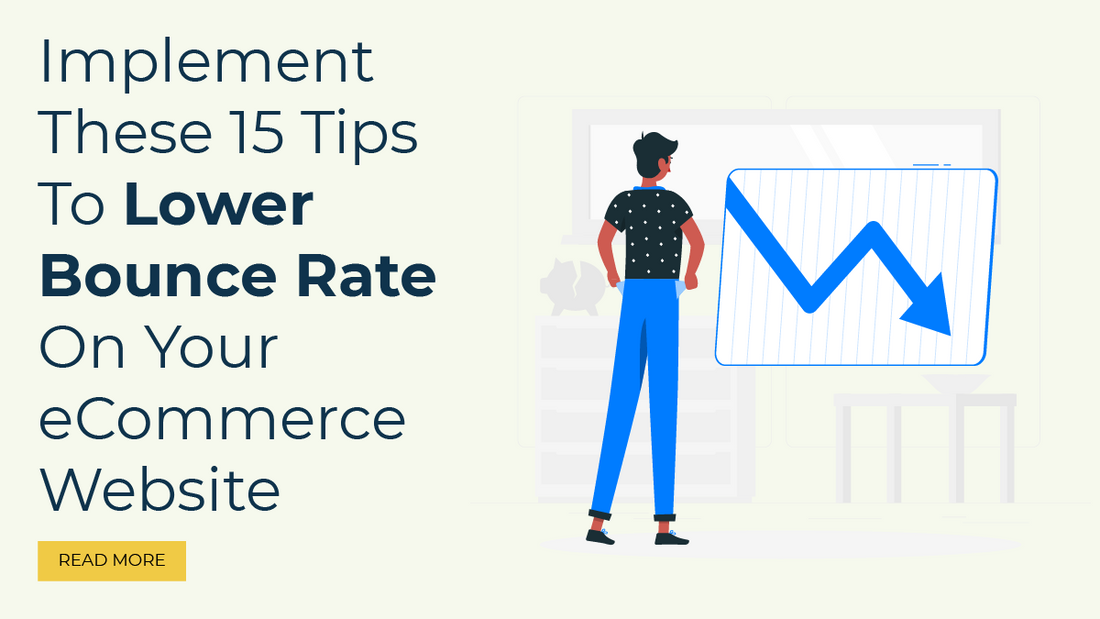
Introduction
Do you want to reduce the bounce rate on e-commerce websites? Users who stay on your eCommerce website longer are more likely to make a purchase.
Here, we’ll show you how to reduce bounce rates on an eCommerce website.
Have you spent time reading analytics blogs or websites? If so, you've likely seen articles discussing bounce rates. There are varying opinions on this metric and its value in the conversion funnel. If you want to improve your understanding of bounce rate and its significance in eCommerce, take a moment to read on.
This article will explain "What bounce rate is," the "What causes a bounce rate," and "Effective strategies for achieving this goal and increasing conversions." Are you ready to learn more? Let's get started!
What Is A Bounce Rate?
The bounce rate of your website is the percentage of visitors who leave after only viewing the landing page. It is similar to customers who enter a physical store and leave without exploring the merchandise. A high bounce rate is not desirable as it indicates poor conversion rates for your eCommerce site. Therefore, it is essential to reduce bounce rate on your eCommerce website.
What Causes A High Bounce Rate?
If a website has a high bounce rate, It could be a sign that the user experience is not great. This happens when a visitor comes to the page and doesn't find the content they were expecting or if the website is not responsive.
However, a high bounce rate can also mean the user had a positive experience. For instance, if they are searching for a Nike shoe to buy, they may land on an eCommerce website to have the shoe to sell.
They get what they want and leave the website, resulting in a high bounce rate. And this is an example of a great user experience where the visitor found what they were looking for quickly. Ideally, some of these visitors will bookmark the page for future reference, and others may remember the site and return to it another day by searching for it on Google.
15 Tips To Reduce Bounce Rate On Your eCommerce Website
1. Make Website Search Easy
Some eCommerce websites lack a search function or make it difficult to find it. This tool is beneficial When a user searches for a particular item not immediately visible on a page. Rather than potentially leaving the page or site altogether, users can use the search function to find what they need.
2. Focus On Website Design
Effective website design ideas for your website are crucial. It enhances the user experience and establishes trust with the user. An unappealing or untrustworthy website can quickly lose visitors. Therefore, it is essential to prioritize aesthetics, functionality, intuitiveness, and overall user experience when designing a website.
3. Website Speed
The best way to reduce bounce rate is by enhancing your website's speed. If your website takes too long to load, it may cause visitors to leave without engaging with your content. Besides, having a fast-loading site can improve your search rankings. Follow Google's best practices for reducing loading time to ensure your website loads quickly. If you want to keep a track of your website's speed you can always use Google's PageSpeed Insight too
4. Make Web Pages Easy To Read
It is essential to format the content on a webpage in a clear and effective manner. It is vital for enhancing the user experience as no one wants to be confronted with large, disorganized chunks of text when visiting a website. Users tend to skip over significant information when they encounter such content. Users will be able to comprehend and share this content more easily if it is presented in smaller, well-structured blocks that include bullet points or multimedia elements such as images or videos.
5. Eliminate Distractions
One of the ways to reduce bounce rate is by eliminating unnecessary distractions. Having too many options can be overwhelming and hinder decision-making. It's best to avoid bombarding visitors with excessive information on your homepage. Simplifying the design and minimizing distractions should be the goal.
6. Include A Clear Call-To-Action
If you want to reduce bounce rate? It's essential to ensure your visitors are not confused by anything on your site. It includes your Call-to-Action Buttons (CTA). To simplify things, avoid having multiple CTAs on your landing pages. Instead, focus on one clear and honest CTA you want your visitors to take.
The placement of your CTA is also crucial. Most of your visitors will decide whether they like your website or not within a few seconds of landing on it. Therefore, it's best to place your CTA in the upper area of the landing page. So visitors can immediately understand your page's objective.
7. Check The Readability Of Your Text
If your website's content is hard to read and comprehend, visitors will quickly move on to another site, resulting in a high bounce rate. To reduce bounce rate, use larger fonts for easy mobile reading and break up your content into digestible chunks with headings, bullet points, and visual aids like pictures and graphs.
8. Use Relevant Keywords
When creating content, it is essential to use relevant keywords that accurately reflect the topic. Proper use of words, sentences, paragraphs, and headings will help Google understand the theme of the page. It is essential to stay on topic and not deviate from the main subject. By doing so, visitors that Google sends will be more likely to find the page that meets their expectations, reducing the bounce rate. There are many tools available in the market for Keyword research but the most recommended one is SEMrush.
9. Engage Your Audience With Videos
In order to reduce bounce rate, it's essential to grab a visitor's attention quickly. One effective way to do this is by using video content. Video content is more engaging than text and images. And it's currently popular.
Consider incorporating video into your web pages to improve dwell time and keep your bounce rate low. You can create a video relevant to your content or embed existing videos from an outside source. You can even use video as a full-screen background to captivate users and grab their attention.
10. Offer Live Chat Help
Although having enhanced product findability and an exhaustive help section can resolve many customer queries, offering a 24-hour live chat feature can be an even greater advantage. Visitors may encounter unexpected issues or have questions that you never anticipated.
11. Stay Away From Popups
Most users find intrusive interstitials to be annoying as it hinders them from accessing the content. There are alternative ways of displaying interstitials that won't hurt users or your website's rankings.
Your site visitors should not be unable to find the content they're looking for if you obstruct their access to it. Providing the visitors with the opportunity to scroll and view the content first will result in a better user experience. If possible, we recommend avoiding using interstitial popups altogether.
12. Focus On An Internal Link Strategy
To enhance a user's experience on your website, utilize internal links to keep them engaged and on your site. It enables users to navigate effortlessly to the specific sections they are interested in and ensures their overall experience is pleasurable.
13. Create A 404 Page That Is Helpful
A 404 page should indicate that the requested page is not available. And offer suggestions for other pages to visit.
14. Show your credibility
As a savvy and discerning group, today's consumers carefully consider their options before making a purchasing decision. For new customers, trusting an unknown company with their finances or well-being can be a challenge.
Which is why earning their confidence is vital. To decrease the likelihood of visitors leaving your website without making a purchase, prioritize security measures and prominently showcase any safety certifications.
Additionally, highlight any accolades or industry recognition you have received, and consider incorporating positive reviews or endorsements from satisfied customers.
15. Publish New Content Frequently
Consistently creating fresh content is helpful in keeping users engaged, reducing bounce rates, and exploring a wide range of topics on a website.
FAQ
- What is a good bounce rate?
In general, a bounce rate of 40% or less is viewed as good, whereas a bounce rate of 55% or higher is considered high and may suggest that enhancements are necessary to captivate visitors and motivate them to browse more of your website.
- Is a low bounce rate good?
Yes, the low bounce rate is good. This indicates that the visitors to your website are not leaving after simply viewing one page.
- Is a bounce rate of 50% good?
According to a report, a bounce rate between 50% and 70% is average, while 70–80% is cause for concern unless there's a good reason.
Conclusion
Reduce bounce rate and improve site visitor engagement by identifying and addressing high bounce rates to enhance user experience. We hope this article may help reduce bounce rate and enhance your website performance on search engines.
Premium WordPress themes come with advanced features and customization options that allow you to create a unique and captivating online presence. With their responsive design, your site will adapt seamlessly to different devices, ensuring a consistent experience for all visitors.
Moreover, premium WordPress themes often come bundled with optimization tools that can help improve page loading times. This is crucial for retaining visitors, as slow-loading pages can lead to frustration and higher bounce rates.





















