
Introduction
Are you thinking of launching your small business on a digital platform? If yes, then this article is a complete guide for you.
Having a personalized business website is an essential factor these days. Without a digital platform, your business cannot take over its development.
And so, there are so many platforms raising their hands to welcome new businesses. But which platform is best remains a big question. But let me tell you that WordPress has made a huge mark in the digital world. Therefore, many businesses choose WordPress as their startup plan. Want to know the reason behind Choosing WordPress For Small Business Website?
Stick to the below article, as you will find all the answers here. Also, we will let you know the steps for building a small website with WordPress.
Reasons to Choose WordPress for Small Business Website
You might be in a state of confusion about whether to go with the WordPress platform or not. Many website platforms on the market will drool in your mind as you choose the perfect one. But to help you find the right website platform, here are the reasons for choosing WordPress For Small Business Website:
1. Simple and Easy Setup
One of the best reasons to choose WordPress is because of its ease of use. Convincing, right? Whether the user is a developer or a non-techie, it requires zero coding skills to use WordPress. Even the installation and setup are so simple that, within minutes, you can get all the configurations done.
Not only this, but the web hosts also make it easier to install WordPress with a single click. The only thing to bother with is entering the login credentials, and here you go. Once you enter the CMS, you will be able to explore a wide range of features and elements for your website design.
2. Cost-Effective
Most small businesses hesitate to take their business online. The reason is the high cost of design and development charges. But WordPress has come with the relief of low-cost handling charges for designing a website. That’s why it stands at the top of the list of the best Web design platforms in the digital world.
Users would truly benefit, as they would be free to spend on purchasing the web design aspects. All they need to do is purchase the web hosting service and the domain. While the web hosting services also cost very little, along with a free domain as well. That becomes a great deal when WordPress comes with pre-built codes, so no developer charges are required.
Plus, there is a cherry on top when you get access to free themes and plugins for web design.
3. Website Ownership
You heard it right: WordPress offers self-ownership for the website you own. Being a self-hosted CMS, it allows users to choose the desired web host and the plan according to their needs. This becomes a win-win situation for small businesses to enter the digital world with full ownership.
While other website platforms limit access to the source codes or other parts of the website. Every time you need a third person to explore your website, That becomes crucial to handling the website, as you don’t have full control over it.
Not only ownership, but WordPress also allows full management or publishing of content freely on any platform. It also gives total access to the source code to easily modify and personalize the website.
4. User-Friendliness
The reason why every website is being built using WordPress is because of its user-friendly interface. Users from all over the world are switching their businesses to the digital world. This is because of its intuitive interface, which offers simple and clean navigation.
WordPress needs to have a learning curve, but its navigation properties prove to be the easiest. Among other CMS platforms, WordPress is more user-friendly.
You get what you wish to navigate on the website within seconds on the WordPress dashboard itself. From menus, themes, and plugins to every customizable thing you wish to enter on your website. Even the newly installed plugins and themes are easily accessible from the dashboard. You do not have to use any codes to customize the website’s visual appearance. The newly launched Gutenberg editor is likely a boon for non-developers to change the game on their websites.
5. Easy Access and Permission Management
WordPress takes another huge step by allowing different users to access the interface. You can’t imagine which types of users are hitting your website and from where they are coming. So to define various user roles, WordPress allows management permissions and access to various user types.
The user roles vary in six types: admin, administrator, editor, author, contributor, and subscriber.
While WordPress has decided on various permissions for access to various user roles. That, too, can be managed easily under the WordPress dashboard. And under the Users section, you will get to analyze the user permissions for access.
6. Themes and Plugin Integration
There comes the most vital part when deciding the appearance of your WordPress For Small Business Website. Well, WordPress again broadens its flexible nature by providing high-class themes and plugins.
There is a wide range of themes and plugins to make your small business robust. Themes define the overall appearance of the website, giving templates and elements to add. While the plugins are said to be tiny software modules, when integrated, they strengthen the functionality of the site.
Luckily, WordPress offers both of them in a wide variety, and users don’t need to access any third-party applications.
They range from the free and basic versions to the premium and advanced versions.
There are themes compatible with small businesses and startups as well.
Themes are available for every niche, including E-commerce, corporate, and more. While plugins are available for almost every feature, like security, contact forms, sliders, and more,
7. Simple Maintenance
Designing a website is not a single task, but it will require a lot more in the future. To keep smooth work and performance intact, it becomes vital to have good maintenance services.
WordPress thrives on letting users maintain their websites by providing simple maintenance services. The overall motive is to boost credibility and build trust among users. Thus, the most skilled yet easy way to maintain the website is through plugins.
You can use plugins to apply automated backups, allow security measures, and even use the staging facility. It also has a maintenance mode that, when enabled, tells users that the site is making some vital changes. That seems to have professional behavior and keeps users intact on the website.
8. Build a large community
Another reason users are choosing WordPress to launch their businesses is the large user community. Users are free to diversify their business community with WordPress itself. Here, you can connect with people all around the world and have conversations related to their businesses.
WordPress has made it possible with online forums, comments, or integrating social media platforms. This becomes the most useful thing for beginners to learn about WordPress from skilled people.
9. SEO-Friendly
WordPress makes SEO its priority while getting integrated with your business model. Users get to implement the best SEO practices that result in top search engine rankings. It works best with features that enable web crawlers to find your website easily.
Small businesses must get their hands shaken with WordPress when SEO is the motive behind their website. SEO is the best practice that can lift your digital marketing techniques with lower costs. It covers the most adaptive SEO practices like metadata, permalinks, image optimization, and more.
In addition, it suggests users get SEO plugins that boost their online presence on search engines.
10. Fast and Responsive
You want your website’s response to be lightning-fast and quick. That’s what WordPress is all about.
It sticks users to the website with its lightning-fast interface, providing a good experience. This creates a bad impression when users leave your website because of its slow loading.
There are so many ways you can boost the speed of the website. WordPress even allows the integration of plugins that boost the performance and speed of the website. While it implies to the website owner as well choosing the right plugins and hosting service.
Another vital factor that makes WordPress engaging is the responsive design. Users mostly drool over the website, which supports all device interfaces.
11. Customization
WordPress, being an open-source platform itself, opens the door to various benefits for small businesses. And one of them is the seamless customization feature for beginners as well.
Though you get a good range of pre-built templates, sometimes that’s not enough. Some site owners demand the unique touch they desire for their website. Then comes the customization game, which lets users modify and change the whole appearance of the site. And that too without any developer knowledge or codes to add.
Adding some uniqueness to the website shows how creative you can be with your brand. This is quite a professional approach to attracting potential clients.
WordPress understands this completely and thus offers a great way to customize your digital space as required. You can even use plugins and theme features to come up with some crisp designs.
12. Scalability
You may have thought of scalability before going for a business website design, right? And why not upgrade businesses for the sake of better development opportunities? Some grow their businesses to peaks, while others may face losses or low credibility.
Fading away from all such aspects, WordPress only focuses on how a website repays clients. Since it is one of the finest CMSs currently serving millions of active users, it has better scalable features. And as you are the only owner of the website, you can easily modify the changes according to your requirements.
This is the reason why chose WordPress For Small Business Website. As it gives a more liberal environment to know your web space better and make changes. That’s how you can easily manage the scalability of your website.
13. E-commerce Functionality
Want E-commerce functionality in WordPress? Well, that is also possible with the most widely used E-commerce platform "Woocommerce".
This is another gratifying feature of WordPress that most E-commerce businesses have taken advantage of. Woocommerce is a plugin that, when attached to the website, helps boost E-commerce functionalities. It seamlessly works with product pages, buying and selling, landing pages, payments, and more. This has made it easier for e-commerce businesses to sell products through WordPress.
14. Great Customer Support
WordPress users might not be developers every time. Since it is an open-source platform, many beginners also find it useful for their business upliftment. While using it, some queries might arise, and you might need some support to solve them.
Thankfully, WordPress is again the best option in terms of customer support. It has a high-class customer support team that is willing to solve any type of client query at any time.
Even so, it has a vast amount of documentation that lets you dig out more about WordPress and its usage. Plus, the latest updates help in finding advanced trends and features to be added to the website.
15. Security and Reliability
Now, that’s a huge concern that every website must convey to its visitors. It is the security that shields your website from malware and hackers.
Well, this fact can’t be denied: no website is secured properly and completely. There happen to be some issues that hurt your website. It fully depends on the website platform you have chosen for your website.
Again, WordPress sets a great stage for keeping your website away from malicious content and hackers. Then comes another issue. Since WordPress is an open-source platform, it might open the door to hacking. That’s true enough, but it also has more powerful security features. It offers a wide range of the best WordPress security plugins that fully protect your website. So, you should be free to challenge such heinous attacks with WordPress.
Moving on with the steps to build a WordPress For Small Business Website
Now that you are fully familiar with the benefits of WordPress, you must know the steps to designing a small business website. Here are the vital steps to the creation of your small business website:
1. Choosing a Domain Name
Your website address is the domain name. The domain name should be chosen as relevant to your website’s name.
The domain name should be simple and easy to remember to attract more people to your website. It is advised to choose a domain ending with the ".com" extension. While it is observed that most hosting services allow free domain names in their packages,
2. Getting a Web Host
The next step is to get a professional web host to help you store the website's data. All your data, including the website's confidential data, files, and media files, is stored with the web host.
While it is suggested to choose a web host that makes a huge contribution to lifting the online presence, It should work efficiently and quickly to boost the website's performance, giving it good credibility.
There are tons of web hosts to choose from for small businesses. But the Stage web host sets an ideal stage for all small businesses. And with basic hosting packages, you get to start up your small business along with a free domain as well.
3. Install and configure WordPress
When you get the right web host and domain name, you are now ready to install WordPress.
To install WordPress, visit the official WordPress site and get the latest version. You must then configure the installation process by entering your credentials.
The credentials will be provided by the web hosting service, followed by the username and password. And finally, you will be directed to the admin panel of WordPress.
4. Choose the perfect theme for your small business
Now that you have successfully installed WordPress, you need to switch to the design of your website. For this reason, WordPress offers a wide range of graceful themes that sharpen your website in terms of appearance.
You simply need to select the theme that suits your business needs and get it on your website. For this, simply tap the Appearance tab of the WordPress dashboard and tap the Themes option.
Here you get the WordPress Themes For Small Businesses of your choice, along with the Install button under it. Simply tap it and then press the activate button.
5. Get additional features using plugins
After selecting the theme for your small website, you can now add the essential plugins to increase functionality.
As said above, WordPress again helps broaden your website’s functionality with a wide range of plugins. You can choose any plugin from the Plugins section of the Appearance tab.
6. Creating quality content
Then comes the time when you need your audience to visit your website. Well, that’s only possible when you have posted quality content on your website.
The content on your website shows how professional your brand is. And you must make sure that the content is made to deliver the best SEO standards as well.
Conclusion
Here comes the closing part of the above content. I hope that it was enough convincing for you to choose WordPress for a small business website.
Choosing WordPress for a small website is the best decision if you are a newbie in the digital world. As there are so many benefits to be counted in the above article.
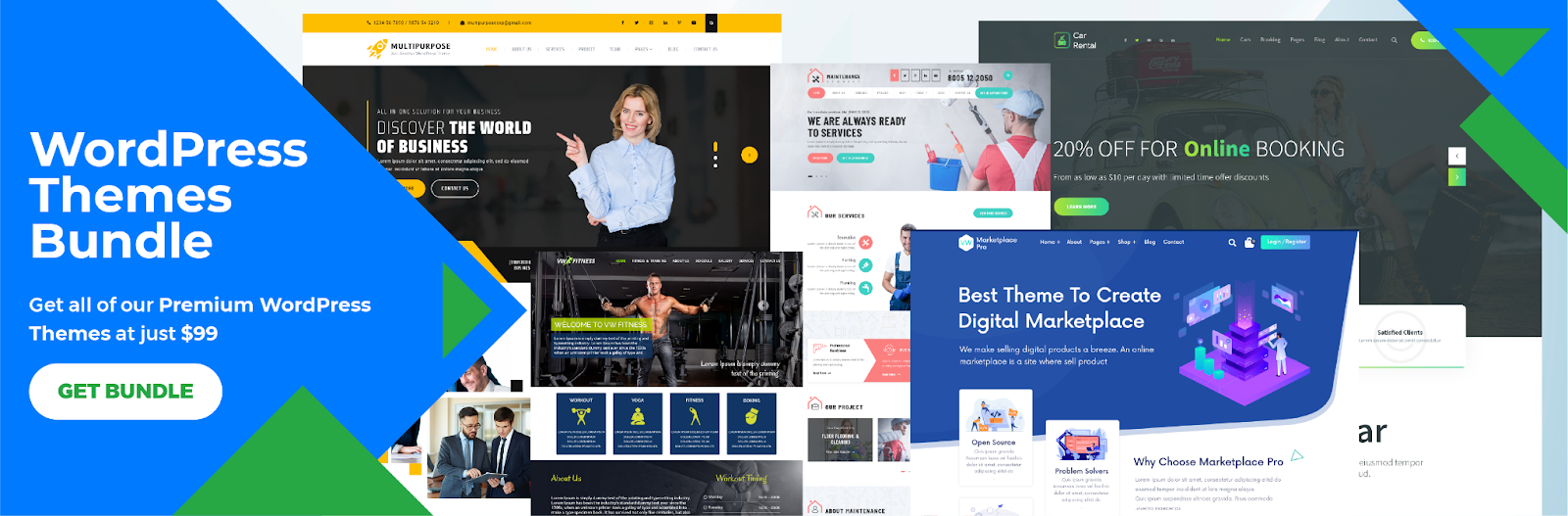
The WP theme bundle holds significant relevance in the context of the "Guide To Choosing WordPress For Small Business Website." This bundle presents a curated collection of pre-designed templates, each catering to specific industry needs and design preferences. For small businesses seeking an effective online presence, selecting the right theme bundle is crucial. These bundles offer a streamlined approach, combining aesthetic appeal with functionality, thereby expediting the website development process. With themes optimized for responsiveness, SEO, and user experience, small businesses can align their digital platform with their brand identity and engage their target audience effectively. By adhering to the recommendations in the guide and opting for a suitable WordPress theme bundle, small businesses can establish a professional and dynamic online footprint that fosters growth and success.





