
Introduction
The use of cellular devices to access the internet is becoming more popular due to the dramatic increase in mobile phone users. Smartphones and tablets are increasingly playing a significant role in our daily lives.
This is largely because it makes it possible for people to function easily in various spheres of life. You can communicate with everyone on the planet if you have a mobile phone with access to the web. There are many tools available in the way of programs to make your daily work easier.
Simply put, mobile phones have simplified life. On the basis of this supposition, you may clearly assert that society has every legitimate reason to rely on such a gadget.
It is undeniable that there has been a growth in the number of website visitors from mobile devices, given their extreme use and necessity in today's technological age. This fact underlines the necessity of using mobile-friendly WordPress Themes.
In light of this, we will lead you through various processes to create WordPress themes that are mobile-friendly:
This will enable you to reach a sizable group of users who use mobile devices to access applications and websites. Additionally, if you can create mobile-friendly websites, search engines will give you a higher ranking.
Because of this, an increased number of people will profit from your offerings. To put it briefly, there are several reasons why you should make your web page mobile-friendly.
You can learn how to make responsive WordPress templates right here. So let's get started.
Steps to build a mobile-friendly WordPress theme
1. Choose the right hosting plan
When you're looking to create a WordPress theme that is compatible with mobile devices, this is one of the primary and most significant criteria. A competent hosting provider will always help you optimize your website for mobile devices. Here are some of the things you should think about in this regard:
- You shouldn't host your website on a shared server. This is due to the fact that loading times are greatly slowed down when using shared servers.
- Choose excellent solutions before all else.
- The hosting provider must manage the traffic to your website very effectively.
It is advised that you bear in mind all of these suggestions before actually venturing into the field of creating responsive WordPress themes for the platform.
2. Choose the right WordPress theme selection
After selecting the best hosting package, you must now select a WordPress theme that is responsive. A few things should be kept in mind. They are as follows:
- The theme should load pretty quickly.
- Should accommodate all screen sizes or dimensions.
- respects all of your organizational goals.
- suffices to provide the audience with the service they need.
- A good user experience is offered.
- Both device and cross-browser compatibility are required.
- For security reasons, it should be verified with the Theme Authentic Checker and Theme Check plugins.
You should also stay away from themes that
Are not professionally coded.
Have a lot of pictures.
Take an extended period to load.
3. The content ought to be adaptable
Simply put, it means that material that is simple to expand based on the measurement of the device is necessary for mobile-friendly WordPress theme.
To put it another way, depending on the device, adaptable content can scale its dimensions upward or downward. Making the information engaging and extremely detailed is one of the best strategies in this regard.
This increases its adaptability. On top of that, because certain gadgets have limited screen sizes, it is best to avoid using visual representations like graphs.
4. Check the plugins
Always maintain simplicity. Utilize the smallest number of plug-ins possible and make sure you give the best user experience with the least amount of work. Numerous problems might arise if you pack your WordPress website with plugins.
This involves the website lagging and, on occasion, having issues with certain functionality because of plugin conflicts.
As a result, experts advise maintaining careful surveillance of the plugins.
5. Image Optimisation
It is a well-known truth that graphics are crucial for keeping users interested in a website. The value of photographs cannot be understated. However, overcrowding a website with photos can make it load more slowly.
The user's pleasure is harmed by this. Therefore, it is crucial that you optimize your photos so that the user experience and speed are properly balanced.
This is particularly true with the mobile website. So it is advised to pay close attention to photograph optimisation when creating a responsive WordPress template. You can also read our blog "Tips for Image Optimization for SEO" for more information.
6. Installation of a theme switcher
This is crucial, especially if you've decided against using a plug-in to provide a theme. Every plug-in has a different level of management available.
You must therefore make your decision carefully. Make sure you sufficiently satisfy all of the demands of the desired platform.
It is advised to select "any mobile design plug-in" for a better strategy. The finest WordPress plug-in for creating Mobile-Friendly WordPress Theme is this one.
7. Test, test, and test
The next stage is to test the site after you have completed the activities on the aforementioned checklist. Aim to give every measure of performance the attention it deserves.
Irrespective of how comprehensive the checklist is, you should never draw conclusions without conducting adequate testing.
It is advised that you test and check the internet site on various mobile devices in order to do it properly. To get a better understanding of everything, peruse the many components and engage with the various components.
You can be sure that your WordPress theme is compatible with smartphones with this kind of testing and careful attention to detail. In simple terms, you will be giving a large group of people additional amenities and experiences.
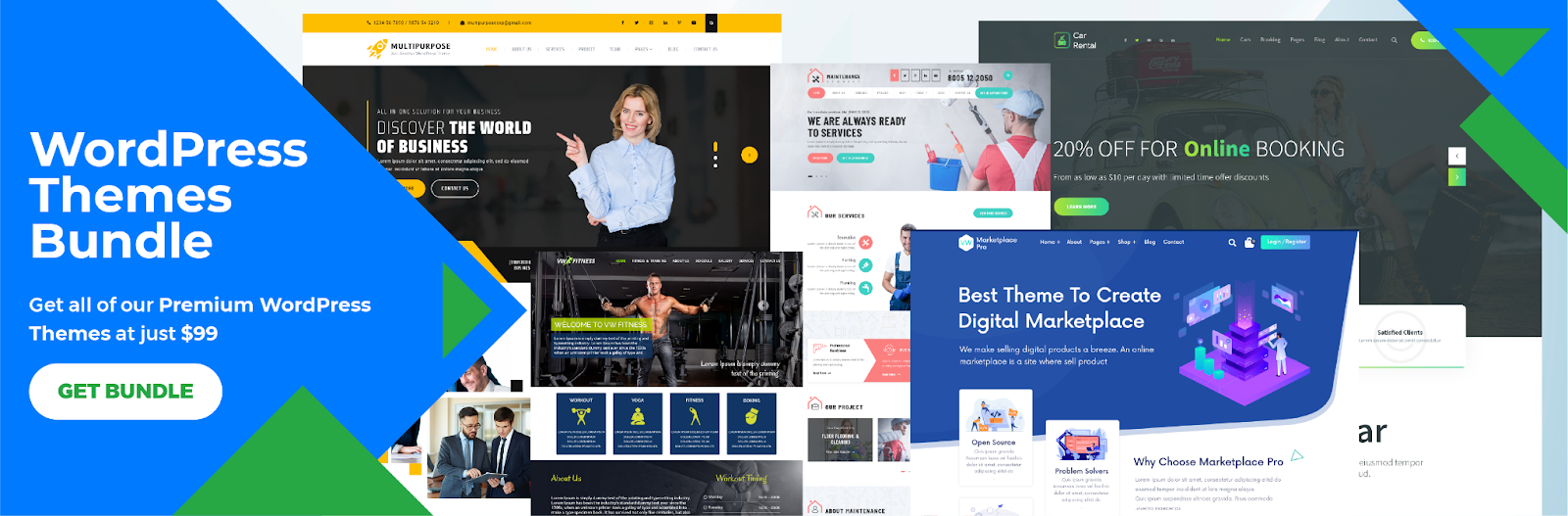
A WP theme bundle encompasses a collection of pre-designed templates, styles, and functionalities tailored to enhance the visual appeal and functionality of a website. In the context of building a mobile-friendly WordPress theme, several key steps must be taken. First, prioritize a responsive design approach that ensures seamless adaptation to various screen sizes. Second, optimize images and multimedia elements for faster loading on mobile devices. Third, simplify navigation by incorporating a clean and intuitive menu structure. Fourth, utilize flexible typography and appropriately sized fonts for improved readability on smaller screens. Fifth, integrate touch-friendly elements, such as larger buttons and swipe-friendly galleries. Lastly, perform thorough testing across diverse mobile devices to guarantee a consistent and satisfying user experience. By following these steps, the WordPress theme bundle can empower developers to create a mobile-friendly website that captivates and engages visitors across all devices.





















