
Introduction
A successful and heavily trafficked online business website must be SEO-friendly. It must deliver a smooth and easy user experience. If you feel that you need to reduce the bounce rate of the site, then there must be something that is not proper.
Visitants may leave your site if they fail to find the page that they are looking for. So most probably, poor navigation is the reason for issuing unpleasant user experience and increase in the bounce rate of your business URL.
Overview of Breadcrumbs in WordPress
When your website is unable to provide the proper structure and way out to go to a proper webpage, users feel lost. If the website comprises multiple pages, or in a large website where webpages count is more than usual, then there is a great possibility of losing a way to appropriate web pages.
It's like when you visit a new place and aren’t able to capture the paths to go to a particular shop or park, then naturally you may feel frustrated. In such situations, instead of searching for a way to shop, you may want to leave the lace and go to the root location.
On a business website, you cannot afford to lose your visitors. You need to impress and engage them by giving quality services and building trust. And if it’s an eCommerce website, then you need to repair the fault. Because an eCommerce website has many products and related pages. So there are high opportunities that may lead to losing the way in between. It’s a real-time trading site that has to deliver a seamless user experience while shopping to the users.
For this, to enhance the overall scenario, you need to focus on the navigation of the site that directs the visitor properly and gives them details like on which page they currently are, how to direct them to the next page, and more. It makes your site more interactive.
Now how you can resolve it?
Breadcrumbs in WordPress website can help you to resolve this problem.
You must be aware of the navigation bar in the website that resides below the banner in the header section of the site. Today, we are going to study the concept used to implement a modified version of the navigation bar i.e. Breadcrumbs in WordPress.
What is meant by Breadcrumbs in WordPress?
After reading the Breadcrumbs word, you will surely imagine a delicious golden baked bread in front of your eyes. Instead, Breadcrumbs is a technological concept that allows your customers to find what they want freely and very easily on your business website.
Breadcrumbs is a pathway designed for easy WordPress website navigation, just exactly below the banner. It helps to magnify the SEO ranking of your website for to scan the different web pages through navigation links on Breadcrumbs.
Let’s explain an example to you-
If you want to search for ‘wheat flour’ on a shopping site, then you will get the Breadcrumb path like-
Food->Grains-> Wheat->Wheat Flour
Now you must have understood the concept of Breadcrumbs clearly. In this example, shoppers won’t have to struggle to find the exact location where they can find and order the wheat flour.
They can easily go and pick the right one when they can view and navigate to the exact page. Isn’t it easy to search? Obviously, it’s easy. It improves your SEO fast and so it is super beneficial.
Benefits of incorporating Breadcrumbs in WordPress website
We have taken the preliminary information regarding the Breadcrumbs in WordPress. Now we will be seeing how it proves beneficial for the business website.
- The breadcrumbs navigation that you add to your online commerce web portal assists the visitors in finding answers to many inquiries like-
- Where exactly am I on the website?
- How can I return to the previous page?
- What’s the title of the page?
- Many times the user wants to go back and see the content that they have read previously. Sometimes users want to search for more details.
- Going back and forth consistently must be very seamless and provide a pleasant user experience.
- Knowing the current location of a page that the user is spending time with enhances the site’s navigation. Also, it makes you understand the structure and flow of your website.
- It minimizes the bounce rate.
- Google and other search engines have been pleased by the addition of breadcrumb
- Increases the average time spent on the webpage.
- Provides more functionality in less space.
Types of Breadcrumbs in WordPress
Breadcrumbs in WordPress are available in three types:
1. Hierarchy Based Breadcrumbs
These are the conventional breadcrumbs with a hierarchy structure to indicate to website visitors where they are with respect to the homepage. It provides different categories that make the visitors find anything quickly across the multiple categories and locate similar goods as a result of this.
2. Attribute-Based Breadcrumbs
These types of breadcrumbs are most commonly encountered on eCommerce websites. Attribute-based breadcrumbs provide the qualities that a user looks for to get to the product or page they are looking at. If you are visiting an online fashion store and looking for brown shoes, then you may be prompted to narrow your search based on product qualities such as style, color, and size.
3. History-based breadcrumbs
These are the Breadcrumbs in WordPress that are ordered chronologically. These types of breadcrumbs are sorted according to what you do on a website. It is based on history, guiding users back through the websites they have already seen. These breadcrumbs function similarly to your browser’s ‘back’ button, allowing visitors to return to a previously viewed page.
How to add Breadcrumbs to a WordPress website?
Here we will assume you are a beginner and provide the 3 ways to add Breadcrumbs to your WordPress website.
1. Manual addition of Breadcrumbs in the WordPress website
Playing with the custom codes is quite risky as it may affect our other functionalities of the site. Still, it’s a solution that can be performed to implement the Breadcrumbs onto your WordPress website. If you do not want to use the plugin or other ways to take benefits, then you can add the following code to the functions.php file on your selected theme.
Once you run this code successfully, define it in the template file where you want to insert the breadcrumbs. If you define it in the header.php file, the breadcrumbs will appear on the header of the site on every web page.
Breadcrumbs are part of your web display so it has to be designed according to your existing web design. To design it properly, you need to alter the related CSS too. So you need to contact an experienced developer for this.
2. Implement the theme that comprises a pre-built Breadcrumbs
A pre-designed Breadcrumbs in the theme can make your job very easy. You can obtain ready-made Breadcrumbs if you select a theme accordingly. There is a great market for such themes that come with advanced features and modern functionalities.
If you are planning to construct a site from scratch, then it is a good opportunity to pick a theme that comprises an in-built breadcrumb. The right theme selection can make your business site SEO-optimized. You won’t have to make any kind of extra effort for that.
3. Add Breadcrumbs to the WordPress website with the help of plugins
Plugins are the most comfortable tools that can extend your site’s functionality. WordPress has issued special plugins to add breadcrumbs to your website such as Yoast SEO, Breadcrumb NavXT, or WooCommerce Breadcrumbs plugin.
All the plugins are powerful and empowered the produce overwhelming outcomes for you. The Yoast SEO is a potential plugin that can simply add breadcrumbs to your website design. A broadly used Yoast SEO plugin also has the capability to optimize web pages for better search results in the context of the ranking. Accompanied by this, the plugin can monetize the web pages and find whether it is SEO-friendly or not.
For an easy implementation, you have to download the plugin, install and activate it. To install the plugin, copy the following code and paste it into the theme where you wish to put your breadcrumbs.
You are allowed to put this code in the header.php file at the very end. Still, if you think that the codes are getting placed improperly, then you can hire a professional developer.
Once you place the code snippet successfully, move to the Yoast SEO option in your WordPress dashboard’s left sidebar and pick search appearance, then breadcrumbs, from the drop-down menu.
The breadcrumb setting will be visible in the right panel, toggle the screen to activate it. Following that, you may inspect your screen to ensure that the breadcrumbs on your website are correct.
The Yoast SEO plugin is highly recommended if you want to amplify your website’s SEO and implement breadcrumbs. Despite this, you can go with other powerful plugins like WooCommerce Breadcrumbs.
How to make the Breadcrumbs in WordPress look effective?
Here we are issuing some best practices to display the breadcrumbs navigation in a compelling form.
- Don’t replace the basic nav bar on the site. Breadcrumbs are an extra function that is added below the existing navigation bar.
- Choose an appropriate padding and size
- It must be placed at the top of the site.
- It must not be placed as the first element on the site that attracts the user’s attention.
How to remove the breadcrumbs in WordPress?
Breadcrumbs are obviously beneficial for the site. However, it is not required to do so each time. If you think that your site doesn’t need breadcrumbs anymore, then you can remove them in two ways.
1. Toggle the deactivate button
To delete the breadcrumbs, from the site, putting off the deactivate button is the simplest method. You can simply flick the switch in your plugin to eliminate the breadcrumbs or uninstall the entire plugin.
2. Remove any manually entered code
Manual removal of the entered code can be done through header.php. You can easily remove the piece of code that inserts breadcrumbs into your site.
Mistakes that must be avoided while incorporating the Breadcrumbs in the WordPress website
- Unnecessary use of breadcrumbs on the site.
- Unappropriated hierarchy
- Unorganized breadcrumbs that distributed in multiple lines
- use of breadcrumbs as the primary navigation.
Conclusion
Well, it’s time to sum up the topic of the discussion. Till now you must have understood why Breadcrumbs in WordPress are important for your business web portal and how they may help you in enhancing the web navigation.
It serves as your website’s secondary navigation, allowing viewers to return to earlier pages and learn more about your site.
A correct hierarchal structure is required to make breadcrumbs navigation successful and useful. If you want to establish an effective layout and hierarchy, it is best to contact an expert. They can help you create the most influential and converting website design that produces more traffic and increases sales.
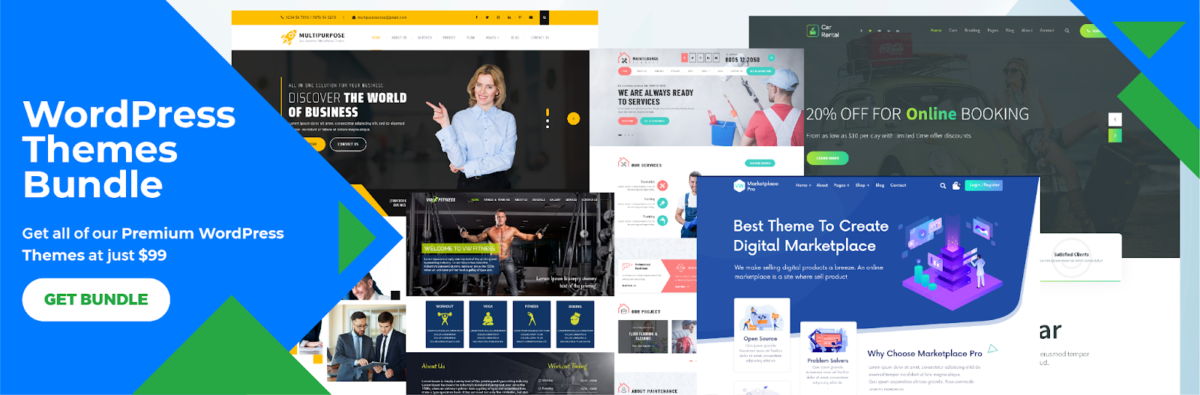

The WP Theme Bundle is a curated collection of premium WordPress themes designed to enhance the visual appeal and functionality of websites. These themes are meticulously crafted to cater to various industries and purposes, ensuring a versatile array of options for users. In relation to The Ultimate Guide to Breadcrumbs in WordPress, this bundle offers a valuable synergy. Breadcrumbs, a navigational aid displaying the user's location on a website, are integral to the user experience and SEO. The themes within this bundle often come pre-equipped with robust breadcrumb functionality, allowing users to effortlessly implement and customize this feature. This not only streamlines navigation for visitors but also bolsters the site's SEO, contributing to an overall enhanced user experience. With the WordPress Theme Bundle, users gain access to not only visually stunning designs but also essential features like breadcrumbs, ensuring a comprehensive and user-friendly website-building experience.





















