Usually, the webmaster does not concentrate much on website navigation. However, the navigation is vital to offer a superb user experience. When you simplify the navigation on your website and offer them quality content, you probably increase the chances to make people your repeated visitors.
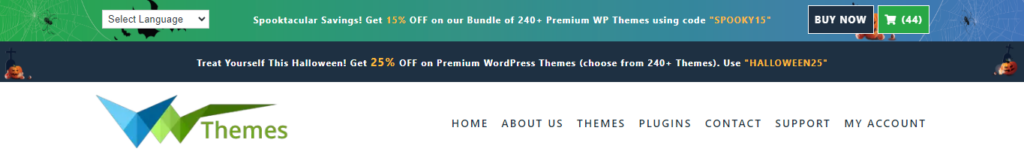
How can a WordPress website navigation refine your website?
Any website’s navigation structure usually consists of all the basic elements that are used by users to navigate across your website. Some websites implement a simple navigation menu and certain important links in the footer. However, navigation can be stretched beyond simple menus to also cover the simple design options such as colors. When you concentrate on the navigation structure of your website, you get solid benefits such as the following –
- The users will find it easy to move across your website and find the relevant content. This is significant as the users are actually looking for some quality content on your site.
- It will build confidence among the users about your site that you care to provide them a good experience.
- Additionally, easy navigation helps in reducing the bounce rate.
Some tips that aid in improving WordPress website navigation
If you are already having a functional website, stay relaxed as this step will prove out useful to you. The advice mentioned in this part mainly focus on usability.
Keep the visuals systematic
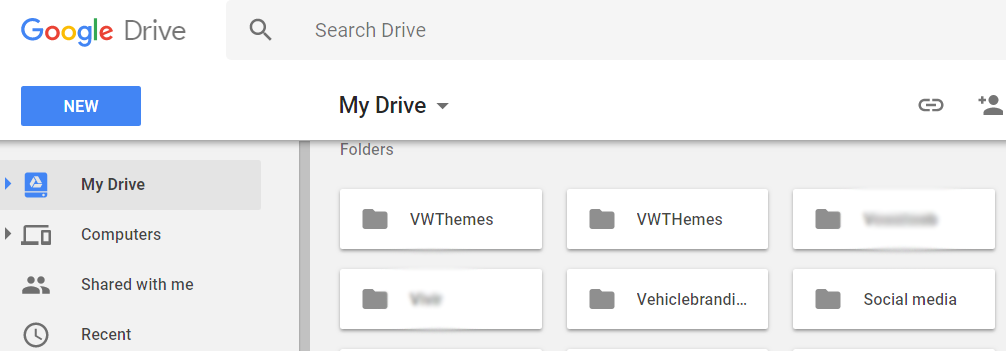
The different navigation elements of Google Drive are easily distinguishable.
Placing the visuals at appropriate positions gives a glance of the structure of navigation on your site. Consider how well the elements are placed as well as the size, font, and color of every element. For instance, take this article post that you are reading right now. When you browse through the entire page, you’ll quickly understand its structure by sequentially giving an eye on its subheadings. It’s because of the visuals kept in an hierarchy. Similarly, the different elements of your navigation use the concept of visual hierarchy. It makes your website more organized.
- Choose some strategic locations to place the important navigational elements on your site.
- To direct the users on specific sections within the content, make use of subheadings.
Navigation menu optimization
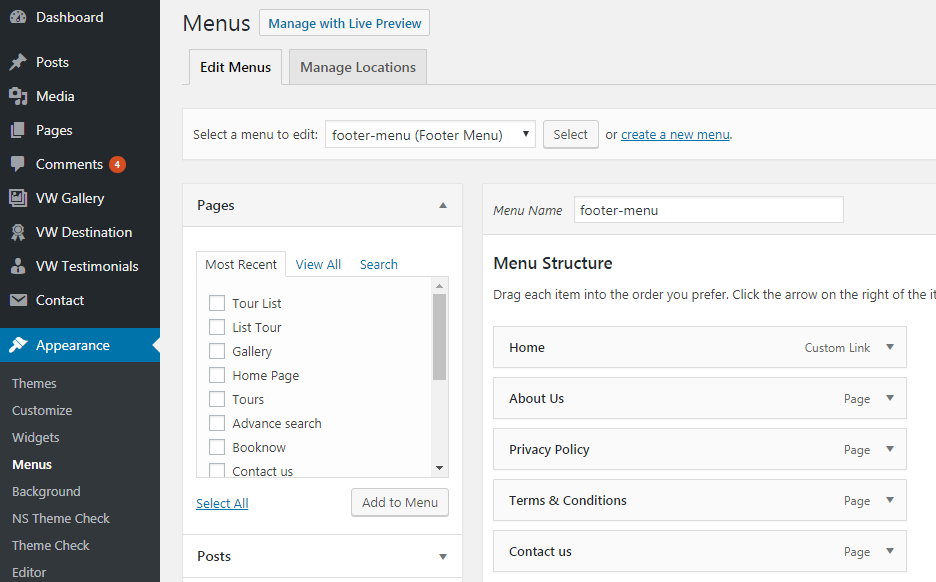
Set the menus from dashboard
A user-friendly top-bar menu is a very important element on your site that from which a user navigates through your site. So, you need to make it as simple as possible so that the users are able to understand it intuitively. You can optimize the main menu in the following ways –
- Place the main menu on the top of your screen. Make it sticky so that the users don’t have to scroll time and again to view the different segments within a page.
- Make the navigation bar visible instead of keeping it hidden behind a button. Since the mobile phones have less space, you can keep it an exception there. Try to make the navigation easily accessible.
In a nutshell, your navigation bar should not be distracting that takes away the visitors and has to be accessible. It should maintain an equilibrium between accessibility and keep the users engaged. Thus, you will see an improvement in your WordPress website navigation. Furthermore, pay attention to the overall structure of the content on your website as it is highly responsible for SEO and user satisfaction on your website.
An impressive color scheme
The style of your website is also crucial and should be considered besides website usability. To make the navigation of your site appear awesome and improve the effectiveness of your menu, make the right choice of colors. To make the important links and elements easily identifiable, use attracting colors with a good combination. It will help them easily distinguish the different navigation options on your entire website. You can get inspiration from tonnes of websites having amazing color schemes.
Use breadcrumbs
With the help of breadcrumbs, you can display your navigation hierarchy at the top of your WordPress website. Breadcrumbs offer many benefits and hardly have any drawback. This feature gives a 1-click access to the different levels of a website. Also, it helps in improving the appearance of your organic Google search results.
Wrapping up
A superb WordPress website navigation is vital in offering a pleasing user experience. Though your navigation will look simple and intuitive, it will pay for your efforts in the form of easy browsing to the users. Such an intuitive navigation won’t frustrate them and will get them what they are looking for easily.
At VWThemes, you get a bunch of Premium WordPress themes that has easily accessible navigation bars to make websites easy to navigate. Take advantage of our themes built by expert professionals and give an entry to the users to a superb site navigation experience.
Users always love things that are simple and easy to use. The same thing applies to web navigation as well. Providing users with easy and accessible navigation is often ignored by webmasters as most of the focus is on technical aspects of the theme. We understand the importance of easy navigation as it may lead users to visit your website again and again. Our themes are designed with impressive color schemes and are simple enough for users to move across to find the relevant content. All the themes packed in this WP Theme Bundle are designed by keeping user’s convenience in mind.













