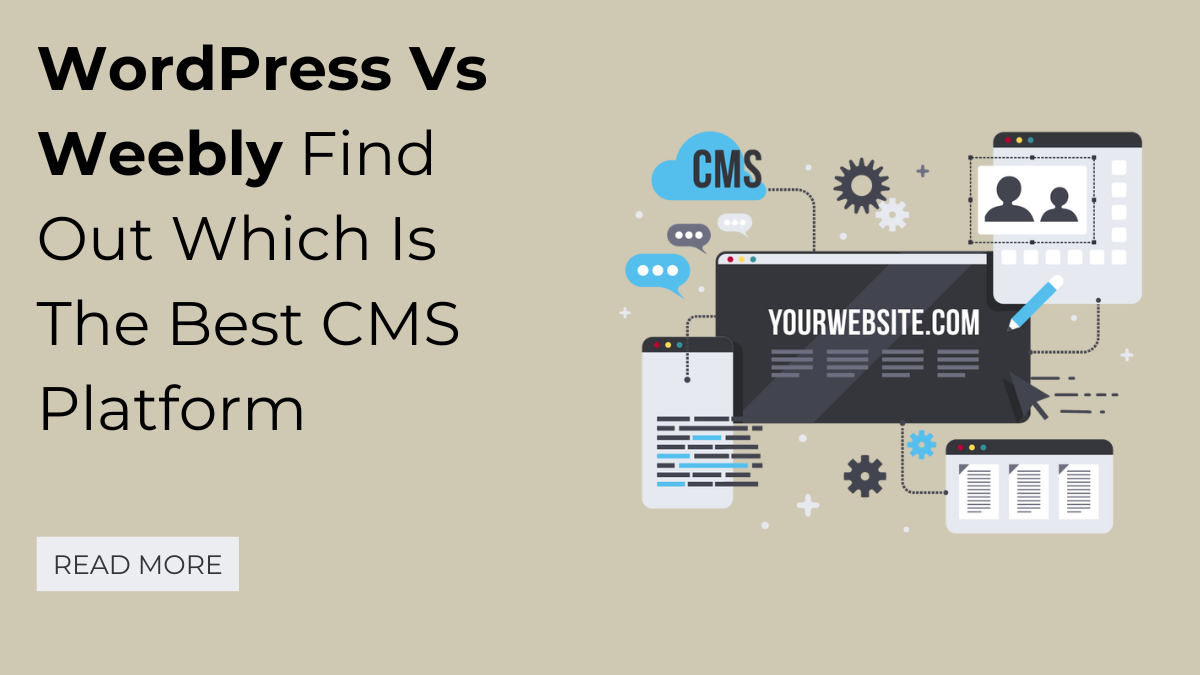Introduction
Are you unsure between WordPress and Weebly? Which of the two is ideal for building your site? While WordPress is a common choice, with almost over half of the websites on the internet using it, Weebly is also an option that lets you build your website, blogs, and eCommerce stores. This article compares the pros and cons of WordPress vs Weebly to help you determine which platform is best suited for your needs.
What is WordPress?

Did you know that WordPress is the most popular and effortless way to create your own website or blog? It powers over 40–45% of all websites on the Internet, which means that more than one in four websites you visit is likely powered by WordPress.
Technically speaking, WordPress is an open-source content management system that is licensed under GPLv2. It means that anyone can use or modify the software for free. A content management system is a tool that allows you to manage crucial aspects of your website, such as content, without needing to know anything about programming.
The best part is that WordPress is the best platform for creating a website for your new business and makes website building accessible to everyone, including those who aren’t developers.
What is Weebly?

Weebly is a service that lets people and businesses create websites without requiring extensive technical knowledge or coding skills. It provides an easy-to-use drag-and-drop interface, making it simple for users to design and customize their websites.
Weebly is a perfect option for those who want to create a website quickly and easily without having to deal with complex coding or design. It’s especially popular with small businesses, personal bloggers, and individuals who just need a basic online presence. However, it may not be suitable for those with specific and complex requirements, as it has limitations compared to the best website builders for WordPress or custom-coded websites.
Hosted Vs Self-Hosted Platform
If you use Weebly, your website will be hosted on their servers, and you need to follow their rules and regulations. If you want to switch to another platform, it can be a challenging process. The Weebly admin area offers various tools for creating, editing and managing your site.
In contrast, WordPress is open-source, free software that you can install on your own web hosting account. This grants you full ownership of your content, and if you want to switch to a different platform, WordPress makes it a simple task. Now let’s compare WordPress vs. Weebly with different parameters:
Differences Between WordPress vs Weebly with Different Parameters
Features And Plugins
WordPress offers many features, such as online stores, contact forms, galleries, portfolios, SEO, and more. Although most of these features are not pre-installed, you can add them using plugins. The official WordPress plugin directory contains over 59,000 free plugins, and numerous premium plugins are available from third-party websites.
There is a good chance that a plugin already exists for any feature you need. For instance, if you want to create a contact form without editing code, you can use Contact Form 7. Additionally, plugins like Yoast SEO are incredibly helpful for optimizing your site for search engines, creating sitemaps, and fixing broken links.
Weebly provides users with many built-in tools to create their online store, blog, portfolio, personal or business website, or event page. However, if you need a feature that is not available on Weebly, you won’t be able to hire a developer or designer to add it for you. Although Weebly offers some free and paid applications, the selection is limited compared to what is available on WordPress.
Pricing Differences of WordPress vs Weebly
WordPress is a free and open-source platform. It requires a web hosting service and a domain name to get started. The total cost of creating a WordPress website varies depending on your needs. For example, you can obtain domain hosting for as low as $5 per month and receive a free domain and SSL certificate. Moreover, many free WordPress themes and plugins are available. However, if you require more features and use premium plugins, the cost could be over $100 per year.
Weebly has three premium pricing plans, ranging from $10 to $26 per month. These plans include free SSL certificates, a custom domain, and 500MB of storage. Additionally, Weebly offers $100 Google Ads credit, a shopping cart, and online payment options through Square and third-party providers. You’ll find a free Weebly plan that provides 500MB of storage and free SSL security, but it comes with Weebly branding in the domain name.
Business And eCommerce

If you are looking to create an eCommerce online store website, WordPress is the best option! You’ll find several robust eCommerce plugins, such as WooCommerce, Easy Digital Downloads, iThemes Exchange, and WP eCommerce. Among these, WooCommerce is the most popular, powering over 40% of all online stores. The best part about a WooCommerce store is that it’s free to use, user-friendly, and highly adaptable.
Most WordPress eCommerce platforms provide pre-made themes and the ability to add coupons, customize receipts, and more. In the debate of WordPress vs Weebly The best part is that there are no additional transaction fees beyond the payment processor fees, which are standard across all platforms.
On the other hand, Weebly is an option, but its features are limited, and customization options are minimal. On top of that, Weebly charges a 3% transaction fee on top of the fee charged by payment processors like Stripe and PayPal, resulting in double the transaction fees. However, by upgrading to their business plan for $26 per month, you can eliminate the additional transaction fee.
SEO Parameters
WordPress is highly SEO-friendly, and SEO experts can optimize it without additional plugins. Nevertheless, most WordPress users use plugins like Yoast or Rank Math to manage SEO elements for the entire website and enhance search rankings.
On the other hand, Weebly provides a basic SEO toolkit that uses metadata from page titles, tags, and descriptions. For more comprehensive SEO tracking and analytics tools, Weebly SEO apps are available but come at an additional cost.
Blogging on WordPress vs Weebly
If you’re looking for a tidy set of blogging tools, WordPress was designed specifically for bloggers and is still the world’s leading blog content system. You can add videos, photos, sliders, galleries, forms, calls to action, and various monetization elements to your WordPress blog posts.
With plugin-driven affiliate product reviews, comparison tables, and ad program widgets, it’s easy to make money from your WordPress blog through affiliate links and ads. You can also easily manage your blog comments on WordPress, enabling or disabling them as you see fit.
On the other hand, Weebly provides just that. You can organize your posts in categories and subcategories, add tags, and control whether or not comments are enabled. Each post can be customized with the drag-and-drop editor, allowing you to add elements like videos, images, photo galleries, forms, and sidebars.
Design
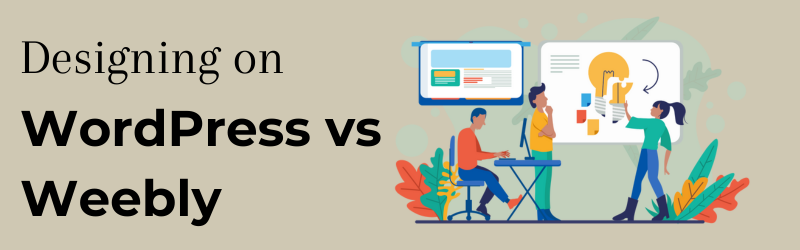
Although WordPress does not have a built-in drag-and-drop page builder, you can use third-party options like Elementor to create landing pages, coming soon pages, and more. However, WordPress does have a built-in theme customizer and a full site editor that allow you to make real-time changes to your site’s design.
Depending on the theme you choose, you can modify various aspects of your site’s appearance, including background colors, menus, widgets, homepage settings, and custom CSS.
In addition, thousands of pre-made templates are available in the official WordPress.org themes directory, many of which offer drag-and-drop functionality. You can also purchase themes from well-known shops like VWThemes, StudioPress, Themify, and Theme Lab. VWThemes, in particular, has created drag-and-drop themes that make it incredibly simple to create your own unique layouts.
Weebly is known for its exceptional design capabilities, particularly its drag-and-drop page builder. With Weebly, you have access to a wide range of themes that can be easily customized using the intuitive drag-and-drop tools. This makes it a great option for beginners who are new to website building.
Frequently Asked Questions
- Do professionals use WordPress?
Yes! Professionals use WordPress to create their own website. WordPress is the most widely used content management system (CMS), with millions of users, including Sony Music and NASA.
- Is Weebly SEO-friendly?
Yes! All Weebly sites include advanced SEO features such as sitemaps, responsive design, and page-specific descriptions with alt tags on images.
- Is Weebly 100% free?
Weebly is not 100% free. It has four plans for the platform.
Conclusion
If you’re looking to create a small website, Weebly is a visually appealing option to consider. However, it may not be the best choice if you’re looking to start a blog or run an online store. On the other hand, WordPress offers many help tools, greater flexibility, and more freedom to build your website just the way you want. Hopefully, this comparison between WordPress vs Weebly has helped you make a decision for your next website. Also, keep in mind that after you have selected the CMS platform, the most important thing is to choose the perfect premium WordPress theme for your website. Therefore, don’t forget to select a WordPress theme for your website.