Can a complete WordPress SEO Optimization tips help your business reach the zenith of success? Today, 43% of websites the total is powered by WordPress. One-third of the websites prefer to use WordPress as their content management system. As a consequence, several businesses today are put up against each other.
The popularity of premium WordPress themes and their SEO-friendly nature have influenced many to set up their websites with this open-source platform. However, establishing a website, publishing your content, and letting it age is not the road to success. Today, many depend on shortcuts and quick fixes whose effect may last only for a limited time.
Hence, it takes actively stirring through various strategies for optimizing your website to reach steady and sustainable results. This is why we give you a checklist for WordPress SEO optimization that will leverage your rankings, fuel your business reach, and aid in your growth.
Reasons why WordPress is best CMS for SEO
Ahead of learning about the WordPress SEO Checklist, let us give you an insight into why WordPress is best CMS for SEO.
Website optimization for search engines is one of the most crucial marketing techniques. It works to improve the visibility of your website. In other words, your site can be seen by a greater number of users on the first result page of search engines. This, in turn, increases your online traffic.
However, the competition makes this possibility very difficult. Why? Imagine a user searching for content relevant to your website. But since your website lacks visibility, another website can take away your potential customer. Losing valuable customers equals losing traffic, revenue, and the possibility of brand recognition.
Thus, an optimized website is of utmost importance for your business as it not only supplies your platform with the needed traffic. But it also acts as assistance for helping your business find its voice, gain customers’ trust and establish a brand name.
Businesses often choose SEO-friendly WordPress templates for developing their website, believing that they are SEO optimized. In this context, WordPress is essentially a unique platform that offers many possibilities with its SEO-friendly nature. Given below are some of the reasons why.
1. SEO-friendly Permalink Options
Permalinks are an essential part of SEO. They’re the permanent URLs for your posts and pages, and they’re how search engines find the content you’ve written on your site. Your permalinks should be readable, easy to understand and consistent across all of your blog posts.
There are different ways that WordPress allows you to structure these permalinks, but we recommend using a post name or custom structure for most sites. This will help ensure that the permalink is readable by humans and machines alike.
2. In-built RSS Feeds
One of the best features of WordPress is its in-built RSS feed generator. Unlike other platforms, you don’t need to install additional software or add-ons to get an RSS feed it comes with the platform itself. The generator is straightforward to use, and you can set up your feeds directly from your dashboard in a matter of minutes.
WordPress’s built-in feeds are also flexible and can be used in many different ways:
- To syndicate posts from one website onto another.
- To create subscription streams for blogs that accept comments on other websites.
- To provide users with information about new content without having to visit the actual site itself.
3. SEO Focus Structure
WordPress is built to keep SEO top of mind, which means you can focus on your marketing instead of worrying about technicalities. This is apparent in the structure and design of the CMS itself. Still, it also helps that WordPress developers are constantly looking for ways to enhance the platform’s capabilities as a content management system (CMS).
One great way that WordPress makes it easy for you to create crawlable content is through their best practices documentation. There are over 50 pages dedicated solely to guiding users through different methods and techniques for creating content that Google can easily index and rank well.
4. Easy Sitemap Creation
WordPress allows you to install an XML sitemap right out of the box. The plugin will update your sitemap whenever you add, remove, or change content on your site, so it always reflects the most up-to-date information. This means that Google bots can easily find your pages and follow them back to their source to index them appropriately.
This is an excellent feature if you want your posts listed in chronological order with no extra work.
5. Numerous Plugin Options
WordPress offers plugins that are a blessing in terms of optimizing your website. Tools such as Yoast SEO, Google XML sitemaps, Google Analytics, etc., are designed to boost your website SEO.
WordPress SEO Optimization Checklist
The tactics for SEO are powerful and provide your customers with useful, current, related, and optimized content. At first, these appear to be intimidating. But once you can comprehend them, you can relish the satisfactory outcomes.
Thus, we deliver these best SEO tips for WordPress to help you receive the rewards delivered by increased SERP rankings and website traffic.
1. Proper Keyword Research
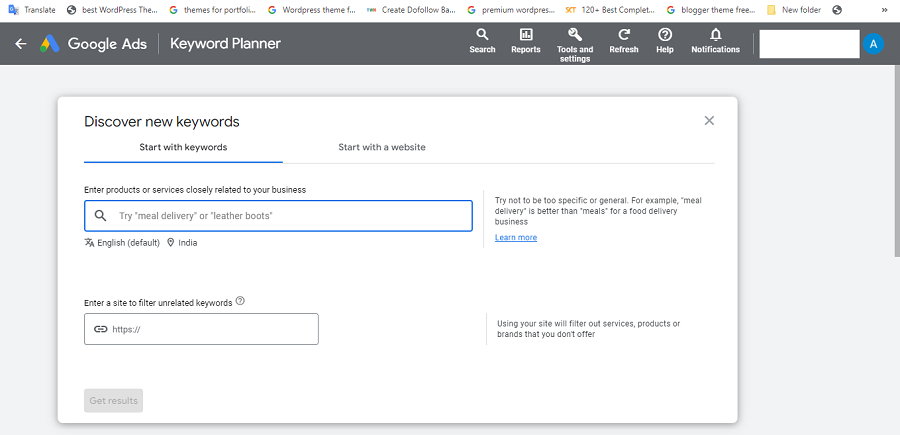
When you want to begin a new business website, you must research the keywords well. It’s a must for you to know what your target audience is looking for. Then, begin writing content for your website using these keywords. The keyword strategy is helpful in taking your website on search engines.
A well-known tool, “Google Keyword Planner” lets you know about the number of people who are looking for contents using a particular keyword.
Google is putting less priority on both links and keywords, which is where topic modelling and semantics come into the discussion. This implies it has never been more important to make high quality, in-depth and significant content for clients however you additionally need to consider information structure.
2. Find A Reliable Hosting
A clear understanding of your options gives you full control. Selecting reliable hosting as the first step in your WordPress SEO checklist will help you set up a good foundation for your website.
Your hosting provider’s quality impacts your website and its optimization. It can decide how fast and secure your website is. Search engines usually crawl and index websites that boost a user’s website experience. Thus, keep an eye out for these characteristics while selecting a web host.
Next, select a web host offering an SSL certificate to prove your website is authentic. An SSL certificate will help establish your users’ trust and support your SEO. In addition, choosing a provider that offers SSL certificates saves you money.
Another thing that you should keep in mind is whether the selected hosting provider is self-managed. This means installing everything by yourself after renting a server. You have the freedom to do what you want. However, taking care of the security, operating system, and updates is also in your hands.
Shared services also come as an option when selecting a hosting provider. These work well for websites with hundred plus users visiting them in a week. Nevertheless, it would be best to understand that multiple websites share a single server. Therefore, it is suggested that you migrate to managed hosting once your traffic increases. This will help you maintain your website’s performance, speed, and user experience.
3. Plan Proper Website Architecture
Regardless of the size of your site, your website’s architecture is an important player in your website’s success. This component is important for your users looking for easy-to-use and accessible websites. As a website owner, having a well-planned website architecture will affect how search engines will crawl the website.
The architecture of your website indicates how its content is grouped and its framework. In simple terms, the architecture decides how the users and Google see the content. It also presents the way pages are linked with each other.
A well-structured website will make it easy for users to navigate and find information. This makes it user-friendly and allows search engines such as Google to crawl your web pages to figure out its content.
When you plan your website’s architecture, consider its URL structures, internal links, navigation menu, breadcrumbs, and categorization. Having a good architecture will make it easier for users to find the product or information they are searching for. Furthermore, the easier your website navigation is, the higher the chances are of increasing conversions.
4. Choose A Responsive WordPress Theme
According to a Statista report of 2021, 57% of the total views of a web page came from mobile devices globally. Whenever you come across a new product or a query, your first instinct is to search for it online. And a maximum number of users who visit a website use their smartphones.
This suggests that you should choose an SEO-friendly WordPress theme for your websites, which is responsive and mobile-friendly. A responsive design for your website ensures that your platform displays on devices with diverse screen sizes. Hence, no matter your user’s mobile device, your website will fit its screen without cutting out any important information.
If your website is not responsive, you will have users disappointed by the poorly fitting webpage. This could even irritate some of the users and force them to leave. Furthermore, if your website lacks a mobile-friendly design, Google can prefer other websites over yours.
5. Install SEO Friendly Plugins
It would help if you took complete advantage of things that can benefit your WordPress SEO. Plugins are a great option and deserve to be on your WordPress SEO optimization. You can use all kinds of SEO plugins that come with WordPress. The performance of your website’s pages on search engines will be optimized to the full with the installation of SEO-friendly plugins.
Using these plugins, you can control what you want your users to see when they visit your website. These plugins offer some of the features you absolutely cannot do without. Some of the offerings include analysis of your website, meta tags, Google analytics integration, mobile web pages support, and XML sitemaps.
Using this software will help analyze the material you post on your websites. An SEO score is provided to forecast the performance and ranking of your website. This score can be calculated by noticing how many keywords, key phrases, and heading you have added to your content. Your content’s word count, number of images, and links used (internal or external) also determine the SEO score.
You can use this information as a guide to build content with the appropriate keywords and optimize your web pages. Moreover, identifying the elements that need changing and editing your content is easier with this knowledge.
What SEO tools to use?
You can use popular SEO plugins are Yoast SEO, SEO Press, and SEO Pack. Besides allowing you to create content rich with the best keywords, these plugins offer much more. These include modifying meta descriptions, developing XML sitemaps, using schema markup, and enabling breadcrumbs.
Yoast SEO is one of the best SEO plugins whose free version offers anything related to content analysis and technical SEO. The premium version offers extensions for WooCommerce SEO, video SEO, local SEO, and news SEO. Other free plugins, such as Rank Math, enable you to manage your website using the admin panel.
6. Deliver Quality Website Content
If you really wish to keep your audience around, we suggest you begin with your content. Content is the one leading the battle. The stronger the content, the better your chances of winning against your rivals. You can have a fast-loading website, but your user is bound to leave if it is not delivering anything worthwhile.
Building high-quality content is the nitro for your website’s performance. Your WordPress SEO optimization checklist must prioritize optimized content. Great content is key whether you are looking forward to impressing your audience or want Google to crawl your website. This indicates great content equals great performance on search engines.
Additionally, quality content is properly structured with a good introduction, a body, and a conclusion. Writing content in the long form will also improve the performance of your website on search engines. Also, this enables you to generate many backlinks. It is possible to rank for several target keywords, key phrases, and long-tailed keywords. Moreover, ensure your content includes meta tags such as title tags, meta descriptions, etc.
Furthermore, the main goal of content is to be useful and relevant even long after it is published. Thus, focus on topics that are evergreen. To stay up-to-date, make sure to deliver various information and subjects consistently. A well-liked website can balance between evergreen and currently popular content.
Simply writing content is not sufficient, however. You must build content that is grammatically correct with correct spellings and has punctuation placed properly. Making sure your content covers all the details will make it complete. Most importantly, create content that your reader is comfortable reading and easily understands what they read. The usage of smaller sentences and short paragraphs will increase its readability.
Thus, building quality content promises better rankings, higher traffic, and happier consumers.
7. Using Schema Markup Properly
Schema is also understood as structured data, having this in your checklist while optimizing ensures that ensure that your CTR or click-through rates start boosting in numbers. Your web page’s schema informs Google about your web page’s content.
The schema will display the information to your visitors on the SERP. Optimizing your schema will ensure that the information is relevant to what the users are looking for. You can find plugins like schema.press that enables you to generate and add schema markup in the form of code to your WordPress site . As another option, you can choose schema plugins that are available for free.
For ranking your website, search engines need to crawl your website. Thus, utilizing schema in your WordPress can increase your website traffic by allowing users to find your website more efficiently.
8. Website Optimization for Speed
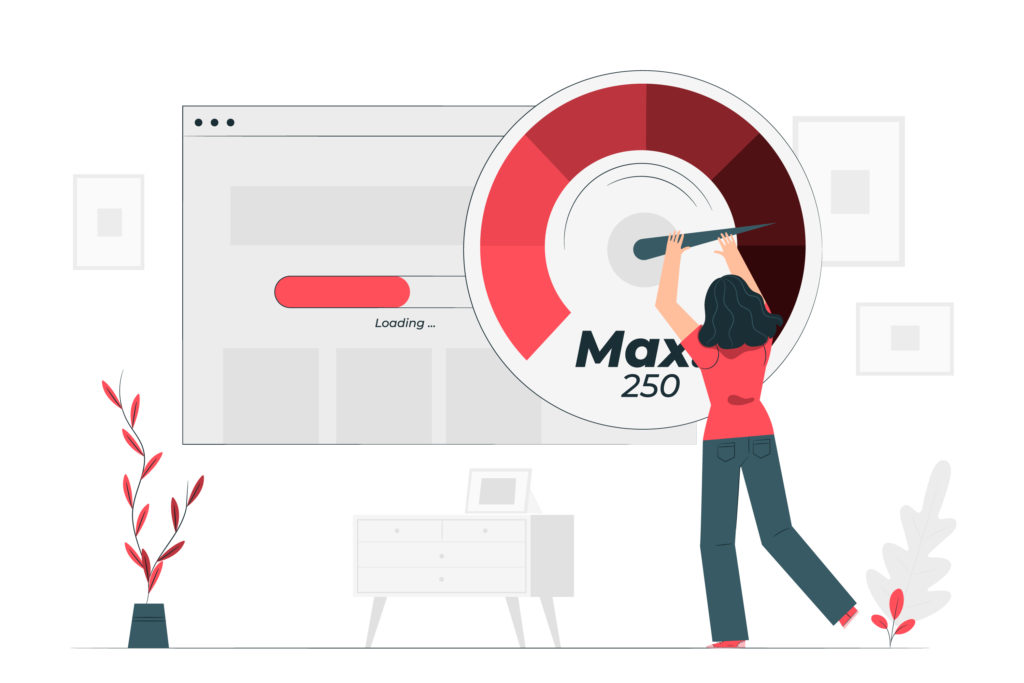
Have you tried testing how fast your website loads? If your website is not optimized for loading speed, you are definitely doing something wrong.
Search engines, especially Google, continuously search for websites that will offer their users the best experience. And there is nothing worse than a website with slow speed. You are basically giving them a reason not to crawl your site. Thus, performance sits in front regarding your WordPress SEO.
Optimizing your website’s speed is essential if you do not want your visitors to abandon your website and keep them coming back. It is possible to increase the speed of your website in numerous ways. Firstly, media take a lot of time to load. The bigger the image, the more time it takes. Therefore, make sure to decrease the media size, including videos and images.
If HTML codes or links are not useful, remove them. Also, your hosting provider’s choice can influence your site’s speed. Thus, ensure that they are SEO-friendly. The time your website takes to respond heavily depends on the time taken by various actions. Even if a single action takes some milliseconds, it can immensely influence your website’s performance.
9. Optimize for Voice Search

Voice Control abstract concept vector illustration. Voice command system, accessibility feature, speech recognition technology, hands-free device activation, mobile control abstract metaphor.
Voice searches influence SEO in a major way since it’s everything about asking questions by means of voice as opposed to entering search questions. In this manner, the terms have become more conversational and targeted. This makes it utmost importance to optimize website for voice searches.
This change is imminent considering that by the year 2023 it is expected that over half of all web searches will be started through voice. Therefore, your content ought to adjust to this new trend to stand out in the current search engines.
10. Make Use of Internal and External Links
Utilizing links in your content is important in optimizing your website and boosting site navigation. You can boost your SEO score if your website contains links. Moreover, the pages you add a link for will receive increased traffic. Linking pages allows users to look at other pages for more in-depth knowledge.
Both internal and external links must be included in your list while optimizing your WordPress website. Internal linking allows you to link your pages with each other. Your users can easily navigate through your website without taking much pain. Moreover, you can develop an information order which encourages users to explore and stay longer on your website.
If you have a web page that is doing better than others and consists of links to other website pages, those pages will also receive increased traffic. Thus, to boost your website’s SEO and enhance navigation, bind your web pages with internal links. Add 3 to 5 such links to your content based on the length of the content.
Aside from this, there are backlinks that you can get from other high-authority websites, which should boost your website’s performance and SEO. Earning organic backlinks may take a lot of work. Once you earn them, however, you can benefit from the high traffic and increased authority. Google will also prefer websites with more backlinks.
Thus, having more backlinks will improve your rankings. You can collaborate with other creators on particular content and trade backlinks. This can make your website’s content more exciting and useful.
11. Search Engine Optimized Permalinks
Optimizing your Permalinks must be a part of your WordPress SEO optimization checklist. Permalinks are also understood as the URL of your website’s page. Ideally, the keyword you are trying to rank your website for must be included in the URL. Ensure the topics you cover in your post are included in your URLs. Apart from assisting your SEO, doing this will make it easier for users to find your content.
WordPress gives you the accessibility to editing your page’s URL along with multiple other customization options. Go to WordPress and select the Permalinks option to alter the URLs. For boosting your SEO, selecting the option for post name is best as Google makes sure to crawl websites with this URL structure. If you own a news website, it is best to choose the date of the post for your permalink.
12. Optimize Your Website with Media
This WordPress SEO Checklist includes all the essential elements and points that can boost your website’s ranking in search engines. Content being the most important component, media comes next. All kinds of media you include on your web page make the visual content of your website.
Visuals are the best tool for capturing your user’s attention. Media include images, infographics, videos, charts, polls, etc., which can help engage your audience and improve their user experience. Research shows that including media in your web pages can boost your website ranking.
Thus, optimizing your website with media assistance suggests changing how you deliver your content. Instead of keeping the content boring and just text, you can use images that relate to the information you deliver or a video related to the topic.
You could make a step-by-step guide with images showing how. Another option is to include infographics that showcase similar information using a visual representation. This makes your content readable and attractive.
13. SEO Analytics
The most successful and important component in SEO is the Analytics. This provides you the valuable insight of how you can improve your company results. We get numeric statistics for insight on your campaign. You can find out the page view m conversation and much more. There analytics helps you to understand what is effectively used by consumers.
This lets you know how to perform and make adjustments; helps you identify exactly what the consumer needs. From this SEO we can use the Google analytics to check on the performance and status of the company. It helps in to act on the data in order to create the growth of the company. This helps in bringing out the loop holes and opportunities.
Conclusion
Gone are the times when stuffing keywords in your post was sufficient to rank your website. However, the story has changed today, with Google becoming smarter with every update and numerous changes in the algorithm.
Building your website with a WordPress theme is great for boosting your SEO. Nevertheless, it would be best if you worked consistently to grow your website. With the above WordPress SEO optimization checklist, you can improve your content, increase speed, and reach more users.
So, take the time to understand the different approaches you can take to improve the website condition and content structure. Then, follow the necessary steps to improve your site, all in an effort to optimize the SEO with proper professional support.













