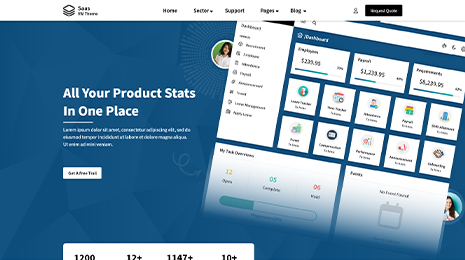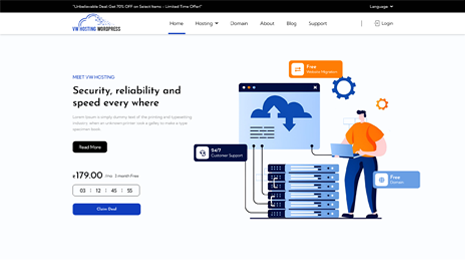Although the online world is incredible, it is also swarming with numerous entities with malicious intent. It is one of the reasons why several sites face data breaches and must deal with hacking.
Where businesses get several benefits by building a website, they also must deal with cybercriminals. Hence, providing your website with the protection it needs becomes essential. You can use top-notch WordPress security plugins if you have a WordPress website.
What are WordPress Security Plugins?
The purpose of a security plugin for WordPress is to protect your website from cyber-attacks. These plugins come with various features like scanning websites and firewalls for website applications, scanning for malware, and detecting any threat.
The plugins will protect your website from brute-force attacks. If hackers are trying to break entry or hack your website, the plugins will prevent such attacks and deliver comprehensive reports regarding your website.
However, it is extremely critical when picking security plugins, as the wrong choice can give hackers a window to attack your website. You must review every plugin and find one running in good condition.
To help you, we have provided a list of some of the best WordPress plugins to safeguard your website from all kinds of online threats efficiently.
Why Do Need WordPress Security Plugins?
Websites have risks from hackers all around the world. According to the latest have a look at from general attacked web sites 78% have been from WordPress. It doesn’t rely on the most costly or free WordPress themes.
The safety of your internet site is critical and you need to control it. That’s why you may want WordPress security plugins. You can amp up your site’s defenses with those very easily.
Top Security Plugins For WordPress
Finding a good WordPress security plugin is essential as it will help protect your website from malicious entities. But which one will best suit your website and your needs?
Do not worry; we have tried our best to simplify the answer to this question but listing all the best-known security plugins for your website. Here are some of the most popular known solutions:
Akismet

If you are looking for spam protection, Akismet is your best choice.
To explain, opening a website’s comments can improve user engagement. However, these may include spam messages with skeptical links and strange codes that can turn harmful. With Akismet, you can block all the spammers.
The moderators can also structure spam parameters, including links and keywords.
Keyy

WordPress security also includes the Keyy plugin options that offer 2FA security protection to users. Here, you will see RSA-based public-key cryptography support instead of regular passwords. Therefore, site owners using this security plugin can expect more powerful security and improved user experience.
iThemes Security

iThemes Security is another suitable security plugin option for WordPress users with their website content. This has a user-friendly UI and many useful security benefits like security hardening, file integrity checks, limited login attempts, 404 detections, and many more.
Brute force site protection and superior-level password enforcement support are more of its high-grade features.
Sucuri-Scanner

Sucuri is another noteworthy plugin for WordPress website security that helps optimize the cybersecurity protection in place. It fully scans the main website for any available threats and provides high-quality firewall protection support.
This is crucial to protect against malicious invasions and brute force attacks. The filters also block unauthorized internet traffic from entering the available CDN servers.
All-In-One Security (AIOS)

All-in-One Security, or AIOS, is a robust security plugin from WordPress. This one focuses on website monitoring and auditing while providing firewall protection. With the support of this plugin, when you keep it active, you can apply standard security protocols for WordPress security in this section.
Users can expect to use unique features here, like IP filtering, login lockdown, account monitoring, and more.
Jetpack – WP Security
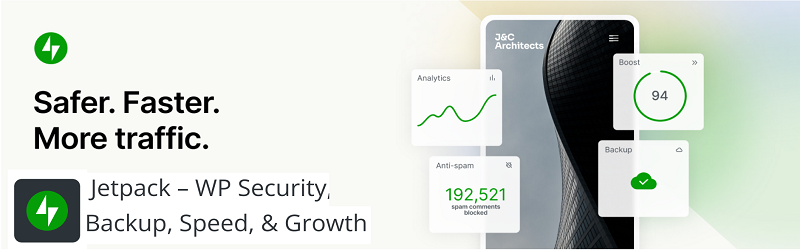
Due to the multiple features in place, Jetpack is one of the most well-known security plugins WordPress users operate. It comes with diverse modules that help with social media protection, improve website speed, and provide bot and spam-based protection.
Users get access to many security tools within this cohesive plugin option that also helps protect the site from suspicious online activities. Moreover, this plugin also supports ‘allowlisting’ and protects from brute-force web attacks.
MiniOrange’s Plugin

Many users can also try out the miniOrange if they want more advanced 2FA-level security support. Indeed, with this plugin, WordPress users can expect two-layer safety for their login modules. This prevents hacking attempts from unknown sources adequately.
When this plugin is active on your device, you will get push notifications or other alerts to your linked number to approve access when such attempts occur. The common secondary options here include a security questionnaire or QR code usage.
MalCare WordPress Security

The MalCare WordPress Security plugin type provides scanning support for malware detection, running with Cloud support. This scanning mechanism studies the whole website of the user to check for any existing issues, like risky IPs or faulty plugins.
Plus, it also provides necessary bot protection to users with their WordPress websites. You can expect instant alerts in sudden attacks like the site shutting down.
Shield Security

Shield Security mainly prioritizes optimizing the security protocols of websites. It comes incorporated with hack repair support to avoid data hacking attempts.
This plugin is good to use for advanced-level users and beginners alike. Indeed, smart solutions respond to the detected web-based threats better with the scanning mechanism. For a better user experience, you can refer to the relevant documentation about its performance.
Google Authenticator

Google Authenticator is a security plugin in WordPress that operates on mobile devices and assures 2FA protection support. The app is easy to install on smartphone devices, and users typically operate it for login protection on apps like Amazon, Dropbox, and Gmail. Here, the activation-related rules depend on a per-user basis.
WPScan

WPScan is one of the most usable WordPress security plugins available. It includes its own database that manually detects and lists vulnerabilities and issues in one place via the in-built algorithms here.
To note, the members of the WordPress developer’s community and security experts keep adding necessary updates to this database. This assures more time-accurate scanning processes and the chances of catching all active security errors in time.
WP Hide & Security Enhancer

WP Hide and Security Enhancer is another security plugin that accesses data in WordPress files. The software securely hides elements like login page information, themes, and core files. So, intruders will find hard it hard to identify the site’s crucial data and use them for malicious practices.
With this plugin, you can expect a URL rewriting support feature. To note, the file information types are processed with the information hidden in them using the plugin. Thus, users can avoid changing directories each time.
NinjaFirewall (WP Edition)

This plugin works as a Web App Firewall that is easy to configure and use, like plugins. However, the NinjaFirewall (WP Edition) is a robust individual firewall for WordPress sites.
This program has a strong filtering engine that normalizes and transforms incoming data from HTTP requests and transforms them. After that, it is possible to analyze obfuscation or other Web Application Firewall-based evasion attacks used to surpass the security benefits in place.
Defender Security

The Defender Security option is simple to install and begin configuration for WordPress websites to optimize the security levels. It immediately creates a useful defense layer around the site and protects against various malware attacks.
You can expect to see a wide range of benefits here, like IP blocking firewall, login protection from brute force attacks, malware scans, etc.
Security Ninja

Security Ninja is another high-grade WordPress plugin for web security benefits. There are two versions of it available with premium and free-cost plans. You will get 50 security testing processes with the free version, where the software checks MySQL permissions and files, PHP settings, etc.
Moreover, users can enable the brute force checking process for the password analysis of users’ details.
Conclusion
Security plugins from WordPress assure high-grade website experience and data safety. To avoid the challenge of browsing through many options, check out the listed plugin choices here and study their benefits, functions, and specifications. Then, make your decision based on which suits your requirements best.
FAQs About WordPress Security Plugins
Common WordPress Security Breaches and Issues
- Loss of access to the website settings and control.
- Stolen data via hackers, including private information.
- Malicious malware affects the site functionality badly.
- Stuck site data and functions.
- Harm to the SEO rankings and lowering of the brand’s online reputation.
In these cases, using WordPress security plugins is useful that target specific issues mentioned, like firewall protection, data protection, etc. Overall, using these makes the digital experience better and safer for users.
How You can Enhance WordPress Security Beyond Using WordPress Security Plugins?
Besides using the WordPress security plugins, you can take other security measures like:
- Applying for SSL certification for the site.
- Choosing a useful web hosting service.
- Regularly updating the WordPress plugins.
- Backing up site data.
- Prepare strong passwords.
How do WordPress Security Plugins Work?
WordPress security plugins typically scan the website for any available or potential threats and help to secure your WordPress site from getting hacked. Based on its findings, the plugin blocks or disables access to threats like bots, malware, etc.
What are the Key Features to Look for in a WordPress Security Plugin?
WordPress security plugins can have different security features depending on their main use. However, some features are standard, like malware scanning, brute force protection, and two-factor authentication.
Can Security Plugins Guarantee Complete Protection for My WordPress Website?
Yes, using security plugins can guarantee full site protection for WordPress users as they target the different sources of problems. The guarantee level depends on what type of plugin you use for your main site issue. So, take professional help to make that decision.