Ways To Check Outdated Website: To keep up the pace with the changing times, any platform needs to get updated. Similar is the case with websites. As the technology is continually evolving, your website also needs to follow the tech demands in order to deliver good performance. But how can you know if you are running an outdated website? We have the Free WordPress themes available on our website VWthemes.
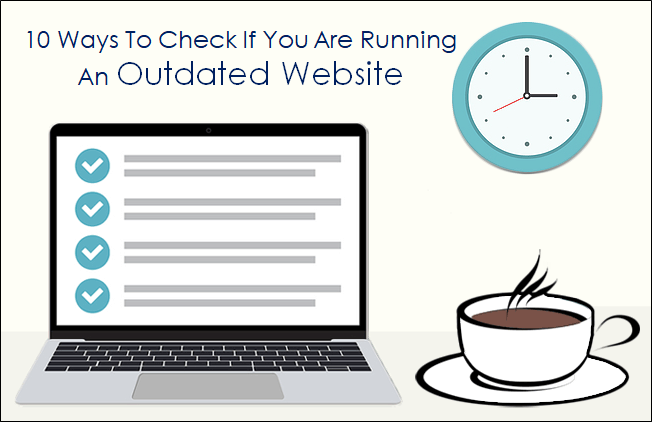
Here are some ways to check outdated website
This article shares a few ways that will help you check if you have an outdated website design. If you notice any or a few signs, it is high time to design a fresh website. we have the best SEO Optimized WordPress Themes which will help your website rank higher.
1. Your Homepage Hasn’t Been Updated For Over A Year
As the homepage is your business’s first impression, it itself looking outdated means you are clearly missing the trick to lure the clients. If it has a poor design, less or no CTAs at all, then you are ought to face high bounce rates.
But there is always a thing you can do to avoid this. Updating your website’s content on a yearly basis and seeing the things that have changed in the past year and need to be updated will be useful. If your business has evolved and changed its objective, make sure that your content present on the homepage reveals the relevant info. Do keep on updating the data and stats published on the page.
2. No New Content Was Added Within A Few Weeks Or A Month
If visitors are unable to see any fresh content uploaded, they will straightaway consider that your website is outdated and this will also reflect in your SEO results.
To avoid this, you need to come up with new and fresh content on a regular basis. A special content plan well in advance is necessary so that you will know when to add new content to your site.
3. Website Looks Really Bad On Mobile Phones
Your website not looking good on mobile phones and other devices means that it is not responsive or not friendly with mobile devices. This gives a horrible user experience and depleted google rankings. As more people are accessing the internet through their smartphones, building a mobile-friendly platform is a must.
To ensure that your website is responsive, adaptive, and mobile-friendly, you need to look for specialists in web designing who are experts in creating responsive websites to witness the growth of your website’s mobile traffic.
4. You Have Started To Receive A Lot Of Spam
For any platform with low security, cyber-attacks are most common. The hackers use the hack bots that crawl the web for searching the unsecured or less secure websites. They infect such websites with malicious codes, malware, and viruses. This is really bad for your website as well as your visitors and clients. A lot of spam emails or warnings of such attacks indicate that you have an outdated website and it is in need of an additional layer of security.
However, you can avoid it to some extent if you take care of some basic things such as updating the core, themes, plugins, and modules, and put restrictions on roles and permissions. If you have no idea how to do it, reach out to experts and they will come up with the most suitable solution for your website’s security.
5. Low Search Engine Rankings Are Observed
If a continuous low search engine rankings in organic search is observed, this indicates that you immediately need to search for new keywords and update them on your website.
Refreshing the content present on your website is the key and in that also, you should try to use such keywords that are relevant to your business or profession. You may even do some research work on the keywords to see what keywords are popular and will be suitable for your website.
6. Outdated Copyright Is The Clear Indication
In This article of Ways To Check Outdated Website, Any visitor will instantly notice that you are using an outdated website if there is still outdated copyright on your site.
You can update the copyright year manually. You may even take the help of some app that can automatically do it for you. Do not skip fixing it every year.
7. No Social Media Icons On Your Site
Nowadays, it is impossible to imagine any profession or business without its social media appearance. It is considered an effective way to advertise the products and services. If your website is missing social media integration, you are missing a lot. This is also a clear indication that you are still sticking to an outdated website.
What you can do is add social media icons to your website and integrate your social media accounts using such icons.
8. Tiringly Slow Website Speed
Low page loading speed indicates an outdated platform and so is your website. Do you know that Google pays a lot of attention to the website speed as it also plays a role in indexing your site in top search engine results? So paying attention to the page loading speed is a must. Having optimal Core web vitals is mandatory these days and it is one of the ways to check outdated websites by checking the core web vitals of your website.
9. If The Design Is Too Old Fashioned
Be honest with the design of your website and decide if it is looking good to you or not. If your site is too old, it may have obsolete elements and outdated features that do not appeal to the target audience resulting in an outdated website.
For a new and trendy look, you can contact a web designing company or use a new WP theme that gives a modern look to your site.
10. Degraded User Experience
A degraded user experience means that your audience is not satisfied with the kind of navigation and functionality your website has. Surfing your website isn’t as good as they have expected and navigation is not so intuitive which makes finding the relevant info or elements hard on your website.
Here is an article about WordPress Themes, we have a detailed explanation about WordPress themes. All of its themes are well adapted to the essential needs of modern enterprises. These ultra-modern, attractive, and elegantly designed themes are feature-rich and provide completely working websites in a matter of minutes.
Wrapping Up:
For any one of the above-discussed points, if you have asked yourself a question as if the answer is yes, then it can be an alarm that your website is out of date. So we will always recommend you to refresh your website and at times, consider redesigning it. If you are looking for ways to check outdated website & update it is always better to seek professional help.
Along with Ways To Check Outdated Website, Check out and try them today to avail our WordPress theme bundle at a discounted price.












