We live in a world where entertainment has more value than knowledge. The entire world population is consuming some kind of entertainment every second. Only when they sleep is the time they don’t seek any amusement. Because their does that for them! Now, in such world if you want to spread awareness about something, you need to make it less boring. Precisely speaking, you need to make it entertaining. That’s why the term ‘infotainment’ exists. Your WordPress blog page can be the infotainment for people. But only words won’t entertain. You need to add some visual treat in it. Info-graphics and GIFs are the best examples of it. You can effectively use infographics and GIFs to attract more traffic to your WordPress blog.
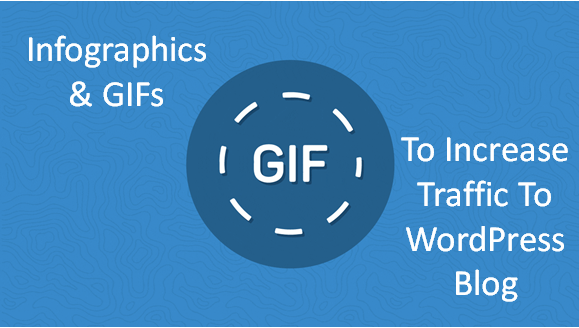
The research has proven that 90% of the content that is being consumed worldwide is visual. If you can’t put everything in a video format, then info-graphics and GIFs are the way to do that. They will not only attract more traffic, but make the topic more understandable for the readers.
But how can you put effective info-graphics and GIFs in WordPress blog without causing any harm to website? The answer to this question is simple. Through Plugins! But there are way too many plugins for that available on the internet. We will help you pick the right one for your website.
Info-graphics and GIFs for traffic in WordPress blog is a topic worth discussing. So we have summoned some of the top plugins for you. You will know their features and decide which one you want. Let’s get into it!
1. Infographic Embedder:-
It is one of the best plugins that will help you putting info-graphics and GIFs for traffic in your WordPress blog. This plugin has received positive reviews from customers around the world. This is the simplest plugin that you will find for putting info-graphics into your WordPress blog.
Infographic Embedder will add your materials easily without any setup. It will also make it available for the masses. To make this happen, just go to Edit Post Page and add the embedded code of your info-graphic to the bottom of the post.
After putting the info-graphic in the blog, you users will be able to adjust the width of it in the embedded code as they please. This plugin is completely designed for embedding info-graphics into your posts. You are also free to deal with images with this.
2. Embed Code Generator:-
After previous plugin, Embed Code Generator is the finest plugin for info-graphics and Gifs in your WordPress blog. This plugin is totally made for simplifying the process of adding info-graphics and GIFs into your WordPress blog.
Embed Code Generator is a free WordPress plugin. You won’t have to spend a penny to install it and use. To add info-graphics or GIFs you need to put embedded code. This free plugin makes it easy to put the code into your WordPress post.
With this plugin you can make the info-graphics shareable with the readers or viewers. Not only this, you can even adjust the width and height of the info-graphic as you want. This plugin allows you to customize the info-graphic and GIFs as you please.
3. Infogram:-
With the help of this plugin you will easily add info-graphic, maps and charts into your WordPress blog. You can do it within few simple clicks. Most interesting thing about this plugin is that you won’t need to know anything about coding or programming to operate this plugin.
You can easily put infographics and GIFs to increase traffic into WordPress blog without going through complicated coding process. After installing the plugin you will have the power to embed info-graphics into WordPress posts without closing WordPress interface.
4. GiphyPress:-
This is the most popular plugin for adding GIFs into WordPress blogs. After installing and activating plugin, you will find new GIF search bar in post editor section.
Clicking on that bar will make a popup appear. Choose the GIF you want to add or search for the specific one. Click on that GIF and click on add the GIF to post button. This will add the GIF into WordPress blog.
All themes are available on VWthemes. Choose your favourite WordPress themes to create a modern and stylish website easily with so many customization options available.












