In This article, we will learn how to Setup WordPress Blog and convert visitors Into Readers. Probably, you are going through this article with the interest to get to know the ways to turn a WordPress website visitor into a reader. I assure you that you won’t be left disappointed after reading this piece of information. In this post, you will come across some ways that can help bring potential readers to your site. So, here we go.
Each day numerous people visit your WordPress website. Out of them, hardly a few read the content written on your site. The readers of your website are of more value than the visitors. They have an interest in what your website is all about and what you have to offer.
As compared to website visitors, readers are more interested in signing up for the newsletter, reading the blogs on your site, and becoming your potential client. Thus, the conversion of your Setup WordPress Blog and converting visitors into readers is essential for the growth of your business. Check out WordPress Template By VW Themes.
Setup WordPress Blog, Complete Guide By VW Themes
Why WordPress website traffic is important?
Website traffic is critical for establishing oneself as a reliable brand. In fact, if you don’t have visitors to your website, it will be quite hard to find people to join your email list, connect with your content, or purchase your products and services. Along with having a look at our Multipurpose WordPress Themes By VW Themes for WordPress Websites.
By Setup WordPress Blog can Have greater wordpress website visitors and this can also assist you:
- Improve your relationships with a larger audience.
- Increase the distribution of your website’s content across more social media networks.
- Increase the number of high-quality leads.
Identify, nurture, and address more pain issues that can assist you in growing your business. Increase the number of workers, products/services, physical locations, and income in your company.
So you now understand why website traffic is vital. But do you know how to tell whether your traffic is increasing? This is a crucial aspect. Because if you don’t, you’ll never know if your efforts are fruitful. Not to mention, having data to look at might serve as a drive to work more in order to produce more leads and convert more customers.
Do you know how many people visit your WordPress site on a daily, monthly, or annual basis? If that’s the case, how can you know for certain that your data is correct?
Website traffic is a critical key performance indicator that any website team should monitor. The number of visitors to your website indicates if your online presence is expanding, and it may assist illustrate the effectiveness of a marketing campaign, news release, or the debut of a new part of your site. Driving traffic to your WordPress site may also assist your company in obtaining advertising slots and sponsorships from other businesses.
To realize the benefits mentioned above, you must guarantee that your Setup WordPress Blog’counts are tracked reliably and consistently over time. That means you’ll want to pick a dependable tool that you can access from your WordPress dashboard and that can expand with your website as it grows.
Best WordPress Analytics, Stats, and Traffic Plugins
- HubSpot WordPress Plugin
- MonsterInsights
- Site Kit by Google
- ExactMetrics
- All in One SEO
Begin with a compelling title
The H1 tag defines the main title of any blog post. It plays a major role in attracting the target audience to your site. It must contain the target keywords for which you want your site to rank. Moreover, it’s up to you whether you want to begin with the title or work on it after the completion of your article.
Begin your article
Begin writing your article with a short and interesting introductory paragraph that clearly identifies what the article is going to cover. The beginning of your article should not mislead the context of your blog post. You can begin in a formal tone or in an inquisitive way. Keep the beginning of your article short, sweet, and simple.
Arrange the content properly
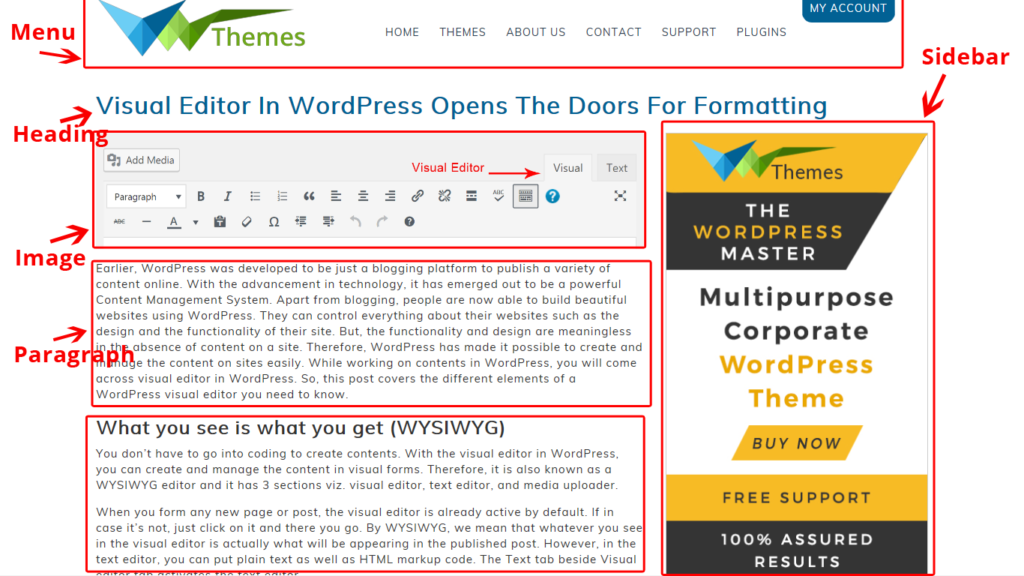
There are many things you need to consider while structuring the content of your article. Grammar is a significant aspect of every writing piece. Make proper usage of tenses throughout the article. Proofread your article after you are finished writing it. Check your content many times before hitting the publish button. Make segments of your article in the form of paragraphs with appropriate subheadings. Make the article human-friendly so that you get an increase in the number of Setup WordPress Blog. Further, the search engine friendliness will come along making it good for the search engines.
Make the reading distraction-free
A distraction-free reading mode does not include the involvement of advertisements, banners, or any other thing apart from the article. A well-sorted clear text gives an amazing reading experience. Such pure text shows people that you are more interested in providing good articles rather than displaying promotional ads.
End well
Conclude your article in an interesting manner. Tell people how overall the information written in the article is going to benefit them. Wish them good luck and ask them to give their reviews on your piece of writing. It will be a way to exchange ideas about a subject.
Related articles
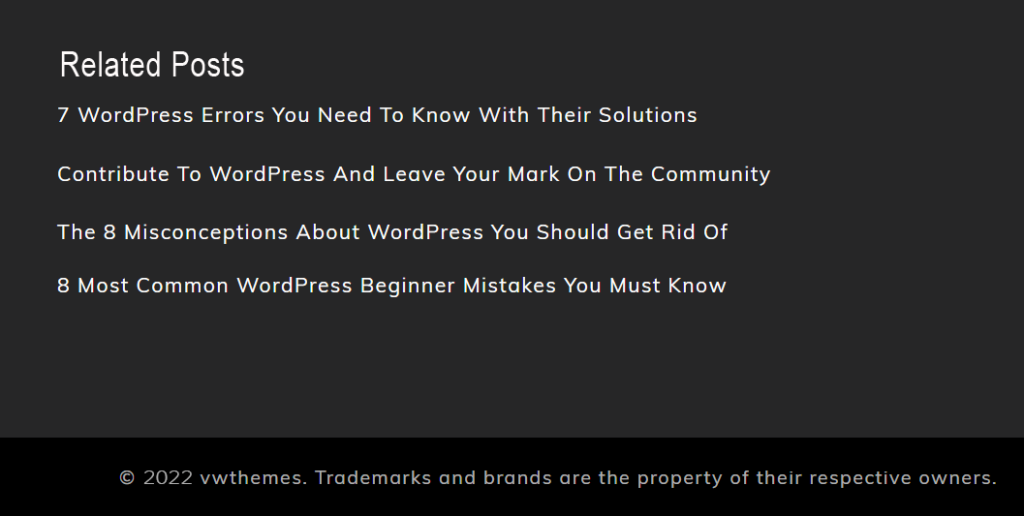
The related articles links displayed at the end of an article post are very helpful for the Setup WordPress Blogs to jump over to the different articles. If they are keen readers, they will stick to those articles and will make the most out of them. Also, the number of click rates increases due to it.
About the author
Give a short bio about the author of the article with his Facebook, Twitter, and other social profiles. Display this short and sweet information below every blog post.
Social media
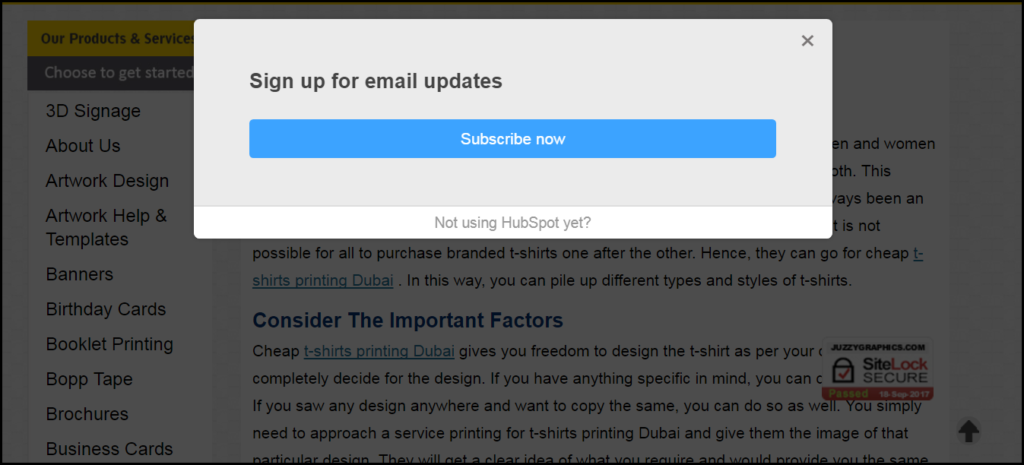
There are some websites that make use of plugins that really makes it frustrating for a visitor to browse your site. It displays pop-ups every minute on a site asking the visitors to like them on Facebook and to become their followers on Twitter. This makes a bad impression on your site. Rather than opting for this method, you should add a pop-up that displays a Facebook-like box or a subscription to the newsletter, after a specific amount of time has been spent by the visitor on your website. If you want to generate leads this could be a really effective promotional strategy for you.
Infographics
In the Setup WordPress Blog, Infographics are a powerful medium to convey information using illustrations. Furthermore, infographics are an interesting piece to read that is hugely liked by people on social media. If you want to increase your fan base on social media, infographics are the way to go. However, infographics require lots of effort.
Display advertisements on appropriate places
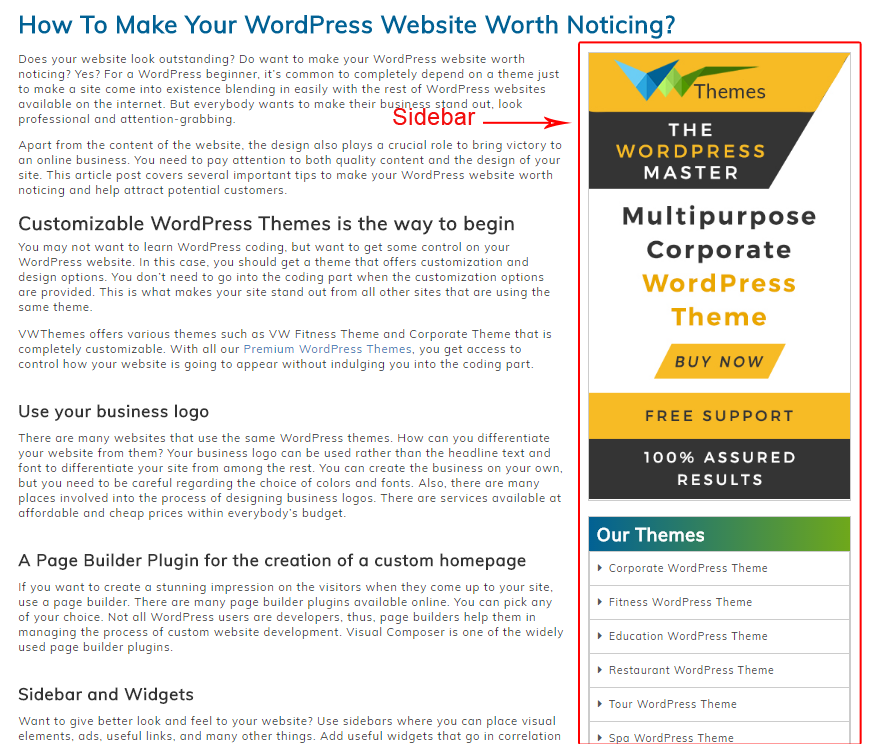
Placement of advertisements in proper places is crucial for a website. Make ads that do not mismatch the color code of your WordPress website. Make ads relevant to your business. After all, who would like to generate malware and get completely banned by Google! Along with this have a look at WordPress Bundle by VW Themes for an Amazing collection of WordPress Themes.
End thoughts
These are some of the proven ways to turn your Setup WordPress Blog and convert visitors into potential readers of your site. Once you are able to put them to work, success is nowhere far from you. To implement the above ideas, you will require a base. And Premium WordPress Themes developed by VW Themes makes a great base for you to begin your work with. We have built themes with extreme functionalities that create a firm foundation for your website. Try VWThemes and make a difference in the online world.












