In today’s age of handy gadgets, it’s very important to have a responsive website. It is found that mobile traffic is increasing in comparison to desktop traffic. Thus, we see a drift how people are accessing the web using mobile phones. So, your website needs to be adaptable to the current trend of mobile devices. If you fail to do this, your website will be at risk of losing a major portion of potential customers. To step your feet in such a scenario, you need to find out ways to make a highly effective responsive WordPress website. Go through the entire blog post to better understand the role of a responsive website for your business.

VWThemes – A mobile-friendly WordPress website
What is the need for a responsive WordPress website?
In a responsive WordPress website, the different pages and elements fit small devices perfectly. Optimization does not only include pleasing looks but also full usability. You have to make your website 100% responsive due to the following reasons –
- There is a high rise in mobile traffic these days and it accounts for more than 75% of the web surfing today. Majority of the web pages are being viewed on handy devices.
- You may lose vast conversions if you do not optimize your website for mobile traffic.
- Mobile phones are preferred over desktops and laptops for surfing the internet.
Hopefully, the above reasons are sufficient to make you understand why you need to have a responsive WordPress website.
Some points to create a responsive WordPress website
Go through the following some of the significant tips that are easy to implement.
1. Form a responsive navigation bar
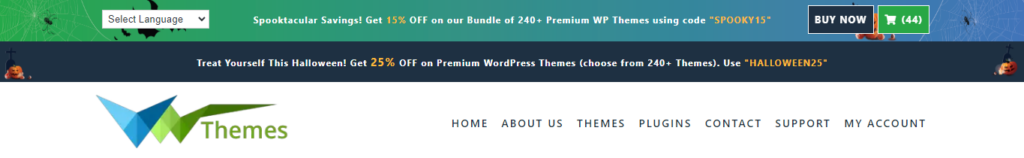
A navigation menu is responsible to make it viable for visitors to move between various pages on a site. Your website needs to have a navigation menu that is completely adjustable to various screen sizes of mobile devices. This is what we call “mobile friendliness or responsiveness”. Apart from this, check how usable your navigation menu is. A compressed menu may not be as interactive as its alternative would be.
2. Responsive WordPress Theme

Responsive VW Fitness Theme
The responsive WordPress themes extend perfectly to a range of screen sizes. A mobile-friendly navigation menu is one of those considerations that ensure a responsive WordPress website. It’s crucial to make every element of your website 100% responsive and easily customizable. Furthermore, if your WordPress theme is itself responsive, no need to approach 3rd party responsive plugins. Still, lots of improvements and functionalities are being added to responsive themes. You should know that a responsive WordPress theme contributes to lower bounce rates.
3. Push notifications
Push notifications, similar to text messages, are alerts that typically appear on smartphones and other mobile devices, serving as notifications from applications. It’s important to note that you can seamlessly integrate these push notifications into your responsive WordPress website. These notifications serve as an effective means to provide real-time updates to individuals interested in specific websites.
However, it’s crucial to exercise discretion in the frequency of notifications that land on a user’s device. While push notifications can be a valuable tool for keeping your audience informed, it’s essential to strike a balance and avoid overwhelming users with an excessive number of alerts. Moreover, push notifications are optional in WordPress.
4. Do not forget touchscreen devices
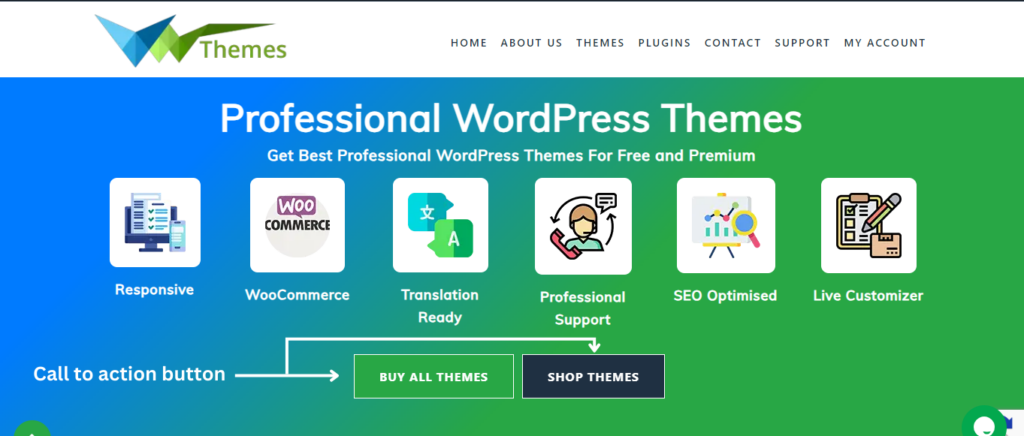
The call to action buttons should be functional from any device.
The different elements of your website need to be responsive from touch perspective as well. If your website fails to do this, your users may not interact with the main elements of your web pages. The call to action buttons may be one of them. Though the users can use the zoom functionality that is something out of date. If they consistently require to zoom in and zoom out, they may leave your site. This problem is very simple to fix with the help of a plugin and responsive WordPress themes. You need to consider the call to action elements and the navigation menus. These two elements should find an easy way to touch devices.
Wrapping up
Due to the availability of cheap mobile devices, there is hardly any chance of mobile websites to be thrown away. If you are thinking about getting something readymade, try premium WordPress themes by VWThemes. Our themes are 100% responsive, fully feature-rich, and highly multipurpose. Try our mobile-friendly WordPress themes and extend your business across areas in numbers.
Responsive WordPress Themes are in demand as they are helpful in creating responsive websites. Recently, mobile traffic has increased tremendously that led to the need for creating mobile optimized websites. Also, the portability of mobile phones made them the preferred choice for internet access. We excel in providing fully responsive and mobile-optimized WordPress themes that will prove to be a boon for your business. Our themes are of minimal design and securely coded with faster page loading time. We have clubbed all the mobile-friendly WordPress themes together in this WordPress theme bundle for your convenience.













