Are you tired of managing the content creation process of your WordPress website alone? If yes, then we’ve got a solution for you. And, that is the guide to adding multiple authors in WordPress. Having multiple authors brings a diverse range of expertise and perspectives to your site. This helps to enrich your site’s content and engages a broader audience. Hence, to help you with that we’ve come up with this article. In this article, we’ll walk you through the simple steps to add multiple authors. So, without wasting further ado let’s get started.
Understanding User Roles and Permissions
In WordPress, different user roles act like keys to your website’s doors. There are five main roles: Administrator, Editor, Author, Contributor, and Subscriber.
- Administrators have full control.
- Editors manage content and users.
- Authors can create and publish their own posts.
- Contributors can submit posts for review.
- Subscribers are followers who get special content or updates.
It’s crucial to give the right role to each author. This keeps things organized and prevents chaos. By doing this, you can create a smooth path for collaboration among multiple authors in WordPress. This means your website can run smoothly, with everyone knowing their role and working together effectively. Make striking WordPress posts for captivating your audience effectively.
Adding Authors Manually
Adding authors manually in WordPress is super easy, and it starts with adding new users to your site. Follow these simple steps:
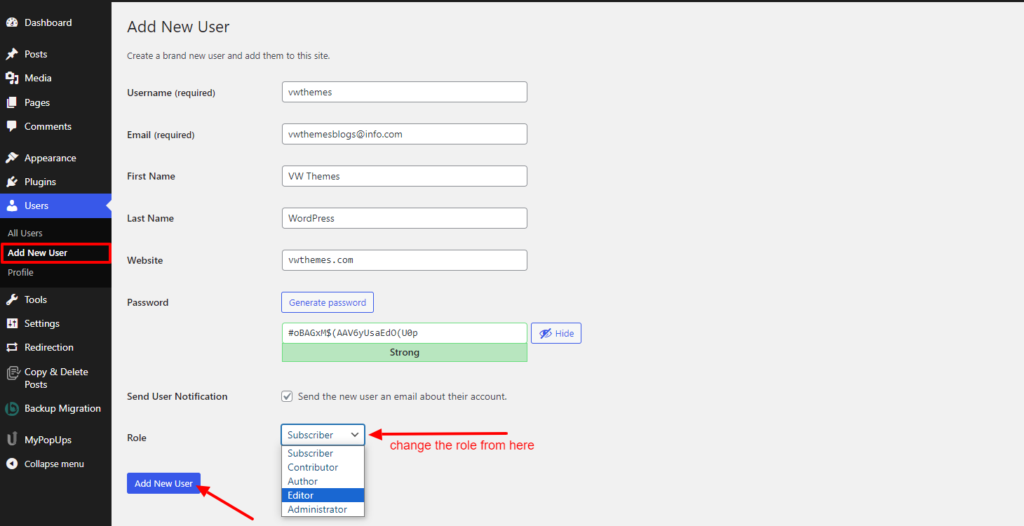
- Log in to your WordPress dashboard and go to the Users section.
- Look for the “Add New” button and click on it to start adding a new user.
- Enter the required details for the new author, such as username, email, and password. You can also assign a role to the user here.
- Choose the appropriate role for the author based on their responsibilities. For example, if they’ll be creating and publishing posts, assign them the Author role.
- Once you’ve filled in the details and assigned the role, click on the “Add New User” button to save the changes.
After adding multiple authors, ensure proper communication and coordination among them. Encourage them to communicate about their schedules, topics, and any changes or updates to the content. Utilize tools like messaging apps or project management platforms to streamline communication and collaboration. By following these steps and fostering effective communication among multiple authors in WordPress, you can ensure a smooth workflow and produce high-quality content consistently.
Adding Multiple Authors For A Single Post
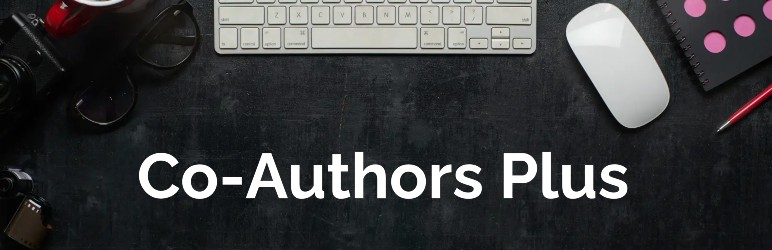
To add multiple authors to a single post in WordPress, you’ll typically need to use a plugin or custom code. This is because WordPress’s core functionality doesn’t natively support multiple authors for a single post. Here’s a general guide on how to achieve this using a plugin called “Co-Authors Plus”:
- Navigate to the “Plugins” section in your WordPress dashboard.
- Click on “Add New” and search for “Co-Authors Plus.”
- Install and activate the plugin.
- Now, Open the post to which you want to add multiple authors for editing.
- Below the post editor, you’ll see an “Authors” box. Here, you can start typing the name or username of additional authors.
- As you type, Co-Authors Plus will suggest existing authors from your WordPress users. Select the authors you want to add.
- If an author doesn’t exist in your users, you can create a new guest author by entering their name and email address. They’ll be added as a guest author to the post.
- Once you’ve added all the authors you want, save or update your post.
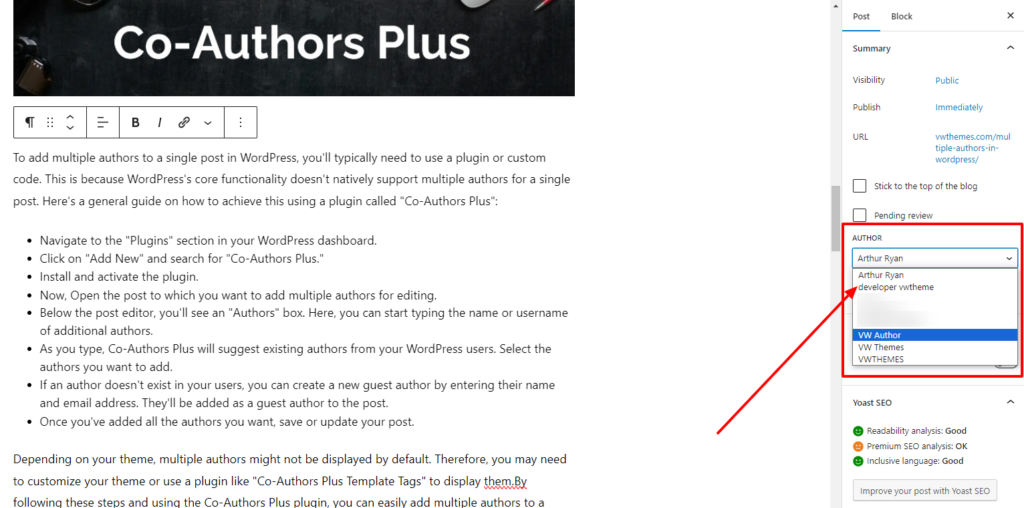
Depending on your WordPress theme, multiple authors might not be displayed by default. Therefore, you may need to customize WordPress theme or use a plugin like “Co-Authors Plus Template Tags” to display them. By following these steps and using the Co-Authors Plus plugin, you can easily add multiple authors to a single post in WordPress.
Inviting Authors To Contribute
Inviting authors to contribute to your WordPress website is an exciting step toward expanding your content team. Here’s how you can do it smoothly:
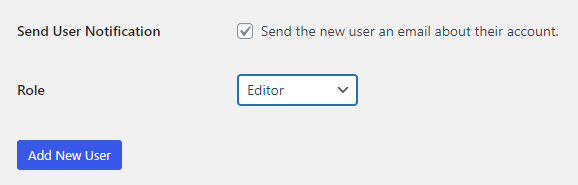
WordPress comes equipped with a handy invitation feature that simplifies the process. Navigate to the Users section in your dashboard and select “Add New.” Then, input the email address of the prospective author and choose their role.
Best Practices For Managing Multiple Authors In WordPress
Managing multiple authors on a WordPress website requires effective strategies. And, also some best practices to ensure smooth collaboration and high-quality content. Here are some best practices to follow:
1. Establish Clear Guidelines and Expectations:
- Clearly communicate guidelines and expectations to all authors, including content tone, style, and submission deadlines.
- Provide examples and templates to help authors understand the desired content format and quality.
- Encourage open communication and address any questions or concerns promptly to avoid misunderstandings.
2. Implement a Workflow for Content Creation, Review, and Publication:
- Define a clear workflow outlining the steps from content creation to publication, including drafting, editing, and final review.
- Utilize project management tools or plugins to assign tasks, set deadlines, and track progress.
- Establish a review process involving peer reviews or editor feedback to ensure content meets quality standards before publication.
3. Regularly Monitor Author Activity and Performance:
- Monitor author activity, including post submissions, revisions, and engagement with comments or feedback.
- Provide constructive feedback and support to authors to help them improve their performance and meet expectations.
- Recognize and reward outstanding contributions to motivate authors and foster a positive working environment.
By implementing these best practices, you can effectively manage multiple authors in WordPress. And, streamline the content creation process, and maintain consistent quality across your website’s content.
When managing a multi-author WordPress post, ensuring proper user permissions and avoiding common pitfalls like WordPress post returning 404 errors are essential for maintaining a seamless and engaging user experience.
Conclusion
In conclusion, incorporating multiple authors into WordPress posts is not just a convenience but a strategic move. As it can significantly elevate your website’s content quality and engagement. By embracing collaboration, you tap into a wealth of diverse perspectives, expertise, and creativity, enriching your site’s appeal and relevance. Throughout this article, we highlighted the importance of leveraging multiple authors in WordPress. And, provided you with a comprehensive guide to effectively add multiple authors posts for your website. By following that guide you’ll not only enhance your content quality but also create a dynamic and thriving community around your website.
Also, for those seeking further customization and convenience, consider exploring WordPress theme bundle that include features specifically designed for multi-author websites. These bundles often provide pre-built templates, author management tools, and seamless integration with social media platforms, streamlining the process of managing and showcasing multiple contributors on your site. Whether you’re running a blog, a news portal, or a collaborative project, WordPress offers a versatile platform that can adapt to your needs and scale with your ambitions. So, harness the power of multiple authors and unlock the full potential of your WordPress website today!













