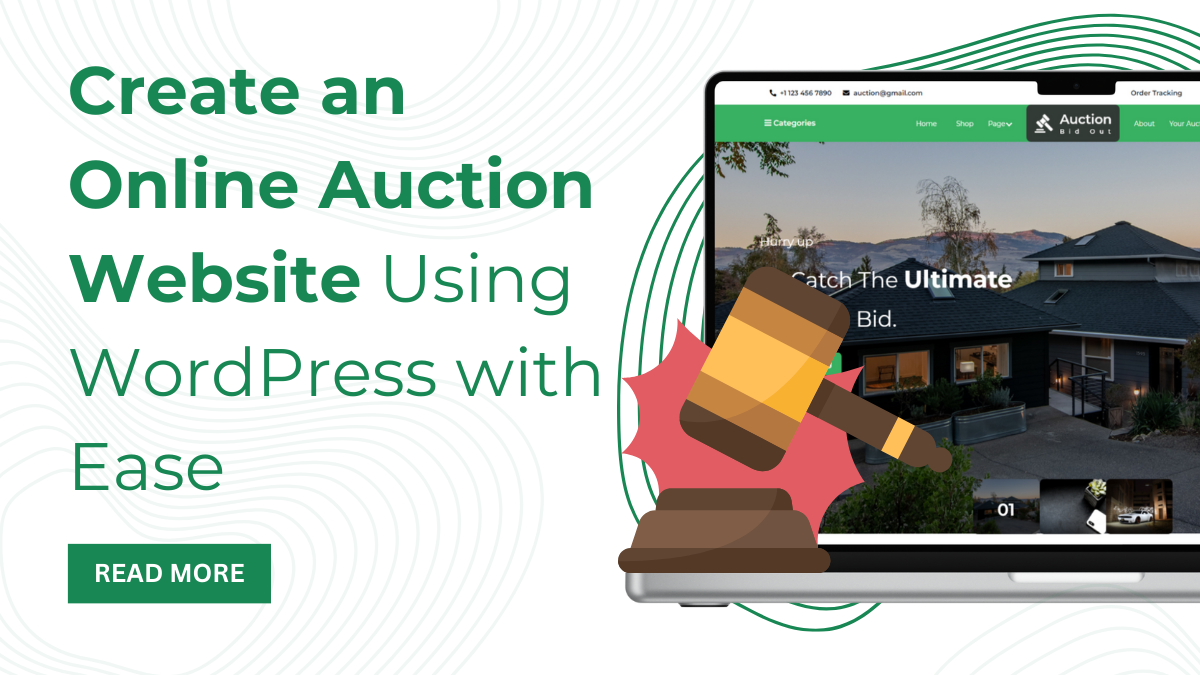Introduction
Having a bidding firm is profitable, yet it is a crucial task for a single-handed person. You need a perfect organization for buying and selling goods. A website is one of the pivotal aspects of getting all your business needs organized. Yes, a website itself can handle so many aspects of your online auction business. You can build a complete auction community just by building a website. Also, an online auction website makes your firm more visible on the web.
The best platform to start your business on the web is none other than WordPress. This is the platform where you can build your dream businesses without any codes required. WordPress is as easy as making a cup of tea. Even beginners can start their auction businesses without much effort. You just need to follow some simple steps to create an online auction website. Stay stuck with this blog.
What is an Online Auction Website?
The auction business is where bidders bid for their desired products and make a purchase. While there are all types of products included when it comes to auctioning and bidding, Managing every product and inventory is stressful and not a single-handed task.
A website can easily handle this with ease and without the use of codes. An online auction website can be called a faster way to sell and buy things online. Even auctions are organized on the web, connecting bidders to bid for their products. This can be a kind of e-commerce website where anyone can sell and buy things just by bidding. This is a modern approach to setting greater boundaries for online business and exploring the web.
The Need to Have an Online Auction Website
As said, an online auction website is nothing but a digital place where users bid for their desired products and purchase them. Finally, the highest bidder gets to purchase the item. Auctions are the oldest form of selling stuff at greater prices. With the modern approach where everything seems digital, why not auctions? By creating an online auction website, sellers can easily list out products for sale. This is a great form where you can boost your sales and revenue by raising the price. Another prime aspect is that you are free from hiring any middleman to sell your stuff, along with paying him. You can easily upload your stuff and get the desired price on the website. Also, building an online auction website makes it easier to reach the target audience in no time.
How to Create an Online Auction Website Using WordPress
After letting you know about the online auction website and its importance, let’s head to the creation of the site. You need to follow simple steps that will help in the smoother creation of the site.
- Purchase the domain and the hosting.
- Install WordPress
- Get the Auction WordPress Theme
- Install the necessary plugins.
- Set up vital pages.
- Add auction items.
- Launch your site.
1. Purchase the Domain and Hosting Service.

Getting a domain and hosting service registered is the first and foremost step to starting a website. These are the vital pillar blocks that are the base of any sort of website. So heading with the domain, this is the unique addressing element that represents your brand on the web. The address, when added to the browser, takes the user to your website. To register for your website’s domain, there are so many domain registrars on the web. You can simply go with NameCheap, Bluehost, GoDaddy, and more. Before getting a domain, make sure your domain is the most unique one. It should be precise and easy to pronounce. Avoid the use of special characters, uppercase letters, and special symbols.
Hosting Service:
Talking about the hosting service, it’s like the ultimate place to save your website’s data files. A hosting service provides a separate place so that your website can run on the internet. It provides speed, reliability, and security to your website. Also, some certified hosting solutions come with free domains as well. Like domain registrars, there are also hosting services on the market. The urge is to choose the right one that impacts positively on your website. Among the best hosting services like GoDaddy, HostGator, and HostPapa, we recommend Bluehost.
Bluehost is among the finest and most preferred hosting solutions for your site. It comes with the latest PHP and HTTPS versions, giving it the best reliability and speed. So, moving ahead with Bluehost, go and visit the official website and tap the Get Started button. Select the plan that suits your budget and click to continue. The next page is to set the domain for your site, and once done, complete the final purchase. You need to fill up the vital account and billing details, and it’s done.
2. Install WordPress
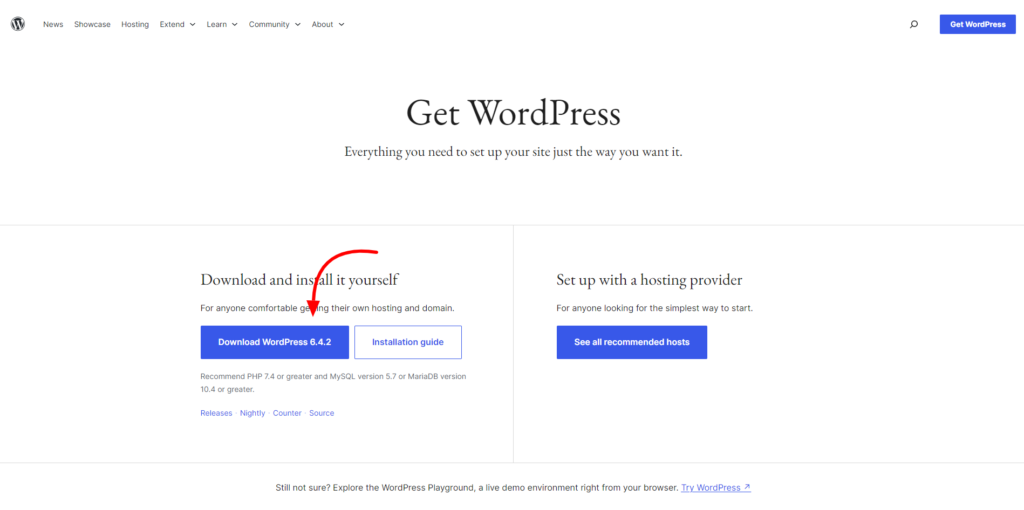
After purchasing the hosting service, the next step is to install WordPress to create an online auction website. After the purchase, you will receive a congratulatory email with the login details and the link. To install WordPress, you simply need to follow the link, and surprisingly, WordPress gets installed for you. This is a surprising element of Bluehost: it gets WordPress installed with just a single click. After that, you need to enter the login details, and you are ready with a blank website to pour content into it.
3. Get the Auction WordPress Theme
After installing WordPress, the first step is to get the latest WordPress theme installed. A theme is a set of HTML and CSS codes that form an interface to attach to your website. When attached, it gives life to your website by providing the latest features, templates, plugins, and layouts for your particular niche. WordPress, by default, gets you a theme while installing, which can be customized. But if you need a new theme, then you need to visit the theme directory. And let me tell you, the theme directory is flooded with so many theme designers on the market.
You need to push in with the certified theme platform that has the best WordPress themes. Among so many platforms, VW Themes is the most recommended one with its latest bidding WordPress theme.
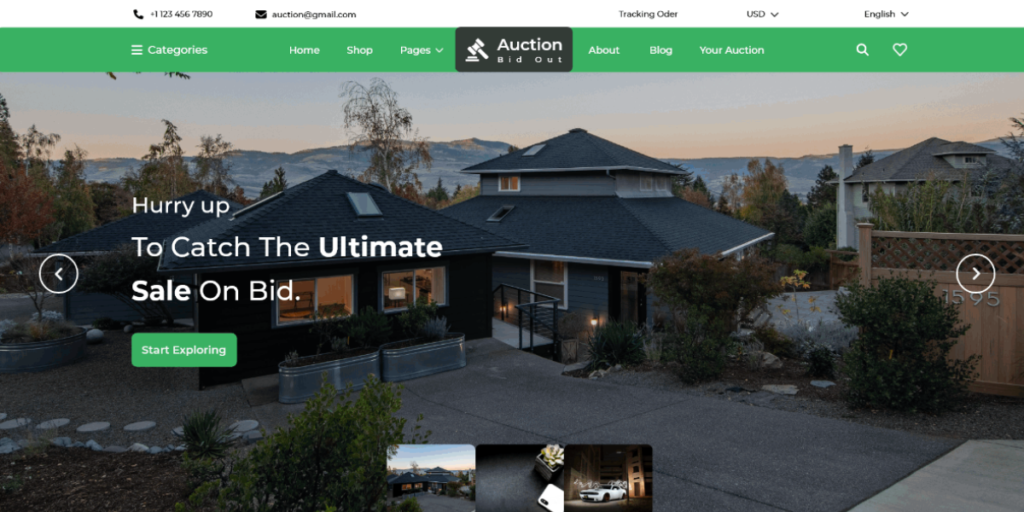
The Bidding WordPress Theme by VW Themes offers a stylish and innovative design for online auctions. With a crisp structure, it requires zero coding to start your own auction business. Built on the Bootstrap framework, it ensures a responsive website with a unique gallery slider and customizable templates. The theme’s simplicity and drag-and-drop feature make customization easy. It prioritizes SEO factors for better site speed and search engine ranking. Social media icons and WooCommerce-like features enhance your business presence. Purchase the theme, explore demo content, and take your auction business to new digital heights.
Install the Auction WordPress Theme:
- To install this theme, visit the official page of the Auction WordPress theme.
- Then scroll down a little, tap the Buy Now button, and complete the purchase by filling in the vital details.
- Once you have made the payment, a zip file of the theme will be downloaded to your site. What you need is to visit the dashboard area and tap the Appearance tab.
- Then follow this by tapping the themes section and then the Add New button.
- Simply upload the zip file by tapping the Upload File button, and then install. Once it is installed, tap the Activate Link on the next page.
- You have the Bidding WordPress theme installed on your site. It is now ready to be customized.
- Once the theme is activated, the theme homepage will take you to explore its interface. Wherein you can find plugins to install, demo content, support, and customize the theme.
4. Install the Necessary Plugins
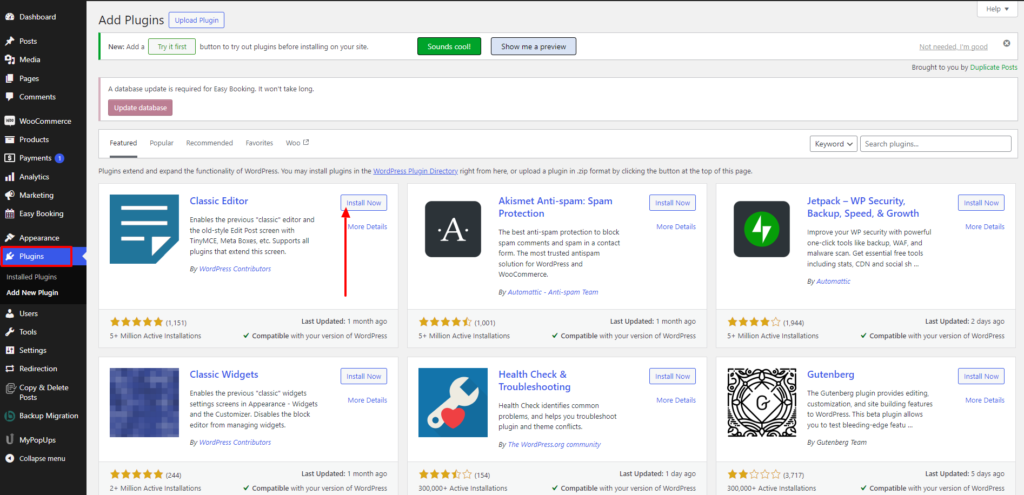
Once you have finished installing and activating the theme, the time is now to extend the functionality of your site. So create an online auction website functional by adding plugins to your site. Plugins are tiny software elements that, when attached to the site, extend its functionality. These are available for every feature and function you need on your site.
It is highly necessary to know which plugins are good for your niche website. You cannot install every plugin on your site. Currently, WordPress has over 55 thousand active plugins in its directory. Searching for which plugins are needed for the auction website is a crucial task. So, we are here to help you with a list of vital plugins to add to your online auction website.
a) Ibtana WordPress Website Builder:

Website building becomes much easier when you have a website builder. This is the Ibtana WordPress website builder that can make it for you in no time. This intuitive website builder is an extended version of the Gutenberg editor. Of course, it has a drag-and-drop feature, making customization better and faster. It comes with custom features and blocks that require no codes to add to your site. This fast and reliable plugin is taking on the world of website building.
b) Ibtana: WooCommerce Product Addons
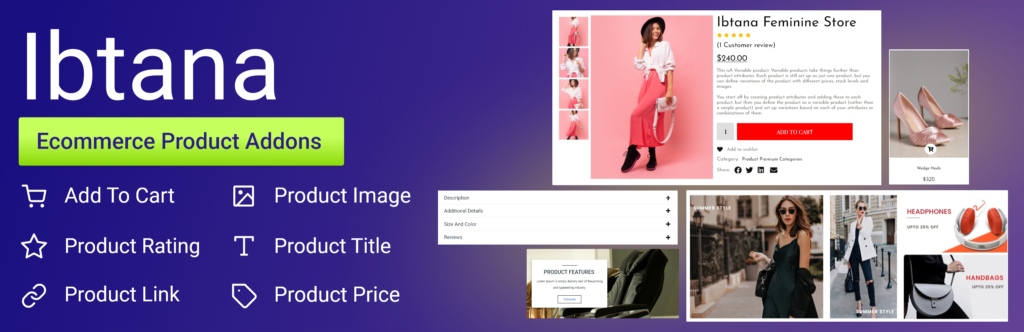
Again, we are bringing up the Ibtana plugin, but this is for the woocommerce product add-ons. This plugin brings up the extended functionalities of your e-commerce business. You can build customizable product pages that show your products clearly without using any codes. This plugin again comes with various blocks for getting product pages designed well.
c) Woocommerce

One of the most popular e-commerce platforms is Woocommerce, which has a huge impact. You can transform any casual website into a powerful e-commerce website just by adding Woocommerce. This single plugin sets up your e-commerce business like no other can. It is flexible, fast, and filled with so many properties for a complete e-commerce website. It has built-in templates, storefront pages, and more to help you out.
d) Ultimate Auction for WooCommerce

The ultimate auction for Woocommerce is the extended plugin for handling auction websites. This one can help if you want to add auction products to your site. The plugins from the buyer and seller sides give salient features. It can be easily customized and quickly adds products to your site. Also, it has various payment options integrated. This is one of the best plugin to create an online auction website.
e) Contact Form 7

The much-needed plugin for handling e-commerce businesses is Contact Form 7. This one lets you add contact forms to your site easily. Its Ajax-powered features let you add multiple forms to your site for collecting user details.
f) Classic Widgets
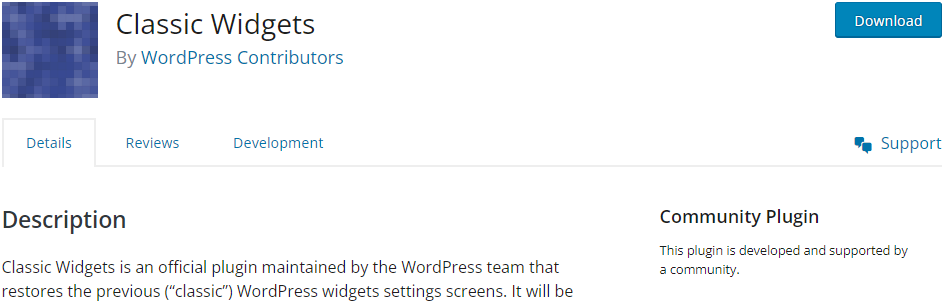
The classic widgets plugin brings up the old and classic widget settings by disabling the block editor settings. This one is for those users who have their hands fixed on the classic editor.
g) GTranslate

This is the ultimate translator plugin that lets your website act multilingual. Over 103 languages are integrated with this single plugin when attached to your site. The plugin is powered by Google, making translations much easier. Also, it has SEO integration, making your website powerful on search engines.
h) YITH Woocommerce Wishlist
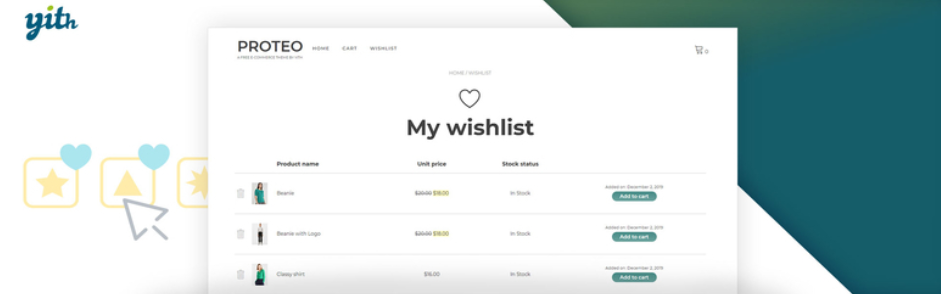
YITH is an extended plugin for WooCommerce that gives you advanced wishlist properties for your site. Wishlisting is one of the vital aspects of handling a WooCommerce site. With this plugin, users can easily create and customize their wishlist with multiple sharing options.
Installation of WordPress plugins
- So these are the list of vital plugins you need for an online auction website. Now you need to know how to install the plugin on your site.
- What you need is to simply visit the dashboard area of your site and tap the Plugins section.
- On the new page, tap the Add New section, and you will reach the next screen.
- Navigate to the search bar and type the name of the plugin you need. Suppose you are searching for Woocommerce, so type and, once found, tap the Install button.
- Once installed, press the activate button.
- This is how you can install plugins on your site.
5. Setup Vital Pages
While you create an online auction website, it is vital to set up vital web pages that enhance your website’s functionality. As this is the auction website, you need to build on some vital web pages like Privacy, Contact Us, Blog, and more. On the contrary, you need to know that the Woocommerce plugin itself comes with in-built web pages. It includes the car, shop page, checkout, and more. Sometimes, the user forgets to activate these pages after installing Woocommerce. So, to activate the Woocommerce pages, you need to navigate to the Status section in the Woocommerce section.
On the status page, among the various options at the top, tap the Tools button. You will reach a new screen where you will see various options to activate. You need to press the “Create Pages” button in front of the Create Default Woocommerce Pages option. This will automatically create the necessary pages for your auction website. And if you wish to set up custom pages, then simply reach the dashboard area and tap Pages. You will reach the page editor screen, where you can add feature blocks by tapping the “+” icon. Add the necessary feature blocks, and once done, tap the Publish button.
6. Add Auction Items
Adding auction items is again a vital task, as without auction products, how will customers visit your site? Adding auction items is made simple with the Ultimate WordPress Auction Plugin. Navigate to the Ultimate Auction plugin on your dashboard, and then tap Add Auction. On the new screen, you simply need to fill up the vital details of the auction item. It includes name, description, image, video, starting bid, reserve price, and payment. Once you are done adding all the necessary details, tap the Save Changes button. You can add multiple auction items by following the same procedure. And since you are done with all the necessary web design assets, you can now launch your auction website.
Conclusion
So, this was all about how to create an online auction website using WordPress. Building an online auction website is like getting engaged with modern auction techniques. An online auction website comes with various benefits that enhance the true identity of your auction business. You get boosted revenue and a rise in sales, along with building a separate community on the web. Creating an online auction website seems crucial for most of them. But we have made it the easiest way for you. The above blog tells you the simplest steps so that your online auction website can be created easily. And most importantly, we have used the best auction WordPress theme by VW, which is the finest theme you can get. Also, we have used a list of vital plugins, ensuring great functionality on your site.
One particularly convenient option is to utilize a WordPress theme bundle tailored for online auctions. These bundles often include pre-designed templates, auction-specific features, and integrated payment gateways, streamlining the development process and saving you valuable time and effort.