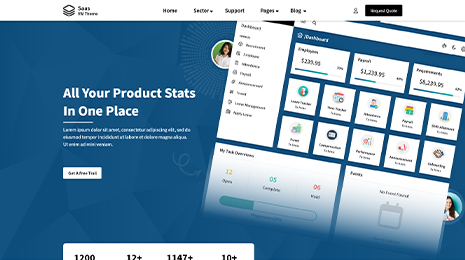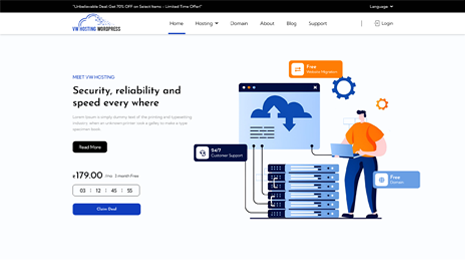You might have come across amazing WordPress-powered websites that look outstanding and this might have encouraged you to use WordPress themes for your upcoming web project. Well, WordPress themes are immensely capable of perfectly depicting your brand in a unique and noticeable way through your website. You can easily use them even if you don’t know about the technical aspects of WP and create a stunning WP website for your business. But before we dig into the details regarding the ways to install WordPress themes, let’s take a brief look at WP themes and how they are beneficial for creating websites
Share:Do You Know What A WordPress Theme Is?

Technically speaking, a WordPress theme is a collection of templates and files that collectively provide many functionalities and make your website look unique and out of the box. In a layman’s language, you can understand the WordPress theme as a ready-made skin that you get for your website that gives you an idea about how your website is going to look.
What Difference Does A WordPress Theme Make?
WordPress theme not only gives you a ready-made skin for your site but it also empowers you to have full control over your website as you can decide how you want to present your site on the online platform. You can choose the different styles and see what looks perfect, add the different elements to your website, decide the color scheme, typography wordpress theme, and much more. All this can be done without writing any code. This is great as you do not have to start building your website from scratch and don’t have to spend hours doing the cumbersome coding work for adding every single element to your website. So, using a WordPress theme is always a good and smart choice for your website.
Install WordPress Theme
Before you start using any theme for your website, you need to install and activate it. Here is how you can install WordPress theme.
- Login in to your WordPress admin page and go to Appearance. Then navigate to themes and click Add New.
- If you have already downloaded a theme, click on the Upload Theme option.
- Now you have to choose the .zip file of the same downloaded theme and click on Install Now. After installation is done, click on activate.
For the next step, install and activate all the desired plugins associated with the theme.
- To install the associated plugins:
- Go to Plugins
- Click on Add New
- Click on Upload Plugin
- You have to select the .zip file of the respective plugin and click on the Install Now button.
- Click on the Activate Plugin button for activating the plugin.
In a similar way, you can install and activate all the plugins associated with the theme one by one.
Steps for importing the demo:
- Go to Appearance > Get Started
- Click on Demo Content Importer and click the Run Importer button.
- This way, the demo content gets imported to your site. And that’s it!
- For viewing the applied changes, click on Visit Site and see how your site looks.
Conclusion
In conclusion, installing WordPress themes for your website is a straightforward process that empowers you to tailor your site’s design to your specific needs. Whether you’re building a personal blog, an e-commerce platform, or a professional portfolio, the right theme can make a significant difference.
Furthermore,Our WP Theme Bundle offers a valuable collection of premium themes to cater to a variety of purposes, giving you even more options to enhance your website’s appearance and functionality. By following the steps and guidelines mentioned in this guide, you can easily install and activate themes, ensuring that your website not only looks great but also aligns with your brand and content, providing an excellent user experience. Happy theming!