The easiest way to create a website in WordPress is to use a WordPress theme. So even if it is about How To Create An Author Website In WordPress, a good theme can make the work exceptionally easy. Here are the steps that will guide you in creating an author website. However, you can also use the drag-and-drop page builder. It is up to you. In this guide, we will go with the WordPress theme.
For How To Create An Author Website In WordPress, you will need:
1. A domain name
2. A website hosting account
Usually, a domain costs approx. $14.99 per year and the hosting plan starts from $7.99 per month.
Picking a Theme for Your Author Site
Popular WordPress Themes decide how your website will look. A typical WordPress theme has many templates for various parts of your website. Among many available themes for authors, your task is to pick the best suitable one for your author’s website. For best results, we recommend using a minimalist theme that has a clean and simple layout giving you a lot of empty space as it will make the website appear clean and highly professional.

Setting Up Your Website Layout and Pages
Typically, websites that are made for authors consist of the following pages:
Home page: This is your front page that your visitors will see when they enter your domain name.
Blog page: This is the page where you can do regular post updates, articles, news, and much more.
About / Bio: This is an about page that gives all the details and information of the author along with the achievements, awards, biological information, and much more.
Contact Page: This is a simple page with a contact form and other means for reaching out to the author.
There can be other page pages as well depending on How To Create An Author Website In WordPress.
To create a new page:
Go to Pages > Add New. here, you can give a title to your page and then add your content.
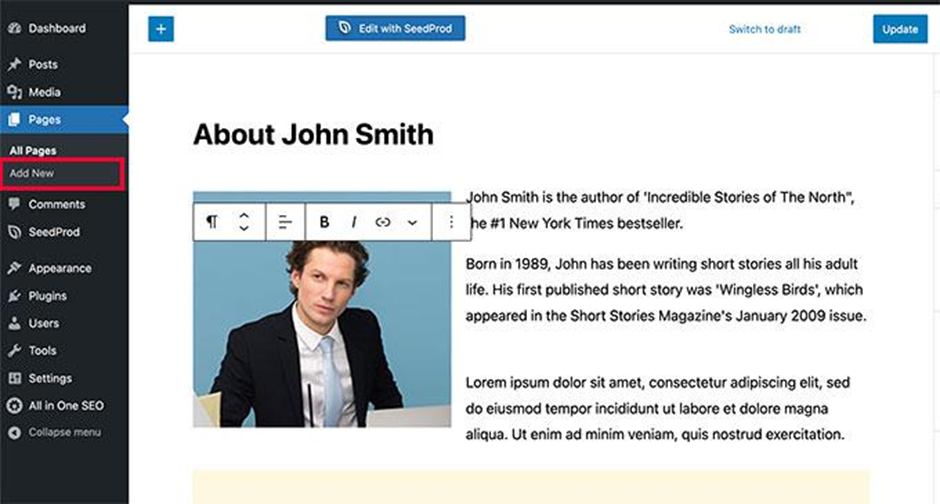
WordPress is having a powerful block editor using which each content item is added as a block. Once you have finished adding a few pages, you would want them to the top navigation bar of your website.
Go to Appearance > Menus page for creating a new menu. After that, add the pages that you have just now created from the left column to your menu.

For storing the changes, do not forget to click the Save Menu button.
Selling Books on Your Author’s Website
As an author, do you want to showcase and sell your books online? If yes, then doing this on your WordPress site is super easy. Just create a page ‘Books’ and add your cover pictures of the books with buttons for buying them on any online store where you have made your books available.
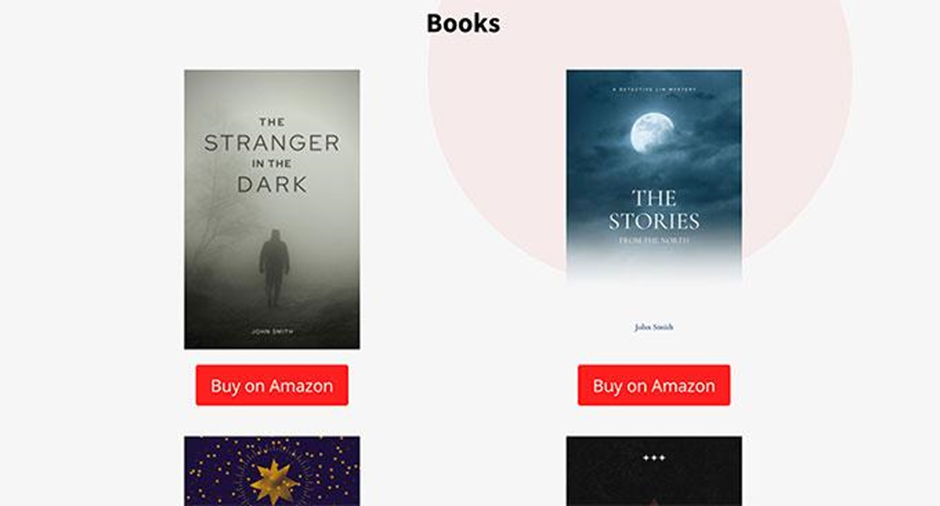
Promoting Your Author Website
Now that you have set up the Author website, the next and very important step is to promote it. This is going to help you sell more books and help you get established as a brand.
The following tips will help you:
1. Include an Email Newsletter
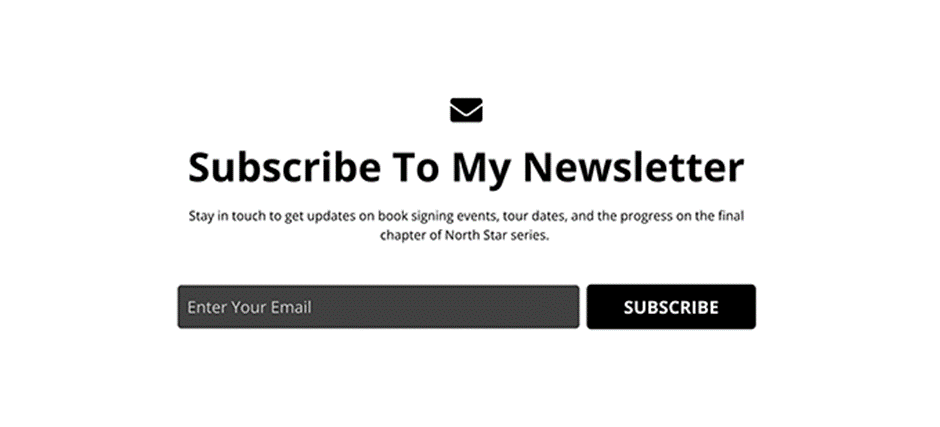
As a newsletter is the easiest and most effective way of reaching out to potential readers, you must include it on your website. It is a fact that not everyone who visits your website is going to buy the books and most people want to know the latest news coming from their favorite authors. WordPress works well with all the top email marketing services.
2. Make Your Email List Grow Quickly
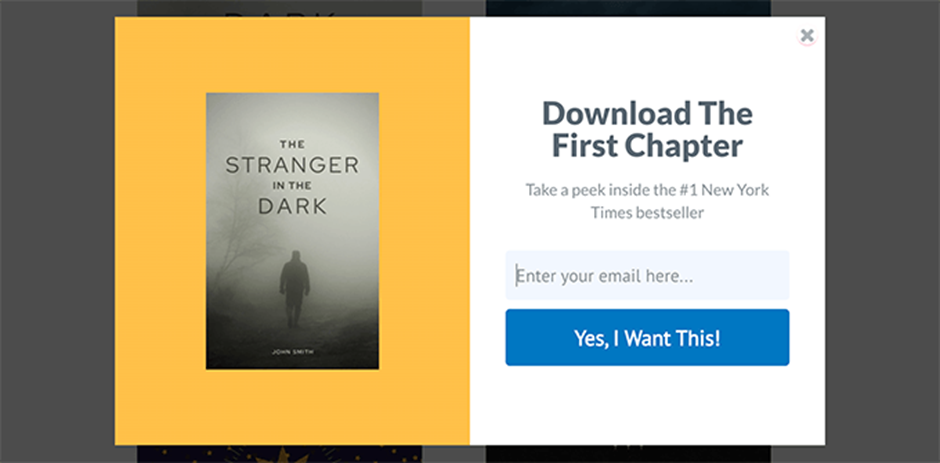
You have to actively promote your newsletter across your website so that nudge users will sign up. Optimmonster is the best tool for this. It comes with useful tools such as lightbox popups, slide-in popups, header and footer banners, Countdown timers, etc. These all will help you get more emails and grow your newsletter.
3. Optimize WordPress SEO for Your Author Website
Search Engine Optimization helps in bringing more traffic to your website. All in One SEO is a wonderful plugin for that. It will easily help you optimize the website without needing any technical skills. This plugin will also monitor your website’s SEO score and will help you make recommendations for improving it.
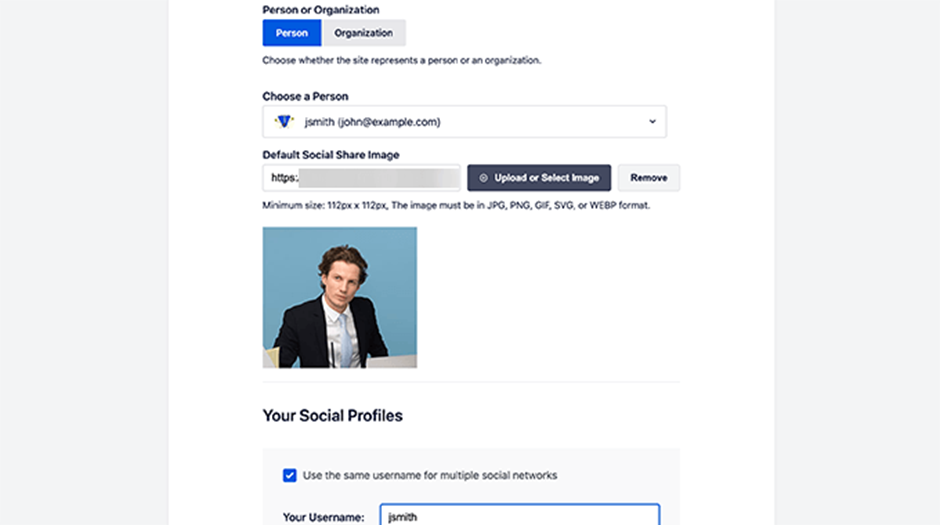
4. Add The Contact Forms
Apart from promoting your books, your Author website is an amazing place for generating business opportunities and helping you establish your brand. By adding a contact form to your website, you are giving all the users a quick way to send you a message. You can use WPForms plugin for this.
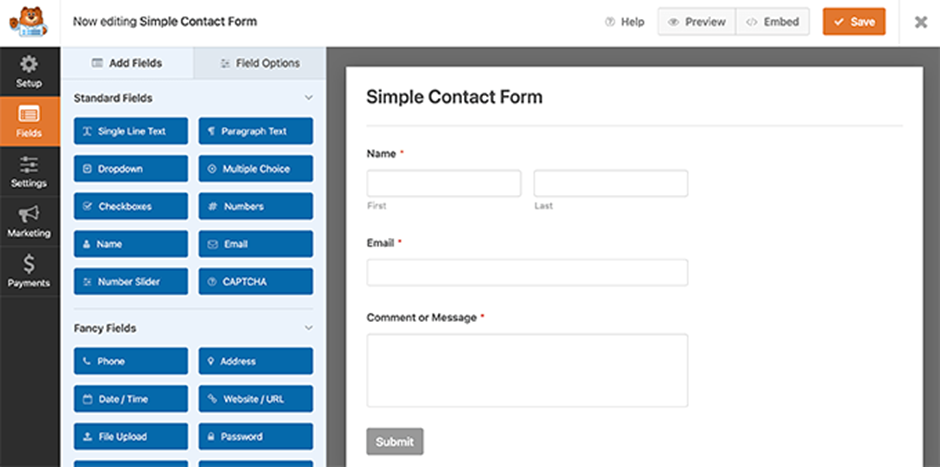
5. Selling Online Courses and Subscriptions
This is yet another effective revenue stream in addition to selling books.
This will help them to add another revenue stream apart from just selling books. If you also want to provide online courses, then you can use the MemberPress plugin for the same.
6. Tracking User Activity on Your Author Site
Now that you have finally set up a WordPress site and have started promoting it; you need to keep a track of how it is performing. For that, you can use the MonsterInsights plugin which is the best Google Analytics plugin for WP and helps in easily installing Google Analytics.
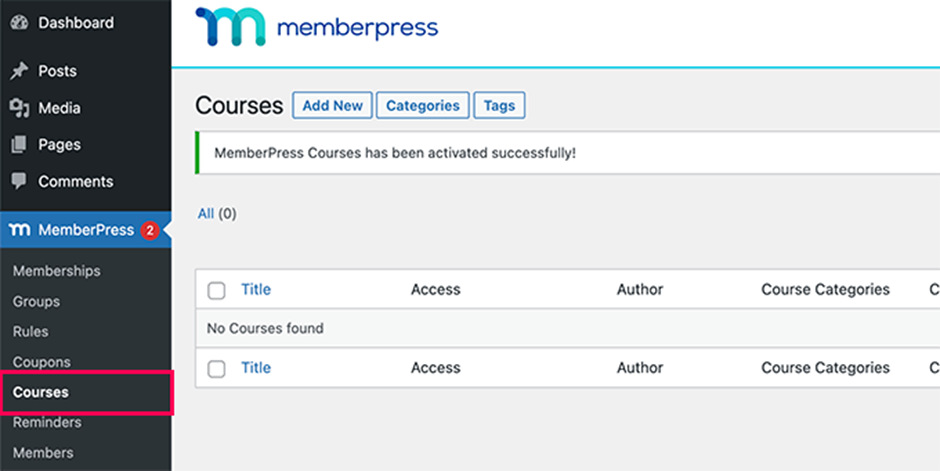

Conclusion
You can easily create an author website in WordPress using the above steps. There are also a few additional tips that will help in making your author’s website popular and perform effectively. I hope this guide was useful for creating an author website in WordPress. for more touch to it have a look at our WooCommerce Product Add-Ons.
WordPress Theme Bundle
A theme bundle is always a great choice whenever it comes to picking the themes in bulk. Whether you are a developer or running multiple businesses; a collection of themes is always going to be a savior. We offer some of the best All Themes in our theme bundle that cover all the business niches. You will get these themes at a highly discounted price. Try these themes to get the best results for you.












