Looking for help on How to choose a WordPress theme? With thousands of options available, it can be overwhelming to determine which theme will best suit your needs and goals.
In this article, we will guide you through the process of selecting the perfect WordPress theme for your website. We will cover important factors to consider, such as design, coding, customization, and responsiveness.
How to choose the best WordPress theme
Whether you are creating a blog, an e-commerce site, or a portfolio, this guide will help you make an informed decision and ensure that your website looks and performs its best.
1. Multi-Browser Supported

A good WordPress theme should be multi-browser supported. That means it has to work on all the major browsers like Internet Explorer, Firefox, Safari and Chrome. It should also support mobile and tablet browsers and different screen sizes.
This is important because if your website is not optimized for different browsers, then you are limiting the number of people who can access your site from their respective devices. Suppose a user cannot visit your website from their device. In that case, chances are they will move on to another service provider or product instead of yours.
The next thing to look for in a WordPress theme is that it should be search engine optimized. This means that your site will have good rankings on Google and other search engines.
You can quickly check this by using a free Google keyword tool. Such a tool shows how many people are searching for specific keywords related to your business. If there are not many searches, then it means you need to optimize your website so that more people can find it when they search for those keywords.
2. Responsive Template

Responsive templates are the best for SEO. A responsive template means that whenever the screen size changes, the layout is adjusted accordingly. It’s a very important feature because it helps in search engine optimization by providing visitors with a better user experience and improves your site’s ranking on mobile devices.
Responsive templates are the best for speed. This is because mobile users have low data plans and wish to use them wisely. This makes them more likely to abandon your website if it takes too long for them to load or takes up too much data in doing so.
With a responsive template, you can ensure that your content loads fast enough even though there will be smaller files than usual when viewed from an iPad or tablet than a desktop screen with a higher resolution display.
3. Regular Update
Regular updates are an essential part of maintaining your theme. You can keep your theme updated with the latest features and bug fixes by installing a new update.
Regular updates help to keep the theme secure, bug-free and compatible with the latest version of WordPress. Regular updates also help improve the site’s speed by adding new features like lazy loading or lazy loading for images that reduce page load time by boosting performance and page speed.
Updating your theme is a very important part of maintaining a website. You should constantly update your WordPress theme to get the latest security updates, bug fixes and new features. Regular updates help to keep the theme secure, bug free and compatible with the newest version of WordPress.
Updating your theme is a very important part of maintaining a website. You should continually update your WordPress theme to get the latest security updates, bug fixes and new features. Regular updates help to keep the theme secure, bug free and compatible with the newest version of WordPress.
4. Strong Customer Support
Good customer support is an essential aspect of a good WordPress theme. It helps in the growth of your business and to establish a strong relationship with your customers.
You can offer customer support via email, chat or phone so that people can get in touch with you at any time during the day from anywhere in the world. The best part is that it should be fast and reliable. This indicates you will have to hire experts who know how to handle such situations efficiently.
The cost might seem high initially. But once everything has been implemented correctly, there are no further expenses for providing this service for years together. So, if we consider all these factors together, we conclude that hiring an expert team to provide excellent customer support would benefit both parties involved.
5. Most Plugin Supported
You might be wondering why it is vital in choosing a WordPress theme that has plugins built in. Well, there are two reasons. First, most of these themes include many features, such as shortcodes and widgets, so you don’t have to download or install any plugins or extensions.
Second, choosing WordPress themes with built-in plugins saves you time and money because you will not need to install additional third-party applications to use those additional features on your website.
Themes with built-in plugins often come with a lot of features and can save you a lot of time and money. You will, however, have to pay attention to the details because some of these themes may not be compatible with your hosting provider or web server.
As a general rule, you should choose WordPress themes with built-in plugins if your website is going to be used for business purposes. These themes are often more professional and can help you get a lot of work done faster than those with no plugins.
6. Having Minimal Code
Having minimal code is another way to make your WordPress theme SEO friendly. A theme with a lot of code will take longer for the server to load, leading to a slow website speed. This can be frustrating for users, especially when running on slow connections, which are common in developing countries like India.
Your theme should have as little code as possible to load faster, have less page size, and improve your ranking on search engines.
A good way of accomplishing this is by using CSS frameworks like Bootstrap or Foundation, which help you create layouts without having to write the same code over and over again. You can also use plugins that generate some parts of your site automatically, such as social media buttons or contact forms, with minimal effort.
7. Easy Customization
Different looks are always appreciated and there is nothing inferior about being not able to give the desired look to your website. Give ample of time on research work before settling on any WordPress theme. Give priority to the layout of the theme.
Avoid themes which has bright colors, extravagant animations, and any other distraction, then try not to go for it. It may not be the correct theme for you because it will take much of your time in customizing it.
There is a dashboard feature in almost every WordPress with the help of which you can customize the overall look of your WordPress theme. You won’t have to go through the stylesheet, hence no matter if you are not a coder, you can always achieve an ideal look.
8. Simple and Catchy Design
The simpler design your website will have, the more elegant website will look. You will see that many of the top professional websites have the least clutter on their web page and are quite sorted.
That does not mean, you can’t go with latest and creative web UI design trends. But at the same time, it should also display all your info properly. If it doesn’t do that then what’s the point of making your website. Simple WordPress theme mean, it should be easy to navigate, show enough light to the important content and do not overpower the unnecessary elements. Cluttered and tedious design can result in higher bounce rates for your site.
9. Call to Actions
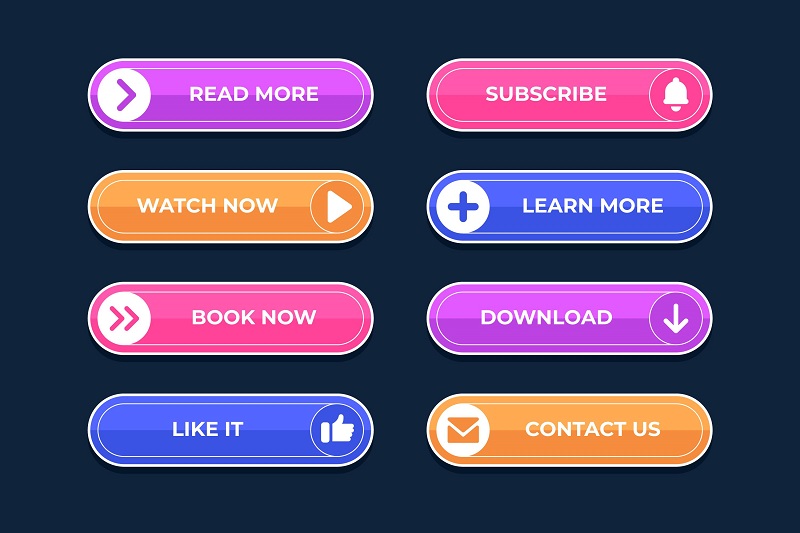
Call to Action buttons guide your website audience in taking a certain action such as signing up a newsletter, or know more about the services, fill up a contact form, etc.
When you choose WordPress themes, do consider themes having a proper call to actions like the phone number on top which is clickable, or an email button, etc.
In CTAs, there may also be social media links that prompt your visitors to click that link and follow you as this will greatly increase the interaction between you and your potential clients and customers.
10. SEO Optimized
WordPress themes that are SEO optimized have several advantages over those that are not optimized. These advantages include:
Better Search Engine Visibility:
SEO optimized themes are designed to be search engine friendly, which means they are more likely to rank higher in search engine results pages (SERPs). This can lead to more traffic and more visibility for your website.
Improved User Experience:
SEO optimized themes are designed with user experience in mind. They are easy to navigate, load quickly, and are mobile-friendly, which can help improve the overall experience for users visiting your website.
Content Management:
SEO optimized themes often include built-in SEO tools, such as meta tags and schema markup, which can help you optimize your content for search engines.
Better Performance:
SEO optimized themes are designed to be lightweight and fast-loading, which can help improve your website’s performance and reduce bounce rates.
Social Media Integration:
Some SEO optimized themes include built-in social media integration, which can help you promote your website on social media platforms and drive more traffic to your website.
Overall, SEO optimized WordPress themes can help improve your WordPress site SEO optimization score. It helps to boost your website’s visibility, user experience, performance, and content management, which can ultimately lead to more traffic and revenue for your business.
11. Security
This is yet another important aspect to consider while choosing WordPress theme. Most themes nowadays rely on plugins, and non-updated plugins can cause security issues for your website.
Themes with limited inbuilt functionalities will force you to add multiple plugins for various functionalities and these could be one of the reasons for your WordPress site hacking.
So, while choosing a theme, you try to opt for theme that do not rely much internally on plugins but externally. This alone can fix a lot of security-related issues of your WordPress website.
12. Good Ratings and Review
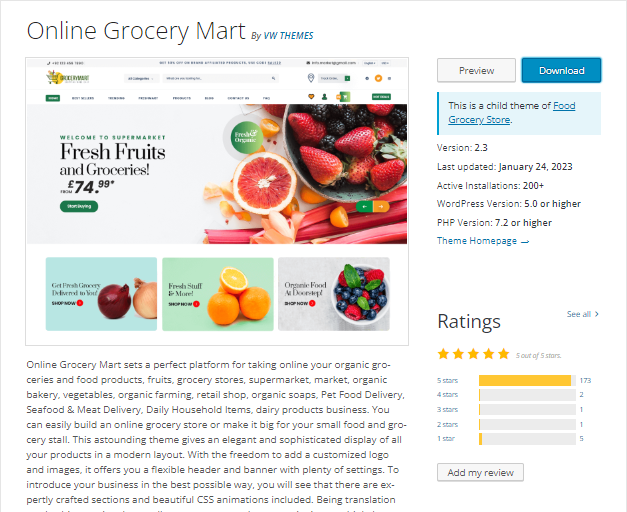
Before grabbing the theme, read ratings and reviews of existing customers of that WordPress theme. It is actually helpful in getting the correct WordPress theme that will bring more sales to your business.
Basically, the theme of your blog is the virtual form of your running storefront. Hence, you will have to make a stunning impression of your site at the very first introduction to the visitor.
Choosing an ideal WordPress theme is one of the core aspects of designing ecommerce website. It is extremely important because the right theme can project your business in a proper way. There are hundreds and thousands of themes available in the market.
In order to set up a quality website, you have to go through multiple themes and get the best suitable theme according to your profession. While selecting, you have to keep in mind about the features that you are looking for in a theme, designed as per your business domain, and its responsive nature. You might also look for the rating and reviews of the customers that have used the theme.
13. Price
The price matters a lot while you are buying the best WordPress theme. Both free and paid WP themes are available online, and both the versions some merits and demerits. The Premium WordPress Themes offer several unique features and they are mostly used by developers.
On contrary, you won’t get the relevant features and warranty within free WordPress themes.
Also, there are chances of malware inside the free themes. As, you don’t have to pay anything free WordPress templates comes with limited features. Even on the arrival of errors, you may not get the support. On the other hand, though you’ll have to pay for premium themes, you are sure to get quality work.
Premium themes offer ample of features to make your website look professional. Go with premium WordPress theme if you want to create a stunning website.
14. Easy Navigation
Easy navigation is crucial for a WordPress theme because it allows users to quickly and easily find the content they are looking for. Without easy navigation, users may become frustrated and leave the website, which can lead to a high bounce rate and a decrease in traffic.
Additionally, easy navigation helps search engines to crawl and index a website more easily, which can improve the website’s search engine ranking. Furthermore, easy navigation makes it easier for users to access different pages on the website, which lead to better user experience. Overall, easy navigation is essential for a user-friendly, accessible, and successful website.
Final Thoughts
In conclusion, choosing a WordPress theme can be a daunting task, but by following above guide, you can make an informed decision to suit the needs of your website. Start by identifying your website’s purpose and target audience, then consider the design, functionality, and compatibility of the theme.
Take the time to research and compare different options, and don’t be afraid to ask for advice or seek out tutorials and reviews. Remember to also consider the ongoing maintenance and support of the theme, as well as its future updates and potential scalability.
With the right WordPress theme, you can create a beautiful and functional website that will help you achieve your goals and engage your audience.













