The New WordPress editor’s recent name is Gutenberg. The Current TinyMCE- based editor is being replaced by Gutenberg. Something that is impossible in classic editor without using the HTML codes for editing can be conveniently done here. By installing the blocks for WordPress the many new Features Gutenberg WordPress editor can be realised. Three main blocks here are Gutenberg blocks, Ultimate blocks and Atomic Blocks. Some Features are available in all such blocks. All are not as colour, style and layout is different for each of the blocks. This new WordPress editor is considered to be free of content and distractions. At the time of development it was known as WordPress Gutenberg editor. After its proper release it is just “WordPress new editor” or “block editor”.
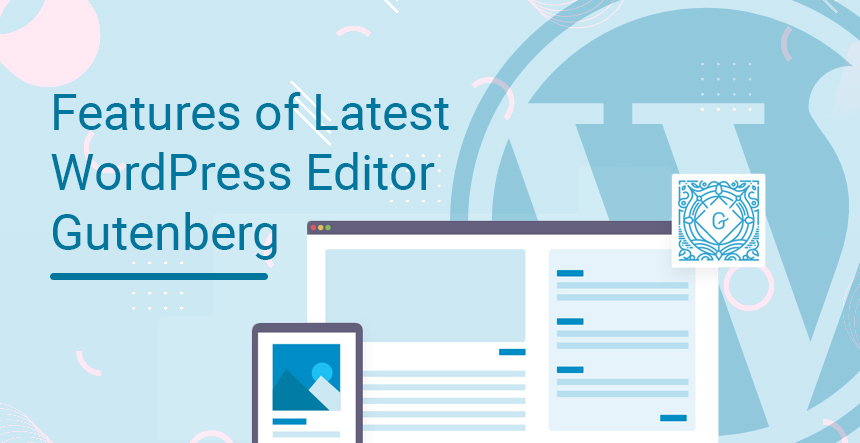
How You can Try Gutenberg?
Try Gutenberg callout has been used by many WordPress users. On downloading the WordPress new editor, Creation of posts and pages can be started. If you want to create a brand new content than you will have two options, either use WordPress new editor or classic editor. Here when you select Gutenberg, new editor also called as new wp editor is opened here. After this on a new post creation your site will choose Features Gutenberg WordPress editor (here Gutenberg). From the drop-down menu you can go back to old (classic) post editor. Post screens shows whether your/our post is created in Classic editor or Gutenberg editor. Developer’s recommend it to try out in staging site rather than on live WordPress site. The reason behind it is behaviour unpredictability and problem creation.
Let Us See Some Features Of Gutenberg WordPress Editor
Blocks: Gutenberg means blocks as we have told earlier. In the WordPress ecosystem the term blocks is considered to be a new one. As blocks, the name suggests is the building blocks to create post and pages. Like bricks are used to create a building. Like in house different rooms, spaces and other required things are their the same is with this features Gutenberg WordPress editor. Here for posts text paragraphs, embedded files, headers, images etc these blocks are there.
What You See Is What You Get Editing (WYSIWYG): This what you see is what you get (WYSIWYG) interface is introduced by new WordPress editor. This feature enables us to see that the published layout is in your (developers) knowledge always . Like in mirror we can see how others look’s us. The similar characteristic is in this editor.
Dynamic Options: The above What you see is What you get (WYSIWYG) provides the option of handling content in a modified way. Here only the block you are editing recently is displayed not the static toolbar where the extra settings was visible on the main editor not required or used recently. This is another feature of WordPress new editor.
Document Outline: The features above are generally seen. Now we will see some absorbing feature though smaller ones. Like we tell thinking out of the box same is seen in Document Outline. On inclusion of heading in our content this is when this attribute become enable.
Anchor support: This features Gutenberg WordPress editor with a link( in easy words). Here HTML anchors can be added to your/our content. This technical type of feature is useful for long form content and creation of own table of contents.
Tables: This is a common feature but that too was complicated in classic editor. As HTML code was required previously now it is available in new WordPress editor. This is related to Microsoft Word where we have to select number of rows and columns but the difference is here Table block is there instead of table in insert toolbar in Microsoft Word.
Buttons: Here the Button font, style, colour can be changed as and when required in the Button Block in new wp editor. An Alien(un-understandable) colour combination is automatically notified.
Text Columns: this Text Columns in new WordPress editor is different from standard (classic) text block. Content can be divided into two to four editable columns. It is beneficial for complex layouts.
Additional Features:
- Text in featured image means in between image text can be added.
- Cover Text allows us to adjust background colour and alignment across the page.
- Latest post section feature enables us to feature the post posted on website.
Try our professional WordPress themes for creating a website for any business, blog or service. We have specific themes available for your every requirement. Grab all themes at amazing discounts on our website.












