Are you looking for the best custom post type plugins? The content of your website is crucial to making your services clear and understandable to your visitors. Although WordPress comes with built-in content types, they are more suitable for simple blogs. You need a custom design that suits your business requirements in today’s fiercely competitive digital world. Custom post types are the way to go if you want to create attractive and engaging websites. The article will explain custom post types and why they’re essential with the top 12 custom post type.
What Is A Custom Post Type?
When you go to your WordPress website dashboard, you can create a blog post by clicking the “Posts” tab and selecting “Add New Post”. You can add text, images, audio, and more to your blog post.
Custom post types in WordPress allow you to create specific types of content beyond blog articles. It helps keep your website organized and easy to manage. To add a custom post type like “Items”, you can go to the “Products” menu and click on “Add New”. If the option is not available, you’ll need to install the “WooCommerce” plugin to use the eCommerce store capabilities. This plugin can help you showcase testimonials, product galleries, and other features that can improve your website’s conversion rate.
Custom Post WordPress Plugin: What Does It Do?
WordPress is an open-source software that helps you manage website content more easily. It breaks down content into different categories like “page” for website pages, “post” for articles, and other types such as “attachment,” “revision,” and “navigation menu.” Additionally, you can use custom post type to create your content types, such as “testimonials,” “products,” “places,” “media,” “people,” or “online store.”
WordPress Custom Post Type Plugins: Why Do We Need Them?
Custom post types provide an excellent way to showcase your content uniquely. They come in handy when you want to display information like titles, email addresses, phone numbers, and photographs, which cannot be displayed in regular posts or pages. You can also personalize the layout of each page to your liking. For example, you can use different types of information to distinguish between a blog and a portfolio. If you’re new to WordPress, creating custom post types can be challenging as it requires advanced development skills. However, you can use plugins to get the functionality you need.
Best Custom Post Type Plugins
Discover the best custom post type WordPress plugins to enhance your WordPress website’s functionality and organization. Pair them with a versatile WordPress website builder to easily integrate custom post types into your site’s design and layout, ensuring a seamless user experience and dynamic presentation of your content. Unlock the full potential of your WordPress website with these top custom post type WordPress plugins and take your online presence to new heights.
1. Custom Post Type UI

Custom Post Type UI is a custom post type plugins available on the official plugin directory that allows you to create custom posts and taxonomies. It comes with many free features and options, and once you install it, you get access to a user-friendly dashboard where you can create new post types, add corresponding taxonomies, and edit existing post types on your site. The plugin also allows you to import custom posts from another site and export your own. However, the plugin does not handle the display of your posts.
2. Custom Post Types and Custom Fields Creator

It’s easy to use and is free to get started with. Once you have it, you can make custom post types, taxonomies, fields, and meta boxes. To create a new post type, go to WCK in your dashboard and click “Post Type Creator”. You can then create your custom content by filling in a few settings. When you create a new entry, it will appear as a separate menu item in your dashboard. You can customize it more from there. If you need more features, you can get the premium version.
3. Simple Custom Post Order
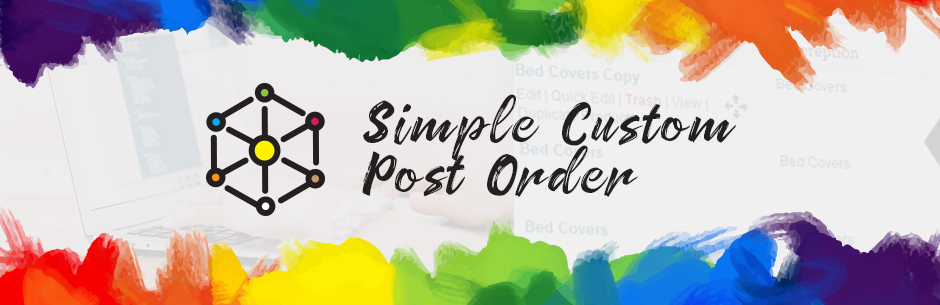
Simple Custom Post Order allows you to reorder posts or pages by dragging and dropping without configuration settings. With this custom post type plugins, you can avoid using custom queries and order parameters. Furthermore, this plugin is also maintained and supported by ColorLib. You can choose the types of posts you wish to sort, such as posts or pages, as well as categories and tags. The plugin comes with a user-friendly interface, which makes it easy to modify the order of your posts or pages quickly.
4. Intuitive Custom Post Order

The Intuitive Custom Post Order plugin enables users to arrange Posts, Pages, Custom Post Types, Custom Taxonomies and Sites in a desired order using a simple drag-and-drop interface. Additionally, users can modify the ‘order by’ and ‘order’ parameters through the use of ‘WP_Query’, ‘pre_get_posts’, ‘query_posts()’ or ‘get_posts()’.
5. Real Custom Post Order

As your WordPress website grows, it can become more complicated with more articles, pages, and products. WordPress sorts your content by the date it was published, with the newest content first. Depending on your needs, it may be helpful to sort your content differently. Customizing the order of your posts, pages, or products will make it easier to find and navigate your content. Whether you’re organizing by post type, page type, or product type, a custom order can provide a more intuitive experience that saves time and simplifies your work.
6. Custom Post Type Widgets
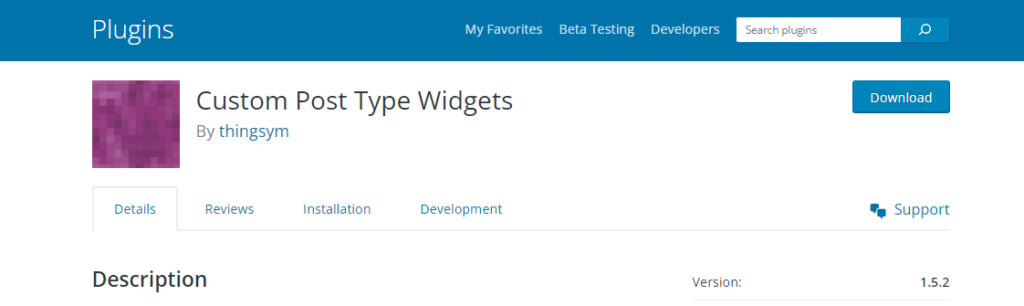
The Custom Post Types Widgets plugin is installed on over 20,000 websites. However, it’s not very popular among WordPress users who want to create custom posts. This custom post type plugins has only twelve reviews in the WordPress plugin repository, making it hard to evaluate its capabilities. Therefore, the best way to know if it suits your needs is to install it and test its features.
7. Gravity Forms + Custom Post Types

You can use Gravity Forms to create posts by submitting a form with special Post Fields. By default, the submitted form will become a standard WordPress post. But with this plugin, you can change the post type of the generated post without writing any code. This plugin also lets you assign the generated post to a custom taxonomy.
8. Custom Post Type Maker

Custom Post Type Maker is a WordPress plugin that lets you easily create custom post types. Compared to other plugins, this one is simple but effective. You should consider this plugin if you’re looking for a straightforward solution.
After you install and activate the plugin, you’ll see a new “Post Types” menu item in WordPress. Click “Add New” under Post Types > Post Types to create a new post type. On the next page, you’ll find all the options you need to customize your post type.
Apart from the standard features, this custom post type plugins also offers some extra options. For example, you can hide the post type from the menu and search results. You can customize the post type’s editing options and create custom taxonomies. The plugin has detailed documentation, but it might be hard to understand if you’re new to the topic.
9. Custom post types, Custom Fields & more

The “Custom Post Types” plugin for WordPress is a free tool that allows you to create custom post types, taxonomies, fields, admin pages, notices, and templates. You don’t need programming knowledge or technical skills to use it. The plugin makes advanced CMS features easy for everyone while maintaining high speed and ease of use. The developers are working to ensure maximum compatibility with themes, plugins, and page builders. The plugin uses WordPress core resources to guarantee maximum performance and security.
10. MB Custom Post Types & Custom Taxonomies
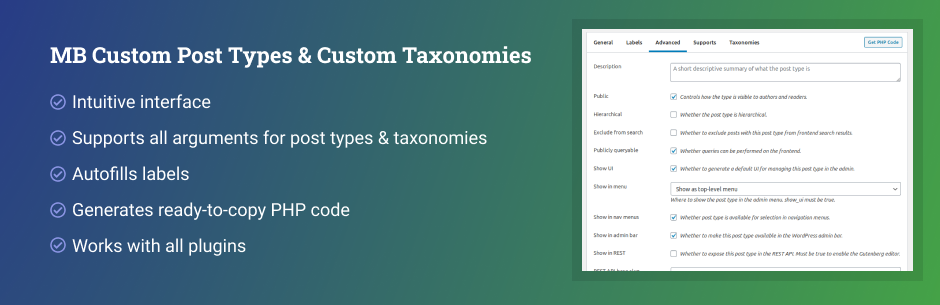
MB Custom Post Types & Custom Taxonomies is a plugin that simplifies the process of registering and editing custom post types and taxonomies in WordPress through an easy-to-use UI in the admin area. With this plugin, you can handle all post type and taxonomy arguments in minutes without the need to write custom PHP code. It’s a helpful tool for crafting professional CMS in WordPress.
Conclusion
In conclusion, leveraging custom post type plugins is paramount for enhancing your WordPress website’s functionality and content management capabilities. With the top 10 custom post type WordPress plugins highlighted in this list, you have access to a diverse range of tools and features to effectively manage your posts.
Whether you’re looking to create custom post types for portfolios, testimonials, events, or any other type of content, these plugins offer the flexibility and customization options you need. Additionally, many of these plugins integrate seamlessly with popular page builders and themes, ensuring compatibility and ease of use.
Consider exploring these plugins to unlock new possibilities for organizing and presenting your content effectively. And don’t forget to check out WP Theme Bundle to complement your plugins with premium themes designed to elevate your website’s aesthetics and functionality. With these resources at your disposal, you’re well-equipped to take your WordPress website to the next level.













