Introduction
Is your business website messy?
Are you looking for a proper content arrangement on your website to manage the mess?
Let’s design it properly and make your site completely spotless.
If yes. Then here you can get the solution to organize and group your whole content which makes it easier for your website visitants easier to navigate what they exactly want.
Divert your website into a CMS
Converting your simple website into a content management system is the only way to make your website well-structured. It’s not that too easy and not too complex. You can make it possible by using custom post types.
What does Custom Post Type in WordPress mean?
Custom post types are particular post types that can be inserted into WordPress using custom code or plugins.
The custom post type is like a regular post with different post type values in the WordPress Database connection. It allows you to generate different content types for your website. It is used to configure the structure of the website and create an attractive interface with easy navigation.
Also, it helps users to crawl and search easily for what they want and doesn’t misguide them or waste their time in finding the different menus.
The category-wise grouping of content is only possible through the Custom Post Type in WordPress. It is also named Taxonomy.
Which are the different post types in WordPress?
The post type is the kind of content that you create on your WordPress.
Following are the default post types in WordPress-
- Post
- Pages
- Attachment
- Revision
- Nav Menu
Every post type has a different purpose. The post types that you can create on you can be called Custom post types. Custom post types are used to convey the complex content or the content created in a different form than the standard post or page.
Let’s make it easy to understand by taking an example.
If you are an owner of a movie review website, then you may have to create a movie review post type. So it can obtain different custom fields and an exclusive category structure.
WordPress has a substantial collection of popular WordPress plugins that use different custom post types, It saves the data on your WordPress website. Some very well-known custom post-type plugins are as-
- WooCommerce: used for a ‘product’ custom post type.
- WPForms: inserts a ‘wpforms’ post type.
- MemberPress: inserts a ‘memberpressproduct’ custom post type.
Aside from that, websites employ WordPress eCommerce plugins, directory plugins, real estate plugins, recipe plugins, and others to filter material, as well as custom post types and taxonomies.
How can you decide the need of using custom post types in your post?
You can put any type of content in WordPress posts and arrange it with different categories and tags. But it is not an ideal condition for using custom post types.
Here we will be studying some conditions or you can say some of the signs that will indicate to you that you should use or create custom post types, custom taxonomy, or maybe both working together:
- Sometimes, any content that doesn’t give you a feel or a look is like an unprofessional post. For example, our blogging coupons page.
- A chronological series of entries that do not need any content. For example, our WordPress glossary section.
- Section-wise listing of products, Categories, and tags doesn’t have the ability to group and arrange a particular content. For example, the specific sections in the coupons area.
- When you want to provide more information in your content, then you will need additional fields.
- The content doesn’t play any important part in your pages. For example, our Blueprint page consists of a simple webpage with multiple subpages.
- You have to present that particular content in different posts or pages.
These are all the technical conditions. In real life, as we have said at the beginning of the blog, if you are executing the movie-review website, then you have to publish the reviews for different movies. So its content must be strong because your reviews will entertain the audiences.
You have to keep enhancing the reviews by adding different interesting facts and points to it. Also add star ratings to it. You can make it searchable by the name of an actor, genre, and more.
For making your movie reviews readable, you should create a Custom Post Type in WordPress and insert a custom taxonomy. It will arrange or sort the actors and genres. What will happen if you create a custom post type for this?
It is for user’s convenience. When you create custom post types for this, visitors can easily search through your movie reviews, instead of going through an every post on your WordPress blog.
An artist, a photographer, and a write shares their work on their online portfolio. If they share it in a blog post, then any content like picture, or an article can get lost in the crowd of rest of the content. If a separate portfolio Custom Post Type in WordPress is created, then visitors doesn’t find it difficult and can comfortably found what they want. A photographers and graphic designers can make use of the custom post types for their website.
If there are a variety of categories related to work in your portfolio, then you can go with the creation of custom taxonomy for every type of portfolio project, or you can use the UX Portfolio WordPress Theme.
How to Create a Custom Post Type in WordPress?
Custom post types can be created using two different methods.
- By using WPCode
- By using the Plugin.
- You can create it manually too.
The theme that you are using for the website must have a functions.php file. With the use of WPCode, you can insert custom snippets to it.
WPCode is a free plugin that you need to install and activate.
After a successful activation-
Search for Code Snippets-> Add Snippet
Point a mouse towards ‘Add your Custom Code(New Snippet)’

A next window will appear on the screen for creating a custom snippet.

Toggle the ‘Active’ button.
Copy and paste the following code in the ‘Code Preview’ area.
// Our custom post type function
function create_posttype() {
register_post_type( ‘movies’,
// CPT Options
array(
‘labels’ => array(
‘name’ => __( ‘Movies’ ),
‘singular_name’ => __( ‘Movie’ )
),
‘public’ => true,
‘has_archive’ => true,
‘rewrite’ => array(‘slug’ => ‘movies’),
‘show_in_rest’ => true,
)
);
}
add_action( ‘init’, ‘create_posttype’ );
In this code, we have created a custom post type named ‘Movies’.
How can a custom post type be created using a plugin?
Using a plugin to create a custom post type is the safest and easy option. You can find various plugins in WordPress to create post types. But before installing a plugin, you need to activate the Custom Post Type UI plugin.
Then navigate the CPT UI
GO to Add / Edit Post Types for new custom post type creation.

‘Add New Post Type’ tab opened window will be appearing on your screen.
First, issue the name of a slug for your custom post type, like ‘movies’.
The slug has restrictions as it will be using in the URL, so it should not contain letters and numbers. Next, you issue the plural and singular names for your Custom Post Type in WordPress.
Then, click on the link ‘Populate additional labels based on chosen labels’.
Now scroll down to ‘Additional Labels’ section.
Impart the description for your post type and change labels.

Now from this step, when you arrange and sort the content in that particular post type, these labels will be used throughout the WordPress user interface.
Next, go for the post-type settings. Here you need to configure the different attributes for your post type. Each option has a brief description.

Here, we have given the general settings. Here you can see the multiple options to select what type of editing features the post type will support. You just need to check the options that you want to be included.

Finally, press the ‘Add Post Type’ button. Save it and create your custom post type.
That’s all. The Custom Post Type in WordPress has been created successfully. Now you can easily add the content to your website.
How to display custom post types on your WordPress website?
Go to Appearance-> Menus
Insert a custom link to your menu.

For SEO-friendly permalinks, the custom post-type page link will be-
If you are not going to use an SEO-friendly permalink, then your page link will be-
Remember to replace ‘demo.com’ with your domain name and ‘movies’ with your custom post type.
Save it and run the website.

Conclusion
Creating a custom post type is beneficial for websites. As the content goes beyond the posts and the pages need to get highlighted somewhere on the site. It grabs visitors’ attention and allows them to navigate the website without any effort.
Using custom post types is most advantageous for blogging websites as they have the power to transform the simple blogging platform into a very zestful Content Management System(CMS).
Usually, we do not recommend this option as it may erase all your data from functions.php. So it is better to use a plugin to create custom post types in your WordPress website.
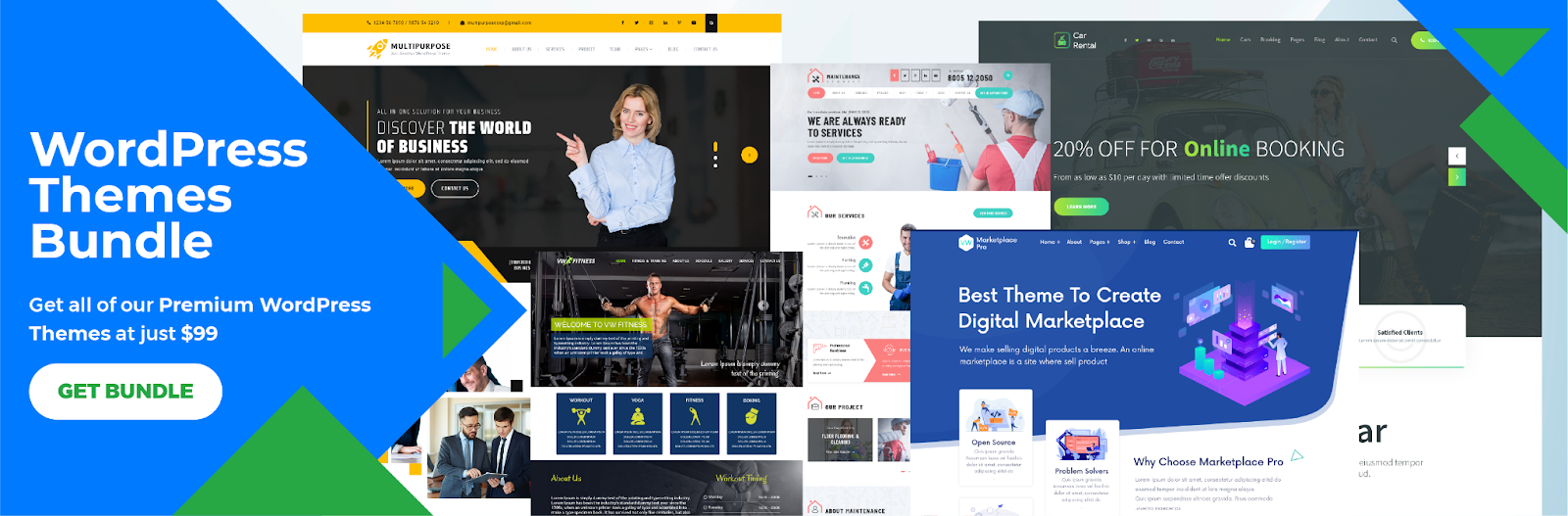
The WordPress theme bundle offers a comprehensive collection of pre-designed templates and layouts that cater to diverse website needs. Within this bundle, the concept of a Custom Post Type holds significant relevance. A Custom Post Type in WordPress allows users to create and manage content types beyond the default posts and pages. It empowers website owners to tailor their content structure to suit specific purposes, such as portfolios, testimonials, products, events, and more. By incorporating Custom Post Types into the theme bundle, developers provide users with enhanced flexibility to showcase a wide array of content in a cohesive and visually appealing manner. This synergy between the theme bundle and Custom Post Types underscores WordPress’s adaptability in catering to unique website requirements.













