Introduction
Do you want to use an automated push notification on your business website?
Are you in search of an ideal plugin for this?
Now notify your audiences about the recent updates and trends in your business with the most influential WordPress push notifications plugin.
You can sort and select the one you want easily because here, we have come up with a limited but excellent collection of WordPress push notifications plugins. Instead of finding one in the crowd, you can comfortably choose the best one for your website. Before diving into the depths of the topic, let’s have a look at the fundamentals.
First, we will try to understand push notifications.
What is meant by push notifications?
You must have received the email notification on social media or your email account. It is displayed in the top section. So, you can understand that notifications are nothing but messages or information that are sent directly from the organization to the user’s device.
If you have installed a particular application, then you may receive notifications related to the application. It is called a push notification because the server pushes a message to the users and informs them about the new updates.
In a nutshell, push notifications play a vital role in delivering important messages directly to smartphones for user engagement and awareness. For marketers, sending notifications is a way or medium to stay connected with their target audiences.
Importance of push notifications
Push notifications are effective and useful and are responsible for informing people about complex conditions or circumstances that may arise.
It is advantageous to:
- Engage users
- to convey the message in case of an emergency.
- Informs about breaking news.
- Current conditions regarding traffic.
- Sending birthday reminders
- Informing people about the upcoming events
- Scheduled appointments and deadlines.
- Limited-time deals.
- Boost your sales
- Increase the conversion rates
- Repeat customers consistently
The best thing about the push notification is that the server pushes the messages even if your device is locked.
How To configure the WordPress push notifications plugin on a website?
It’s very important to invite visitors back once they leave the site after their first visit. WordPress push notifications plugins do this challenging job by sending them various notifications. For this, there is a huge collection of WordPress plugins that work efficiently to keep clients in touch and encourage them to stay connected. Also, it helps drive organic traffic to your website.
Reasons for using WordPress Push Notifications Plugin
- Better to view as the notifications appear on the front screen of smartphones and desktops. So users won’t have to open their inboxes to check your updates. It really helps to enhance conversion rates.
- Helps to extend the click-through rate (CTR) and lets you boost the conversion.
- Pushed notifications have an expiration date scheduled. So they won’t appear for a long time in your system. It’s a provision to stay connected with the latest updates and not get stuck in the spam.
- No different application is needed to receive notifications.
WordPress Push Notifications Plugins
All business websites always explore different strategies to engage their audiences and convert them into consistent, paying customers. They want their customers to obtain every little bit of information regarding their products, services, and overall business functions. Sending notifications is one of the dynamic strategies that let the businessperson interact with or communicate with their audience. Like other promotional ads and campaigns, WordPress push notifications play a vital role in establishing a direct connection with users.
Today, in this article, we’re going to explain the different ways to easily embed web push notifications on your website.
Best WordPress push notifications plugin
Push notifications are automated messages sent from the business website to clients. A client views a WordPress Popup Form asking if they are happy to receive notifications in the future or not. Websites “push” notifications to the client’s device if they agree, consisting of site updates, new articles, products, special offers, and more.
The WordPress push notification plugin embeds this functionality into your website instead of writing separate code for it. Here, we have discovered the finest and leading WordPress push notification plugin for you. Let’s go ahead.
1. OneSignal

If you want a plugin that sends unlimited desktop push notifications, then you can opt for OneSignal (https://wordpress.org/plugins/onesignal-free-web-push-notifications/). It is available free of charge. The plugin functions well on Google Chrome, Firefox, and Safari browsers.
You can get the opt-in form customization options along with the timing and display location settings in the plugin as well.
OneSignal lets you A/B test your messages to see which ones have a better conversion rate.
Besides this, the plugin permits you to send out reminders and push alerts that are delivered each time the content gets published.
2. Gravitec.net

Gravitec.net (https://pe.wordpress.org/plugins/gravitec-net-web-push-notifications/) is a more advanced WordPress push notification plugin than any other, despite being free. The plugin is popular for sending fast notifications to website readers on Chrome, Firefox, Safari, Opera, or Yandex.
It delivers a comprehensive set of modern-day features for subscription prompts, automated notifications based on RSS feeds, and drip campaigns to introduce new subscribers to your site.
Your readers can view and read the notifications on all kinds of devices, as the plugin is so smooth on all devices. If you want to put the automated push notification on your site using Gravitec.net, then you need to register. It also supplies free services consisting of restricted services.
3. WonderPush

WonderPush (https://wordpress.org/plugins/wonderpush-web-push-notifications/) is the next great WordPress Push Notifications Plugin that is compatible with all kinds of browsers. It helps reach massive audiences with just one click.
WonderPush restricts you from sending notifications based on language, tags, or events. The WonderPush dashboard allows you to manage all campaigns, segments, and staff with access to real-time analytics for your notifications.
You can avail of the premium services provided by WonderPush starting at 1E per month. But it also offers a free trial of 14 days.
4. Smart Notifications

As per the name, the plugin functions the same and communicates with the audience more easily. Smart Notification(https://codecanyon.net/item/desktop-mobile-push-notification-system-wordpress-plugin/6548533) is a plugin that sends notifications regarding newsletters through Facebook Messenger and also does subscriber analytics.
You can make use of the Smart Notifications plugin for sending post notifications, upcoming events, BuddyPress social interactions, bbPress topics, PeepSo activity, WooCommerce sales or orders, and more.
Cooperating with marketing activities is very simple in Smart Notifications. It easily syncs Facebook Messenger alerts, push notifications, and newsletters. Along with this, the plugin is supportive of emoji, RTL, WPML, translations, and WordPress multisite. We are sure that once you go with the plugin, you can easily turn your visitors into repeat, paying customers.
5. Perfectly Push Notifications

Do you want to pick an open-source WordPress Push Notifications Plugin?
If yes, a perfect push notifications (https://perfecty.org/) is the most popular one. The in-built push API integration makes it very easy to push notifications and connects you with active clients without third-party providers.
With these plugins, you may send alerts post-publication, just as with conventional Push notification plugins. Additionally, push alerts with custom text, URLs to open, images, and icons are also available. The plugin is in its initial stable version with only the most fundamental features. A simple and easy-to-implement plugin is ideal for small or medium-sized websites that need to deliver a few thousand Push Notifications each day.
6. Push Notifications for WordPress Lite

Push notifications for WordPress (Lite) (https://wordpress.org/plugins/push-notifications-for-wp/) are a product of Delite Studio. The plugin is made to dispatch notifications to iOS, Android, and Fire OS devices straight from your real-time site, once you publish a new post.
The free version of this plugin and the premium blog WordPress theme are both beneficial for individual personal blogs but have limited features. The premium version consists of unlimited notifications. It amazingly functions on almost all types of browsers. It is useful for delivering all the information and a deep analysis of how your website is performing and the types of notifications that are sent to users. A special feature of this plugin is that it allows the user to select the categories under which they want to receive notifications. It prevents them from getting unnecessary notifications.
7. Fire Push

This plugin can send HTML5 web push notifications. Fire Push(https://codecanyon.net/item/fire-push/22370821) has multiple alternatives for easy customization. It allows users to alter the design of the icon, title, site link, and text added to the website. A WooCommerce-supportive WordPress Push Notifications Plugin dispatches offers upon the launch of a new product and provides details about low-stock products.
Conclusion
Although the WordPress Push Notifications Plugin that we have studied is free, all have a premium version too. You can access them according to your requirements. You can obtain an unending list of WordPress push notification plugins when you do a deep search on the internet.
Large-scale business enterprises may prefer to go with the premium choices, which is very obvious. As the premium version consists of more features and more flexibility.
Regardless of the plugin you select, keep a close eye on your push notifications and conversion rates. Make sure the notifications are having an impact and, most importantly, that you are not losing followers.
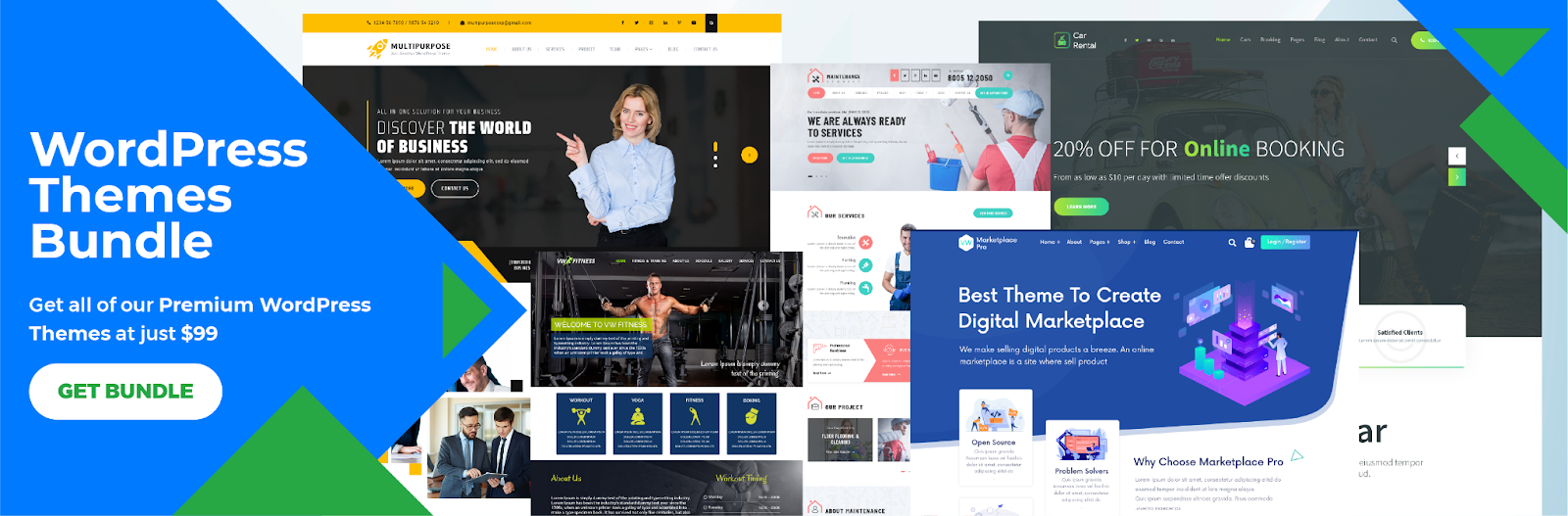
The WordPress theme bundle, in conjunction with the WordPress Push Notifications Plugin, offers a comprehensive and dynamic solution for enhancing website functionality and user engagement. The theme bundle provides a collection of beautifully designed templates that can be seamlessly integrated into WordPress websites, catering to diverse industries and design preferences. When paired with the Push Notifications Plugin, site administrators can effortlessly send real-time updates, announcements, and personalized content to users’ devices, fostering increased user interaction and retention. This powerful combination not only ensures a visually appealing website but also enables site owners to stay connected with their audience effectively, making the WordPress theme bundle and Push Notifications Plugin a valuable duo for optimizing the user experience.













