The software market is constantly evolving with the emergence of new devices, browsers, and operating systems. To ensure a seamless user experience for a diverse audience, businesses, and software developers must ensure compatibility with a wide range of devices, including mobiles, laptops, and tablets, as well as all possible browser and operating system combinations. Furthermore, if the application does not support a particular environment, it should still offer basic functionality with minimal features. This way, all targeted users can use the application. You can achieve all of this by focusing on cross browser compatibility issues.
What is Cross Browser Compatibility?
Cross browser compatibility refers to the ability of a website or web application to function consistently and accurately across different web browsers. Since there are various browsers available, each with its own rendering engine and interpretation of web standards, websites may appear differently or experience functionality issues depending on the browser being used. Cross-browser compatibility ensures that a website’s design, layout, and features are displayed consistently across popular browsers such as Chrome, Firefox, Safari, and Edge, providing users with a uniform experience regardless of their chosen browser. Achieving cross-browser compatibility typically involves thorough testing, adherence to web standards, and implementation of compatible coding practices during website development.
Explore the necessity of cross-browser compatibility and how to achieve it in our latest blog. We outline the significance of a consistent user experience across browsers and offer insights into creating websites that seamlessly adapt to different platforms. From adhering to web standards to employing responsive design principles, we cover essential strategies for ensuring compatibility. Additionally, discover practical tools and techniques for testing browser compatibility, ensuring your website performs optimally across all major browsers. Read our blog now to enhance your website’s reach and usability.
What are Some of the Common Compatibility Issues?
Listed below are some of the most common cross browser compatibility issues that arises in a website:
1. Rendering Differences:
Various web browsers may interpret HTML and CSS code differently, leading to inconsistencies in how elements are displayed. This can result in layout discrepancies, such as elements being positioned differently or not displaying as intended. For example, some browsers may have default styling for certain HTML elements that differs from others.
2. JavaScript Interpretation:
JavaScript is executed differently by different browsers, which can lead to compatibility issues, especially with complex scripts or newer ECMAScript features. Certain JavaScript functions or methods may not be supported across all browsers, or they may behave differently, causing errors or unexpected behavior in one browser compared to another.
3. Font Rendering:
Browsers may render fonts differently, resulting in variations in typography across different platforms. This can affect the appearance and readability of text on a website. Font rendering issues may include differences in font weights, styles, spacing, and overall text layout.
4. CSS Animations and Transitions:
CSS animations and transitions may behave inconsistently across different browsers, leading to differences in the timing, duration, or appearance of animated elements. Some browsers may support certain CSS properties or animations more robustly than others, resulting in discrepancies in how animations are displayed.
5. Browser-Specific Features and Vendor Prefixes:
Certain browsers may support proprietary features or vendor-specific prefixes for CSS properties, which can lead to cross browser compatibility issues when these features are used without fallbacks or alternative solutions. Using vendor prefixes without considering browser support can result in unexpected behavior or rendering issues in browsers that do not recognize those prefixes.
6. Support for New Web Technologies:
Newer web technologies, such as HTML5 and CSS3, may not be fully supported by all browsers or may have varying levels of support. This can result in features or styling implemented with these technologies not displaying or functioning correctly in certain browsers, requiring fallbacks or alternative approaches to ensure compatibility.
7. Responsive Design Challenges:
Ensuring responsiveness across different screen sizes and resolutions, particularly on mobile devices, can pose challenges for cross browser compatibility. Some browsers may handle responsive design techniques differently or may not support certain CSS media queries, leading to layout issues or inconsistent behavior on different devices.
What Are Some Ways To Prevent Cross Browser Compatibility Issues?
Cross-browser compatibility issues can happen when a website or web application behaves differently or has errors in different web browsers. To prevent and solve cross-browser compatibility issues, you can follow these suggestions:
1. Make Sure Layout Compatibility Is Maintained
It is required to develop an application compatible with all devices, platforms, and browsers, irrespective of their versions. The application layout should be consistent and perfect across all devices. There can be issues with the compatibility of the layout due to various reasons, such as unsupported layouts, the layout not functioning correctly on mobile devices or differences in how modern browsers display the layout.
You can use the following methods to ensure that your content is accessible to mobile devices:
- Use the HTML viewport metatag to display it correctly.
- Use CSS Multi-Column layouts for displaying multiple-column content.
- Use CSS Flexbox and Grid to arrange child elements according to their content and rendering space.
For further information on testing the compatibility of responsive applications, refer to the given link.
2. Ensure That HTML And CSS Are Valid
Developers must be aware that different web browsers handle code differently, and syntax errors may cause issues on older browsers like Internet Explorer. To avoid such errors, developers can write well-aligned code, insert comments where necessary, and indent and match the opening and closing braces. There are validation tools like the W3C HTML Validator, Jigsaw CSS Validator, JS Formatter for HTML, CSS Lint, and JS Lint will help with code validation.
3. Provide Basic Application Support
It’s essential to check whether the software’s features work on different web browsers. If a browser doesn’t support certain code, provide alternative code to ensure basic software features work.
This principle is called feature detection. To ensure a seamless user experience across all browsers, it is recommended to test the software using a reliable cross-browser automation tool like Testsigma. Feature detection can done using custom CSS and JavaScript code or feature detection libraries such as Modernizr and Polyfill.
4. Use CSS Resets
To ensure that websites are displayed consistently across different browsers, web developers need to override the default design layout of browsers. They can do this by using CSS reset style sheets. These sheets help avoid any layout design issues that may arise. Examples of CSS reset style sheets include Normalize.css, available on Github, HTML5 Reset, and Eric Meyer’s Reset CSS.
5. DOCTYPE Error
Sometimes webpages may not display correctly due to the absence of a simple line of code called a “doctype.” Internet Explorer 8.0 and other browsers check for this code to render the site. There are two ways that browsers function: Strict Mode and Quirks Mode. Strict Mode checks for code errors to ensure that it matches W3C specifications, while Quirks Mode provides backward compatibility to older browser versions and doesn’t scrutinize code errors as closely. If a webpage is missing a doctype tag, the browser switches to Quirks Mode. In addition, if the browser doesn’t support HTML5, it won’t identify which version to look for, causing some tags to not work and the webpage not to display correctly.
6. Check Cross-Browser Compatibility On Real Devices
When testing an application, it is beneficial to use virtual environments, but it is necessary to test on real devices to avoid cross-browser compatibility issues. Setting up a real device lab manually is not feasible, so cross-browser testing tools are commonly used. These tools can handle manual or automated cross browser compatibility issues test cases.
Testsigma is an automated cross-browser testing tool that grants immediate access to thousands of browser-OS combinations, allowing users to run test cases in parallel across real devices in less time. Users can select from thousands of environments available on the cloud or test on local machines in the office premises.
7. Cross-Browser Test Early
It’s a good idea to begin Cross-Browser testing once you have completed a single page of your application. It will help you identify any compatibility issues early on, making it easier to resolve them quickly. Waiting until later in the development process can cause unnecessary stress and challenges. Cross-browser compatibility testing involves testing across multiple environments, but testing early can minimize the amount of coverage required.
Best Cross-Browser Compatible WordPress Theme
Discover the ultimate solution for seamless website performance across all browsers with our top-rated Cross-Browser Compatible WordPress Theme. Say goodbye to compatibility issues and hello to a smooth browsing experience for every user. Let’s see some of the best WordPress themes that are cross-browser-compatible:
1. Landing Page WordPress Theme
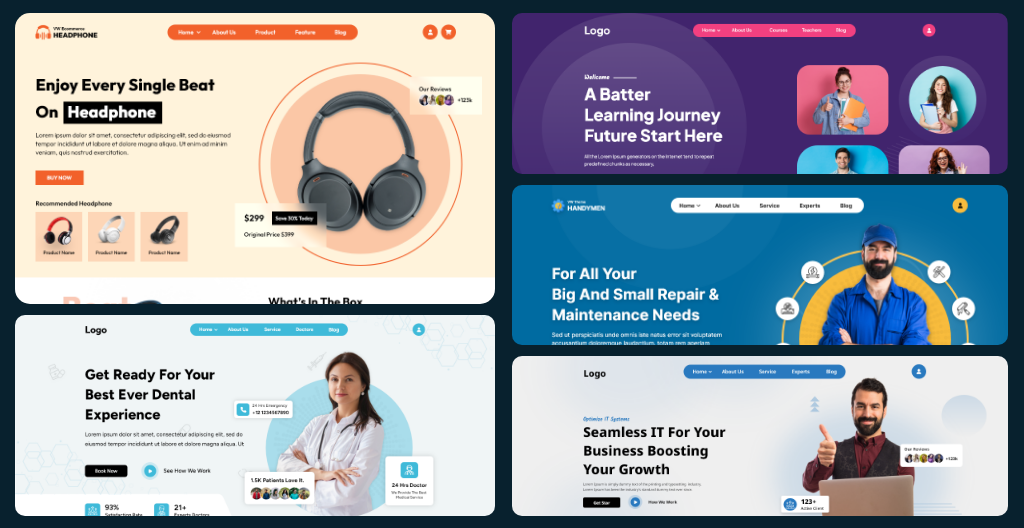
Landing Page WordPress Theme is a visually stunning and sophisticated cross-browser compatible platform that offers a seamless user experience. Its clean and modern aesthetic captures attention and helps businesses showcase their products, services, or essential information. Whether promoting a product or launching a service, this theme provides the flexibility and sophistication required to stand out in the digital landscape.
2. Clothing Store WordPress Theme
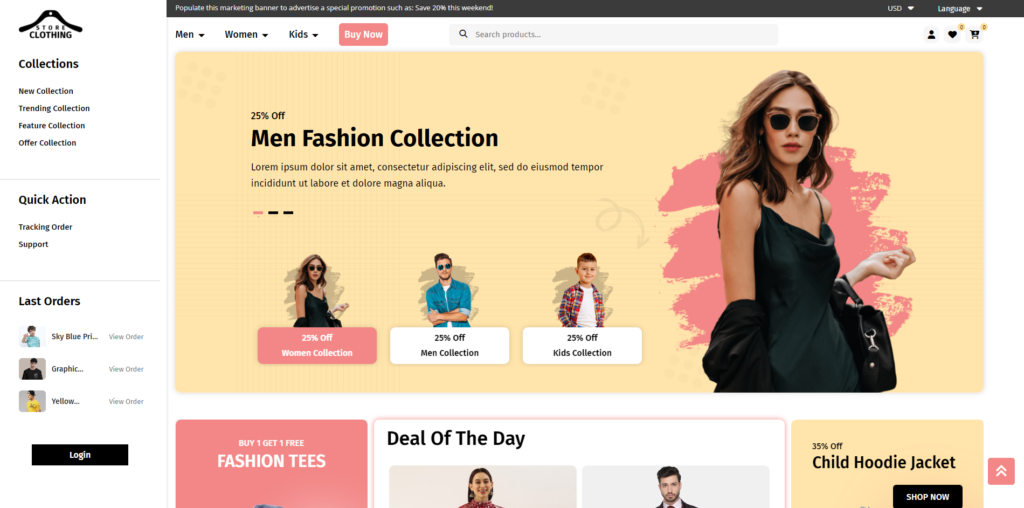
It is one of the cross-browser compatible WordPress themes lets your website appear on various popular browsers. The Clothing Store WordPress Theme is a premium solution designed exclusively for clothing stores. It offers advanced customization options, integrated payment gateways, advanced product display options, and robust inventory management tools. With its WooCommerce compatibility, turning a website into an eCommerce becomes a child’s play. By using this theme you can avoid common cross browser compatibility issues.
3. Home Renovation WordPress Theme
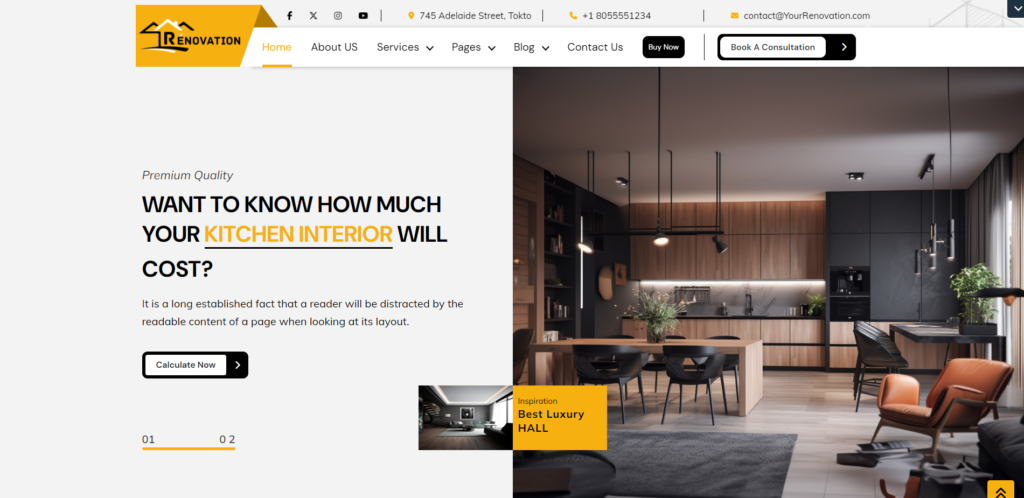
Home Renovation WordPress Theme is a premium solution for professionals in the home improvement and construction industry. Its modern and sleek design is responsive across multiple devices and offers advanced features to showcase renovation projects. Ideal for contractors, interior designers, and renovation professionals, this theme is versatile and adaptable to various needs within the industry. With its cross-browser compatible feature, the website will appear on various popular search engines and get a higher chance to rank.
4. LMS Education WordPress Theme
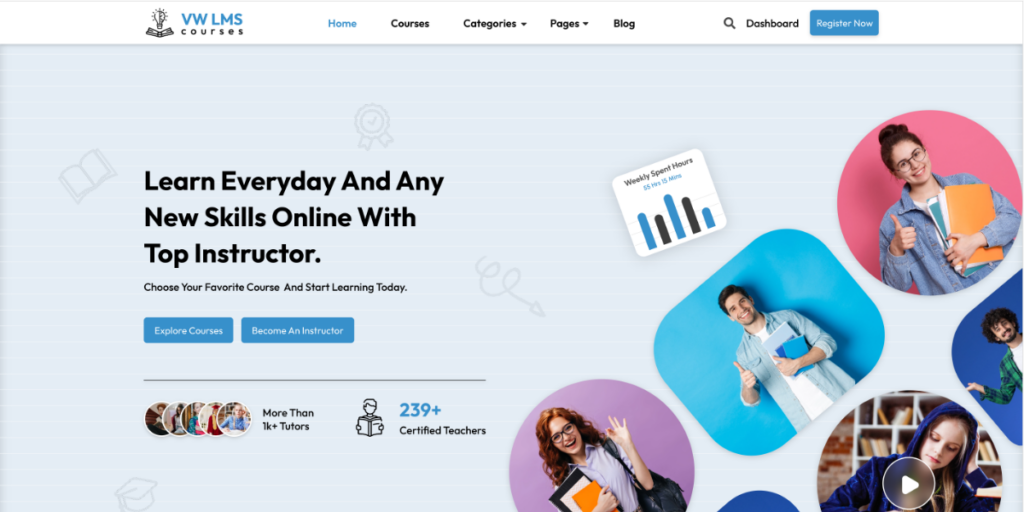
Tutor LMS Education WordPress Theme is a flexible and innovative solution that seamlessly integrates with the Tutor LMS plugin. It offers extensive customization options and advanced course management features, empowering educators to deliver dynamic and immersive learning experiences. The theme is optimized for search engine rankings and social media integration, making it an ideal choice for those aiming to establish a premium, user-centric, and technologically advanced online learning presence. Get discovered by search engines with the help of cross-browser-compatible features.
5. Influencer Agency WordPress Theme
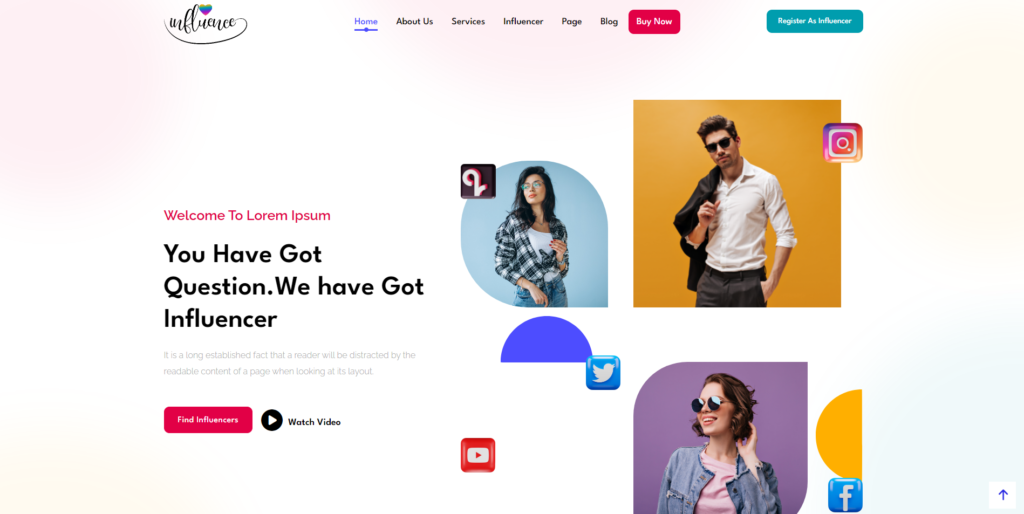
The Influencer Agency WordPress Theme is a premium-level cross-browser compatible theme suitable for influencers, content creators, and agencies. It offers advanced features, customization options, and dedicated customer support, including advanced portfolio showcasing, partnership highlighting, and exclusive collaboration tools. The theme features a clean and visually appealing layout, emphasizing clarity and engagement, with a responsive design for seamless user experience across various devices. Additionally, it includes advanced analytics, monetization opportunities, and specialized tools to optimize digital strategies.
Conclusion
When creating a website, it’s crucial to ensure it functions well on various browsers and devices to provide a consistent user experience. To achieve this, it i9s necessary to avoid cross browser compatibility issues. Developers can focus on maintaining a consistent layout, validating HTML and CSS, providing basic application support through feature detection, employing CSS resets, addressing DOCTYPE errors, and utilizing tools, such as TestSigma, for device testing. By adopting these practices, developers can improve user experience, reduce development challenges, and enhance the overall success of their websites.
Our WordPress theme bundle offers a selection of meticulously crafted themes that guarantee cross-browser compatibility, ensuring a seamless experience for all users, regardless of their preferred browser. Each theme within our bundle is rigorously tested to ensure consistent rendering and functionality across popular web browsers, including Chrome, Firefox, Safari, and Edge. With our bundle, you can trust that your website will maintain its pristine appearance and optimal performance across the diverse landscape of web browsers, providing your audience with a reliable and enjoyable browsing experience.













