When you are running a business, you have to look into all the factors that can make it successful. Website is one of those factors that you must spend some time on. WordPress websites are easy to maintain but equally hard to know how to maintain. So we are here to help you! Today we are going to look into creating a Google site kit for your WordPress website.
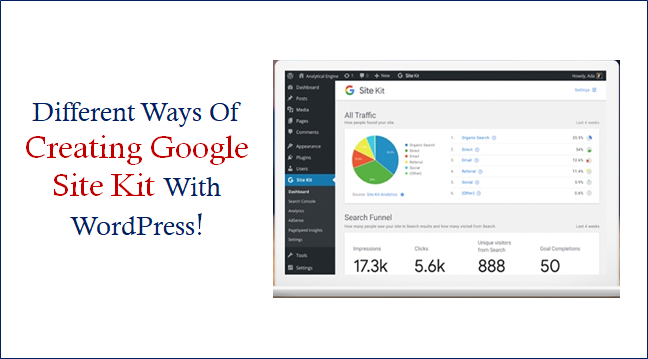
In simple words, for creating a Google site kit, the Google site kit is a tool to enhance your business performance online. It helps your e-commerce website to work more efficiently. It connects your WordPress website with Google’s all premium tools that can help you grow. But first, let’s see how to create a WordPress website!
WordPress is the best platform for website establishment. The website made with WordPress work efficiently and gives the best results. But there are several steps you need to know to create various types of WordPress websites.
WordPress management is not as easy as it may seem. It is a lot more complicated when it comes to coding. That’s why WordPress Themes are preferable. First things first, you have to create a domain on WordPress. For this, you need to choose a host. There are two hosts, WordPress.org and WordPress.com.
WordPress.org is the most recommended host because it gives you complete authority over your website. When you are done with domain name setting you need to find a well functioning and professional WordPress theme. WordPress provides its own collection of customizable WP themes, but we recommend you to take a look at the VWThemes Premium WordPress themes collection. Choose a theme according to your profession.
You have to choose a theme with SEO optimization, responsive design, and strong coding. Then you have to make sure you get customer support from the company for backup support if something goes wrong. Then you just need to add content and images in the WP theme and there you go!
VWThemes is a web development company that has gained trust and good customer reviews around the world in very little time. The free WordPress themes from VWThemes have responsive designs with fast loading speed. They have the best themes in 2022 for every profession from bakery to Ecommerce and IT industry to personal portfolio.
Creating a Google site kit, Each theme is made according to the expectations of the customers. Most importantly it has a customization feature that lets you make changes in the layout. The best WordPress themes have different sections, sliders, and best WordPress templates to sort the information.
In the given slider you can add unlimited images and videos too. All the best WordPress themes here are SEO optimized and RTL & WPML supportive which makes them multilingual. Along with this, each theme is multipurpose too.
So now you know why SEO is important and why a WordPress theme with SEO optimization is preferable. The Google site kit we are talking about here is one of the best SEO plugins. You will have a lot of SEO plugins out there on the internet, but this will connect you to Google better than them.
The Google site kit is being used for promoting eCommerce and blogging websites. It will give your website an instant boost in viewership. Which will directly impact the SEO of the website. This Google site kit does more than that!
If you activate this Google site kit plugin into your WordPress website, you will be able to add or extract some of the data from your admin panel easily. while creating a Google site kit, The data your website stores tells a lot about its progress. So some of the bloggers and small business owners use this Google site kit tool to track their progress. They use it to point out their breakthrough moments in the market. Which can be used for marketing as well.
The Google site kit tool can work as a self-analysis tool too. When you keep track of your web activities you get to know more about your work and its response. It will tell you which product or article got more response and which one failed to impress people. This will tell you a lot about what you had done, what you should do, and what effect it will have.
There are reasons why you should create a Google site kit in WordPress. Maybe the above explanation is enough to understand the importance. You might create it with this impression, but it’s very important for you to remember the reason. You have to keep in mind the reason why you create a Google site kit in WordPress.
By creating a Google site kit in WordPress it will become easy for you to manage multiple products at the same time. This tool is very helpful in managing a small business or an eCommerce website. With this tool, it will be simple for you to look back at the statistics and milestones of your work straight from your dashboard.
It’s a very easy process to create a Google site kit tool into your WordPress CMS. WordPress is the most powerful website development platform on the internet. Everyone knows this. That’s the only and important reason why Google is collaborating with WordPress. Both of them are creating powerful and useful plugins like Google site kit to make things easy for you.
Along with Creating a Google site kit, you can use Google Drive, Google analytics, Google photos, and more. All of these tools will add up to the performance of your website. there are some Non-Technical Users Tips For WordPress website, have a look.
Steps of creating a Google site kit in a WordPress website
Step 1
For creating a Google site kit. First, you need to install the Google site kit plugin into your WordPress website. Before doing that you have to be aware of all the basic things you need to use this tool. By knowing the requirements you can manage the tool effectively. It will provide your viewer’s good experience and better SEO rankings.
The first thing you need to do is to create a WordPress website just like we mentioned above. Set the website with everything you want. Then into the admin dashboard, you will find the tab for Plugins. There click on ‘Add new’ and into the search bar type the name of the tool Google site kit. The plugin will appear on the screen. Click on install and activate the plugin.
It’s one way of activating the plugin. Another way is through the app’s official website. Go to the official website of WordPress, where you will find a plugin for creating a google site kit. Download the app into your system and run it. From here you will have to install and activate the plugin.
For this open the plugin. Then go to the admin dashboard of your website. Then go-to the upload option. and add the zip file of the Google site kit tool. Somewhere there you will notice the button for activation. Click on the option and activate the plugin into your WordPress website.
Step 2
Now we need to configure the plugin in our WordPress website. This step is very important for creating a Google site kit in WordPress. The configuration of the plugin is important because it allows you to use Google tools by Google Developer Console.
For this, you will have to create a client configuration. By using your Google account you will have to provide the necessary credentials. Also, you need permission from the Google Analytics tool to run this plugin on your WordPress website. This permission will make the process completely automated. The whole process is pretty easy. For most of the parts, you will have to only copy and paste.
Follow the steps keenly and it will be done in no time!
First, log in to access the normal Google account. Then disable the ad blocker plugin. From there go to the admin panel of your website. Then go to the developer.google.com into the web and then go into the site-kit. Then on the admin panel go to the project name. Put the project name simple and easy to remember. But not as simple as ‘demo’.
Fill in the details required ahead. After that, you will get a customer code. Copy this code and paste it for finishing the process.
Step 3
Now you need to connect your Google console account with the Google site kit tool. For using any SEO plugins by Google you will have to make sure the Google site kit is connected with the Google console tool. It’s because you have set the Google site kit by configuring it in WordPress. Now you only have to authorize it.
This will help you in managing your business domain online. For this go to the admin dashboard of your website. Then go to Google. There you have to give permissions for the search console on the dashboard. From there go to primary Google account. Log into the primary account and click on allow.
Step 4
While creating a Google site kit, Now all you need to do is verify your website URL. For this, you have to type down an accurate website URL. Then verify all the requirements. Check and recheck the official information the dashboard has given. Read it carefully and then click on ‘continue’. There you will find the account is already connected.
You Are Half Done By Now!
Step 5
In this step, you will have to add some extra features or services to your WordPress website. You can add some Google tools like Google analytics. You must have already added some services to your WordPress website while creating it. To add some more go to the settings tab from the admin dashboard. There you will find a tab to connect additional services, click on it.
Creating a Google site kit tool will analyze your website’s performance and give you the report. For this, you can connect your site kit tool to the Google analytics tool. For this visit admin dashboard. Then go to settings and click on connect to more services. On the window, it will show you a list of unverified apps.
Don’t get stuck there thinking you will have to do it all over again. Chill! Just click on the proceed button. Then the app will ask you to allow some permissions for some domains. Give all the needed permissions to the app. Check all the details before clicking on proceed. Then click on allow button.
After this, the app will take you back to the WordPress admin dashboard page. Then you will have to configure the Google Analytics tool. And you are done!
Congratulations! You have successfully created a Google site kit tool in your WordPress website. With these simple steps, you saw how easily and in no time you can create a Google site kit for your WordPress website. These steps have to be followed as it is. A slight mistake can cause you a headache. So do it carefully.
Check out our WordPress Theme Bundle for a collection of beautiful themes at their best prices.












