Welcome to our guide on how to create a job posting website using a Job Board WordPress Theme. Nowadays, more and more people are looking for jobs online, so this is a great time to get into creating websites. Whether you’re a business owner, a recruiter, or just someone who likes helping people find work, this guide is for you. Building a job posting website might seem hard, but don’t worry! With the right help, it’s totally doable. In this guide, we’ll take you through everything step by step, from getting a domain to adding important tools. By the end, you’ll have all the skills you need to start your own job posting website. Let’s get started and use WordPress to create a job board website that looks good and does the job well.
What Is WordPress?

WordPress is a content management tool for building websites. It’s free and lets you make all kinds of websites without needing to be a tech expert. Using WordPress is easy, and it comes with lots of cool features to help you customize your site just the way you want. Plus, it’s really popular, used by millions of people around the world.
So, why is it great for you? Well, if you want to create a job posting website, WordPress is the way to go. It’s flexible, meaning you can add fancy stuff without any hassle. And the best part? You don’t have to start from scratch. There are loads of ready-made themes and plugins made especially to help you create a job board website quickly and easily.
There are many WordPress marketplace where you can buy WordPress themes. These themes are not only meant to reduce your coding work but also provide best designs and functionality. Some of best marketplaces for purchasing themes are VW Themes, Themeforest, Astra, etc.
What Are The Needs of a Job Posting Website?
A job posting website is like a busy marketplace where people look for jobs and employers find workers. To make your website really good, you need a few important things. First, it should be easy for everyone to use. Nobody likes a website that’s hard to figure out! Second, you need features that help employers post jobs and manage applications without any trouble. They should be able to find the right person for the job easily.
Security is also really important. People trust your website with their personal info, so you need to keep it safe from hackers. Lastly, your website should be able to grow and change as more people start using it. This way, it can keep giving everyone a great experience, even as it gets more popular. So, to create a job board website that’s awesome, you need it to be easy to use, have great features for employers, be super safe, and able to grow over time.
How To Create a Job Posting Website?
Creating a job posting website requires careful planning and execution to ensure it meets the needs of both job seekers and employers. Let’s break down the process step by step:
1. Buy a Domain:
Before you can launch your job posting website, you need a domain name. This is the web address where users will find your site, such as www.yourjobportal.com. When choosing a domain name, aim for something that is easy to remember, relevant to your niche, and preferably includes keywords related to job searching or your industry. You can purchase a domain name from domain registrars like GoDaddy, NameCheap, or Bluehost. Prices for domain names vary depending on factors such as the domain extension (.com, .net, .org) and the popularity of the name.
2. Purchase Suitable Hosting for Your Website:
Once you have a domain name, you’ll need hosting to store your website’s files and make it accessible on the internet. Hosting providers offer various plans with different features and pricing options. Hence, essential to choose a hosting plan that can accommodate the traffic and resources your job posting website will require. Factors to consider include storage space, bandwidth, uptime guarantees, customer support quality, and scalability. Popular hosting providers like Bluehost, SiteGround, and HostGator offer WordPress hosting plans tailored to WordPress websites, making installation and management easier.
3. Download WordPress and Login to Your Dashboard:
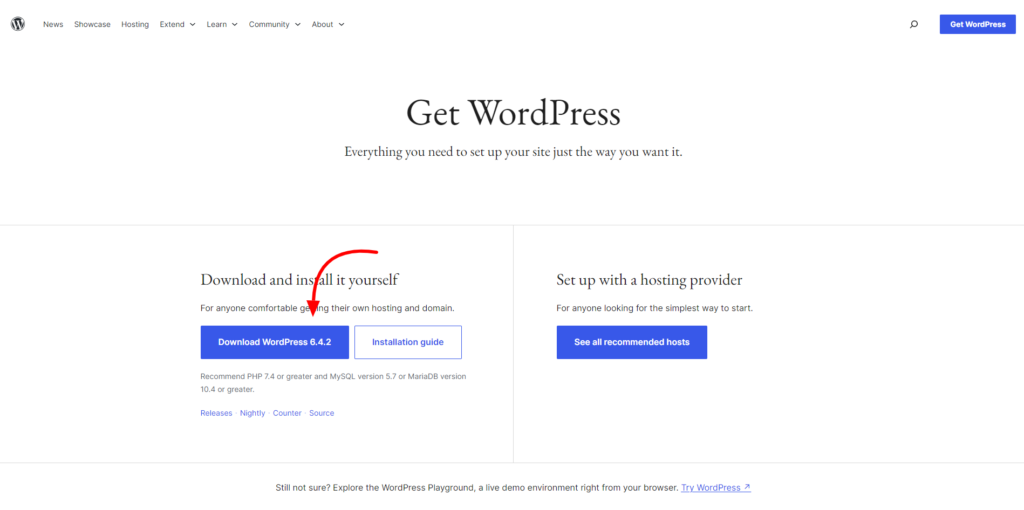
WordPress is a free, open-source content management system (CMS) that powers millions of websites worldwide. It’s renowned for its user-friendly interface, flexibility, and extensive library of themes and plugins. Most hosting providers offer one-click WordPress installation, allowing you to set up your website quickly. Once WordPress is installed, you can log in to your website’s dashboard, also known as the WordPress admin area. Here, you’ll find all the tools and settings needed to customize your website, add content, and manage its functionality.
4. Choose a Perfect Theme for Your Website:
Selecting the right theme is crucial for creating a visually appealing and functional job posting website. There are tons of amazing free and premium job posting themes listed on the official WordPress directory that you can choose from.
VW Themes stands out as the top choice for premium themes across all niches. It simplifies web design for users, eliminating the need for coding expertise. And, one such amazing theme is Job Board WordPress Theme is designed specifically for job portals. This theme offers a range of features tailored to meet the needs of both job seekers and employers.
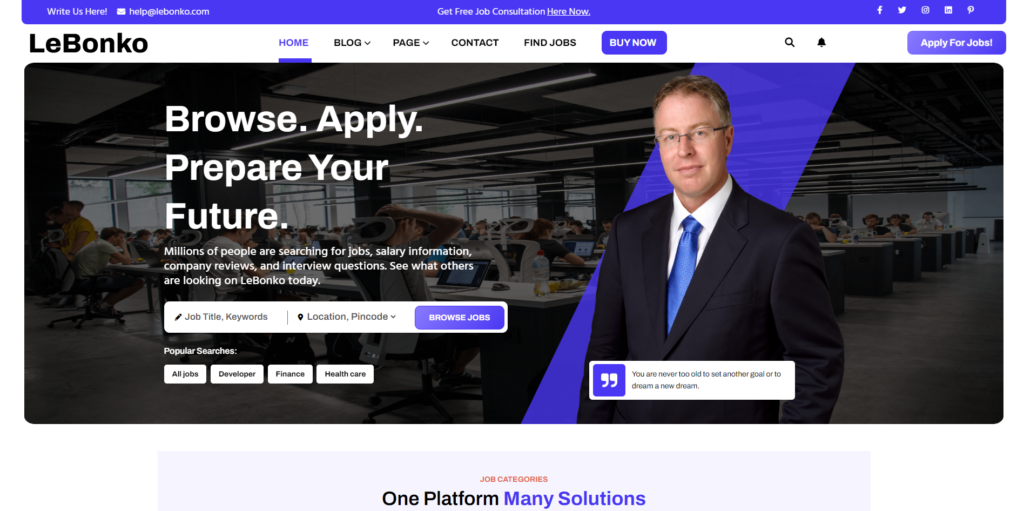
The job board WordPress theme comes with a user-friendly interface that requires no coding knowledge, making it accessible to beginners. And, it’s responsive and retina-ready layout ensures optimal display across various devices, including smartphones, tablets, and desktop computers. With features such as theme customization options, logo upload, social media integration, and slider settings, you can personalize your website to reflect your brand identity and attract users.
Key Features of the Job Board WordPress Theme:
- Theme Customization: Customize the appearance and layout of your website to suit your preferences.
- Responsive Design: Ensure your website looks great and functions seamlessly on all devices.
- Logo Upload: Easily upload your logo to brand your website and create a professional image.
- Social Media Links: Integrate your social media profiles to connect with your audience and increase engagement.
- Slider Settings: Showcase featured job listings or promotional content with customizable sliders.
- Template Pages: Choose from multiple template options for home pages, contact us pages, and blog layouts.
- Full Documentation: Access comprehensive documentation to guide you through theme installation, customization, and troubleshooting.
- Latest WordPress Compatibility: Ensure compatibility with the latest version of WordPress for optimal performance and security.
- WooCommerce Compatibility: Integrate e-commerce functionality to monetize your website through job listing fees or premium memberships.
- Supports 3rd-Party Plugins: Extend the functionality of your website with a wide range of compatible plugins.
- Secure and Optimized Code: Benefit from clean, secure, and SEO-friendly code that ensures fast loading times and enhances search engine visibility.
5. Install a Job Posting Plugin:
To create a job posting website, consider installing a dedicated job posting plugin. These plugins offer features such as job listing management, resume submission, applicant tracking, and advanced search functionality.
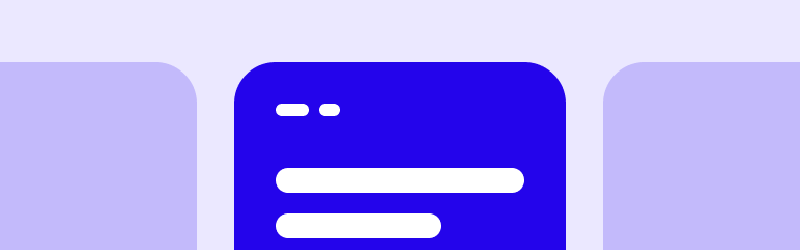
One popular option is the WP Job Manager plugin, which seamlessly integrates with WordPress and provides all the tools you need to create a robust job board platform.
- To install a plugin, navigate to the Plugins section of your WordPress dashboard, click on Add New, and search for the desired plugin. And, click Install Now.
- Once installed, activate the plugin and configure its settings to align with your website’s requirements.
Start by reviewing the general settings of the plugin. This may include options to enable or disable features like job submission forms, resume uploads, or email notifications for new job postings.
Also, make sure to configure settings related to job applications. This includes options for managing applications, such as setting up applicant tracking features, moderating submissions, and specifying application deadlines.
By following these steps and utilizing the and relevant plugins, you can create a job posting website that caters to the needs of job seekers and employers alike.
If you are not willing to invest in premium theme at initial stage then you can also go for Free Job Board WordPress Theme, that is designed for your job portal niche. It provides a sleek design and functionality. But to make an advanced website, we suggest to invest in a premium theme.
Conclusion
In conclusion, creating a job posting website is an exciting journey that opens doors for both job seekers and employers. By following the steps outlined in this guide, you can build a platform that serves as a valuable resource for connecting talented individuals with exciting opportunities. From purchasing a domain to configuring plugins, each step plays a crucial role in shaping your website’s success. With the right tools and attention to detail, you can create a user-friendly and visually appealing job board that stands out in the competitive online landscape.
Invest time in selecting the right WP theme bundle that aligns with your specific requirements and budget, and embark on your journey to launch a successful job posting platform. Whether you’re an entrepreneur looking to launch your own job portal. Or a recruiter aiming to streamline the hiring process, the process of creating a job posting website is within reach. So, roll up your sleeves, dive in, and let’s create a job posting website that makes a difference!













